How do you connect Google Sheets to Motion.io?
Make spreadsheets you’ve created using Google Sheets viewable to clients directly in their Motion.io client portals. Connect Google Sheets to Motion.io by embedding spreadsheets you’ve created into tasks or pages within your Motion.io client portals.
Connecting Google Sheets to Motion.io:
As with all integrations in Motion.io, you can connect Google Sheets to both client tasks and portal pages. The steps of this guide will cover the process for adding Google Sheets to Motion.io client tasks, but the process for adding them to portal pages is similar. See the note listed before Step 2 for additional instructions.
Step 1:
In the Google Sheet you want to add to a client task in Motion.io, open the “File” dropdown menu, then click Share > Publish to Web.
From the “Link” tab of the modal that opens, click “Publish.” Once your spreadsheet is published, copy the link and return to Motion.io.
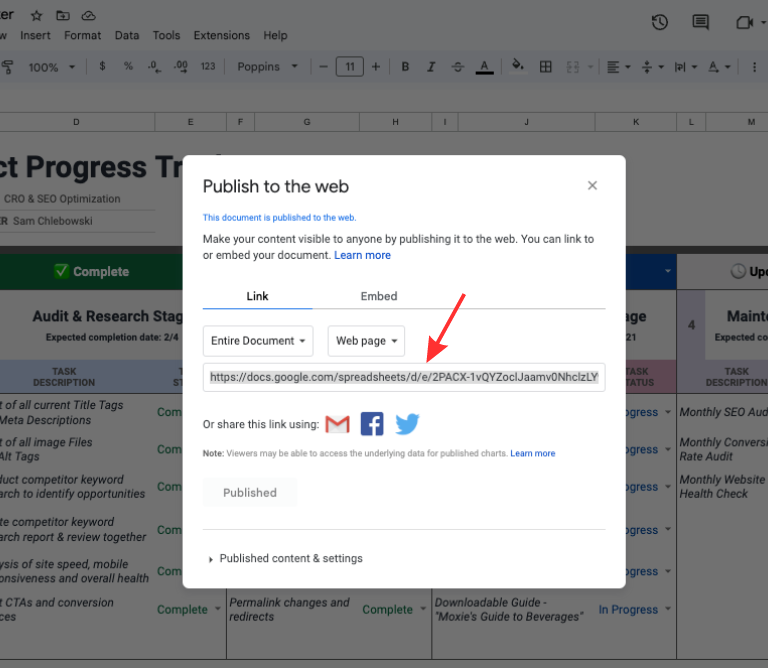
Note: To add a Google Sheets spreadsheet to a portal page instead of a client task, select a portal from your Motion.io dashboard and click “Manage Portal” in the upper right corner. Click “Add New Page” and follow steps 2 and 3 as instructed, pasting the code you copied in the “App Embed Code” section of the page.
Step 2:
In your Motion.io account, select a project, and click “Create Task.”
Enter a title for your task, and toggle “Embed a website” from the list of request options in the task composer.
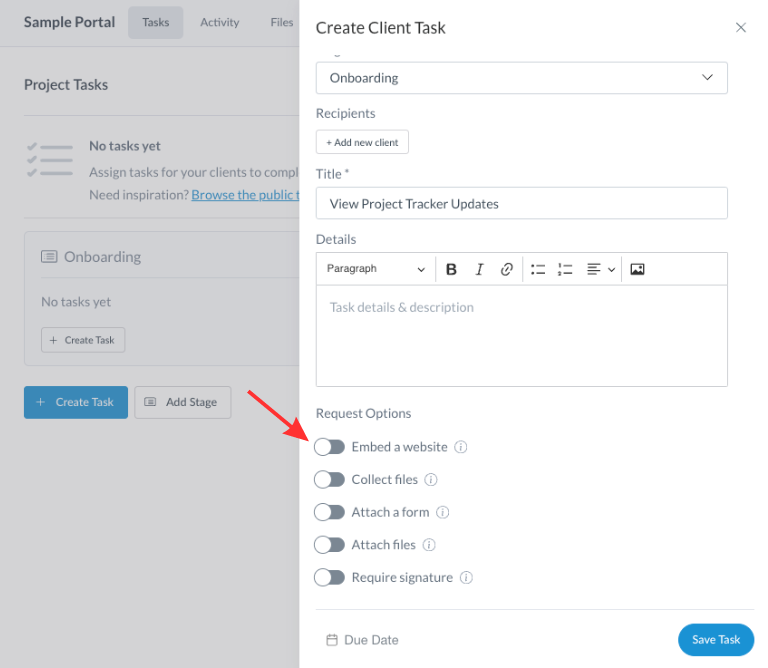
Step 3:
Finally, paste the code you copied from Google Sheets into the “Embed content in task” modal that opens and click “Save.”
From here, you can save the task as a draft or once assigning clients, send it to them to complete.
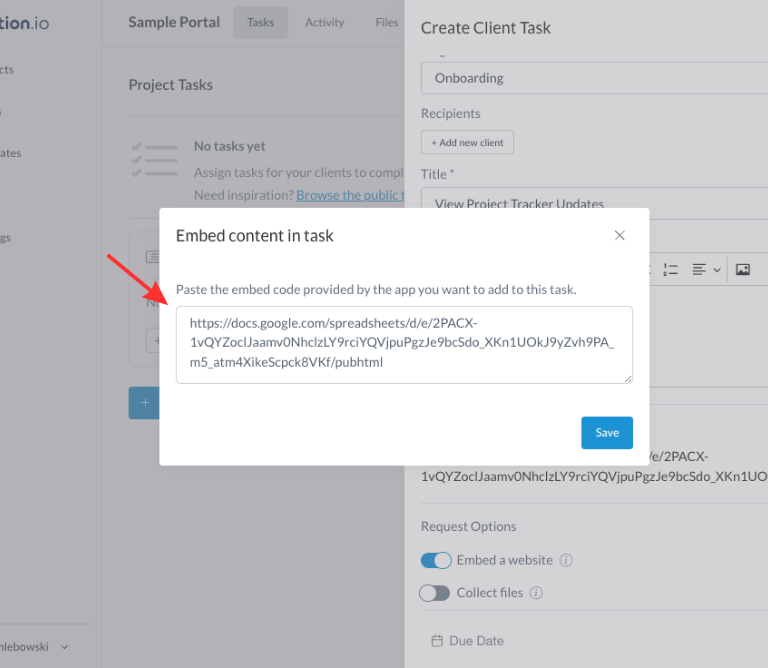
Final thoughts:
And you’re done!
By following these steps, you have successfully connected Google Sheets to Motion.io, enabling clients to access the spreadsheet you created in Google directly within a task you assigned them to complete in their Motion.io client portal.
