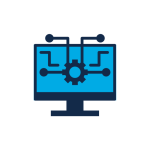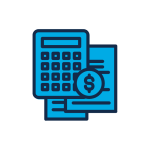Client file sharing & document collection made easy
File sharing in Motion.io is faster than sending an email, easier for clients, and removes the burden of your team following up to get the files you need.
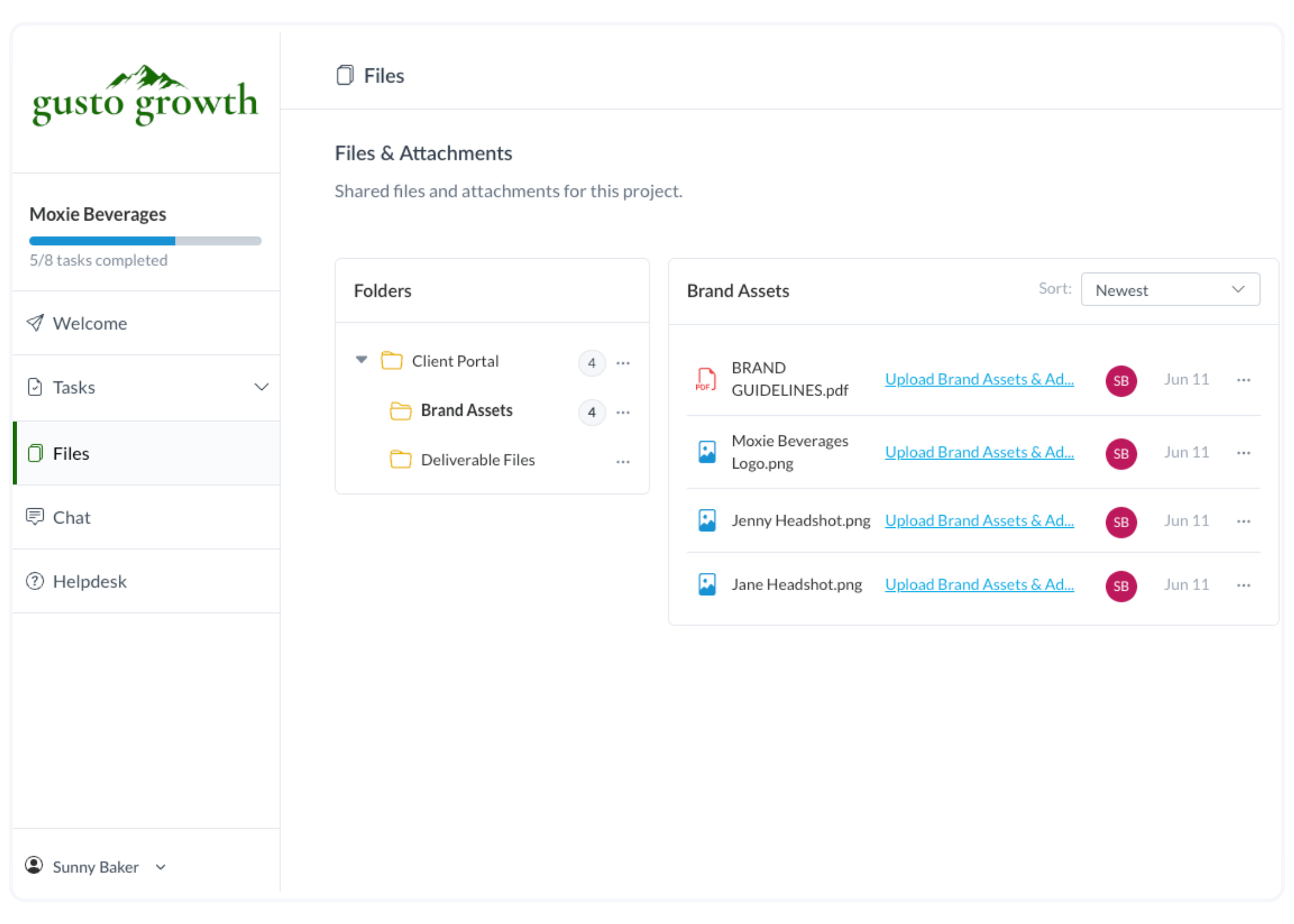
Stress-free file sharing,
storage, and collaboration
Automatically remind clients of file requests
Motion.io notifies clients of file requests and automatically follows up until they provide the content, files, or documents you need.
Unlimited, centralized,
& secure file storage
Safely store all of your client files in a central repository that makes it easy for your team to view, access, and download at any time.
No login or account creation required
Clients can view, download, and upload files directly in their Motion.io portals by clicking a magic link sent to their email—no account signup or login required.
One home for all of your client and project files
Simple file sharing
and collaboration
Give clients access to files directly in their Motion.io portals by attaching them to tasks. Toggle on file approvals to have clients review, annotate, and approve files you share with them.
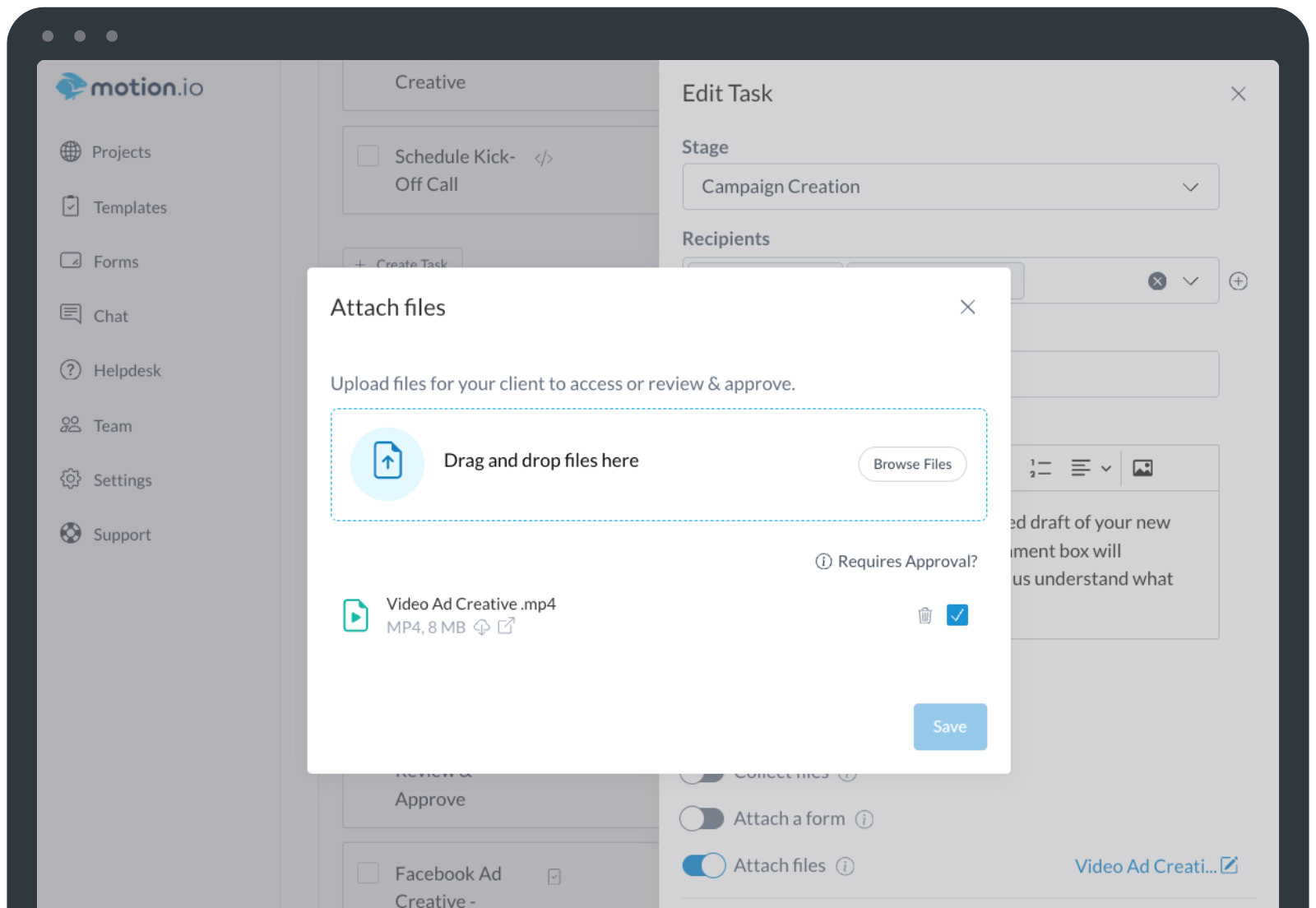
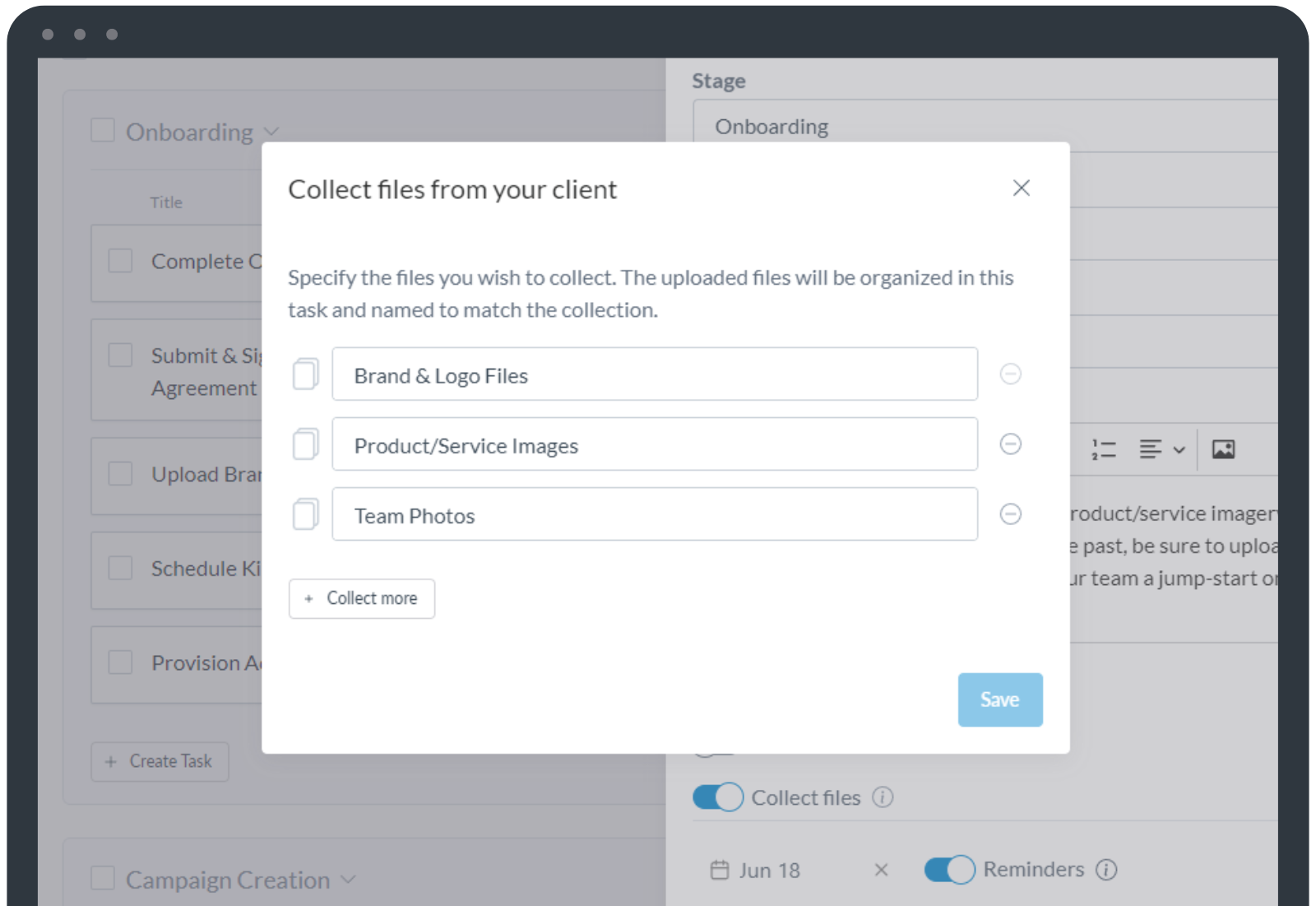
Automate the collection of files & documents
Using the “Collect Files” task option, specify files, documents, or content your team needs and toggle on reminders to have Motion.io automatically follow up with clients until they provide it.
Keep files organized and accessible for your team
When files are shared during projects, Motion.io tracks how and why they were uploaded and adds them to organized folders that ensure team members can quickly access the files they need when they need them.
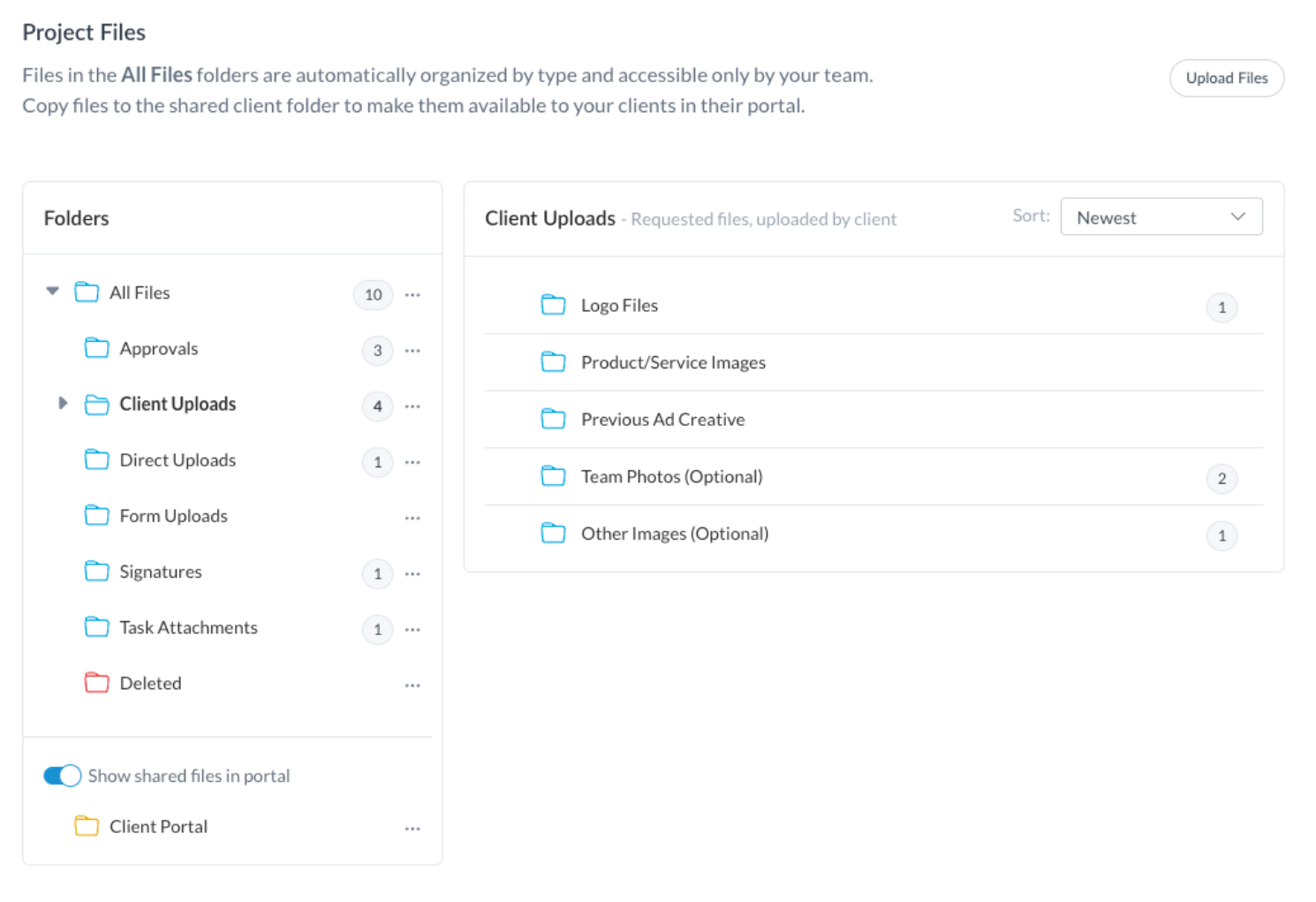
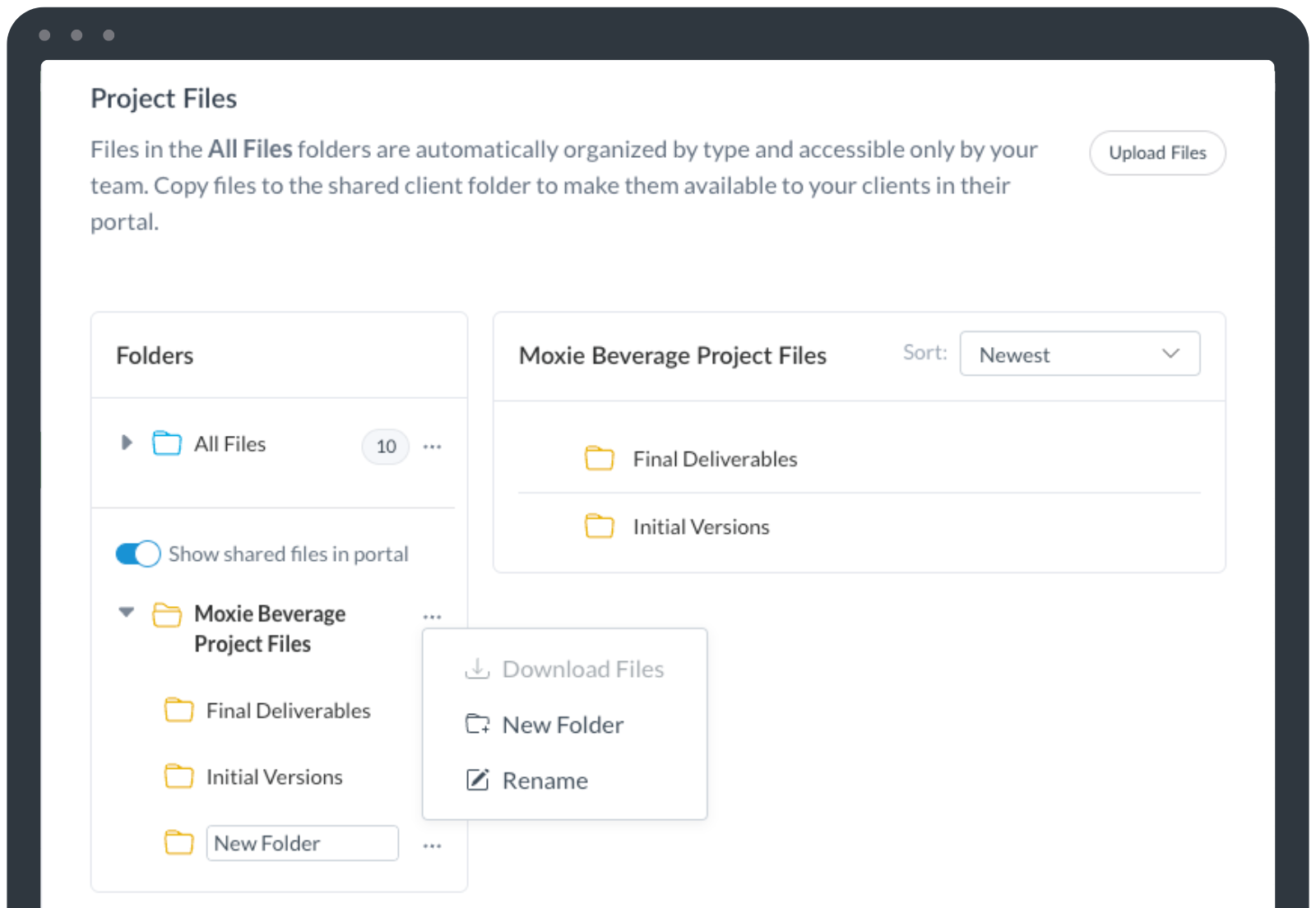
Flexible file sharing and permissions
Add project files to custom shared folders to control what information and documents clients can access in their portals at a given time.
The project management platform built for client work
Everything you need to manage client projects in one place. No bells and whistles; just the tools you need to complete client projects faster.