2024 was full of significant milestones for our team and the Motion.io product. Not only did the number of companies using Motion.io grow from a few dozen to several hundred, but the size of our internal team also doubled – allowing us to provide the best support possible and ship dozens of new features even faster.
Before the year draws to a close and we start executing our ambitious 2025 product roadmap, we’re taking a moment to reflect on how much Motion.io has improved this past year and our amazing community of users who made that progress possible.
Top 5 Motion.io Features of 2024
This sections below highlight the Top 5 Motion.io Features we released in 2024.
1. Electronic Document Signing
Turn your PDFs and other documents into signable contracts and agreements clients can complete in their Motion.io portals. For your team, the most significant benefit of Electronic Document Signing is that it allows them to stop juggling multiple platforms and manage contracts and documents directly in Motion.io.
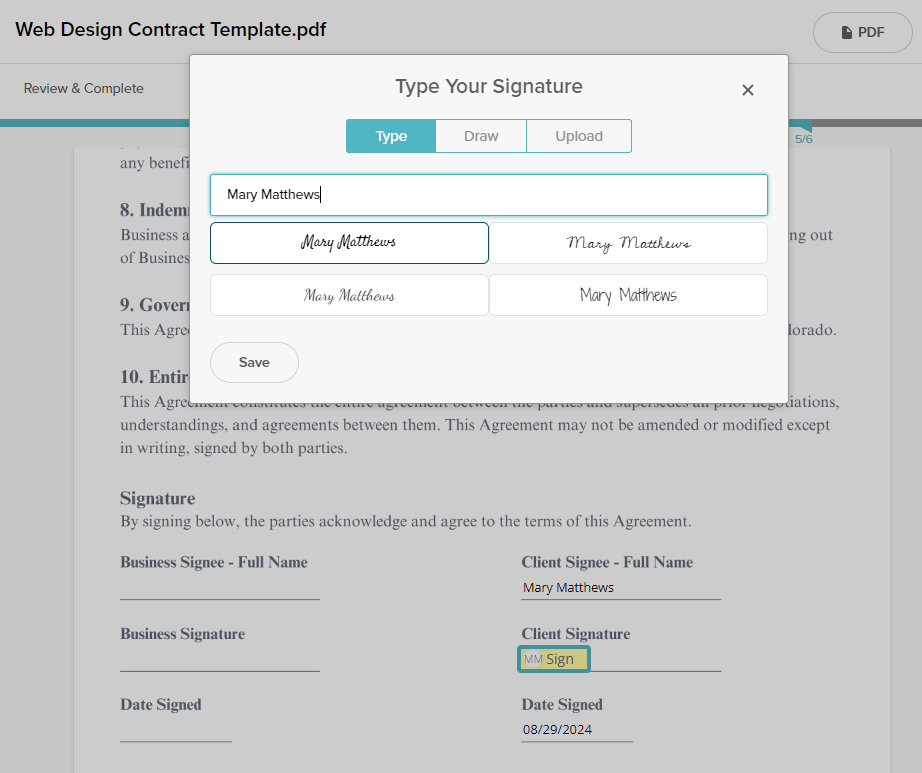
Learn more about Electronic Document Signing.
2. Project Progress Tracker
Like a “Pizza Tracker,” but specifically for client projects. Using this feature, you can provide customers with clear visibility into each stage of their projects—from onboarding to offboarding—directly in their client portals.
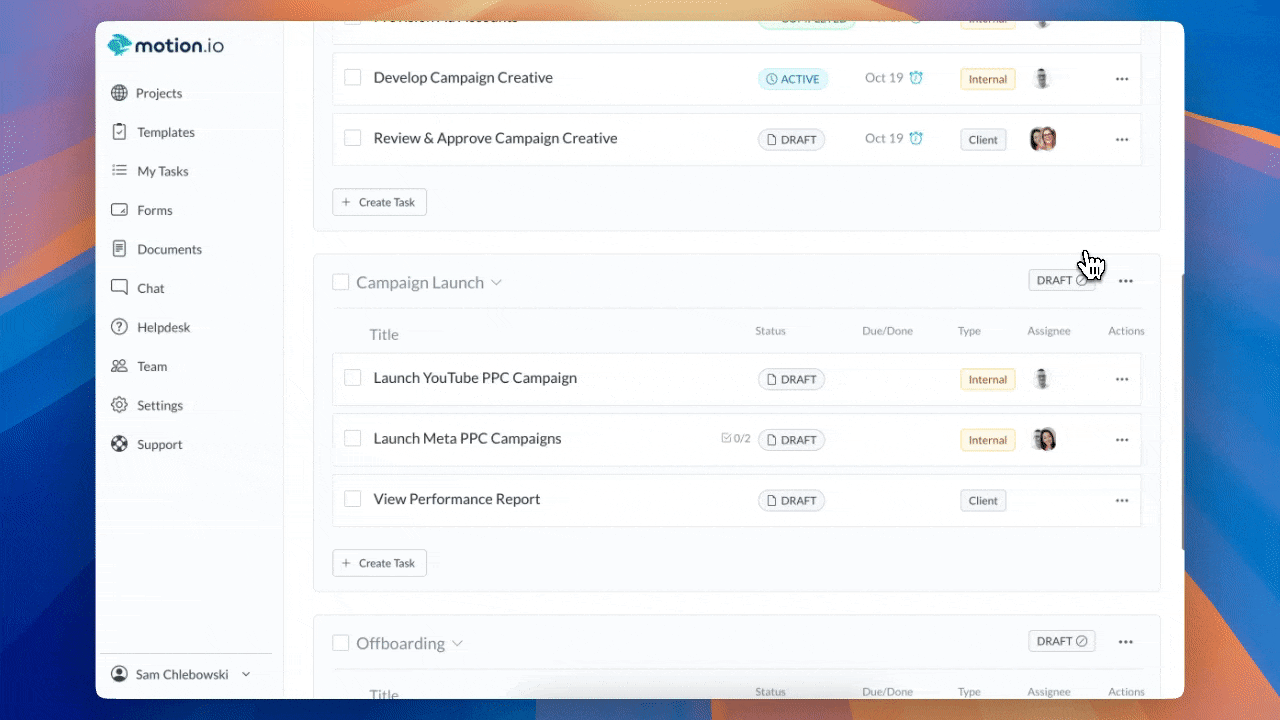
Learn more about the Project Progress Tracker.
3. Client Directory (CRM)
Motion.io’s CRM lets you search all the clients you’ve added and quickly surface key information about them, such as what projects they’re on, what emails they’ve opened, and what recent activities they’ve performed in their portals.

Learn more about Motion.io’s built-in CRM.
4. Client Message Center
Manage client chat messages and task comments across all your Motion.io projects in a single dashboard. From the Message Center, your team can surface client conversations quickly, respond faster, and instantly draft responses using AI.

Learn more about the Client Message Center.
5. Motion.io AI
This year also included the first time we integrated artificial intelligence as a core part of the Motion.io platform. Using Motion.io’s AI features, you and your team can onboard faster, communicate more efficiently, and further streamline your client projects.
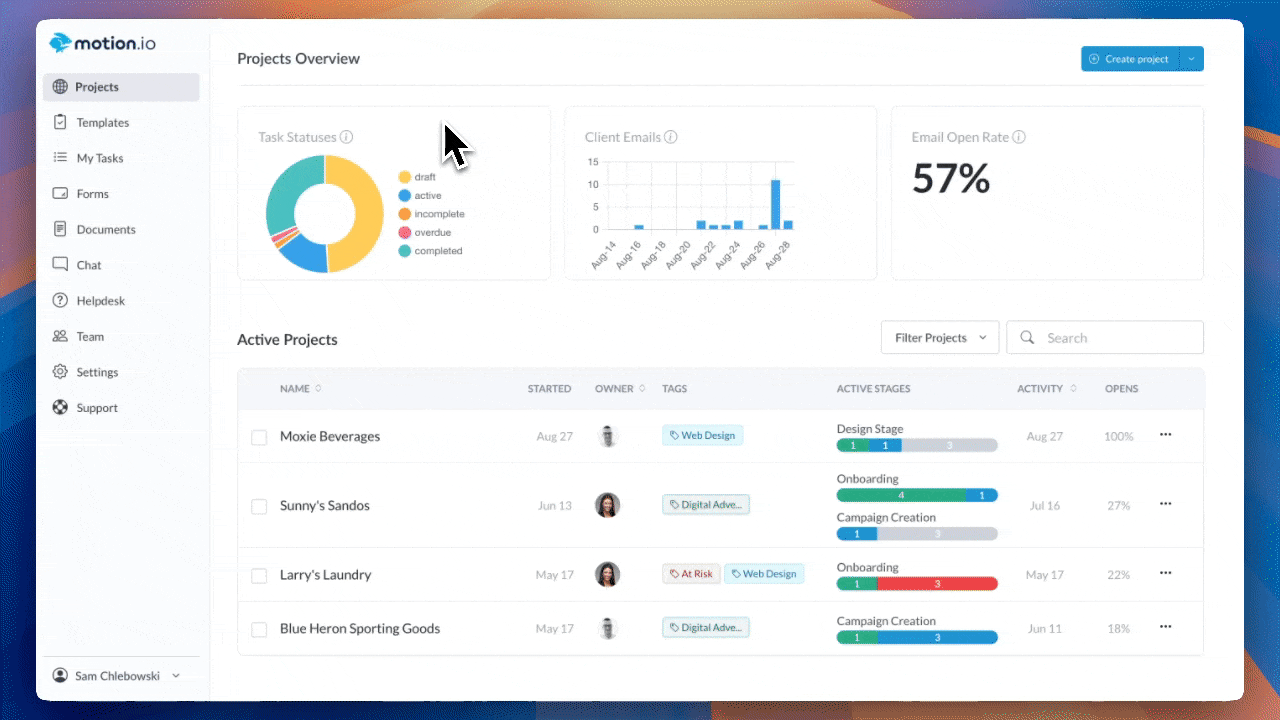
Here are the AI features we added to Motion.io in 2024:
- AI Email Writer: Use AI to create customized emails that welcome clients to projects and provide information about engaging with your team in their Motion.io portals.
- AI Form Builder: Describe in a few words what type of form you need or what information you need it to collect, and Motion.io’s AI will build that form for you.
- AI Task Builder: Describe your workflow or SOP in a few sentences, and Motion.io’s AI will create tasks for that project, organize them into stages, and even build and attach the necessary forms.
- AI Comment Replies: Use AI to instantly draft responses to client comments on tasks or messages they send through their Motion.io portals.
Learn more about Motion.io’s AI features.
BONUS: Motion.io Built-in Automations
Despite being a “Bonus” in our top 5 list, Motion.io’s built-in automation functionality is arguably the most impactful feature we released in 2024—and we couldn’t help but mention it.
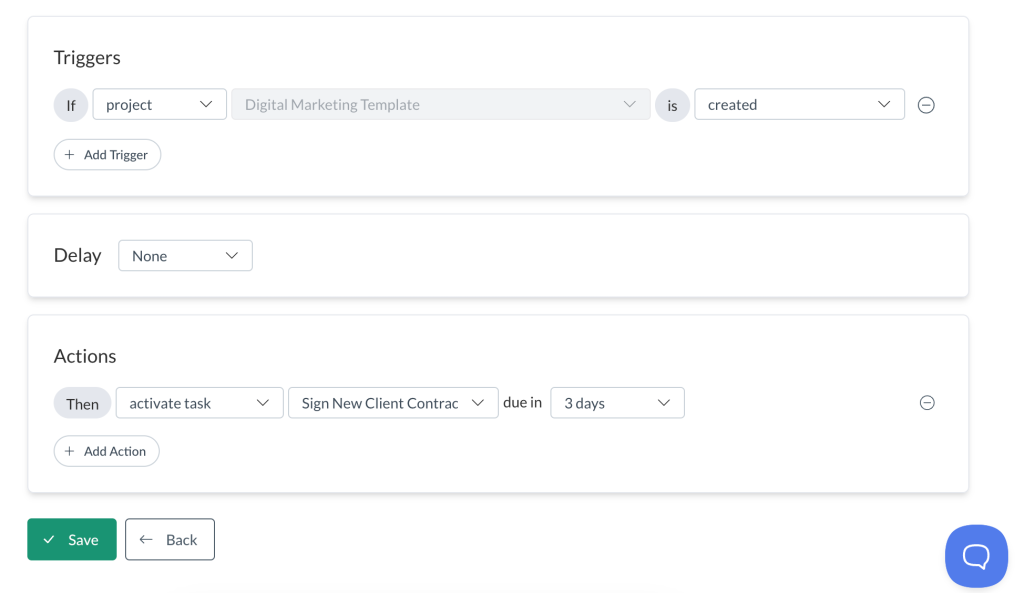
This functionality strengthens nearly every other aspect of Motion.io as they allow you to do things like:
- Immediately send documents for signatures: Set up workflows that use the “Project Created” trigger to automatically activate tasks requiring clients to sign an initial contract or agreement. By adding custom fields to your eSignature documents, you can even pre-populate information in contracts or agreements you send to minimize the information clients and team members must enter manually.
- Automatically kick off projects once a document is signed: Activate new tasks and stages for clients to complete only after previous tasks or stages you specify are marked as “completed.” For example, create a workflow to automatically kick off subsequent tasks in the onboarding process once clients sign their initial contract or agreement.
- Import new tasks based on a client’s service/package: Attach forms to internal tasks that ask team members to specify the service or package a client signed up for. Use Motion.io’s “form field” trigger to selectively import new tasks or stages based on the service or package selected in the form.
What’s coming in 2025?
Our team is already full-speed ahead, working to bring our next round of user-requested features and functionality to Motion.io.
Here’s a sneak peek into what’s coming in early 2025:
- Recurring Tasks: Create “repeating” tasks that are automatically re-assigned to clients each week or month.
- Enhancements to Internal Task Management: Manage internal tasks in a new Kanban-style dashboard and leverage new features to fully consolidate your team’s project management work directly in Motion.io.
- More Customizations for Notifications: Set notification preferences on a project or template level and choose how frequently you want to receive notifications about client activity and chat messages.
- More Ways to Connect Motion.io to Other Tools: Use a new Webhook automation action to send Motion.io data to other software apps or connect your tools directly to Motion.io as begin to roll out native integrations.
That does it for our Top 5 Motion.io features of 2024!
If you want to learn more about Motion.io or need help getting started, click here to request a demo with a member of our team.
AI-powered client onboarding and engagement
Motion.io brings automated workflows, file sharing, e-signatures, and client communication together — seamlessly.

