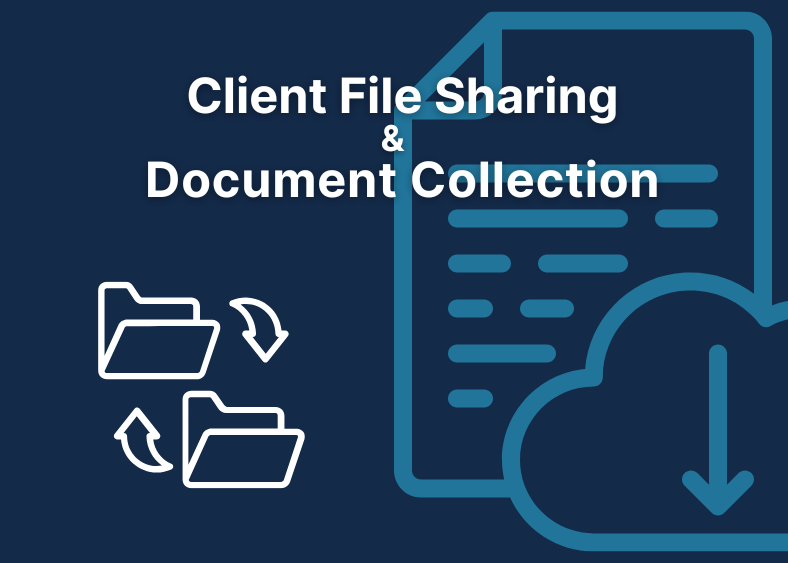You’ve just wrapped up a deliverable and are ready to send it off for review. So you drop it in Google Drive, grab the link, and email it to your client.
Hours later, they respond—they can’t open it. You tweak the permissions. Resend the link. Then, wait some more.
Sharing files with your clients shouldn’t be this complicated. But it usually is.
That’s why more agencies are turning to client engagement platforms to make the process smoother for everyone.
In this article, I’ll show you how to simplify client file sharing, feedback, and approvals in one place—without logins or permission issues.
Why Traditional File Sharing Fails Agencies and Consultants
On paper, tools like Google Drive, Dropbox, and email should be enough to manage sharing files with clients. But if you’ve ever had to chase a logo for the third time or waited days for approval on a deliverable, you know it’s not that simple.
Traditional tools weren’t designed for client collaboration. They’re built for storage, internal team workflows, or one-off file transfers.
Here’s why your current file-sharing setup might be working against you.
Jumping between tools isn’t practical in the long run
Most agencies use a mix of tools to manage client communication and file sharing—email, Slack, Drive, Dropbox, and maybe even Notion or Trello. While it can work in the early stages, that patchwork setup doesn’t scale.
When files and feedback are scattered, you’re left managing not just the work but the tools around it—keeping track of who sent what, chasing down assets, and clarifying feedback.
So, without a centralized process, it’s only a matter of time before something gets missed.
Chasing clients for files (or feedback) slows everyone down
Your clients are busy. And when there’s no clear system for them to upload assets or respond to review requests, delays are inevitable.
You might end up following up more than you’d like, waiting longer than planned, and watching timelines start to slip. It doesn’t just slow the project down. It throws off your internal workflow, too.
Without a client-friendly way to collect files and feedback, your team will be constantly managing bottlenecks that shouldn’t exist in the first place.
Permissions and logins create friction
Not every client wants to create a Dropbox or Google account just to download or upload a file. And if they’re not signed in to the right account, access issues can start to pile up.
On your side, you might be stuck fixing broken links, resending invites, or granting permissions just to keep the process moving.
What should be simple can quickly turn into unnecessary back-and-forth. These small moments of friction add up, especially when you’re managing multiple clients at once.
No clear way to get actionable approvals
You deliver a file. The client says, “Looks good.” But is that an approval? Should your team move forward?
Most traditional document sharing tools don’t give you a structured way to request approvals or track what’s been signed off. Instead, you’re relying on vague comments to confirm the next steps.
This lack of clarity can lead to rework, project delays, and strained client relationships; especially when expectations aren’t aligned.
There’s no built-in review process
Whether you’re sending files to a client or collecting them from one, a review is often part of the process.
But with most traditional tools, there’s no way to keep things moving unless you manually manage the workflow. Did your team review this before it went to the client? Has the client actually signed off? Are you waiting on feedback?
Without built-in steps for internal or external review, it’s all too easy for important steps to get skipped.
How to Simplify Client File Sharing (Using Motion.io)
The good news? Those file-sharing bottlenecks are avoidable with the right system in place.
Motion.io is a client engagement software that simplifies how agencies and consultants share files, collect uploads, and manage approvals. Instead of juggling multiple platforms, everything happens in one place; making file sharing easier for your team and your clients.
So how does Motion.io actually streamline this? Let’s take a look.
1) Send files to clients with confidence
Sharing files through Motion.io is simple. You just create a request for your client and attach the file directly to it. Your client then gets a magic link that takes them straight to what they need to see (no login required).
But this isn’t just about sending files. The Attach Files task option includes a “Requires Approval” toggle that lets clients know their review is needed (and gives them an easy way to approve or leave feedback in one place).
Why it works better than traditional file sharing:
✅ Clients don’t need to sign in or download anything
✅ You get clear, trackable approvals (not just vague “looks good” messages)
✅ Automated reminders follow up for you if feedback is delayed
Did you know? You can use “Requires Approval” for any file that needs a green light—like designs, proposals, or final deliverables—so there’s no confusion about what’s ready to move forward.
Everything stays organized in the task itself, so there’s no need to chase approvals across email threads or chat apps.
2) Keep files organized and easy to access
Instead of sending files one by one or digging through past threads to find what was shared, Motion.io gives you a centralized file library where everything lives in one place.
You can organize files into folders, making it easy for clients to find exactly what they need; whether it’s a draft you sent last week or a final version from two months ago.
Why agencies love the file library:
✅ Clients don’t have to ask, “Can you resend that file?”
✅ You avoid sending the wrong version by mistake
✅ Everything’s accessible in the portal, even after the project wraps
Did you know? You can create folders based on project stages—like onboarding, design, and final assets—so your clients always know where to look.
Whether you’re uploading files or sharing them through a task, everything automatically stays synced and searchable in the file library.
3) Review files internally before sharing them with clients
Not everything needs to go straight to the client. Sometimes, a file needs a second set of eyes or an internal sign-off before it’s ready to be reviewed externally.
Motion.io’s “Require Team Review” option lets you build that internal review step directly into your process. Before a file is visible to the client, your team gets notified to take a look, leave comments, or approve it.
This helps you catch issues early and deliver work that’s polished and ready; without relying on Slack messages or side emails to coordinate behind the scenes.
What this looks like in practice:
✅ Designers can submit files for review before account managers send them out
✅ Copywriters can request internal feedback before publishing final drafts
✅ Managers can double-check deliverables before they hit the client’s inbox
Did you know? You can assign team reviewers to specific tasks so that only the right people are looped in, saving time and avoiding confusion.
It’s a simple way to keep your internal process tight while still moving client projects forward efficiently.
4) Export files to the tools your team already uses
Just because your client files live in Motion.io doesn’t mean they have to stay there.
Motion.io integrates with tools like Google Drive, Dropbox, and other project management platforms through Zapier. That means once a file is approved or uploaded, it can be automatically sent to wherever your team needs it (without manual downloading or uploading).
This is especially helpful if your internal team stores final assets in shared folders or organizes files by department or platform.
What you can automate with Zapier:
✅ Send approved client files directly to a shared Google Drive folder
✅ Back up uploaded assets to Dropbox
✅ Push file-related tasks into tools like ClickUp, Asana, or Airtable
Did you know? You can trigger file exports automatically based on task status, so once a client approves a file, it will land in the right folder without anyone needing to touch it.
This gives you the flexibility to keep using the tools your team already relies on while keeping the client-facing side simple and streamlined.
FAQs About Sharing Files with Clients Through Motion.io
Do clients need to create an account to access files?
Nope! Motion.io sends clients a secure magic link so they can upload or review files without needing to log in or create an account.
Can I use Motion.io with Google Drive or Dropbox?
Yes. Motion.io integrates with tools like Google Drive, Dropbox, and others through Zapier. You can automatically export approved files or uploads to your team’s existing folders.
Is Motion.io secure for client file sharing?
Yes—Motion.io uses secure, encrypted file handling to protect client data. You control who sees what, and nothing gets shared without your permission.
Can I organize files by project or client?
Absolutely. You can create folders inside Motion.io’s file library to keep everything organized by project phase, deliverable type, or client; whatever works best for your workflow.
What happens after a client approves a file?
Once a client approves a file in Motion.io, it’s marked as approved in the task history. You can also automate the next steps—like exporting the file to another platform or triggering internal workflows.
Give Your Clients a File Sharing Experience That Works
Traditional file-sharing tools weren’t built for the kind of ongoing, back-and-forth collaboration that agencies and consultants rely on.
From chasing approvals to fixing permissions and digging through old threads, the process ends up being more frustrating (and time-consuming) than it should be.
Motion.io changes that. Instead of stitching together tools that were never meant for client work, you get one simple platform to send documents, collect feedback, and track approvals.
Your team stays organized. Your clients stay in the loop. And projects move forward without the back-and-forth.
Simplify How You Share Files with Clients Today
Motion.io gives agencies a simpler way to share files, collect feedback, and get approvals—all without jumping between tools or chasing clients for updates.