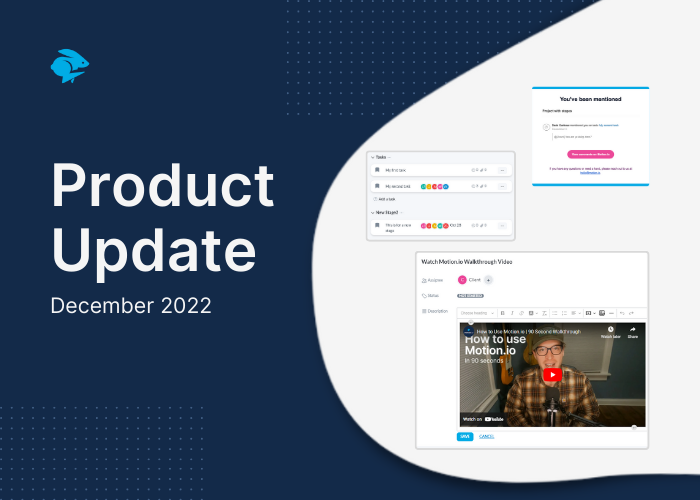Our team at Motion.io is excited to announce some new features that we have added to our project management software. As a designer, collaborating with your clients is crucial to the success of your project. And that client/agency collaboration is at the heart of all the features we build here. These new features are designed to improve client collaboration and streamline project management.
Don’t want to dig through the text? Here’s a visual concisely outlining the new features and their benefit:
| Feature | Benefit |
|---|---|
| @mentions | Ensures all team members are notified in real-time of important updates |
| Daily digest emails | Provides a clean, organized summary of updates, saving time |
| Rich text editor for project welcome pages | Allows for easy embedding of videos (including Loom videos) and calendar widgets, as well as customizing the color and styling of text |
| Rich text editor for tasks | The same rich text editor is used for tasks, so users can now embed Loom videos, calendar widgets, or anything else in a task description itself. |
| Client visibility icon | Always understand what your client can and cannot see in a project |
| Improved templating for project welcome pages | Makes it easier to use the same template for multiple projects |
| To-Dos retain agency assignment | Streamlines new project creation |
| Easier invitation of clients to projects | Clients no longer need to create an account to access projects |
@mentions trigger an email notification
One of the features that we’ve added is @mentions. Whenever someone @ mentions a user in a project, that user will receive an email notification. This ensures that everyone stays in the loop and can respond to essential updates in real-time, improving your ability to collaborate with your client.
daily digest emails
The daily digest emails provide a clean, organized summary of anything new that has happened in your project. This allows you to see what’s changed and what needs your attention quickly. This saves you time by eliminating the need to check the platform for updates constantly.
rich text editor to customize the client portal
We have also added a rich text editor for the Project welcome pages/project portals and all task creations. This text editor allows you to embed videos, calendar widgets, and customize the color and styling of the text. This provides a more customized portal experience for your clients and a custom task modal that should empower them to easily complete the Action Items assigned to them.
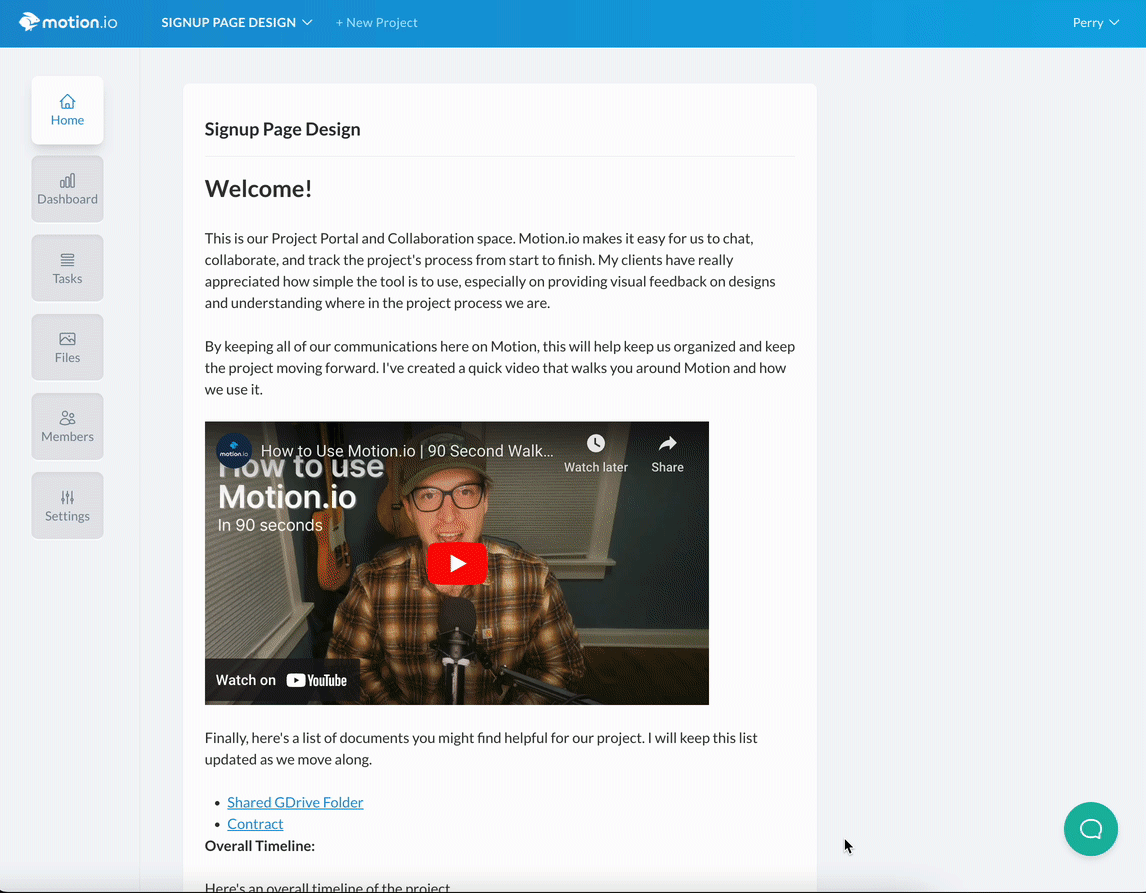
rich text editor to customize tasks
The same rich text editor in the client portal is also used for tasks. You can now embed Loom videos, calendar widgets, or customize the text of any task itself so that the task looks the way you want it to look.
client visibility icon
There is now a ‘client visibility’ icon at the top of every task modal, showing if your client can or cannot see the details.
By default, if a client is assigned to a task, they can see everything that occurs. However, they can only see the task name if they are not assigned to a task. This icon is a visual way to understand if a client can or cannot see the task details.
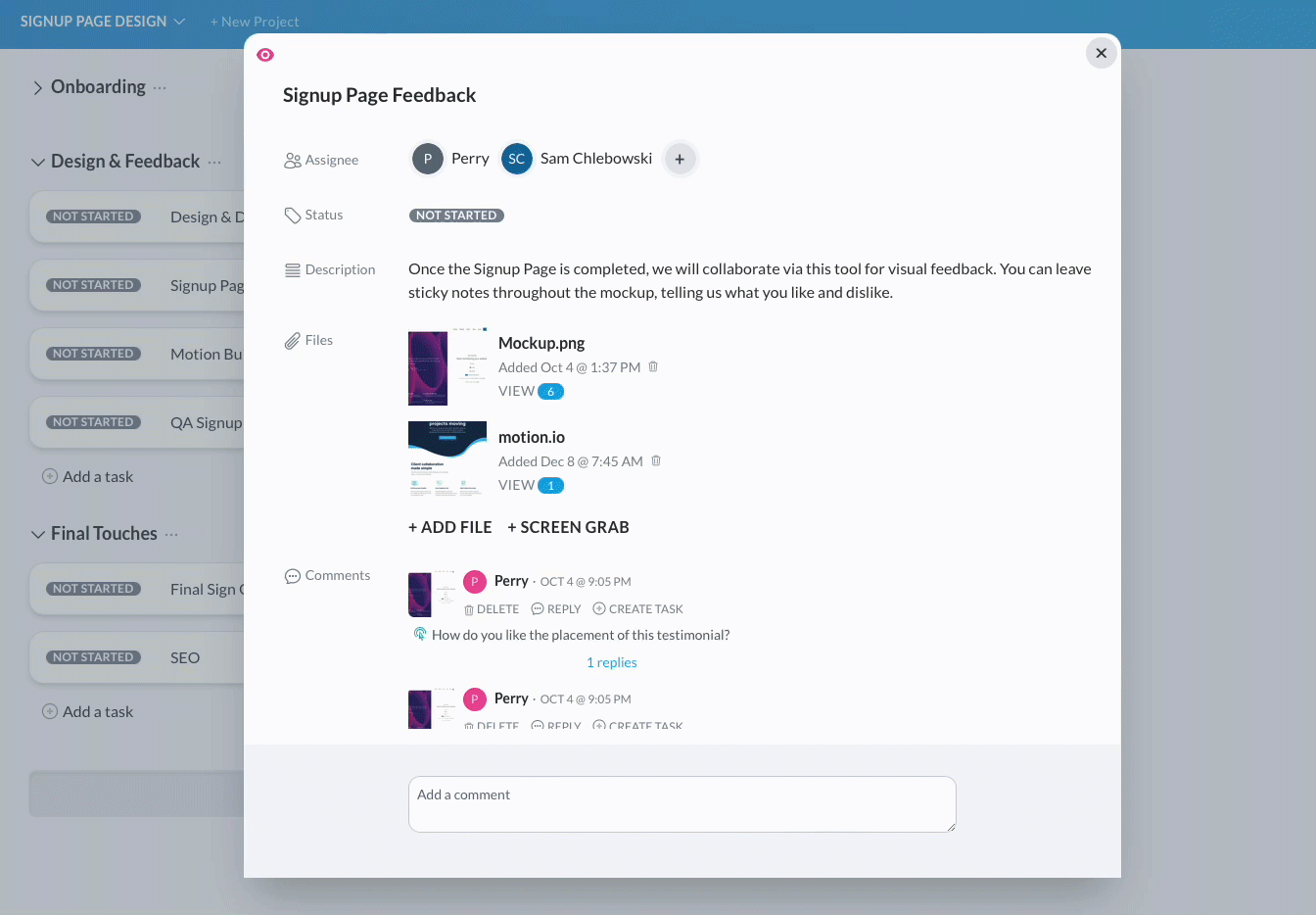
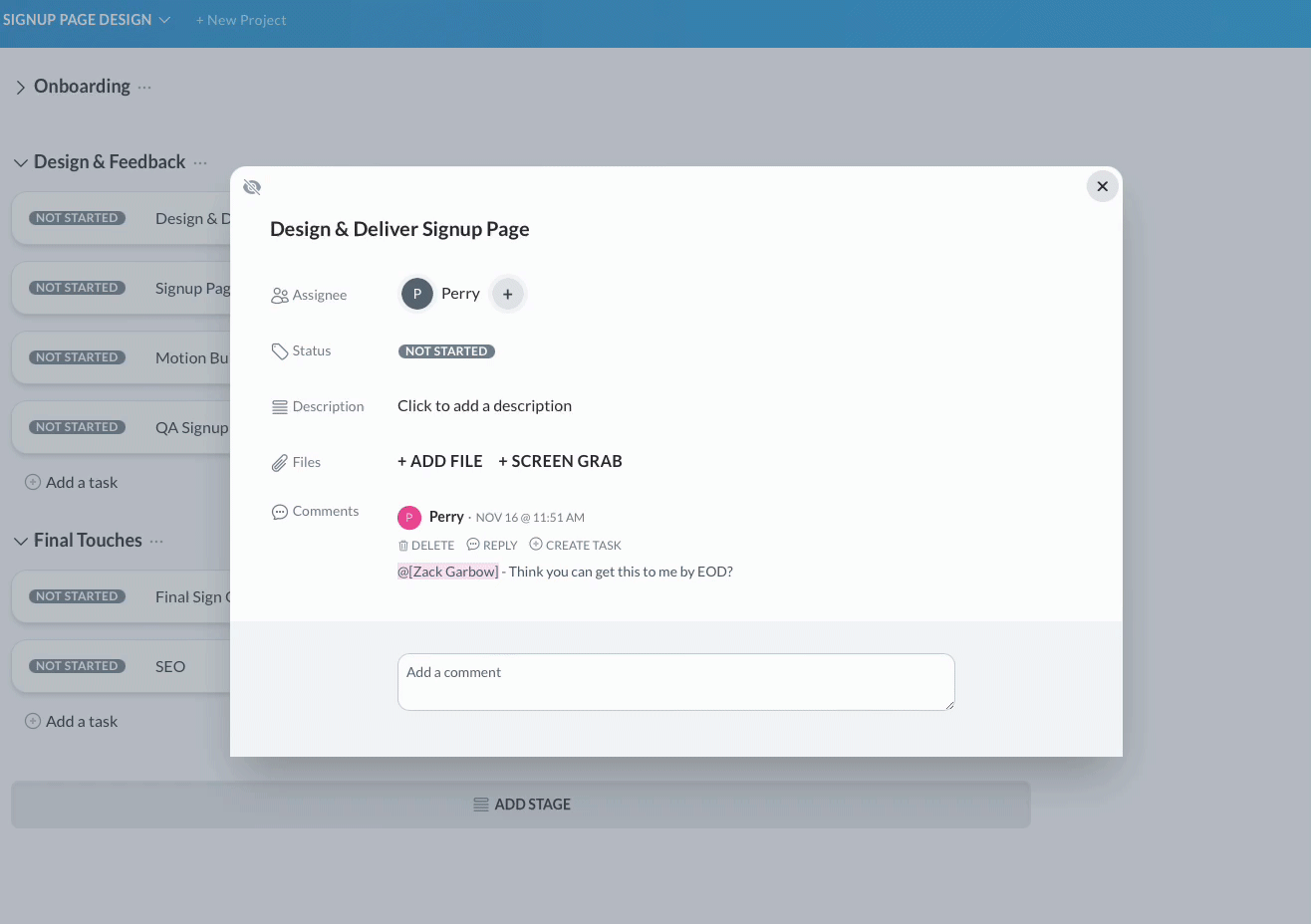
better templating functionality
Speaking of Project Welcome Pages: We’ve improved our templating so that Welcome Pages are now carried over, making it easier for teams to use the same template for multiple projects. Additionally, To-Dos assigned to an Agency retain their Agency assignment, streamlining new Project Creation in Motion.io.
easier to invite a client
Finally, we have made it easier to invite clients to a project. Now, your clients no longer need to create an account; invite your client through the project portal, and your clients are emailed access.
We are constantly working to improve Motion.io, making it the client communication and project management tool you’ve always wanted. New updates are coming weekly, so subscribe to stay in the loop.
And if you’re interested in using Motion.io, please fill out the form below to sign up for our private beta.