Onboard clients
& manage projects in one place
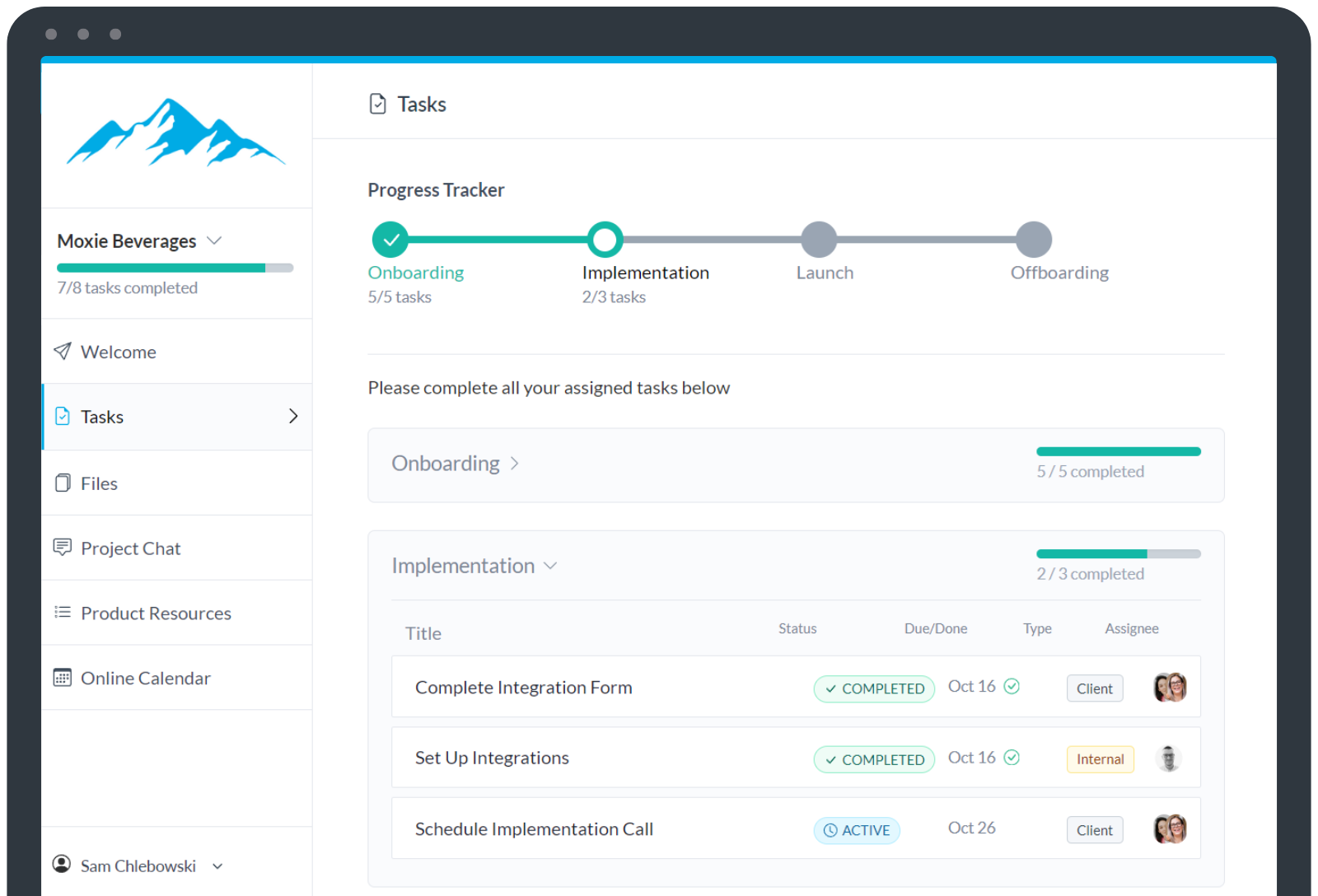
fewer
client emails, phone calls, and meetings
increase
in client engagement during projects
faster
collection of client information
Retain hard-won clients
Run client projects faster
Create automated workflows to reduce the number of emails, meetings, and manual tasks.
Get clear project visibility
One home to work with your clients
Client Tasks
Motion.io’s client tasks replace back-and-forth emails and endless threads. Set due dates and toggle on reminders to automatically notify customers of anything you need them to do, sign, submit, or approve.
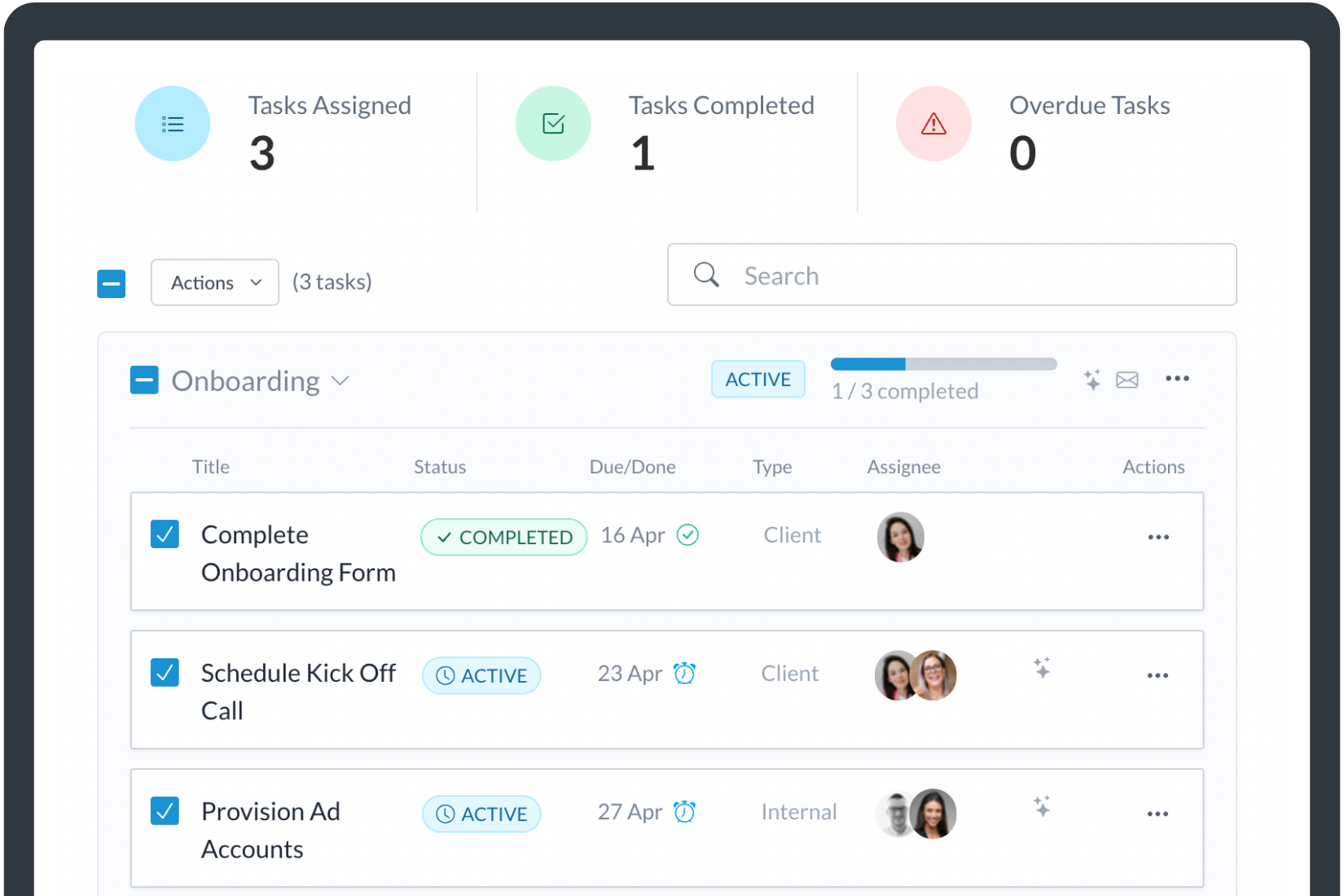
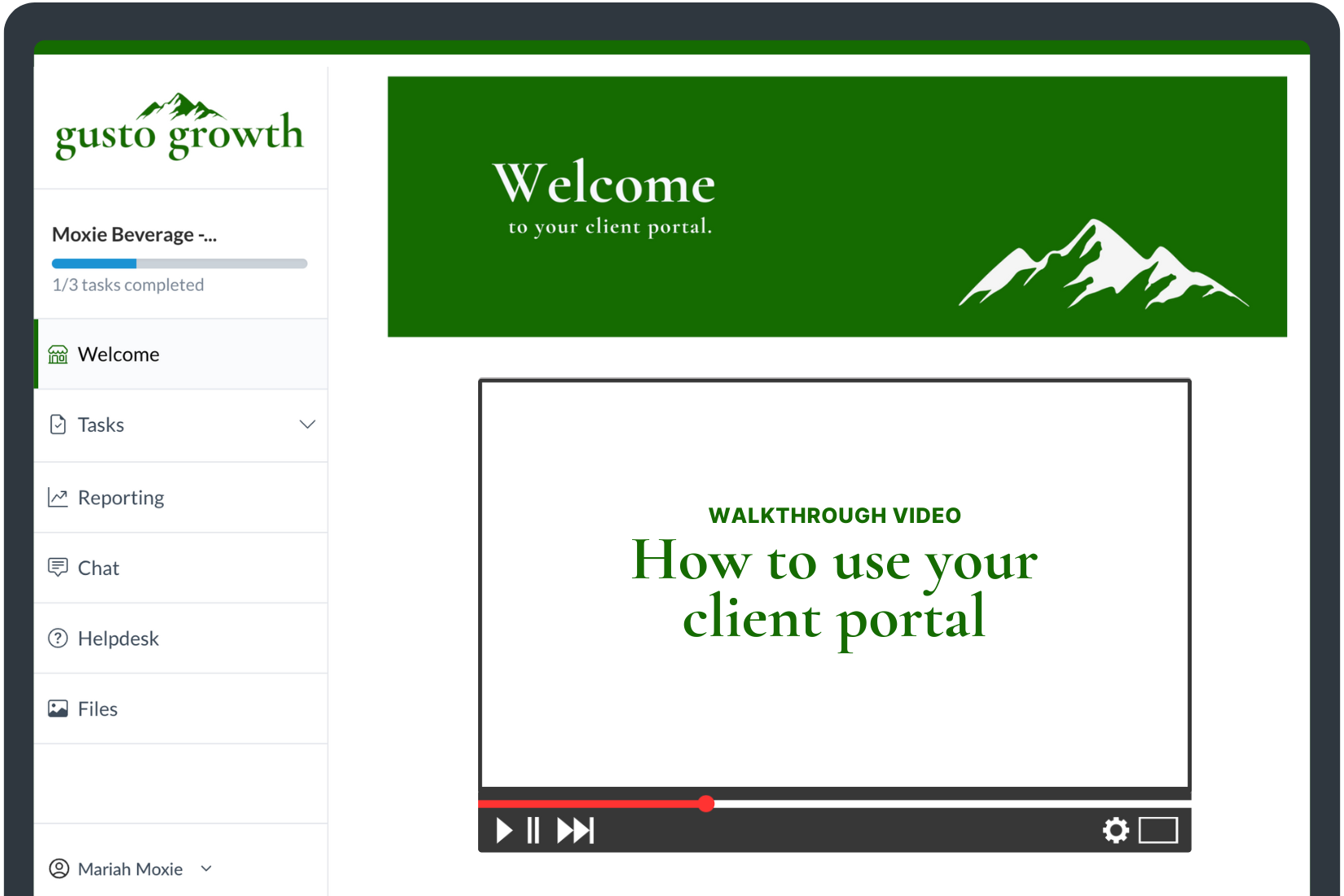
Client Portals
Assign tasks, share files, and connect to 1000s of other software tools to give customers access to everything they’ll need in loginless and fully white-labeled client portals.
Automated Workflows
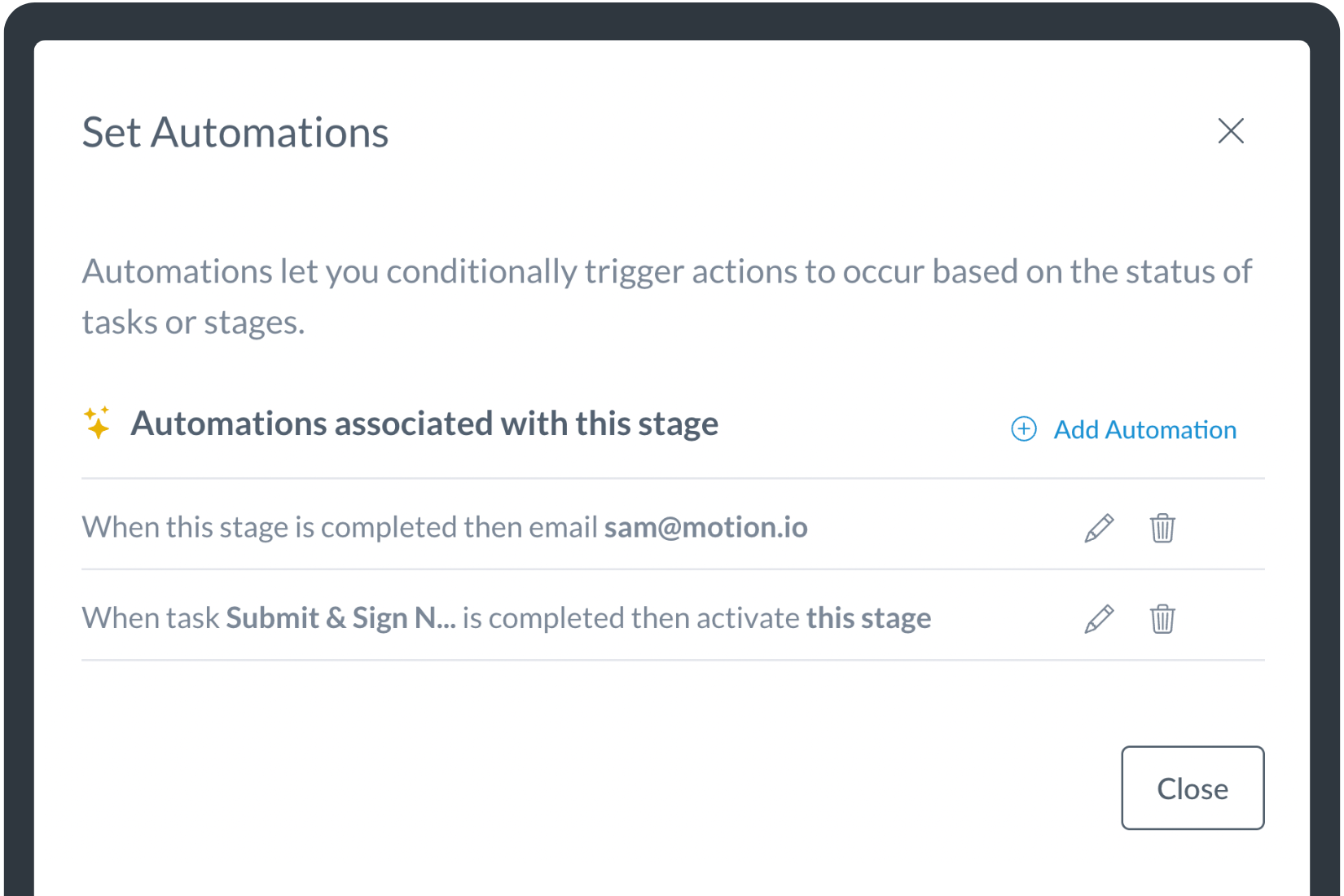
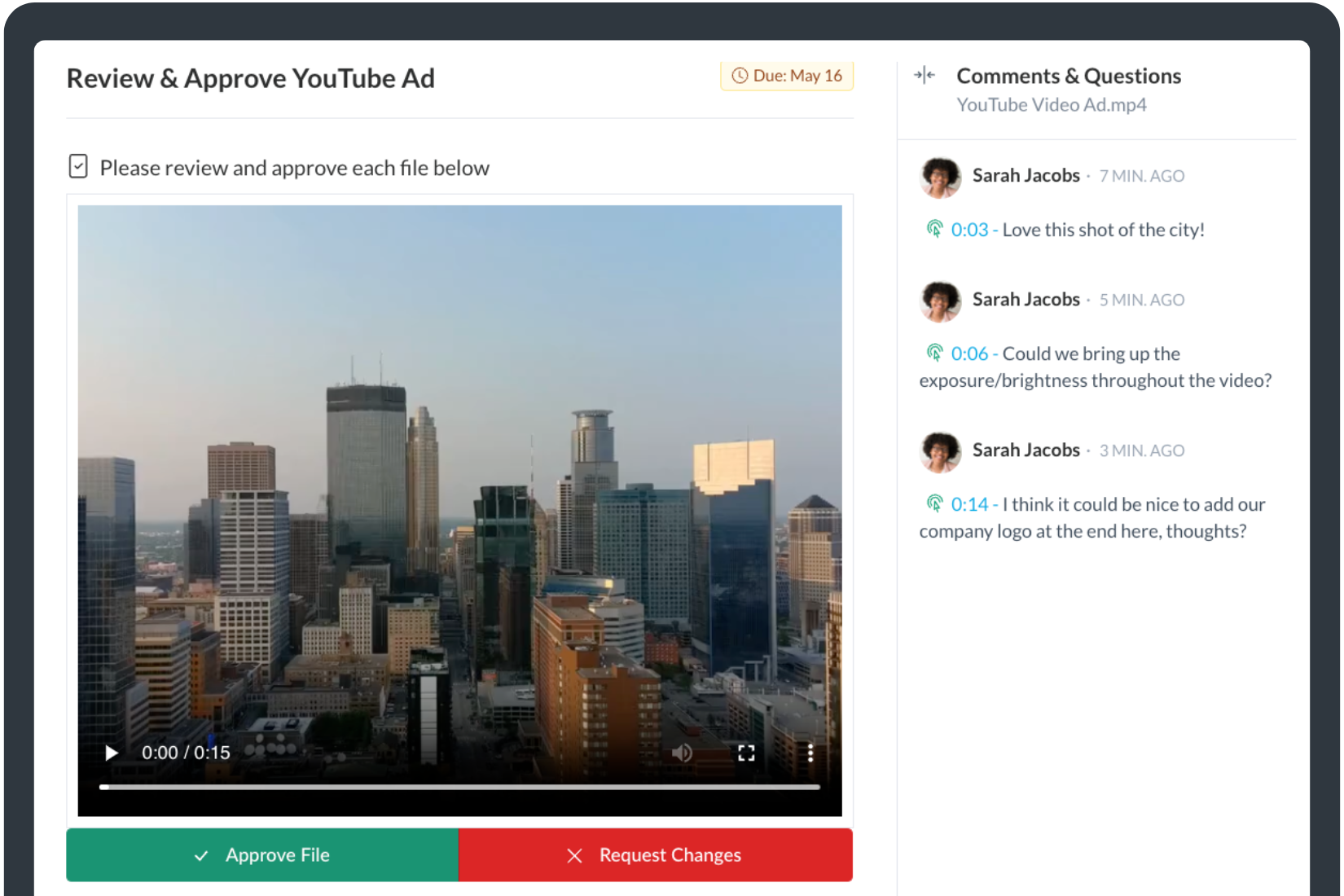
Feedback & Approvals
Attach images, videos, and PDFs to tasks and have customers review, annotate, and approve files you send them directly in their client portals.
Document Collection
Stop chasing down customers to get the signatures, files, and documents you need. Create file collection requests to get the information your team needs from clients when you need it, organized all in one place.
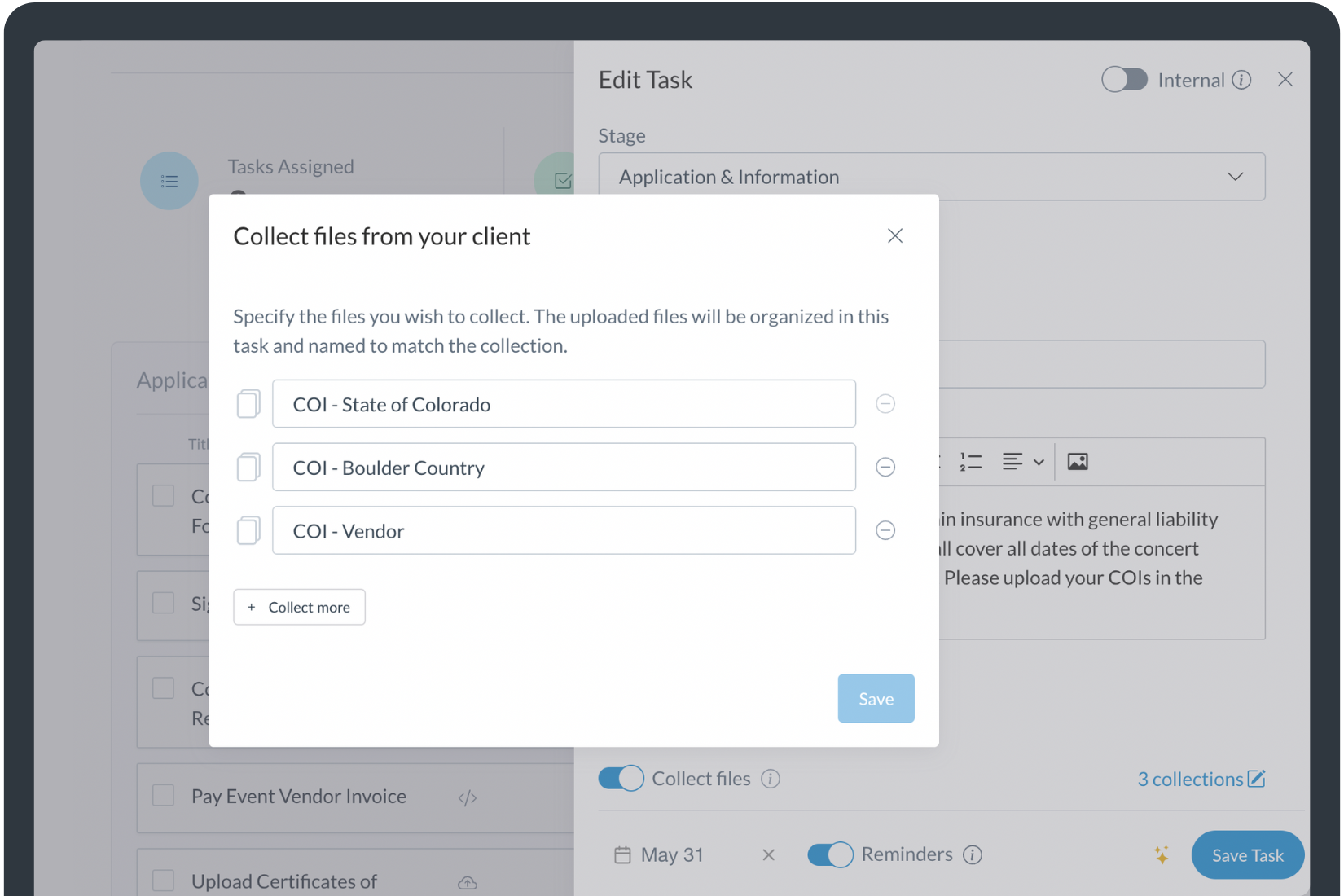
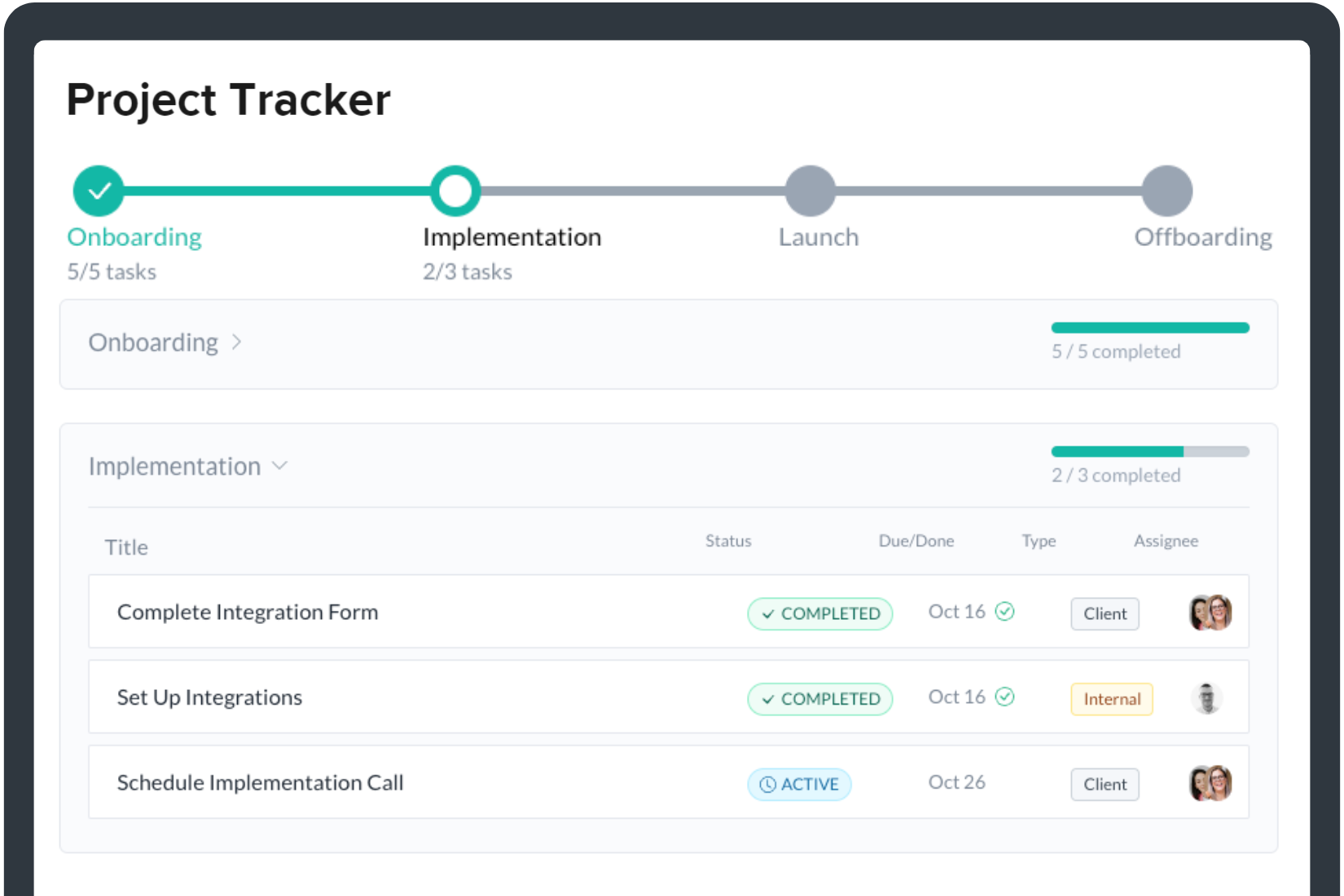
Project Progress Tracker
Provide customers with clear visibility into the status of their projects—from onboarding to offboarding—directly in their client portals.
Integrations
Connect 1000s of tools directly to your Motion.io Client Portals. Embed apps into client tasks & portal pages, or use Zapier to create automations between Motion.io and other software you use.
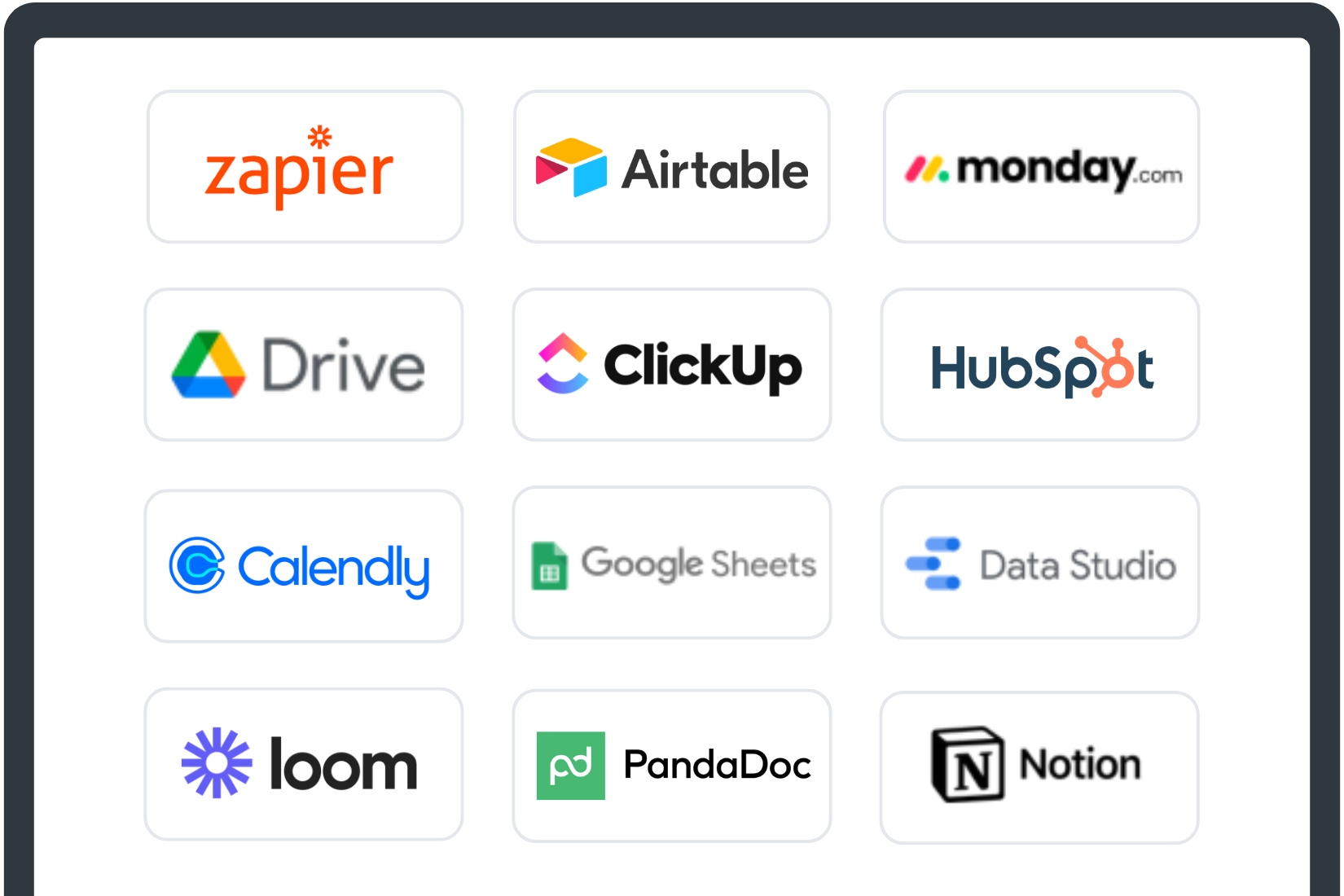

- Provide a central hub for your clients that connects all your existing tools.
- Streamline client onboarding & elevate their experience.

- Scale operations by onboarding clients faster & more securely.
- Collect & organize client assets, approvals, and deliverables.

- Request and collect client information, month-end reports, and end-of-year tax information.
- Onboard clients easily and securely.

- Simplify client intake & streamline your client onboarding workflows
- Collect signatures, engagement letters, & documents faster and more efficiently.

- Templatize and accelerate new client onboarding processes.
- Use Motion.io to get documents back from clients faster than email.

- Increase engagement and accelerate onboarding timelines.
- Keep stakeholders updated and informed during implementation.
What customers have to say

Jess Tebben
Crown Jewel Marketing

Bryan Rambow
Rambow SEO
Read more reviews:
Try Motion.io
Learn the platform in less than an hour. Start elevating your client experience in less than a day.
