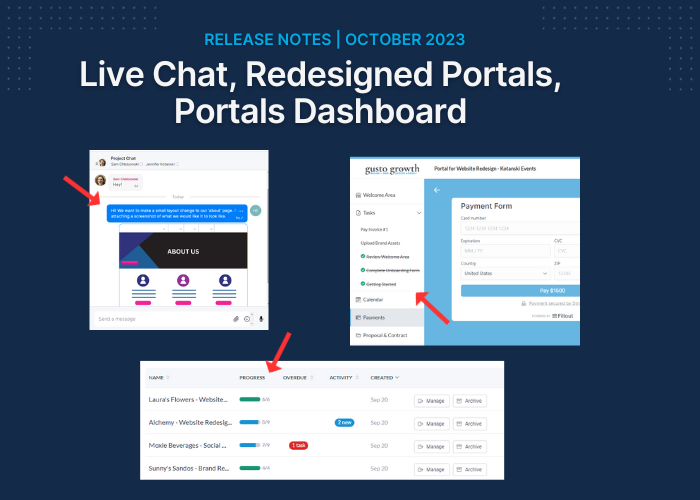We continue focusing on making Motion.io client portals the most effective tool for streamlining project onboarding and client communication.
Our latest release is a powerful blend of new features and product improvements that make it even easier for your business to get the information you need from clients without chasing them down to do so.
Here’s a list of everything included in this latest release:
- Live Chat
- Redesigned Client Portals
- Portals Dashboard
- Reminders for Overdue Tasks
- Bulk Assign Tasks
- Various Usability Improvements
Live Chat
A big reason why Motion.io is a more effective tool than email for client communication is that instead of digging through your entire inbox, you can quickly access all information related to a specific client project in a well-organized portal.
Our new Live Chat Integration provides another powerful tool to communicate with clients directly in their portals.
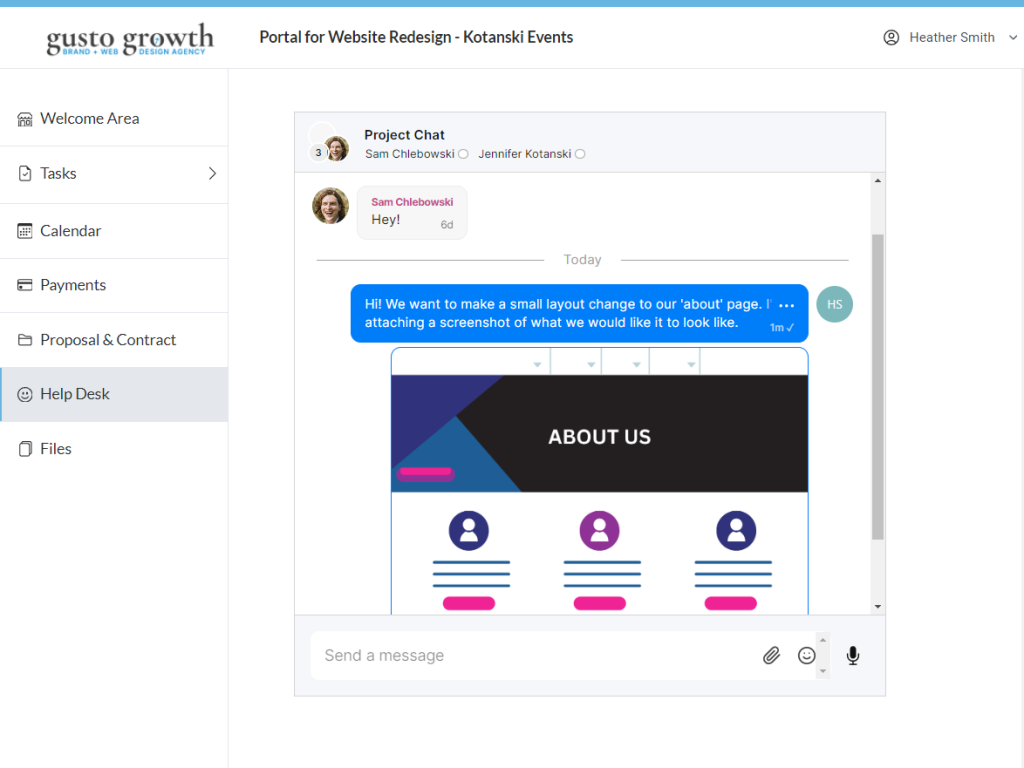
Here’s how it works:
After creating a new portal and clicking the ‘Integrations’ option at the top of your admin dashboard, you’ll now see that in addition to the two previous default tabs (‘Tasks’ and ‘Files’), there is a 3rd tab named ‘Chat’ which includes our new Live Chat Integration.
When enabled on a portal, the Live Chat Integration lets you and your clients communicate instantly. In addition to sending messages back and forth, using this new functionality, you and your clients can upload files, send voice recordings, and tag anyone else invited to the portal in messages you send.
After you’ve invited clients to a portal and would like to start a new chat with them or respond to messages they’ve already sent, doing so is as simple as clicking ‘Activity’ and then ‘Chat’ from the tabs below.
Redesigned Client Portals
The ‘Integrations’ option of Motion.io’s client portals allows you to create custom tabs to provide information or embed virtually any other software tool you use with clients so they can access it directly from their portals.
Because clients often need to access custom tabs when completing tasks you’ve assigned, we’ve redesigned Motion.io’s portals so clients can now view their assigned tasks while navigating between tabs in their portals.
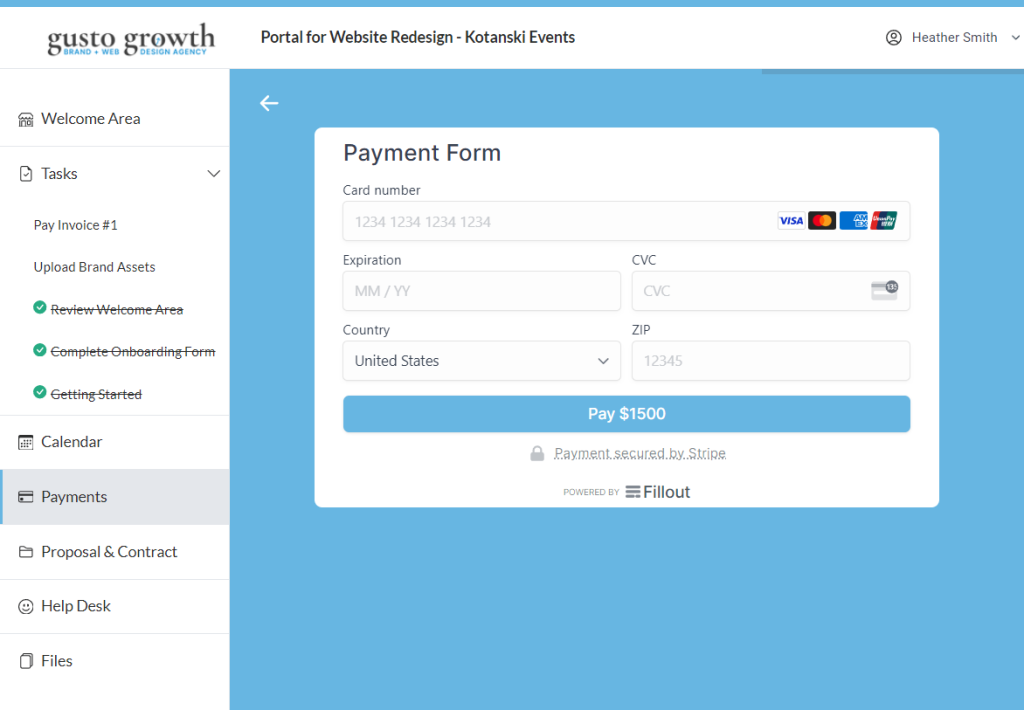
Portals Dashboard
Over the last few weeks, one of our most requested features has been a reporting dashboard where teams can view important updates and new activity across all of their active portals.
Our new Portals Dashboard, which you can access by clicking the ‘Portals’ button near the top of your admin sidebar, does precisely this.
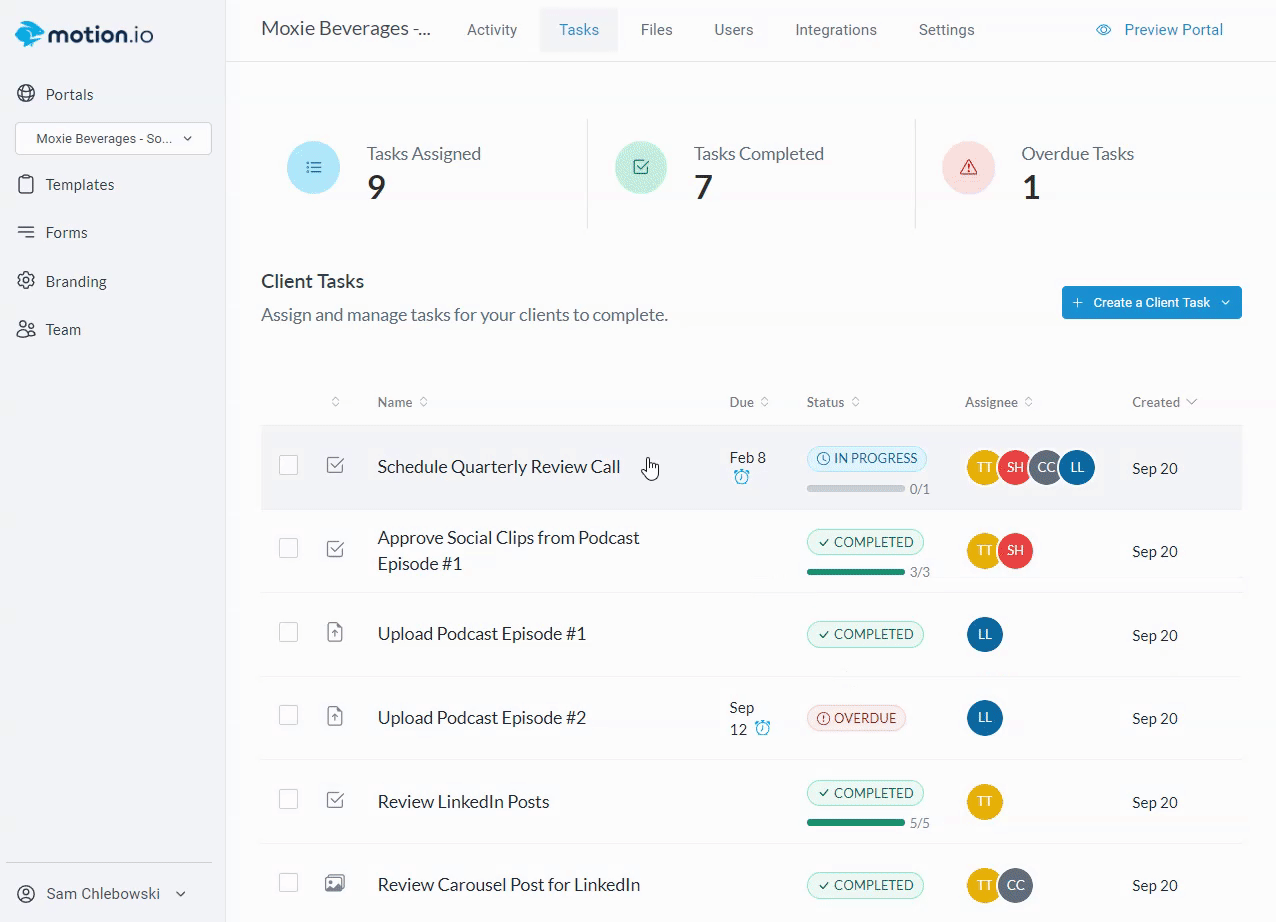
The Portals Dashboard provides a high-level view of key metrics about your portals so you and your team can quickly understand which ones need attention. In addition to displaying the number of assigned, completed, and overdue tasks for each portal, this new dashboard also tells you and your team how much new task or chat activity has happened since a portal was last accessed.
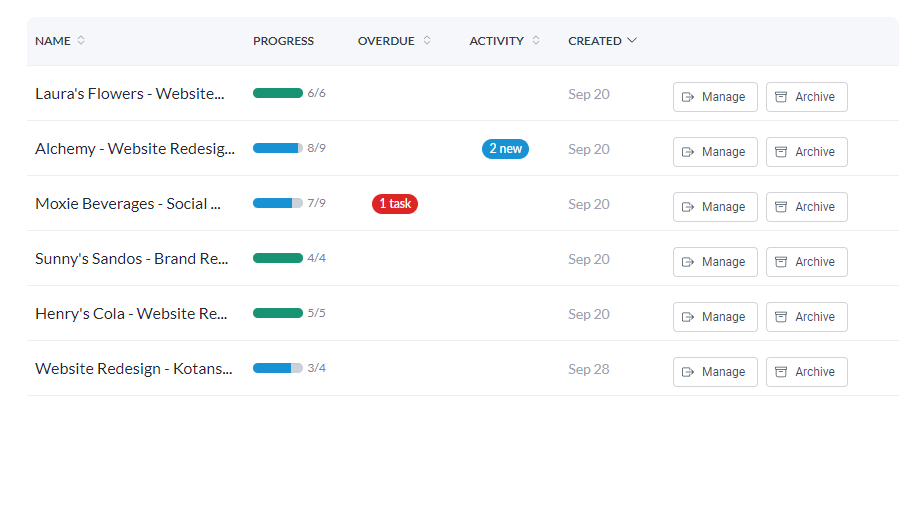
Reminders for Overdue Tasks
One of the most helpful features of Motion.io’s new Portals Dashboard is that you can remind clients about overdue tasks they need to complete in just a few clicks.
To send reminders, navigate to your Portals Dashboard and click the red notification icon next to any portal with overdue tasks. In the open pop-up window, click the bell icon next to a task you want to send a reminder about and then ‘Confirm’ to notify the client or clients assigned.
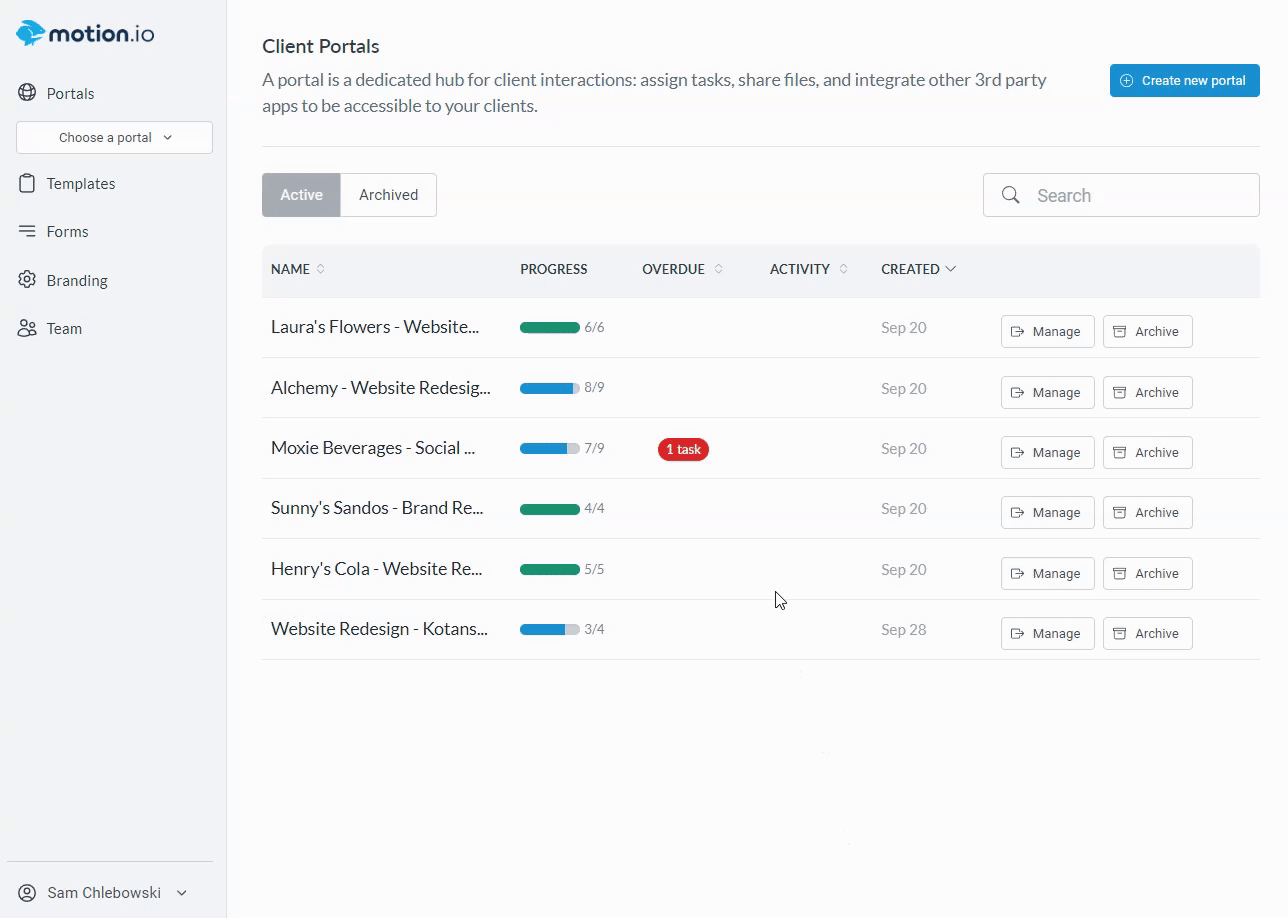
Bulk Assign Tasks
Instead of going into individual tasks to assign or send them to clients, our latest release allows you to select multiple tasks and assign them to clients or send them all at once.
This new functionality is particularly useful when creating new portals from a template because, by default, any of the tasks included in that template get set to the ‘Draft’ status. With this recent update, you can assign and send those draft tasks within your new portal in seconds.
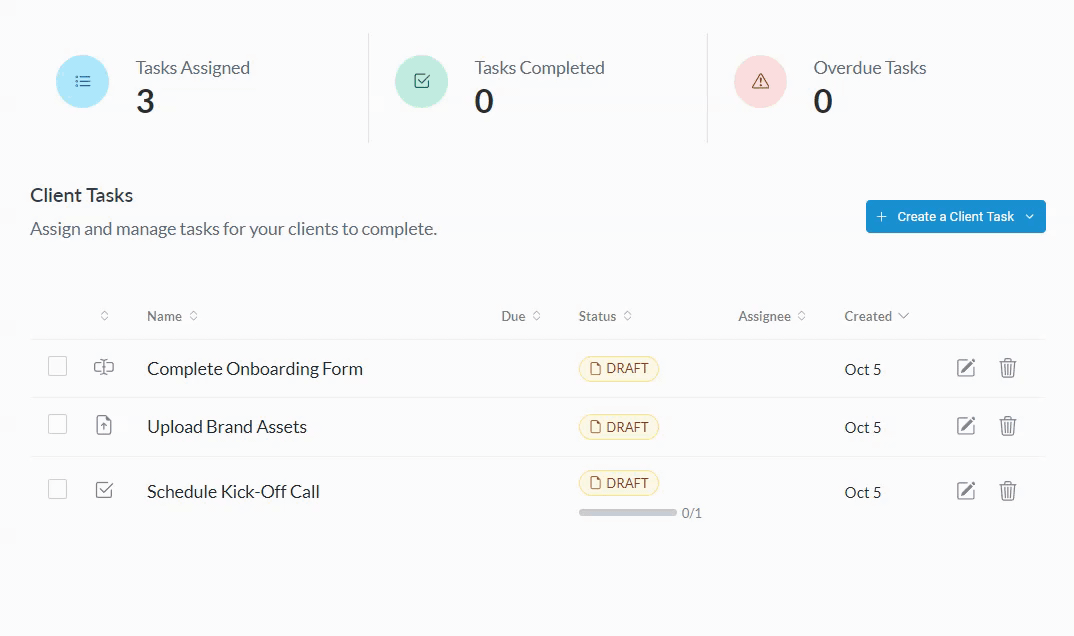
Usability Improvements
In addition to all the new functionality included in this release, we’ve made several improvements that make it easier for both new and existing users to implement Motion.io into their businesses:
- Portal Management – For easier team member access when managing a portal, the ‘Integrations’ and ‘Settings’ now appear as separate menu items in the top bar of each portal.
- Chat Activity – The ‘Activity’ page within portals now includes a ‘Chat’ tab that allows team members to view and respond to new messages sent through our new Live Chat Integration.
- Onboarding Wizard – After creating an account, new users will now see an onboarding wizard that guides them through suggested steps for setting up their first client portal.
- Integration Guides – When creating a new tab on a portal’s ‘Integrations’ page, you can now select from a handful of software services we’ve created quickstart instructions for. Note: Any software not listed can be connected using the ‘Other Embeds’ option.
That covers everything in our October 2023 release notes.
If you want to learn more about Motion.io or need help getting started, our recent YouTube video provides an in-depth tutorial on creating your first client portal.
Customizable Client Portals Built for Creative Businesses
Motion.io’s white-label client portals provide your clients with one place for all the files, forms, action items, and messages associated with their projects.