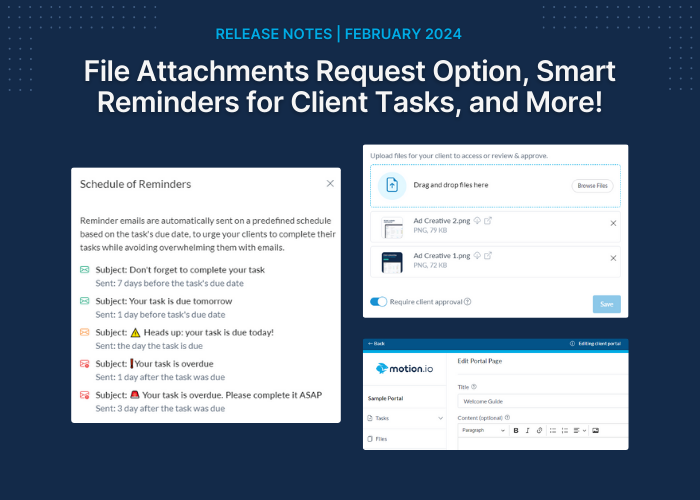Our February 2024 product release improves and expands the existing functionality of Motion.io to make it more useful and powerful for a wider variety of businesses and workflows.
This list highlights the significant improvements included in this release:
- File Attachments Request Option
- Smart Reminders
- Visual Editor for Client Portals
- Various Usability and Quality of Life Improvements
File Attachments Request Option
In this release, we’ve evolved the “Get File Approvals” request option in Motion.io’s task composer to “Attach Files.”
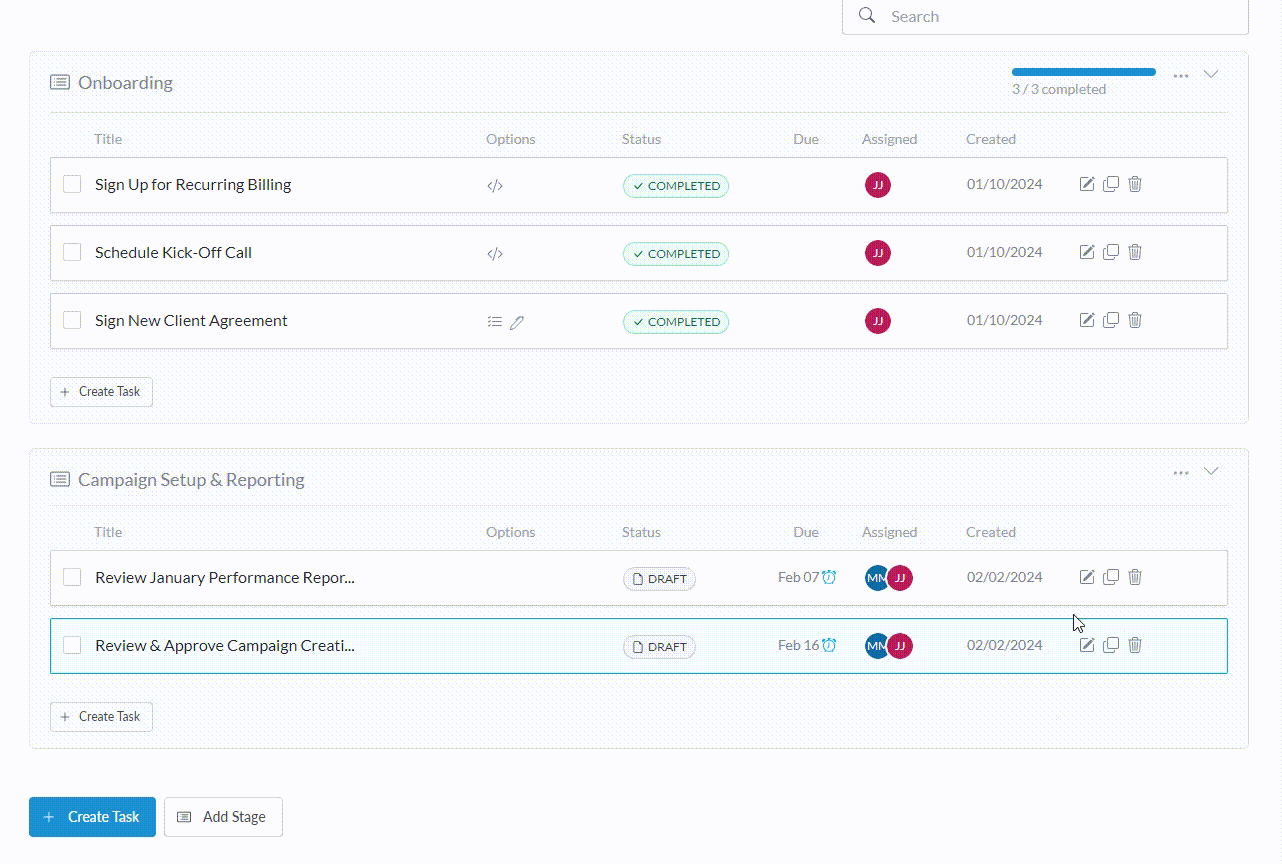
This change still includes all of the prior functionality of “Get File Approvals” while also offering increased flexibility and several key improvements:
- Flexible file attachments: The “Attach Files” request option opens a modal that allows you to attach files directly within a task, similar to how you would send a file attachment via email
- Zoom for file attachments: When you attach large images or designs to a task (ex., floorplans, full-page website mockups, etc.), clients can now Zoom in on specific parts of the file you upload by clicking a magnifying glass in the upper right corner above the files you’ve attached.
- Toggle for requiring client approval: If you’d like clients to provide feedback and approval on attached files toggling “Require client approval” after attaching files will allow your client to go one-by-one through the files and mark each one as “Approved” or “Request Changes.”
- PDF annotations: Clients can now annotate PDF files using the same visual feedback tool that was previously available only for image files like PNGs and JPEGs.
- Export comments and annotations: All comments and annotations can be downloaded by viewing the task and clicking “Download Annotations.”
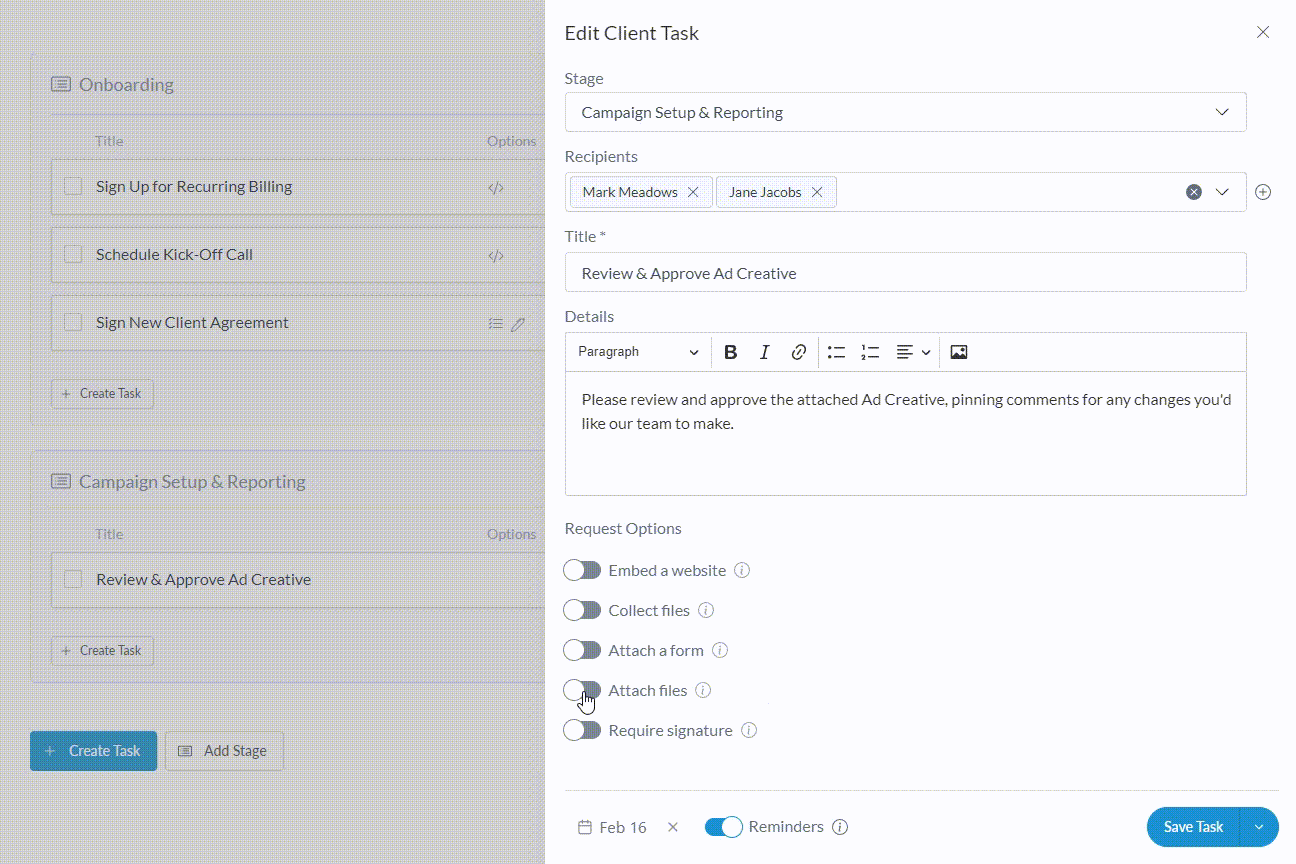
Smart Reminders for Client Tasks
Our new and improved system for setting up automated reminders for client tasks – what we’re calling “Smart Reminders” – offers several significant benefits over the prior system.
- Simplified setup process: Instead of choosing a reminder cadence each time, you now set up automated task reminders by toggling a simple on/off option in the task composer.
- Smarter reminder cadence: Once toggled, reminder emails are sent automatically on a predefined schedule based on the task’s due date, allowing your team to use automated reminders for tasks due days or months in the future without overwhelming your client’s inboxes.
- Due date-specific subject lines: Instead of sending the same reminder email each time, Motion.io now uses unique subject lines for reminder emails that reflect the number of days until a task is due or overdue.
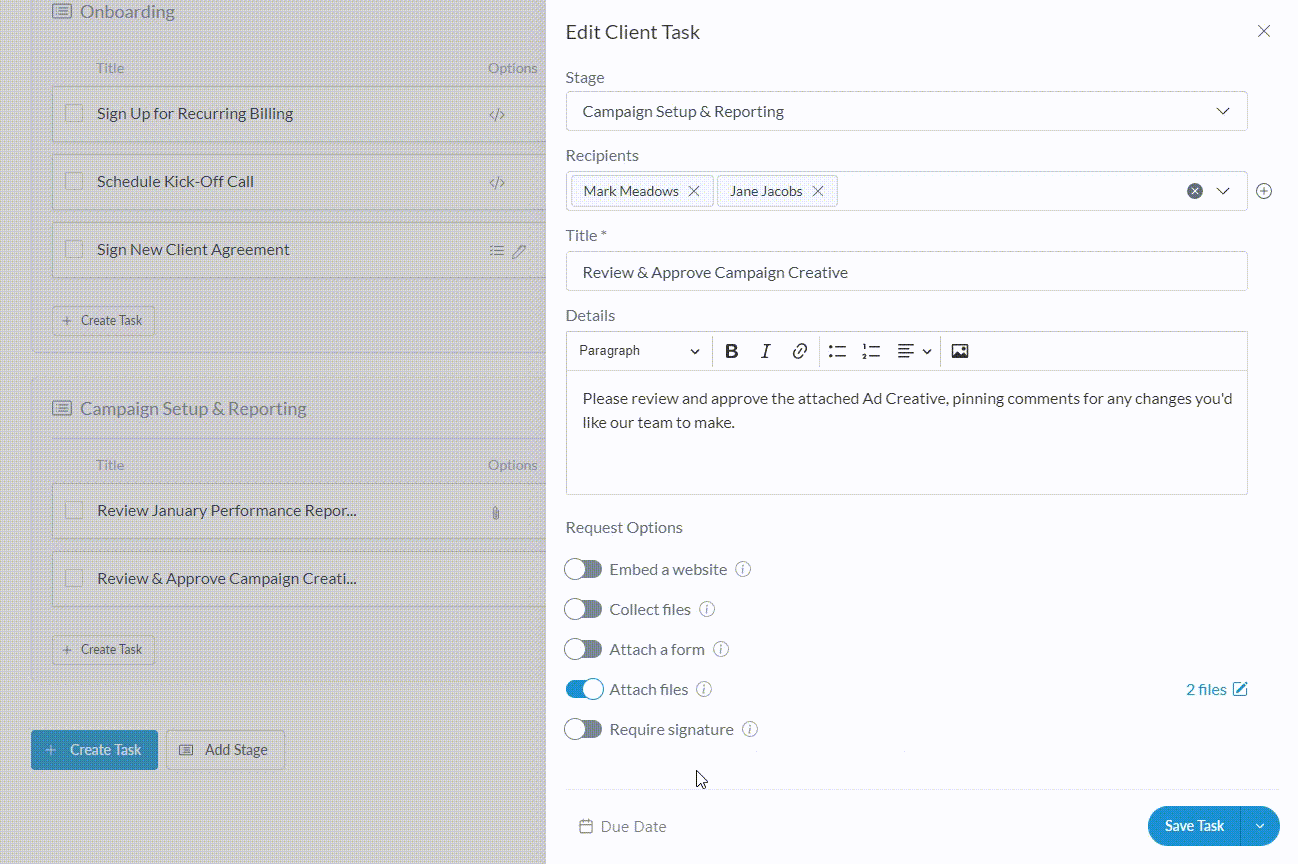
If you’d like additional information on how automated reminders now work in Motion.io, click here to access our Knowledge Base article.
Visual Editor for Client Portals
Our new Visual Editor makes it faster and easier to customize the client portal.
In the new Visual Editor – which you can access by selecting a portal and clicking “Manage Client Portal” in the upper right of your screen – you’ll see a nearly identical preview of what your clients will see, but with additional options to create new portal pages. You can also customize, reorder, or remove pages.
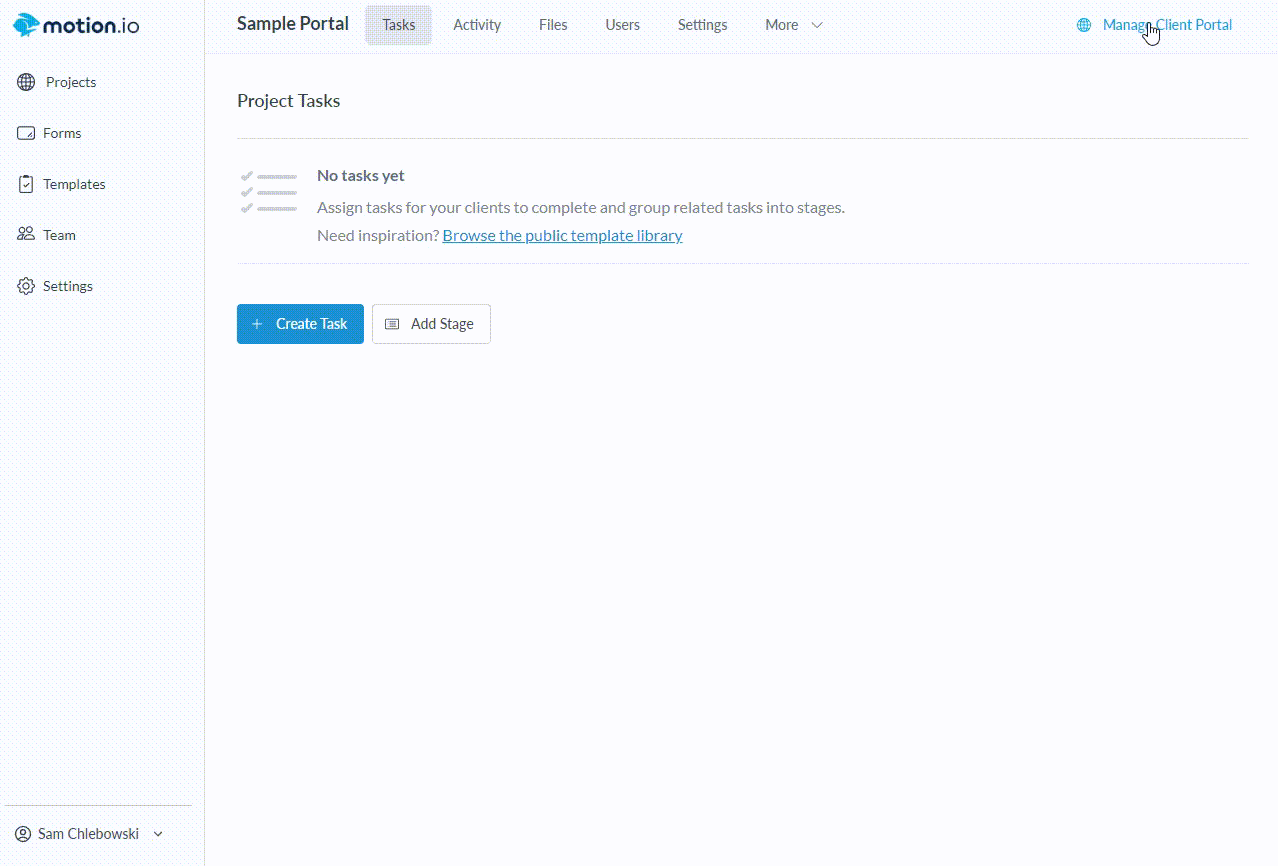
For additional information on how the Visual Editor works and the customizations it allows you to make to your client portals, click here to access our Knowledge Base Article.
Various Improvements & Quality of Life Updates
In addition to the new features and functionality included in this release, we’ve continued to update and improve the user experience for existing aspects of Motion.io based on user feedback.
This release includes the following:
- Zapier: You now have the option to auto-assign all tasks to the client when creating a project via Zapier.
- File Renaming: We’ve adjusted the “Collect Files” request option based on your feedback. Instead of auto-renaming files to match the collection, we instead create a folder for the files to live. The folder matches the collection name.
- Activity Feed: We’ve overhauled and improved the user interface for the activity feed.
- Rich Text Editor: Image files embedded in the rich-text editor in tasks and portal pages can now be linked to external URLs.
- Welcome Emails: Welcome Emails can now be customized in project templates.
- Bug Fixes: We’ve made dozens of bug fixes and usability improvements across the platform.
That covers everything in our February 2024 release notes.
If you want to learn more about Motion.io or need help getting started, click here to request a demo with a member of our team.
Try Motion.io
Learn the platform in less than an hour. Start elevating your client experience in less than a day.