Feb 29, 2024
Password Protected Portals, CSV Imports, Project Tags, and More! - March 2024 Release Notes
By
Sam Chlebowski

Our March 2024 release introduces powerful new functionality to streamline the process of migrating client projects to Motion.io and help you and your team more effectively manage projects at scale.
Here’s a list of the key features and functionality included in this release:
- Password Protected Portals
- CSV Imports to Add Clients and Create Projects
- Bulk Actions to Set Task Due Date and Reminders
- Template Due Dates and Reminders
- Project Tags and Bulk Project Actions
- Various Improvements and Quality-of-Life Updates
Password Protected Portals
While Motion.io's loginless portal access can be a game-changer for fostering increased client engagement and a more seamless experience, some users require additional security.
Our Premium plan subscribers (as well as Professional plan subscribers who signed up before 3/11/24) now have access to password-protected portals to address this.

After creating a portal (and either before or after inviting clients), team admins can enable and disable magic links for that project's portal. When magic links are disabled, clients are prompted to set a password for their account and can access their portals by entering their credentials.
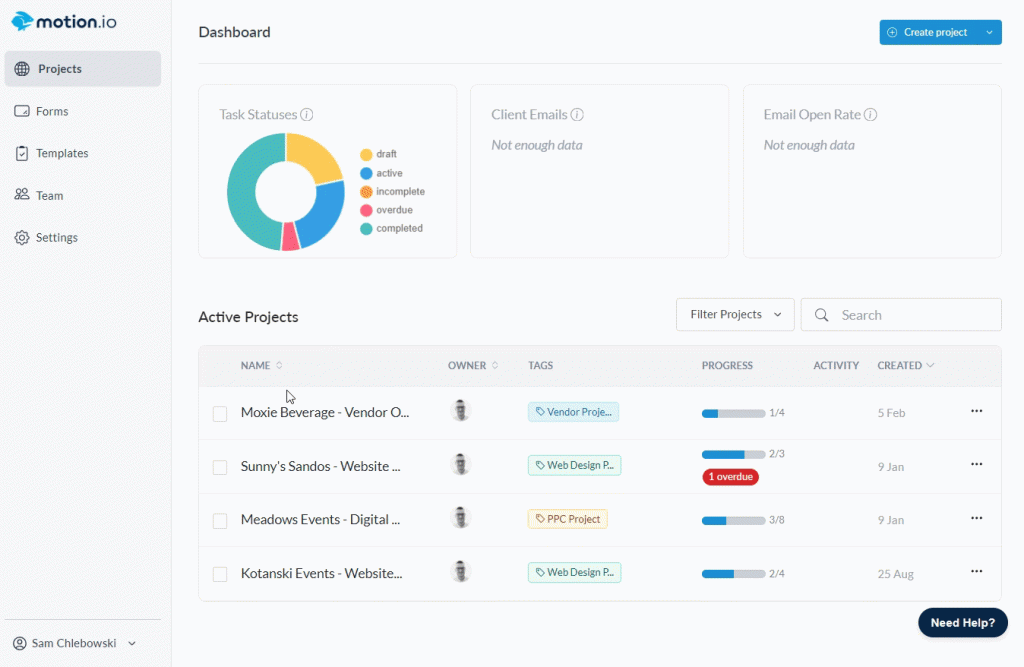
CSV Imports to Add Clients and Create Projects
Instead of manually creating new projects and adding clients individually, our new CSV import functionality enables you to upload a list of clients and projects and have Motion.io handle this simultaneously.

This new functionality is especially beneficial if your team is just getting started and has many clients and projects you need to migrate to Motion.io.
For more information on using Motion.io’s CSV import functionality, click here.
Bulk Actions to Set Task Due Dates and Reminders
When you’d like to edit, assign, or send multiple tasks at once, Motion.io’s bulk actions provide a quick way to do so. In addition to the previously included bulk actions for assigning clients and sending tasks, the new bulk actions included in this release enable you to set due dates and reminders for multiple client tasks simultaneously.

For detailed instructions on using bulk actions in Motion.io, visit our Knowledge Base.
Template Due Dates and Reminders
To further simplify and streamline your client onboarding process, you can now add due dates and reminders to client tasks in Motion.io project templates. These due dates are relative to the Project Start date. Tasks in templates with due dates and/or reminders will auto-populate with your configurations each time you create a new project from the template.

For detailed instructions on how to set up due dates and reminders for tasks in your Motion.io project templates, click here.
Project Tags and Bulk Project Actions
A highly requested feature from our users, Motion.io’s new project tags feature allows you to add custom labels to provide your team enhanced clarity about the various projects in your dashboard, quickly filter between them, and perform project-level actions in bulk.

Add Project Tags
In the Settings page of Motion.io projects, team members can now add any project tags that account admins have created. Additionally, team members can add tags at the template level that will be automatically included when a new project is created from that template.

Admins must first create tags on the Account Settings page to make tags available for team members. For instructions on how to do this, click here.
Filter Between Tags
After adding tags to projects, you and your team can quickly sort between the different types of projects by applying a filter from your account’s project dashboard.
To filter projects by tag, open the “Filter Projects” dropdown on your account’s project dashboard and select the tag you want to filter by.
Perform Bulk Actions
In addition to Motion.io’s project tags feature, which provides a convenient way to view a specific type of project or client in a singular view, project tags also make it easy to use another feature included in this release: bulk project actions.
After selecting projects in your dashboard, the new “Actions” dropdown enables you to quickly add team members and simultaneously modify the status of projects (Active, Completed, Archived).

For a real-world example of how you can use project tags in tandem with bulk project actions:
Let’s say you run a website design agency that has launched an additional offering for pay-per-click advertising. As a part of launching this new offering, you’ve onboarded a new team member you need to add to any of your PPC-related projects in Motion.io. In this example, you could filter by projects tagged as “PPC” and then quickly add your new team member to the corresponding projects using the “Add Team Member” from the “Actions” dropdown.
New Zapier Triggers
In addition to the updates to Motion.io’s core functionality, this release includes new Zapier triggers to help you further automate your client workflows.
Form Submission Trigger
Automatically send data from forms completed in Motion.io to external spreadsheets, project management tools, and more.

Client Chat Message Trigger
Automatically send new chat messages from Motion.io portals to other apps your team uses to communicate, like Slack.

For more information and detailed setup instructions for using Motion.io’s Zapier Integration, visit our Knowledge Base.
Various Improvements & Quality of Life Updates
We’ve continued updating and improving the user experience for teams and clients within Motion.io.
This release includes the following:
- Improved Notification Emails: To help your team prioritize client tasks and communication in Motion.io more effectively, notification emails they receive about client activity in portals now include the project's name in the subject line.
- Improved Annotation Exports: If a task requires client approvals, the client can annotate one or more files. These annotations can be exported as a multipage PDF by clicking the “Export Annotations” button.
- Custom Date Formats: Admins can now change the default date format used for projects and client portals from M/D/Y to D/M/Y (or vice-versa) in the Team Settings page. This option is great for teams and clients based outside of the U.S.
- Smart Reminder Grouping: To help you avoid cluttering your client's inboxes, multiple reminders about outstanding tasks are grouped into a single email instead of individual emails for each task.
- Save Form Progress Option: When submitting a form, clients will now see a button to "Save Form Progress," which will save any information they've entered into a form so they can return to the task later and finish completing it.
- Bug Fixes: We’ve made dozens of bug fixes and usability improvements across the platform.
That covers everything in our March 2024 release notes.
If you want to learn more about Motion.io or need help getting started, click here to request a demo with a member of our team.
Try Motion.io
Learn the platform in less than an hour. Start elevating your client experience in less than a day.


Chasing clients doesn't scale
Motion.io does. Get started today, and never send another "Just checking in..." email again.
