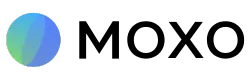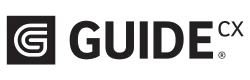Looking for the best
Basecamp alternative?
Basecamp has its strengths in team collaboration, but when it comes to giving customers a seamless, branded portal experience, it falls flat.
Why do users prefer Motion.io?
40+
hours saved
per week with reusable workflows and templates.
83%
faster onboarding
with automated contract, forms, and file collection.
2x
new client capacity
by streamlining onboarding, updates, and communication.
72%
fewer follow-ups
with automated client reminders and real-time project tracking.
Trusted by thousands of agencies, consultants, and software companies



.avif)
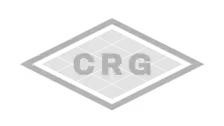









.avif)
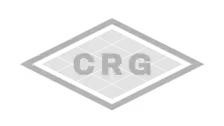









.avif)
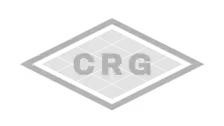









.avif)
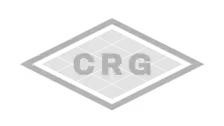








“Motion.io has been one of the smartest investments we’ve made in our business. It’s now a critical part of our onboarding process—helping us build trust with clients from day one, streamline collaboration, and dramatically reduce the friction of getting started. We’ve lowered the barrier of entry into our solution, which means happier clients and faster adoption.”
What Basecamp customers are saying — and why they’re switching to Motion.io
Client portals can't be fully white-labeled
Basecamp’s portals show Basecamp branding and can’t be fully white-labeled. You also can’t use a custom domain to fully replace the Basecamp URL — which weakens the client-facing experience.
Task management creates confusion
Users say tasks slip through the cracks, automations fall short, and there’s no way to filter by due date or assignee — making it hard to manage projects efficiently as teams grow.
Not built for client communication
Basecamp offers client chat, but users say it’s hard to manage at scale. Messages get buried, and it’s tough to track who said what — or find the right context quickly.
No built-in time tracking
Basecamp lacks built-in time tracking. Teams that bill hourly or track utilization must rely on external tools — adding complexity and risking errors.
Sourced from verified G2 & Capterra reviews
Leave Basecamp's limitations behind — and scale faster with Motion.io
A better client experience
Motion.io gives you full control over the client experience — no “powered by” badges, no third-party URLs. Use your own domain and branding to create seamless portals that look and feel 100% yours.
Easy, automated task management
Motion.io lets you trigger next steps, assign ownership within task templates, and automate reminder emails — all with full visibility into what’s done, what’s next, and what’s overdue.
Scalable client communication
Client messages stay linked to the right project and are easy to manage from one shared inbox. No digging through threads or jumping between tools — just fast, focused communication with full context for your team and your clients.
Built-in time tracking
Need to track hours for billing or reporting? Motion.io integrates time tracking directly into your workflow — no clunky add-ons, no tool switching, and no duplicate data entry. Team members can log time as they complete tasks, all in one place.
4 areas where Motion.io dominates Basecamp
White-labeled portals that feel 100% like your brand

Give clients a fully branded, login-free portal (magic links, custom domain) where they can upload files, complete onboarding tasks, fill out forms, and track progress — all without reminders, friction, or your team chasing down back-and-forth emails.

Clients must log in to access portals via Basecamp’s domain. Branding and third-party visuals remain visible. Permissions and domain limitations often lead to client confusion and support requests.
Consolidate client workflows, tasks, a tools in one place

Consolidate intake forms, files, messages, and deadlines into one streamlined workspace. Motion.io gives your team and clients a clear, shared view of every step — from kickoff to completion.

Work is often spread across shared links, scattered threads, and disconnected project files. No unified view means more coordination effort, more missed deadlines, and more time spent chasing updates.
Get credit for delivering with a real-time project progress tracker

Motion.io gives clients a real-time progress tracker that shows what’s done, what’s next, and what’s overdue — while automatically following up on incomplete tasks. Your team gets a central dashboard to assign work, monitor dependencies, and quickly identify what’s blocking progress.

Basecamp lacks strong built-in progress tracking for clients, and automating task dependencies or follow-ups often requires workarounds or manual updates. Teams report tasks falling through the cracks and updates being missed.
Scale client capacity without sacrificing client relationships

All client communication — from task questions and deliverable comments to chat messages sent through the portal — is centralized in one shared inbox. Everything stays tied to the right project, so your team never has to dig through threads or jump between tools to stay on top of client needs.

Messages, comments, and requests often live across project threads, docs, and emails. There’s no central inbox, making oversight harder and increasing the risk of missed tasks or client messages as you scale.


"Motion.io has helped us automate our onboarding process, simplify our deal-closing process, and keep our client projects more organized. My team also loves Motion.io, as it allows them to do more in fewer hours by eliminating client follow-ups and tedious project management tasks."
Basecamp vs. Motion.io
Don’t settle for a clunky client experience. Motion.io’s fully white-labeled, loginless portals help you onboard faster, deliver sooner, and show clients the value you bring at every step.

Unlimited Client Portals
Yes
Yes
White-labeling & Custom Domains
No
Basecamp branding and URLs remain visible to clients.
Yes
Fully white-labeled with your domain and branding.
Loginless Client Portal Access
No
Basecamp requires logins, adding client friction.
Yes
Clients access via magic links — no login needed.
Automated Task Reminders
No
Requires third-party tools or manual follow-ups.
Yes
Tasks automatically remind clients and internal team.
Digital Contract Signing
No
Requires external tools for signatures.
Yes
Built-in eSigning for contracts and forms.
Client Directory (CRM)
Yes, BUT...
Requires a manual CRM setup using templates or external tools.
Yes
Built-in client directory with profiles and activity tracking.
Progress Tracker for Clients
No
Hill Charts are internal only — not designed for client visibility.
Yes
Clients see real-time, visual progress in their portal.
File Feedback & Approvals
Yes, but...
File comments only — no formal approval workflows.
Yes
Built-in proofing and approval features for deliverables.
Client Service Requests
No
No structured way to collect client requests in portals.
Yes
Clients submit requests directly via custom portal forms.
Custom App & Website Embeds
no
Custom embeds are not supported in Basecamp portals.
Yes
Embed tools, widgets, or URLs directly in portal tabs.
Custom Fields
No
Field types are fixed and not customizable.
YeS
Create custom fields and use them to personal client tasks and portals
Workflow Automations
No
Recurring tasks only — lacks flexible triggers or automation logic.
Yes
Automate task flows with flexible triggers and actions.
Zapier Integration
YES
Yes
Recurring Tasks
YES
Yes
Time Tracking
Yes, BUT...
Requires paid add-on. Tracks time only — no categories or billing logic.
Yes
Time tracked directly in tasks, with categories and reporting.
Client Communication Inbox
Yes, BUT...
Messages are spread across threads, tools, and chat.
Yes
All messages and comments appear in a unified project inbox.
AI Clients
No
No simulation or AI testing tools.
Yes
Simulated AI clients for testing onboarding workflows.
AI Project Builder
No
Projects templates must be created manually.
Yes
Auto-generates full project templates from a short prompt.


Try Motion.io
Learn the platform in less than an hour. Start eliminating
client chaos in less than a day.


"Our team was initially attracted to Motion.io’s file approvals because we were having trouble collecting client feedback in a timely and clear manner, but soon realized it could streamline our process even further."
Discover how we stand out from the competition