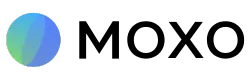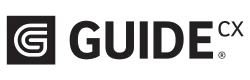Looking for the best
Arrows alternative?
From onboarding to activation, Motion.io automates every step of your client journey—without Arrows’ complex setup or reliance on HubSpot.
Why do users prefer Motion.io?
40+
hours saved
per week with reusable workflows and templates.
83%
faster onboarding
with automated contract, forms, and file collection.
2x
new client capacity
by streamlining onboarding, updates, and communication.
72%
fewer follow-ups
with automated client reminders and real-time project tracking.
Trusted by thousands of agencies, consultants, and software companies



.avif)
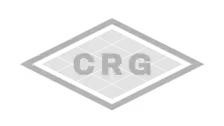









.avif)
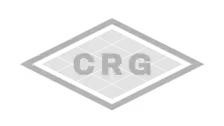









.avif)
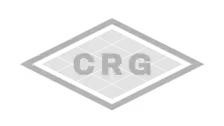









.avif)
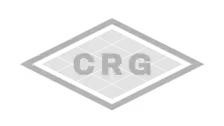








“Motion.io has been one of the smartest investments we’ve made in our business. It’s now a critical part of our onboarding process—helping us build trust with clients from day one, streamline collaboration, and dramatically reduce the friction of getting started. We’ve lowered the barrier of entry into our solution, which means happier clients and faster adoption.”
Arrows customers are moving to Motion.io — here’s why
Only works with Hubspot
Arrows is a HubSpot-only app, which locks your onboarding process to a single CRM and forces a full rebuild if you ever switch systems. Many features require higher-tier HubSpot plans, increasing long-term costs and limiting flexibility.
Slow, complex setup
Implementing Arrows means configuring HubSpot first, then recreating everything inside Arrows. This two-step setup is slow, technical, and often takes weeks. Even simple updates are time-consuming because changes must be synced across both systems.
Disjointed team workflows
Clients work inside Arrows, but your team must manage tasks, comments, and dependencies inside HubSpot. This splits your onboarding operations between two tools and buries key information inside CRM noise.
Limited visibility at scale
Arrows doesn’t provide a built-in dashboard to monitor all onboarding projects. Without custom HubSpot reports, teams can’t easily see who’s on track or falling behind - creating blind spots and hurting customer experience.
Sourced from verified G2 & Capterra reviews
Onboard smarter and scale faster with Motion.io
Integrates with HubSpot, without relying on it
Automate onboarding regardless of which CRM you use. Connect any system (including HubSpot) to Motion.io to instantly create projects from templates and invite clients into clean, white-labeled, login-less portals to complete their onboarding tasks.
Start onboarding clients in minutes, not weeks
Whether you’re coming over from using spreadsheets or separate tool, Motion.io makes setup fast and painless. Use AI to generate repeatable onboarding playbooks, complete with tasks, follow-ups, and automations in a few minutes.
Single place for client-facing and internal collaboration
Motion.io unifies client activity and internal workflows in one platform. Clients complete tasks and track progress in a branded portal, while your team manages communication and internal steps behind the scenes.
Clear visibility from onboarding to activation
Customers always know what’s next, and your team gets real-time visibility into every onboarding project at a glance. Reduce follow-up work and support overhead while helping your CS team focus on activation.
4 areas where Motion.io dominates Arrows
Deliver a premium onboarding experience, at scale

Motion.io replaces spreadsheets, follow-up chaos, and manual checklists with a white-labeled, loginless onboarding platform. Automate every step, onboard customers faster, and reduce churn risk.

Arrows’ client portals require customers to create accounts and log in, and customization options are limited. Automation depends on HubSpot, adding complexity to the setup process.
Bring client tasks, files, and forms into one streamlined view

Motion.io’s branded portals automate the collection of client forms, files, contracts, and approvals while giving your team easy access to everything they need in one platform that centralizes tasks, timelines, and communication.

Arrows relies on HubSpot to manage client files, forms, and tasks, forcing your team to bounce between tools. This creates scattered workflows and makes onboarding harder to manage—especially as volume grows.
Real-time tracking for clients, easy reporting for your team

Clients get a live progress tracker showing what’s done, what’s next, and what’s overdue. Your team gets a unified dashboard with real-time visibility into the overall health of every onboarding project—no extra setup required.

Arrows offers basic client progress tracking, but your team can’t see who’s on track or behind without first building custom onboarding pipelines and reports in HubSpot. This adds extra work and delays visibility as you scale.
Scale client capacity without scaling headcount

All client communication—messages, file comments, requests—lives in a single unified inbox tied to the right project. Nothing gets lost, your team moves faster, and you can support more clients without adding staff.

Communication is split between Arrows and HubSpot, scattering messages, files, and tasks across multiple tools. Without a central inbox, collaboration becomes disjointed and harder to manage as onboarding volume increases.


"Motion.io has helped us automate our onboarding process, simplify our deal-closing process, and keep our client projects more organized. My team also loves Motion.io, as it allows them to do more in fewer hours by eliminating client follow-ups and tedious project management tasks."
Arrows vs. Motion.io
Arrows slows teams down with HubSpot reliance and heavy setup. Motion.io delivers an all-in-one onboarding platform that works with any tool, launches fast, and scales effortlessly.
.png)
Client Experience
Unlimited Client Portals
Yes
Yes
Loginless Client Portal Access
No
Clients must log in with a password, adding unnecessary friction to onboarding.
Yes
Clients access portals via secure magic links—no passwords or accounts required.
White-labeling & Custom Domains
YeS
Yes
Project Progress Tracker for Clients
YES, BUT...
Clients can see task statuses, but there’s no clear visual progress tracker for the full timeline.
Yes
Clients get a real-time visual tracker showing what’s done, what’s next, and what’s overdue.
Custom App & Website Embeds
no
Arrows does not support embedding of non-HubSpot apps or website content.
Yes
Easily embed other apps or websites into tasks and portals using a URL or iframe.
Live Chat in Portals
No
No live chat; client communication is limited to comments and emails.
Yes
Clients can chat directly with your team inside their portals.
Admin & Back-office Tools
Digital Contract Signing
YES
Yes
Client Directory (CRM)
Yes
Yes
File Feedback & Approvals
NO
No built-in design proofing to allow clients to annotate or approve deliverable files.
Yes
Clients can review, comment on, and approve images, videos, and PDFs directly in their portals.
Client Service Requests
YES
Yes
Time Tracking
YES
Yes
Client Communication Inbox
NO
Client communication is managed through HubSpot and spread across contacts and companies.
Yes
Manage all client chats, comments, and requests in one unified inbox.
Custom Fields
YES
YeS
Workflow & Automation
Turnkey Automated Task Reminders
No
Automated follow-ups must be set up manually through HubSpot.
Yes
Enable automated task reminders with a single click.
Workflow Automations
YES, BUT...
Workflows cannot be created directly in Arrows; you must use HubSpot workflows.
Yes
Build workflow automations directly into your Motion.io templates.
Zapier Integration
YES
Yes
Recurring Tasks
YES
Yes
AI & Innovation
AI Clients
No
No simulated clients for workflow testing or prototyping.
Yes
Simulated AI clients for testing onboarding workflows.
AI Project Builder
No
Projects templates must be created manually.
Yes
Auto-generates full project templates from a short prompt.


Try Motion.io
Learn the platform in less than an hour. Start eliminating
client chaos in less than a day.


"Our team was initially attracted to Motion.io’s file approvals because we were having trouble collecting client feedback in a timely and clear manner, but soon realized it could streamline our process even further."
Discover how we stand out from the competition