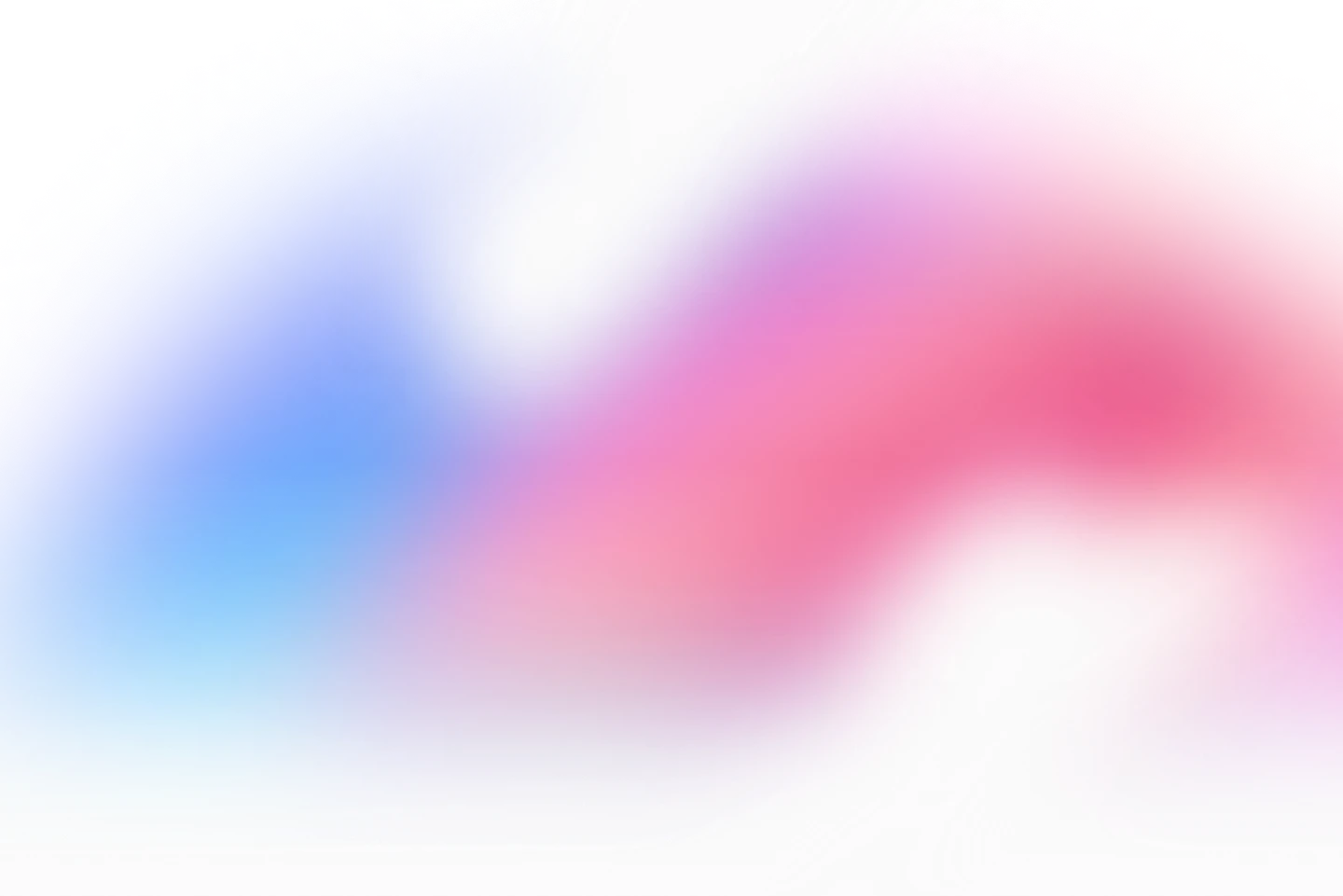CHANGELOG
We ship (almost) every Wednesday
Stay up to date with the latest features & changes at Motion.io
December 3rd, 2025
Motion.io Release Notes
🎉 Features
- Native Invoicing: You can now send invoices, accept payments, and manage your services and pricing—without leaving Motion.io. Once you connect your Stripe account, invoicing becomes part of your workflow: attach an invoice to any task and your client can review and pay as they complete it. No extra emails, no payment links to chase, and no awkward follow-ups.
- Message Center Enhancements: Quickly surface messages that need attention with the new Unassigned tab (to find messages that still need an owner), the Not replied to filter (to spot conversations awaiting a response), and improved sorting so you can prioritize messages where a client or teammate was @mentioned.
🐞 Bug Fixes & Improvements
- Improved Time Tracking UI for a smoother experience, including better mobile responsiveness.
- Fixed an issue that could occasionally prevent a company from being created and associated when adding a new client.
- Improved project stage import automations so task references within imported template stages correctly map to the newly imported tasks.
November 19th, 2025
Motion.io Release Notes
🎉 Features
- This week’s release focuses on small but meaningful improvements across the platform while our team continues work on one of the most ambitious (and highly requested) features we’ve ever built. More details coming very soon!
🐞 Bug Fixes & Improvements
- Time Tracking is now active for all Grow plan users. Previously, it was only accessible on the Scale plan—but no upgrade is required. If you’re currently subscribed to the Grow plan, Time Tracking is now live in your account.
- Resolved an issue where task due dates would occasionally appear overlapped on the project calendar. Task due dates are now consistently converted and displayed in the correct timezone.
- To prevent confusion between standard file attachments and proofing files, the “V1” label has been removed from attachments in the task composer.
- Hovering over the “Export Form Submissions” button now displays the number of completed submissions available for download. Previously, the preview count included autosaved (but incomplete) submissions, causing a mismatch between the preview count and the exported file.
November 12th, 2025
Motion.io Release Notes
🎉 Features
- Improved conditional logic for form fields: when setting up form field conditional logic, if the selected conditioned-on field is a dropdown, checkboxes, or radio buttons, we now give you a select box for the value instead of having to type the value in manually.
🐞 Bug Fixes & Improvements
- When duplicating a proof task, threaded comments are now properly copied over exactly as they appeared on the original task.
- AI Navigator now works across all pages of individual projects, not just the Tasks page.
- To ensure more predictable automation behavior, automations configured to activate a task can no longer re-activate tasks that have already been completed.
- When a task is moved out of a stage, its status is now automatically updated to Draft to avoid potentially missed tasks or client confusion.
- To avoid confusion about whether tasks were assigned manually by a specific person or via an automation, we no longer include the project owner’s name in the subject line of task assignment notification emails.
- Notification emails have been enhanced to dynamically adjust based on the recipient’s role in the project (for example, a team member’s permission level or whether a client has full or guest access), ensuring the information provided is as clear and relevant as possible.
November 6th, 2025
Motion.io Release Notes
🎉 Features
- Proof Versioning: When clients request changes to an image, video, PDF, or other file shared in a proofing task, you can now edit the task and click “Add new version” to upload V2, V3, and beyond. This update streamlines the review process, provides clear visibility into revisions, and helps clients and team members track progress toward final approval. Proof versioning is available for all Grow and Scale plan users.
- AI Navigator: The new AI Navigator (available for teams on the Scale plan) is an AI-powered assistant that helps you manage projects more efficiently. It can summarize project status, recommend next actions, and provide intelligent insights based on your project data.
🐞 Bug Fixes & Improvements
- When creating a meeting summary via Zapier, the project owner (instead of the team owner) now receives the notification.
- Fixed an issue where project owners were not being automatically assigned when creating projects from templates via Zapier.
- Ensured all projects include at least one Tasks tab by default.
- When a task is moved out of a stage, its status is now automatically updated to Draft to avoid potentially missed tasks or client confusion.
October 29th, 2025
Motion.io Release Notes
🎉 Features
- PDF Annotation Improvements: You can now annotate multi-page PDFs directly within Motion.io, streamlining document collaboration and review.
- Improved Client Portal Navigation: You can now use your browser’s back and forward buttons to move through the client portal, and refreshing the page will keep you exactlywhere you left off—making navigation smoother and more intuitive. Each Client Portal page also has a unique URL, so you can now link to it in tasks.
- AI Task Builder Upgrade: The AI Task Builder is now more intuitive to the prompts you provide, making it even easier to generate accurate stages and tasks automatically.
- Improved Sidebar Navigation: Updated sidebar navigation with clearer grouping of related pages, making it easier to find what you need and manage your work efficiently.
- Message Center Enhancements: The Message Center now includes an “Open Task” button that launches the full task modal, replacing the previous dropdown interaction. Team members can log time directly from Message Center, and file annotation comments are now visible within message threads for better context.
🐞 Bug Fixes & Improvements
- Resolved an error that displayed the wrong yearwhen adding a user to a project
- New clients added in the task editor now appear immediately in the project list and can be assigned tasks without needing to refresh the page.
- Fixed an issue where deleting a file from one task also removed it from its duplicate
Want the rundown of everything we shipped in October 2025?
Read the full release notes →
October 22nd, 2025
Motion.io Release Notes
🎉 Features
- Repeatable Form Field Groups: You can now create repeating groups of related form fields to collect multiple instances of the same data type. For example, instead of adding five separate “Owner” sections to your form, you can create one “Owner” field group containing fields like name, email, and phone number. Clients can then add as many owners as needed using this single, repeatable field group.
- Better Visibility for Embedded Content in Tasks: When you use the Embed task option to include external apps or websites, the embedded content will now appear at the top of the task—above proofs, forms, and other attachments. This makes it easier for clients to view important embedded materials, such as walkthrough videos, before completing the rest of the task.
🐞 Bug Fixes & Improvements
- Added a banner to clearly indicate when impersonating a client in the portal (read-only mode).
- Fixed an issue where messages created by you weren’t appearing in the Assigned tab within Message Center.
- Fixed an occasional crash that occurred when exporting task annotations.
October 16th, 2025
Motion.io Release Notes
🎉 Features
- Project Health Scores: Projects now display a health score based on task completion, engagement, and overall activity—helping your team quickly identify at-risk projects and prioritize accordingly. Health scores appear to the right of each project name in the Projects Dashboard, and you can view a detailed breakdown of a project’s score on its Home page.
- Emoji Reactions for Activities and Comments: Team members and clients can now add emoji reactions to any activity or comment, making collaboration on tasks and project updates more expressive and engaging.
- Emoji Support in Stages and Comments: When creating stages in active projects or templates, you can now include emojis directly in stage names. In addition, both clients and team members can add emojis within task comments, bringing more personality and clarity to communication throughout your projects.
🐞 Bug Fixes & Improvements
- Adjusted project list layout to use full width when no filters are applied.
- Fixed an issue where deleted completed contracts were still visible in the task modal.
- Resolved an issue preventing the “View Portal” button from working in the Client Directory.
- Added “On Hold” projects to the Motion Chat creation dropdown.
- Chat messages are now included in client digest emails.
October 9th, 2025
Motion.io Release Notes
🎉 Features
- Portal Guest Role: Perfect for clients with limited involvement in a project. Guest users can access their portal and complete assigned tasks without visibility into the full project. They’ll only have access to their own tasks and uploaded files, keeping project chats, other tasks, and sensitive details private. Guest Roles are available to all users on the Scale plan.
- Enhanced Portal Preview: The new Preview Portal dropdown lets you select any client added to a project and instantly view the portal from their perspective.
- Improved Portal Login Tracking: In addition to project owners receiving email notifications when clients first access a project from their portal, all team members can now view when clients accept invites and log in for the first time. These updates are displayed directly in your project’s Activity Feed for improved visibility.
🐞 Bug Fixes & Improvements
- We re-added the image annotation toggle in proofing tasks, allowing users to enable or disable visual feedback when reviewing proofs.
- Messages in the Message Center now correctly restore to the last visited tab when the page reloads.
- In the client portal, alerts will no longer appear for assigned tasks that belong to completed projects.
- We’ve updated Motion.io’s “File Upload” Zapier trigger to include completed contracts in addition to other file uploads, enabling automated workflows that send finalized contracts to tools like Google Drive, Box, and other connected platforms.
October 1st, 2025
Motion.io Release Notes
🎉 Features
- Meeting Notes with AI Summaries: You can now add meeting notes directly to projects and instantly generate AI-powered summaries to keep your team and clients aligned.
- Zapier "Create Meeting" Action: A new Zapier action, Create Meeting, allows you to connect tools like Fathom and automatically add meetings to your Motion projects.
🐞 Bug Fixes & Improvements
- Team chat messages in the Message Center now display correctly in the Sent tab
- When copying a task from a template to a project, if the template’s assigned reviewer isn’t part of the destination project, the reviewer will now automatically default to the project owner.
- Project fields in team tasks and client portal views are now correctly replaced with project-specific values.
- The Upload Contract button now works properly when editing an existing contract.
September 24th, 2025
Motion.io Release Notes
🎉 Features
- Team Assignments in Message Center: Assign, unassign, and reassign team members to specific client messages—making it crystal clear who’s responsible for what.
- New "Assigned to Me" & "Sent" Tabs: Give your team instant visibility into which conversations need a response and which have already been handled. The new Assigned to Me tab shows all conversations a team member has been assigned to, while the Sent tab lets them quickly see recently responded-to comments and chats in the Motion.io Message Center.
- Portal Login Confirmation Emails: Project owners now get notified the moment clients from their projects log into their portal for the first time—eliminating back-and-forth about access.
🐞 Bug Fixes & Improvements
- Added team-only tag in email notifications for private comments to clearly distinguish between client-facing and internal messages.
- Increased the character limit before truncation in automation dropdowns (tasks, stages, and templates).
- Improved AI form builder with auto-resizing text areas for prompts.
- Fixed an issue preventing the full task activity feed from displaying correctly.
Want the rundown of everything we shipped in September 2025?
Read the full release notes →
September 17th, 2025
Motion.io Release Notes
🎉 Features
- Time Tracking: Track time and expenses directly in Motion.io without juggling multiple tools. Create categories with different billing rates for your services, and let your team log billable hours on a task-by-task basis. Access detailed time tracking reports anytime from your account settings.
- Private & Public Comments: Add private team-only notes or tagged messages directly on client tasks, alongside client-facing threads. Keep context tied to the right task, avoid side channels like email or Slack, and ensure clients only see what’s meant for them.
- Team Comment Notifications: Whenever your team leaves a public comment on a task, the assigned client(s) will receive a notification directly in their Motion.io portal.
🐞 Bug Fixes & Improvements
- Improved styling for comments across the app. Comment text boxes now expand automatically as you type more lines.
- Pressing "Enter" when adding a checklist item to a task now creates the next blank checklist item automatically.
- Reworked the interface for proofing tasks so files sent for feedback and approval have a sleeker, easier-to-use UX.
- Fixed a bug that prevented portal forms from showing the first time you navigated to the tab.
September 10th, 2025
Motion.io Release Notes
🎉 Features
- Easier Avatar Customization for Clients: When clients first access their portal, a banner at the top of the "Home" page prompts them to set an avatar. They can either choose an emoji or upload their own profile picture for a more personalized experience.
- Auto-Generated Avatar Color Palettes: If no avatar is set, Motion.io will now generate one automatically by pulling colors from your team’s primary palette. This ensures a consistent, polished look across your workspace.
- Support for Contracts Without a Client Role: Contracts can now be created and managed without requiring a client role, giving teams greater flexibility in structuring agreements.
🐞 Bug Fixes & Improvements
- Fixed formatting issues with automation actions.
- Corrected comment ordering in the message center so messages display from oldest to newest.
- Resolved rendering issues in digest emails to ensure team tasks and chats display correctly and links redirect to the proper places.
- Fixed permissions issue when propagating tab changes from templates to projects, ensuring users without edit permissions on a project cannot bypass restrictions.
- Updating a template task’s due date now dynamically updates it in the task listing.
- Increased resolution of client portal banner images for sharper display.
- Fixed issue preventing task links from being opened from the activity sidebar.
September 3rd, 2025
Motion.io Release Notes
🎉 Features
- Preview activities in digest emails: Users will now see a preview of activities directly within digest emails.
🐞 Bug Fixes & Improvements
- Removed the max height of the iframe container on mobile.
- Stages now dynamically update after building tasks with AI without requiring a page reload.
- Long task titles in the calendar view are now truncated for better readability.
- Portal page forms with conditional inputs now save correctly.
- Files can now be deleted from the file sidebar.
- Assigning yourself to a task will no longer trigger an assignment email.
- Client portal invites are now recorded in email history.
August 27th, 2025
Motion.io Release Notes
🎉 Features
- Calendar View for Tasks: In addition to the list view and filters already available on the Tasks page, you can now see tasks in a calendar layout, organized by due date for easier planning and scheduling.
- AI Stage Builder: The new AI Stage Builder makes it simple to update project templates or launch projects on the fly. Just describe a stage, and Motion.io will instantly generate all the necessary tasks with the right options applied — even creating and attaching forms linked to those tasks.
- Custom Signing Order for Contracts: When creating either a contract template or a single-use contract, you can now specify the signing order for each party. This replaces the previous requirement where clients were always required to sign first.
- Zapier Trigger for Client Requests: You can now use Client Request forms embedded in portal tabs as triggers in Zapier. This update to our existing Form Submission trigger makes it easy to automate workflows — for example, automatically creating a new project in Motion.io whenever a Client Request form is submitted.
- Share Project Progress Tracker Updates: Easily share the status of a project outside of Motion.io by copying its progress tracker — complete with emojis representing the current state of each task — and pasting it into emails, reports, or any other tool your team uses for updates.
🐞 Bug Fixes & Improvements
- You can now rename the "Uncategorized" stage and drag it to any position within your project.
- Fixed a bug where required but conditionally hidden text areas prevented forms from submitting.
- Fixed an issue where team BCC recipients were accidentally removed from portal invite emails.
- Client responses to “Task Completed” and “Changes Requested” emails are now automatically routed to the Message Center, thanks to the addition of the reply-to email address.
August 20th, 2025
Motion.io Release Notes
🎉 Features
- New Recurring Task Options: You can now set custom intervals (in weeks or months) for recurring tasks, making it easy to schedule biweekly, quarterly, or other flexible recurrence patterns.
- Streamlined Conditional Logic in Forms: When configuring conditional logic, you can now quickly search for form fields instead of scrolling through long lists.
- New Automation Option: The new “Activate task on import” setting makes tasks imported through automation instantly available for team members or clients to complete.
🐞 Bug Fixes & Improvements
- Archived tasks are now hidden by default in a project’s list view, keeping your workspace focused on active work.
- Fixed an issue that prevented assigning a team member as the project owner when creating a project from a template.
- Task and stage order is now preserved when duplicating projects.
- Project fields can now accept
0as a valid value, whether entered manually or via form submission.
August 13th, 2025
Motion.io Release Notes
🎉 Features
- More Powerful Stage Imports: You can now import entire stages with their existing automations—whether done manually or via an automation action—and even trigger new automation actions when a stage is imported into a project.
- Progress Tracker Subscription Notifications: Clients can now subscribe to progress tracker updates to receive immediate notifications when tasks or stages are completed.
- On Hold Project Status: Introduced a new On Hold status for projects, which keeps them accessible but pauses reminder emails and portal notifications.
- Faster, More Reliable CSV Imports: We’ve significantly improved CSV import performance, allowing large lists of projects and clients to be imported without timing out, ensuring all projects are created as expected.
🐞 Bug Fixes & Improvements
- Task titles are now included when matching results in the Message Center search.
- Fixed an issue preventing tasks with multiple proof files from exporting correctly.
- Default project fields now appear on each project’s Fields page for easier visibility and management.
- When the “activate stage” automation fires, completed tasks in that stage are no longer reactivated.
- Projects can now be deleted directly from the Projects dashboard.
August 6th, 2025
Motion.io Release Notes
🎉 Features
- Enhanced Project Progress Tracker: We've redesigned the Project Progress Tracker to make it more intuitive and informative for your clients. The new version features a cleaner, more modern design with clear task markers and a visible progress bar to help clients quickly understand where they are in the process.
🐞 Bug Fixes & Improvements
- Fixed an issue preventing edits to client details from the Client Directory’s profile sidebar.
- Resolved a bug that blocked task assignment emails from sending when the task was created by a former team member.
- Fixed a problem where newly created contract templates appeared to save successfully but would revert to a “No fields added” state after refreshing the page.
July 31st, 2025
Motion.io Release Notes
🎉 Features
- Message Center Improvements: We’ve redesigned the Message Center with a cleaner layout and powerful new capabilities. You can now search messages by client or project, filter by read/unread status, see per-user read statuses, and take bulk actions with ease.
- Global Template Update Enhancements: You can now edit portal pages within a template and propagate those changes to all associated child projects—making template management faster and more consistent.
🐞 Bug Fixes & Improvements
- Fixed an issue where newly added portal pages to a template weren’t copying settings to child projects when "Apply to Children" was selected.
- Resolved a bug that prevented contract tasks from being marked complete, even after all signatures were collected.
- In the Zapier "Tag Added" trigger, we now break out project users by role—enabling more flexible and reliable mapping to third-party tools.
July 23rd, 2025
Motion.io Release Notes
🎉 Features
- Favorites in Projects Dashboard: You can now favorite projects directly from the Projects Dashboard. Favorited projects appear at the top of your list, making it easier to quickly access high-priority work.
- Saved Filters in Projects Dashboard: Filters, pagination, and search state are now preserved—no more resets on refresh.
- Filter By Client in Projects Dashboard: Client avatars now appear in the Projects Dashboard, making it easier to visually identify clients associated with projects. You can click a client avatar, search by client name, or use the Message Center to filter and view projects tied to a specific client.
- Project Owner Field in Tasks & Portal Tabs: You can now reference the Project Owner in task descriptions and portal tabs using the {{PROJECT_OWNER}} field. This makes it easier to personalize tasks and client-facing content while minimizing setup.
- Auto-Assign Tasks to Project Owner: Team Tasks in templates can now be automatically assigned to the Project Owner when a project is created from a template.
🐞 Bug Fixes & Improvements
- Team comments on tasks are now visible in the Message Center.
- Files can now be properly sorted when using filters or search.
- Exporting annotations on team tasks now works correctly.
- On mobile, comments now default to a closed state to reduce screen clutter and improve readability.
July 16th, 2025
Motion.io Release Notes
🎉 Features
- Productivity Reporting: Teams on the Scale plan now have access to the new Reporting tab, highlighting key metrics—such as tasks completed, automation runs, emails eliminated, and estimated hours and dollars saved—to help quantify Motion.io’s impact across your team.
- Single-Use Contracts: In addition to setting up reusable contract templates from the Contracts tab in your account sidebar, you can now create single-use contracts directly from the task composer.
🐞 Bug Fixes & Improvements
- Resolved a scrolling issue on the project progress tracker in the client portal homepage, allowing clients to scroll through all project stages, even in projects with many stages.
- Fixed an issue where tasks not assigned to a stage could not be saved from the project tasks board view.
- Restored the visual indicator in the task activity sidebar showing when an AI client is actively working on a task.
July 9th, 2025
Motion.io Release Notes
🎉 Features
- Portal Forms: Within Project Tabs of your Motion.io projects and project templates, you can now embed custom Portal Forms that appear directly in your clients’ portals. Clients can submit these forms at any time, and each submission will automatically create a task assigned to you or a team member for follow-up. Learn more about Portal Forms ›
- Task Activity Feed: To give your team and clients better visibility into what’s happening in a task, the right sidebar in tasks now includes a detailed activity feed. In addition to comments, this sidebar now shows when individuals were added to the task, and any changes to the task’s status and timing.
🐞 Bug Fixes & Improvements
- Fixed a bug that occasionally caused the due date for tasks with checklists to not save correctly.
- Fixed an issue where global template updates led to inconsistent ordering of project tabs when a project tab update was applied globally.
June 25th, 2025
Motion.io Release Notes
🎉 Features
- Enhanced Clarity for Project Tags: Tags on the Projects Dashboard now dynamically adjust to fit your screen size. This ensures that the maximum number of tags are displayed at a glance—no extra clicks required.
- Folder Downloads in Files Manager: File folders can now be downloaded directly from the Files Manager—available to both Admins and Clients.
- Easier Activation of Draft Tasks: Tasks in draft mode now display an “Activate Task” button instead of “Mark Task Completed” in the task modal—eliminating confusion and making it easier to send tasks directly from the preview.
🐞 Bug Fixes & Improvements
- If a team member is deleted and they were the sole user on a project, we’ll now automatically assign the account Administrator to them in order to prevent orphaned projects.
- Document templates once again correctly auto-assign Client Fields to the first client assignee on a task.
- Fixed mobile sidebar scrolling when a client has many projects.
- Improved rendering of the Client Portal on mobile devices for better usability.
- Resolved an issue that blocked image loading for users in the Philippines.
June 19th, 2025
Motion.io Release Notes
🎉 Features
- AI Clients: You can now add simulated clients to any project to test your workflows and experience them from a client’s perspective. AI Clients will complete assigned tasks, leave comments, and generate time-based insights to help identify opportunities to improve, automate, or refine your templates. Learn more about using AI Clients ›
- Portal Notifications for New Messages: Clients now see visual notification badges in their portals for new messages—just like Motion.io team members do in the admin dashboard. This keeps communication clear and ensures clients never miss an important update.
- Major Enhancements to Mobile: We’ve rolled out extensive updates to how Motion.io works on mobile, refining dozens of features to ensure a smooth, consistent experience across devices for both clients and team members.
🐞 Bug Fixes & Improvements
- Fixed an issue where checklists couldn’t be removed from tasks they were previously added to.
- Resolved a bug that prevented contract tasks from activating as expected.
- Added support for Atlantic, Alaska, and Australian Western time zones in the Branding tab of account settings.
- Fixed an issue where custom fields didn’t populate correctly in task descriptions.
- Resolved a scenario where newly created tasks were re-ordered unexpectedly after a page refresh.
- Improved how custom field data is formatted in Motion.io’s "Create Project" Zapier action, allowing it to be mapped to subsequent Zap steps as expected.
June 11th, 2025
Motion.io Release Notes
🎉 Features
- Easier Project Template Deletion: You can now quickly delete project templates using the new Delete option in the triple-dot menu on the Template Library page.
🐞 Bug Fixes & Improvements
- Fixed a server error that occurred when activating a large number of tasks simultaneously.
- Resolved an issue where submitting answers that exceeded a very high character limit for custom field-linked form questions caused a server error.
- Stages created during the onboarding flow now maintain a consistent and stable order.
- Clients are no longer discouraged from completing a task just because they didn’t approve every file. A warning modal is now only shown if a client has neither approved nor requested changes for all proof-required files.
June 5th, 2025
Motion.io Release Notes
🎉 Features
- New & Improved File Management: We’ve completely redesigned how file management works in Motion.io—making it feel more familiar and intuitive, just like the tools you already use. You can now rename files, create sub-folders, upload directly into folders, filter by file type, and easily share any file or folder with clients via the portal.
- Mobile Interface Improvements: Motion.io now runs smoother and faster on mobile, offering an improved experience for team members accessing projects on the go.
🐞 Bug Fixes
- Fixed an issue where the "Create Project" button in the Templates Library was unresponsive or not functioning as intended.
May 21st, 2025
Motion.io Release Notes
🎉 Features
- Populate Custom Fields Multiple Times in the Same Contract: You can now populate the same custom field value in multiple places within a single contract. Learn more ›
- Weekly Recurring Tasks: In addition to the existing monthly recurring tasks option, you can now set tasks to repeat weekly—on the day of the week you choose.
- Custom Names for Automations: Give each automation in a project a custom name using your internal language. This makes it easier to understand what each automation does at a glance—no guessing required.
- Redesigned Automations Page: We’ve overhauled the Automations page to improve clarity and usability, making it easier for your team to quickly understand what each automation does and when it last ran. Learn more ›
🐞 Bug Fixes
- Fixed an issue where deleting the “Tasks” tab from a project made it impossible to re-add. This tab is now protected and cannot be removed.
- To prevent team members from messaging clients who can’t see the message, chat functionality is now hidden in both the project view and message center when the “Messages” page is removed from client portals.
- Notifications for new client chat messages now automatically clear once the client views the messages in their portal.
- Resolved an issue that prevented annotations from exporting when multiple reviewed files were included in a single proofing task.
May 13th, 2025
Motion.io Release Notes
🎉 Features
- New Roles and Permissions: You can now assign one of four distinct roles when inviting team members to Motion.io: Administrator, Manager, Employee, and Contractor. Each role comes with tailored permissions to fit your team's needs. Learn more about each role ›
- Customize Portal Header Images: You can now upload a custom header image from your Settings page to further personalize the look and feel of your client portals. Once uploaded, the image will automatically appear across all portals.
- New Zapier Trigger – “Tag Added”: Create powerful automations by triggering workflows whenever a tag is added to a Motion.io project. Use it to send updates to your CRM, kick off tasks in other tools your business uses, and much more.
🐞 Bug Fixes
- Clients who click the call-to-action in welcome emails will now land directly on the Home page of their portal as expected.
- Resolved an issue where bulk assigning tasks in the List view did not work as expected.
- Fixed an issue where project tabs were not displaying in the correct order after being rearranged in the portal editor.
May 1st, 2025
Motion.io Release Notes
🎉 Features
- New “Tasks” View: The “My Tasks” tab is now simply “Tasks”—a centralized view showing all tasks across all projects. Filter by due date, assignee, and more for full visibility and control.
- Streamlined Task Assigning: When you create a new project, you'll now have the option to assign all its tasks to the first client you add.
- Task Visibility Improvements: On the "Tasks" page of your projects, a new column in the list view titled "Portal" helps your team quickly understand what Tasks are visible to clients in their portal and why or why not they are shown.
🐞 Bug Fixes
- Fixed an issue that prevented the AI Task Builder being accessible in certain projects.
- Performance improvement to make Forms with a significant number of blocks/fields load faster.
- Update to prevent tasks not shown in Client Portals being included in client digest emails.
April 23rd, 2025
Motion.io Release Notes
🎉 Features
- Rename Portal Pages: Easily rename the Files, Helpdesk, and Messages pages from your account settings
- Task Context in Message Center: Client messages you generate tasks from now include a link to task details.
- Enhanced Message Center Task Creation: Use the full task composer when creating tasks in the Message Center.
🐞 Bug Fixes
- Custom fields will not save without a slug assigned.
- Request changes button is present when viewing a task via the project activity bell.
- “View All” activity button the the project homepages is fully functional.
April 15th, 2025
Motion.io Release Notes
🎉 Features
- New Task Filters: You can now filter project tasks by stage, assignee, due date, and latest comments.
- Simplified Form Creation: When building Motion.io forms, you can more easily add elements anywhere within the form.
- Highlight Required Form Fields: Clients will now see a more prominent notification if they miss required fields on a form.
- Project Names in Form Exports: Bulk exports of responses to a specific form now include the project name associated with each entry.
- Activity Notifications: We’ve added an activity bell icon for notifications in the corner of all project pages.
🐞 Bug Fixes
- Admins will no longer receive email notifications for their own in-app updates
- The “Visit Task” button in the message center will now direct you to that specific task in the board view
- Client email notifications to “View Task” now direct them to the Tasks page and not the Welcome page
- We’ve improved the auto-saving functionality of Motion.io form for a more consistent experience
April 9th, 2025
Motion.io Release Notes
🎉 Features
- Custom Portal Pages Added to Client’s Portal Sidebar: Now clients can find their Custom Portal Pages an additional way: within the Project section of their Portal’s sidebar.
- Improved Stage Design: When viewing your Projects in List View, Stages now have a sleeker, more separated look.
- Redesigned Menu in Project Pages: No more drop-down menus on Project-Related pages; now the menu is cleaner and easier to navigate.
🐞 Bug Fixes
- Fixed a “Resource not found” error when selecting project chats in the message center
- All tasks types will be able to save properly
April 2nd, 2025
Motion.io Release Notes
🎉 Features
- New Client Portal Design: Client portals have received a major upgrade—featuring a refreshed design and a brand-new homepage and are now organized by client instead of by project.
- Kanban Project Management: The new Board View introduces a visual, Kanban-style layout where tasks are organized into columns based on their status. You can drag and drop tasks between columns to instantly update their status—making it easier than ever to manage project workflows at a glance.
- Create Tasks From Client Messages: From the Message Center, you can now instantly convert client chats and task comments into internal tasks.
🐞 Bug Fixes
- In addition to the new features detailed above, this release also includes several minor bug fixes and performance upgrades to ensure the Motion.io platform runs smoothly for all users.
March 12th, 2025
Motion.io Release Notes
🎉 Features
- New Team Review Option for Internal Tasks: We’ve now added the option to add a required review to team tasks. This allows you to have someone from the team double-check an internal completed task.
🐞 Bug Fixes
- Fixed the inability to delete a checklist item when editing a task that has already been saved.
- Team members can preview project tabs within the new portal.
- Resolved a bug that prevented the system from properly turning on “require review” on tasks.
- Messages can be unflagged in the message center.
March 5th, 2025
Motion.io Release Notes
🎉 Features
- Improved & Redesigned Task Composer: We’ve completely redesigned Motion.io’s task composer to make creating both client and internal tasks faster, smoother, and more intuitive.
- Checklist Option for Tasks: Checklists can now be added to both client and internal tasks, helping you break larger tasks into smaller, actionable steps.
- Toggle Between Client and Internal Tasks: You can now easily toggle between creating client and internal tasks before or after saving.
- Client Email Reply Logging: Replies to Motion.io notification emails are now automatically logged in the Message Center. This applies to client and team replies to chat message notifications, notifications and reminders for individual tasks, and daily digest emails
🐞 Bug Fixes
- Automated task reminders will no longer be sent for tasks that have been set to the “Archived” status.
- Client annotations on file approval and feedback tasks with multiple images will now display correctly on the corresponding images.


Scale your onboarding, not your overhead
Motion.io gives you the workflows, visibility, and automation to take on more clients--without the chaos.