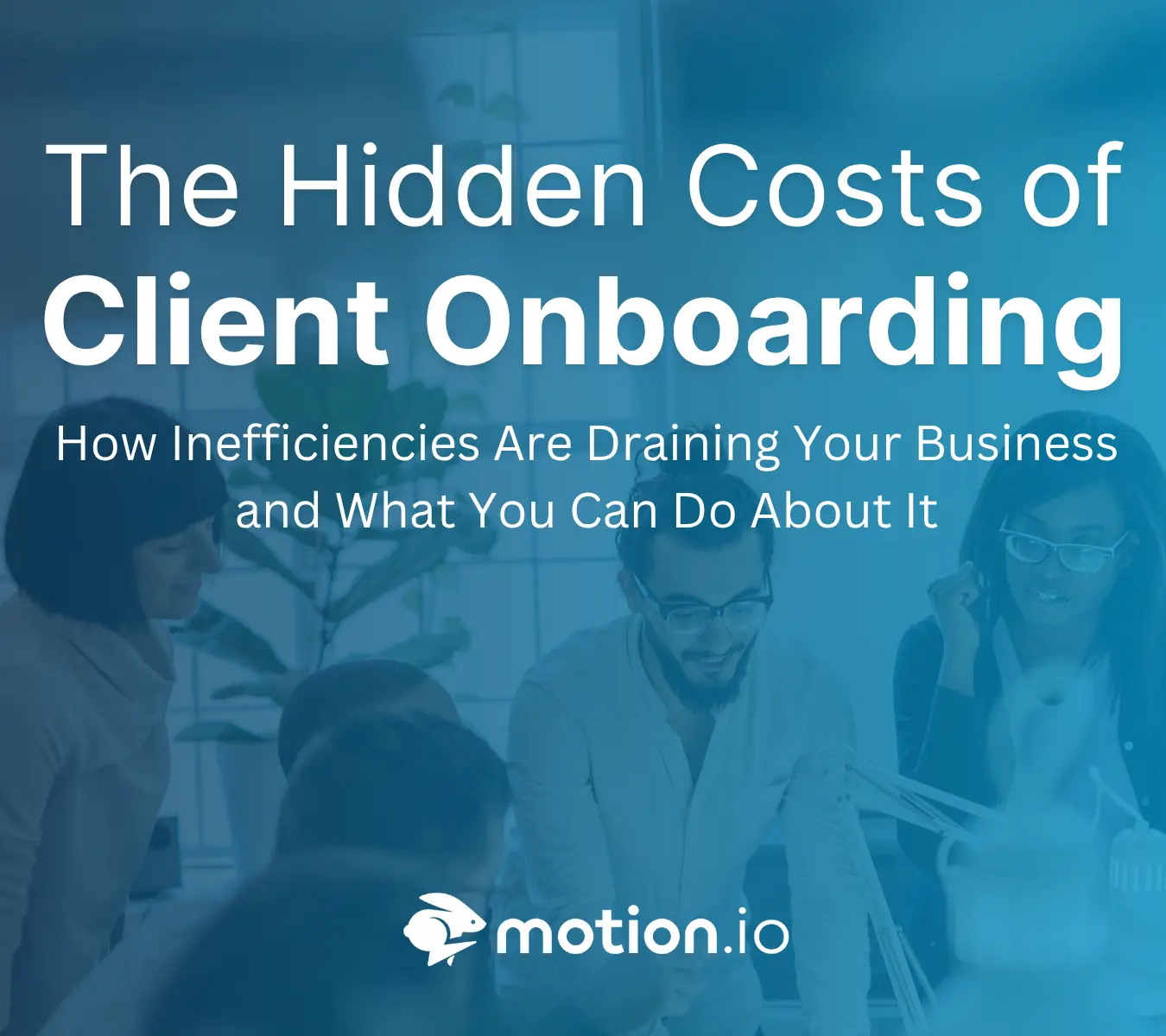AI Powered Client Onboarding
Clunky onboarding frustrates customers and stalls your growth. Motion.io’s AI features let you build, test, and launch fully automated client onboarding workflows in minutes.
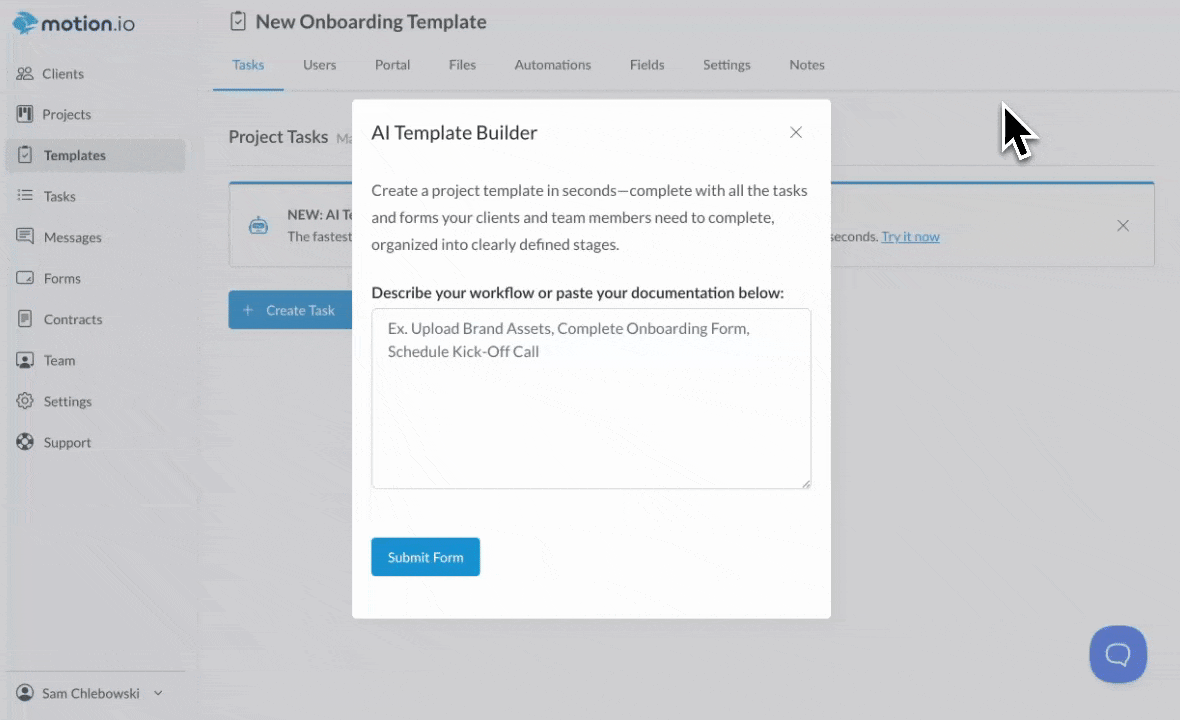
Unlock higher profits + happier customers with a seamless onboarding experience
Build, test, and launch in minutes
Use AI to generate onboarding templates with all the tasks and forms your clients and team need. Simulate onboarding with AI clients to test and optimize your workflows before going live.
Accelerate onboarding timelines
Build workflows to instantly activate onboarding tasks at the right time. Set up automated reminders to collect the signatures, forms, and files you need—without the follow-ups.
Deliver a premium client experience
Roll out the red carpet with branded, loginless portals where clients can complete tasks, chat with your team, and track their onboarding—no friction, just progress.
Fix chaotic onboarding fast—with the help of AI
AI Template Builder
Describe your current workflow in a few sentences, and Motion.io’s AI will create all of the necessary tasks, organize them into stages, and even build and attach the necessary forms.

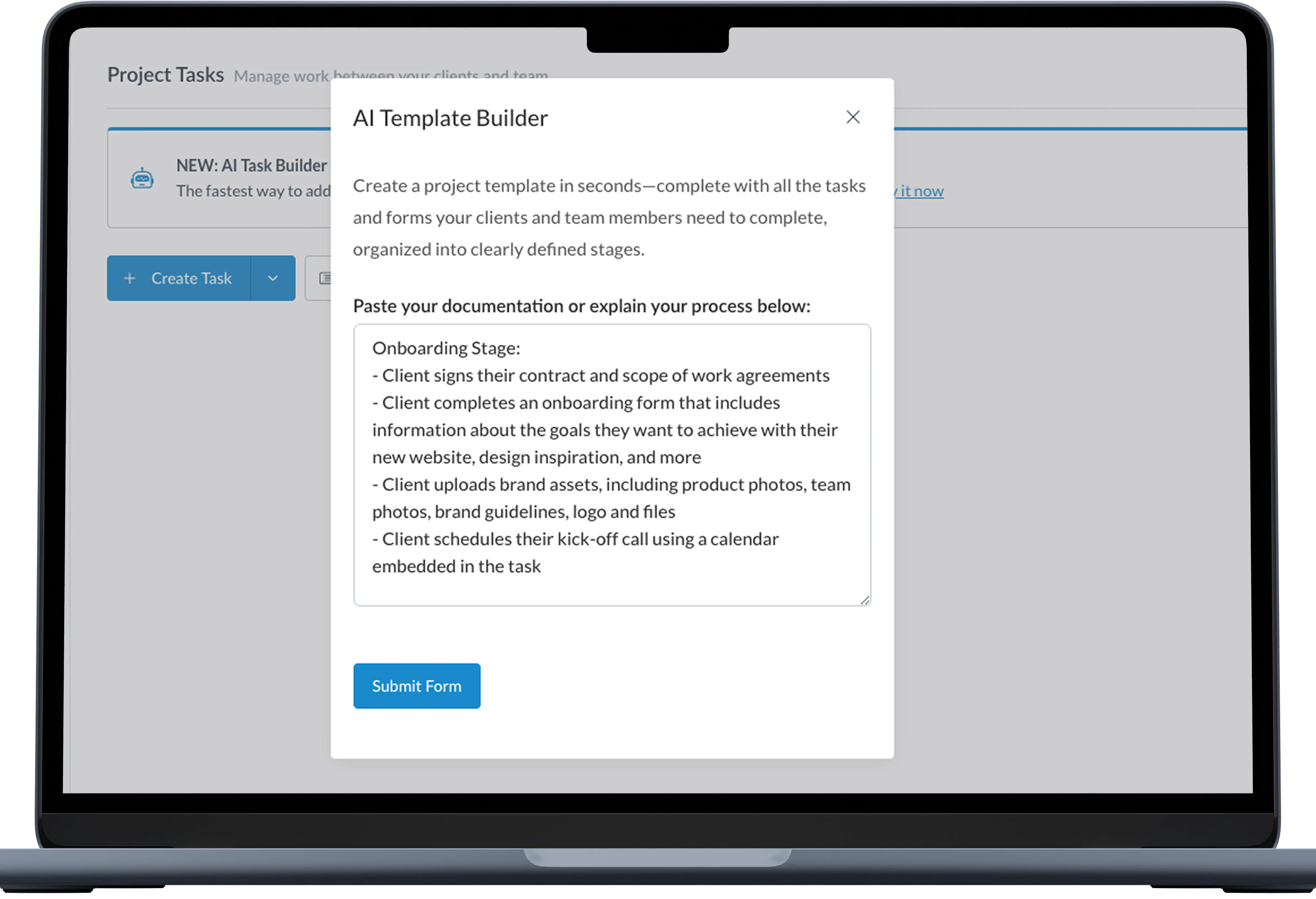
Simulated Clients
Stop using real clients to test your onboarding. Add simulated, AI clients that interact just like the real thing—completing tasks, sending messages, and surfacing insights about your workflow in minutes, not days.

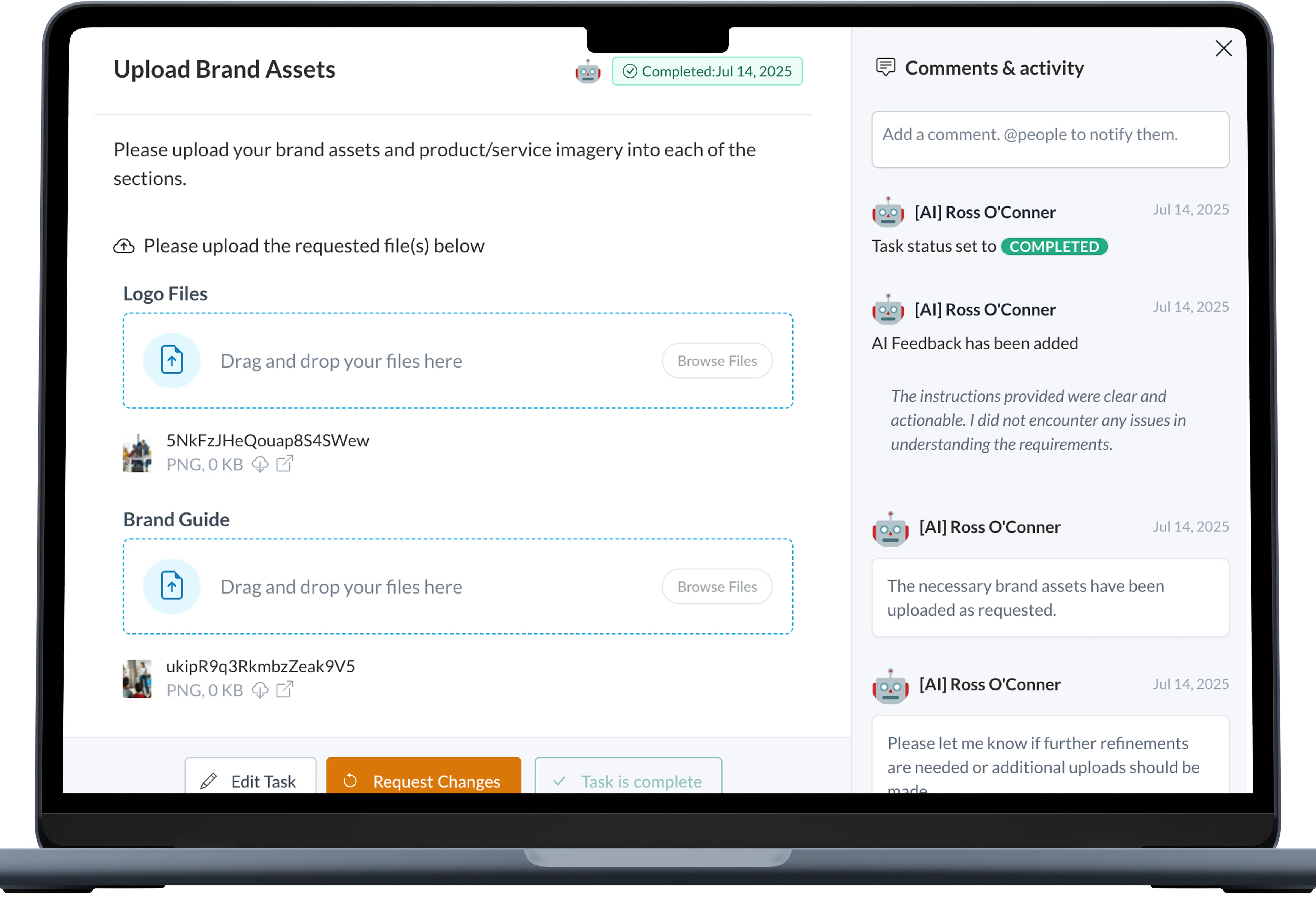
AI Analysis
As simulated clients move through your project, Motion.io analyzes their behavior to uncover bottlenecks, automation opportunities, and areas for improvement—giving you instant recommendations to streamline every step of your onboarding process.

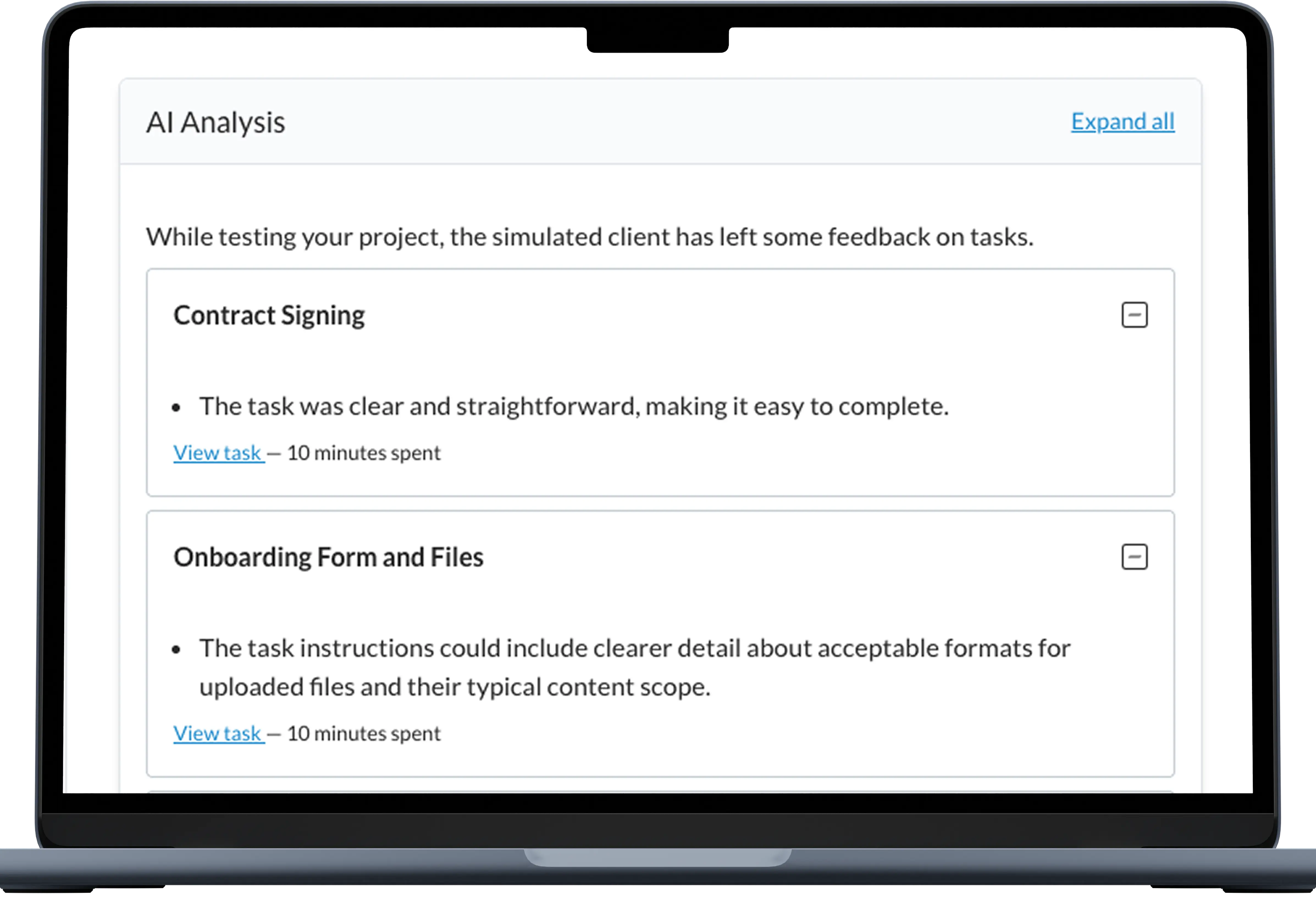
AI Form Builder
Skip the manual setup. Just tell Motion.io what kind of form you need, and our AI will build it for you—fast, accurate, and ready to send to clients.

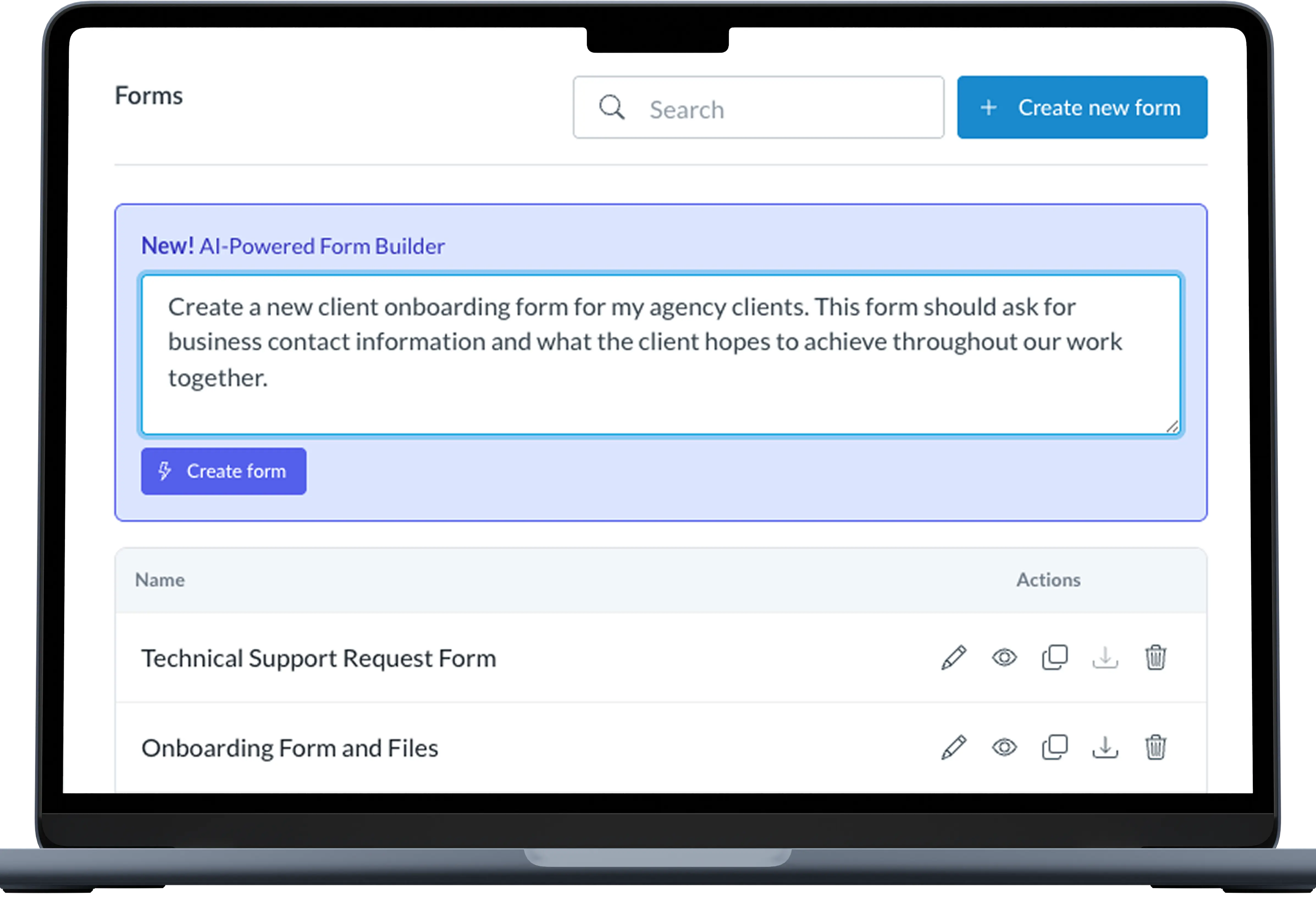
AI Message Replies
Use AI to instantly draft responses to client comments on tasks or messages they send through their Motion.io portals.


Why teams trust Motion.io
to run their client projects
client phone calls & meetings
saved each week
customer onboarding

Crown Jewel Marketing
.webp)
The Growth Hub

Impact Applications


Scale your onboarding, not your overhead
Motion.io gives you the workflows, visibility, and automation to take on more clients--without the chaos.


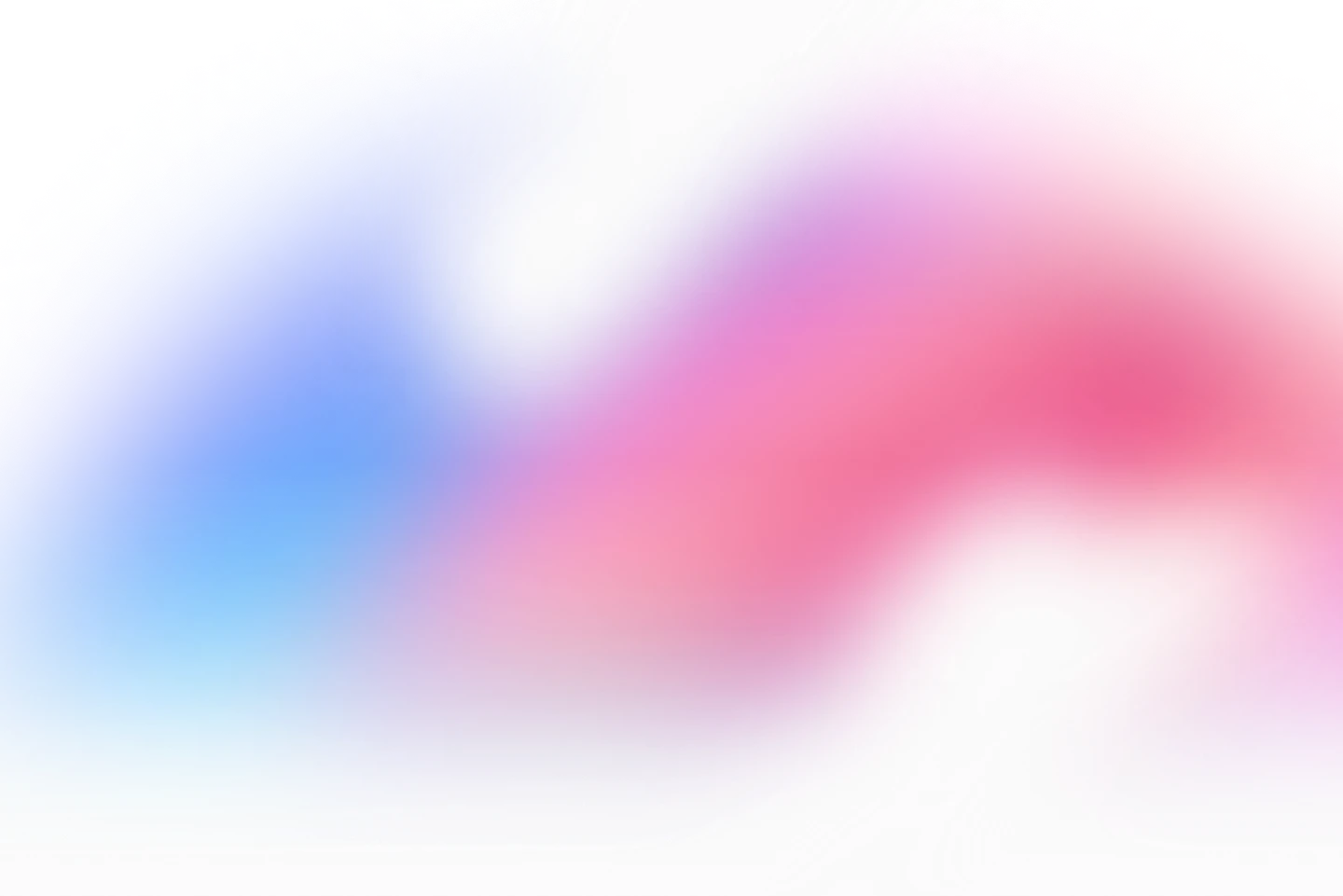
.webp)