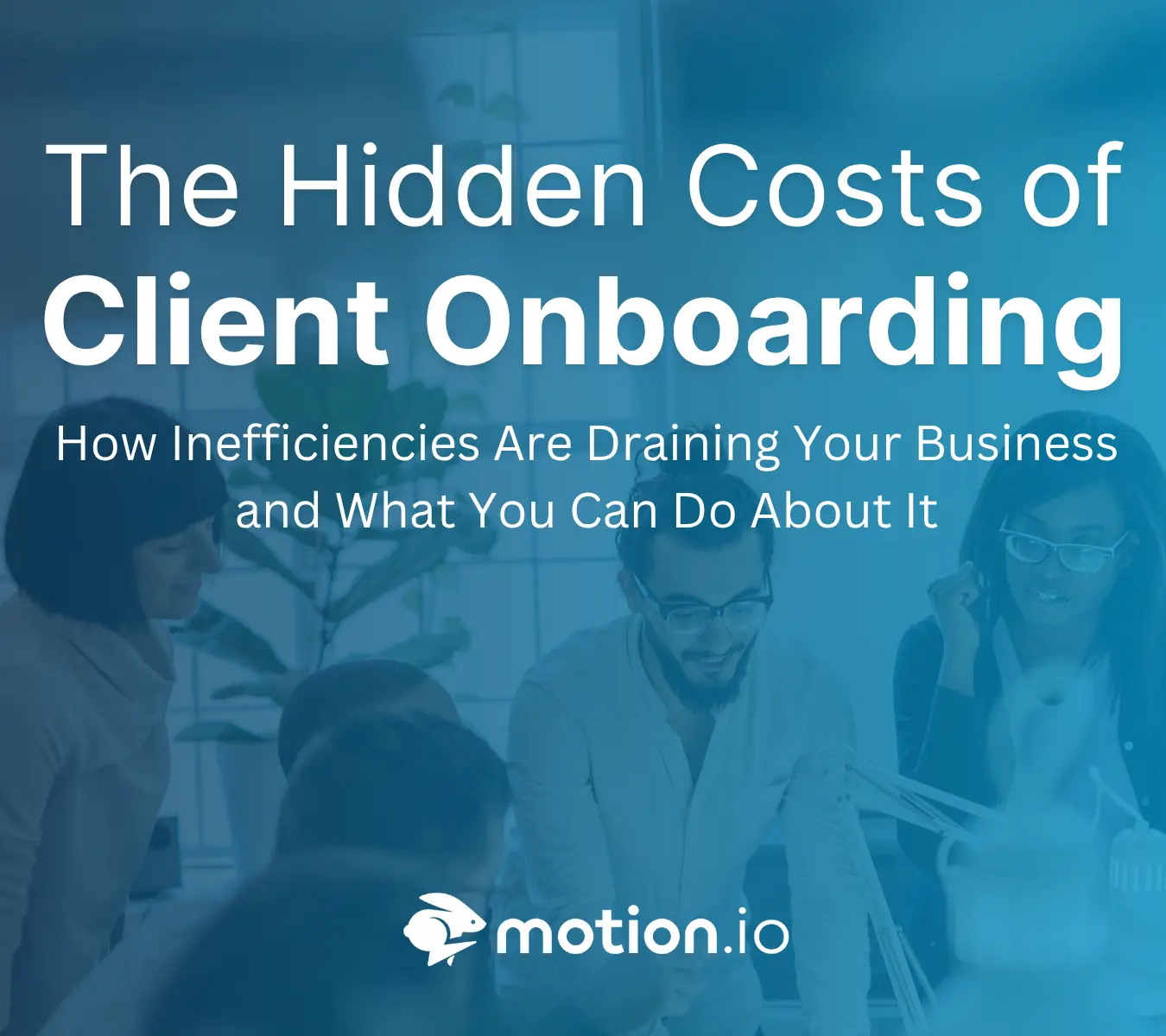Secure File Sharing with Clients -- Simplified, Branded, and Built for Speed
Safely collect, share, and manage client files in one branded portal. Motion.io makes secure file sharing with clients faster than email, easier for your clients, and less work for your team.
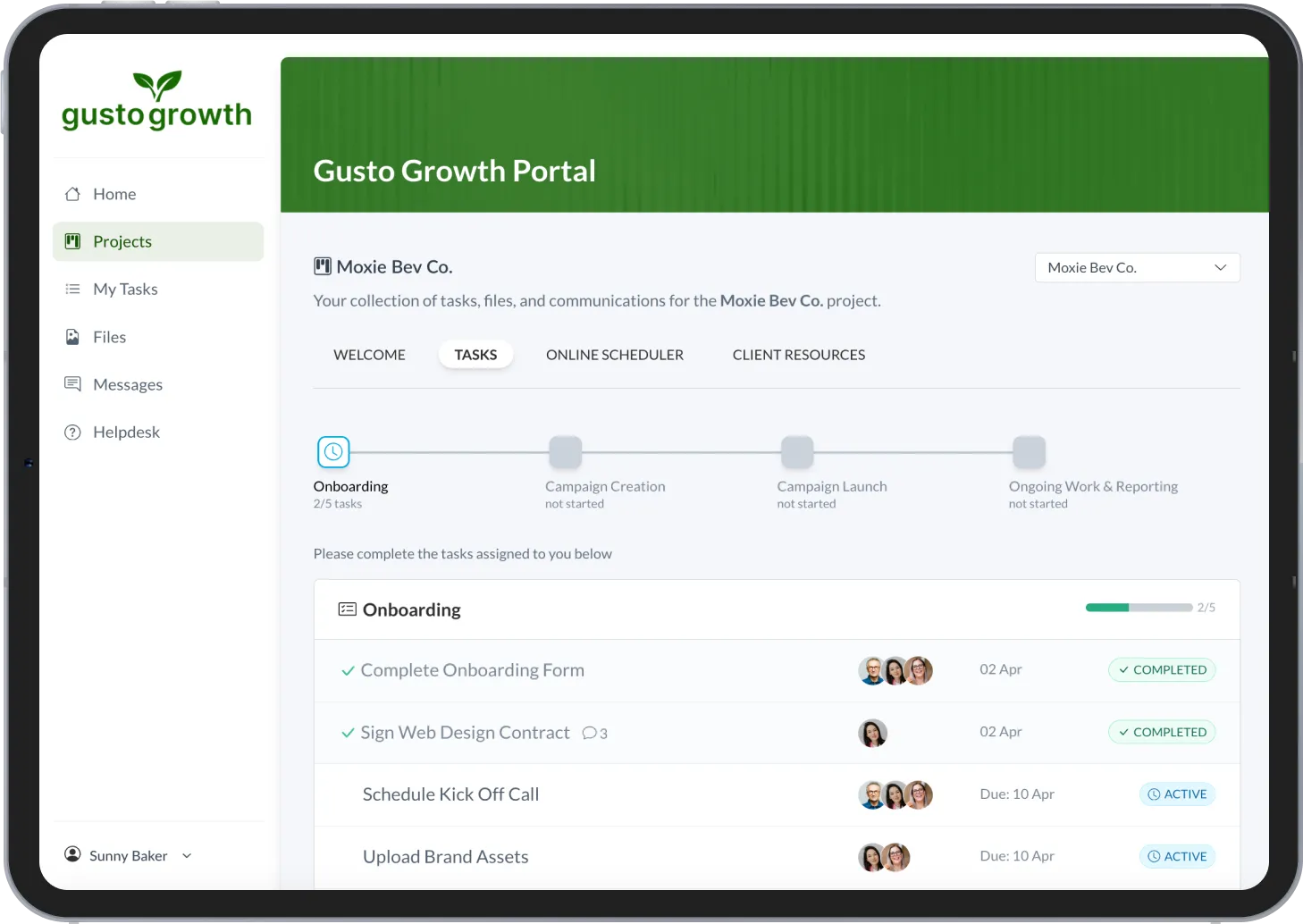
High-volume secure file sharing, storage, and collaboration
Motion.io empowers teams to manage large volumes of client files with ease. Our secure file sharing platform ensures that every document, image, or video shared with clients is safely stored, easily accessible, and effortlessly organized — all inside your branded client portal.
Automated file requests & reminders
Stop chasing clients for missing files. Motion.io automatically sends secure file requests and polite reminders until your clients upload the documents or assets you need — no manual follow-up required.
Centralized & secure file storage
Keep all your client files in one secure, centralized repository. With Motion.io, your team can quickly view, access, and download client files anytime, ensuring consistent workflows and airtight organization.
No login required for clients
Make file sharing simple and secure. Clients can upload, download, and view shared files via a secure magic link — no account creation or password needed. It’s file sharing that protects privacy while removing friction.
One home for all of your client and project files
Simple file sharing and collaboration
Give clients access to files directly in their Motion.io portals by attaching them to tasks. Toggle on file approvals to have clients review, annotate, and approve files you share with them.


Automate client file & document collection
Using the “Collect Files” task option, specify files, documents, or content your team needs and toggle on reminders to have Motion.io automatically follow up with clients until they provide it.


Keep files organized and accessible for your team
When files are shared during projects, Motion.io tracks how and why they were uploaded and adds them to organized folders that ensure team members can quickly access the files they need when they need them.


FAQ
Motion.io allows generous file uploads, with a limit of 500MB per file for both clients and team members. Additionally, each Motion.io plan comes with an overall file storage limit. Visit our pricing page for more information.
Projects are the foundation for managing client work in Motion.io. Each Project serves as a centralized workspace that brings together all tasks, files, and communication related to a specific client engagement. In addition to being the primary hub for collaboration between your team and clients, Projects also give you complete control over the information and tools your clients can access within their portal.
In Motion.io, clients complete tasks and view information or updates related to the projects you’ve invited them to through their client portals. Portals in Motion.io are loginless for clients to access, branded to your business, and can be customized to give clients access to additional information, websites, or software they’ll need throughout a project.


Scale your onboarding, not your overhead
Motion.io gives you the workflows, visibility, and automation to take on more clients--without the chaos.


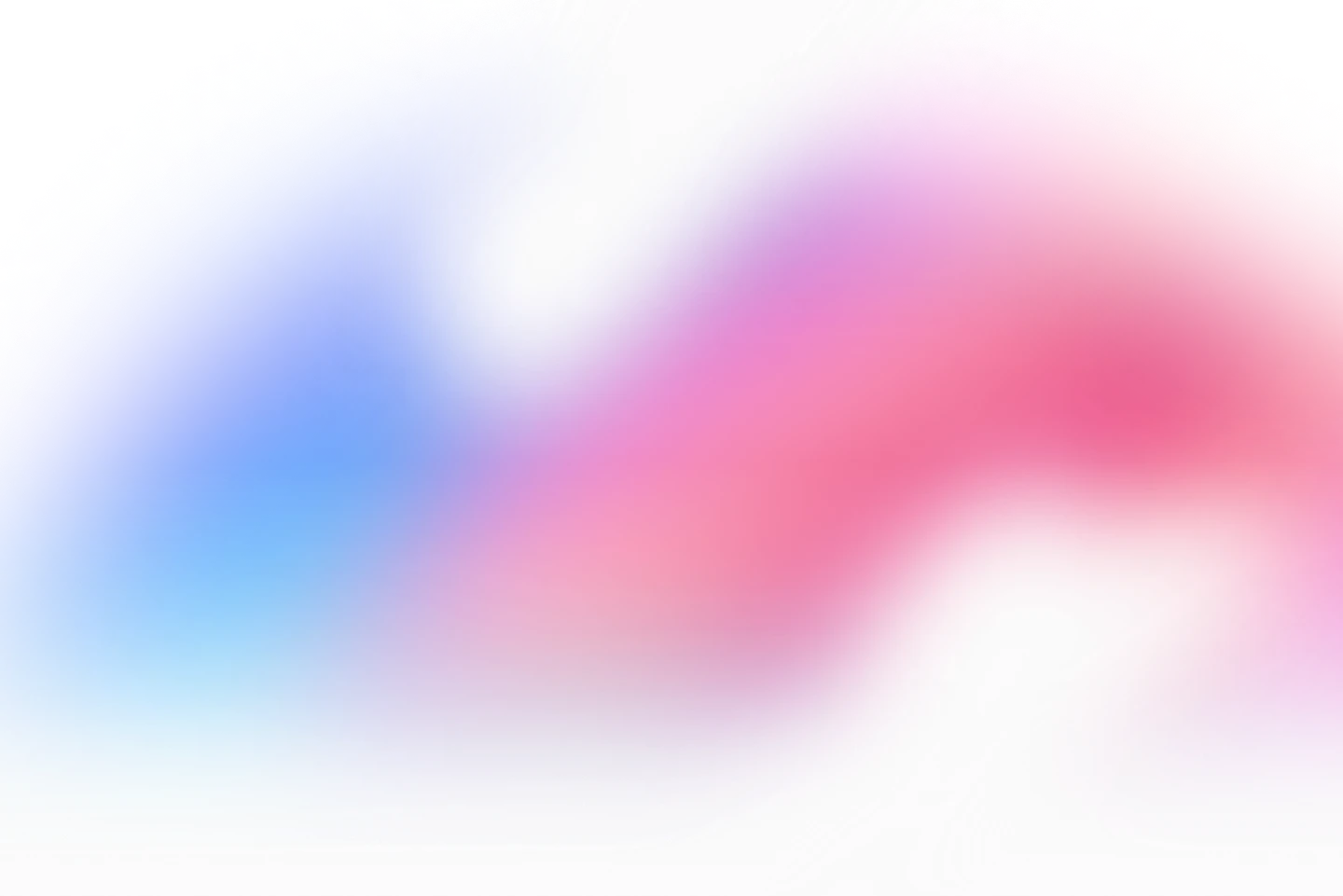
.webp)