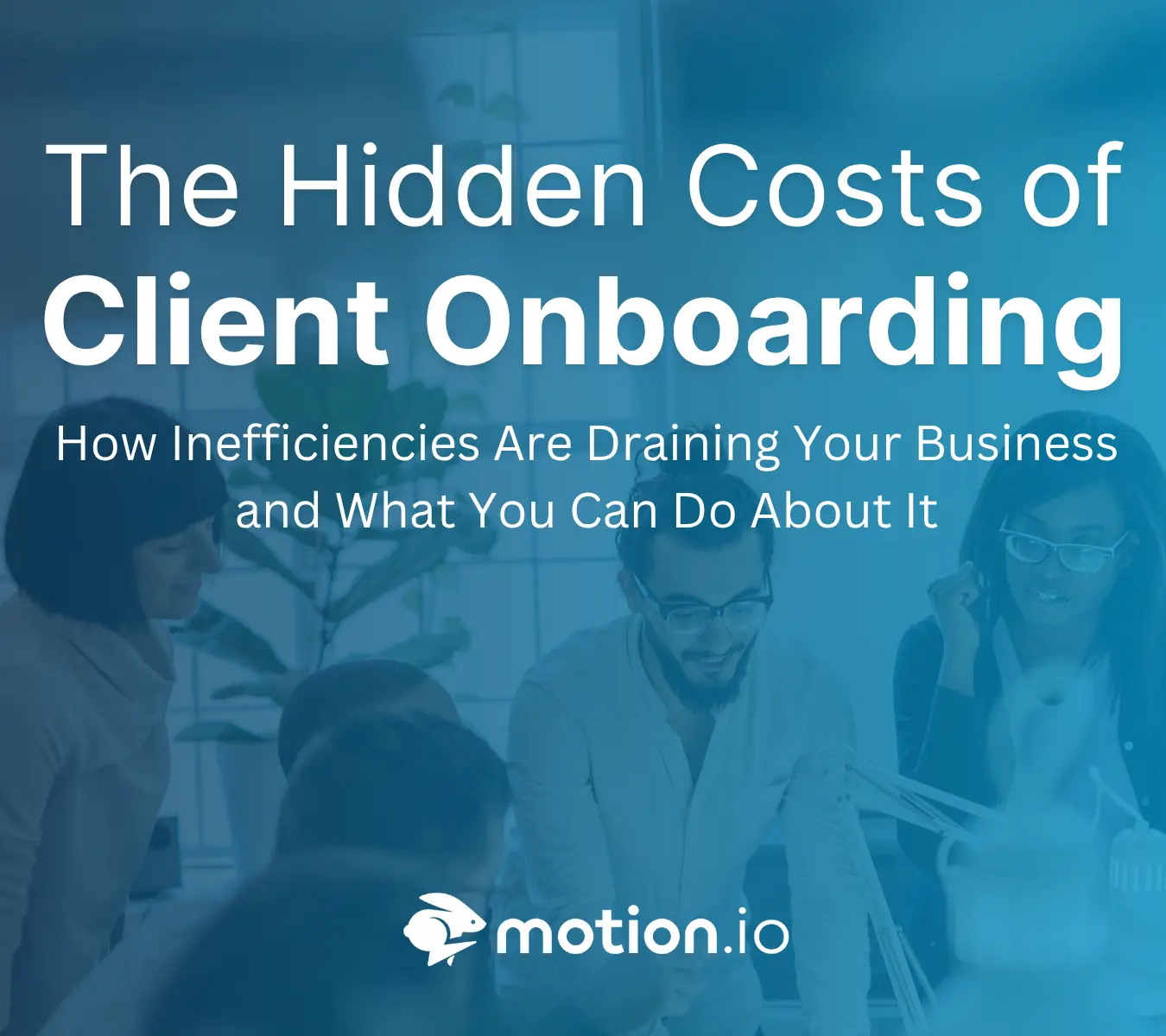Design proofing software for marketing agencies & creative teams
Gather fast, clear feedback on creative assets without chasing clients down.
Using Motion.io, your clients can review, comment, and approve images, videos, and PDFs in branded client portals—no more email chains or missed deadlines.

Speed Up Creative Approvals and Eliminate Feedback Bottlenecks
Automated client reminders
Get creative approvals on time with built-in reminders that nudge clients automatically—no more follow-up fatigue.
Visual comments right on designs
Clients can leave feedback directly on your PDFs, mockups, or video timelines. No email chains, no confusion.
Cut meetings in half with actionable feedback
Skip unnecessary calls—clients get clear next steps, and your team gets unambiguous direction.
Centralize Design Feedback and Creative Asset Approvals in One Place
Reduce revision cycles and launch faster by collecting client feedback on marketing assets — from logos to ad videos — all in a single platform.
Image Proofing
Approve Designs Faster with Visual Commenting
Get clear, contextual feedback on creative assets like brand guides, logo files, landing pages, and website mockups. Motion.io’s image proofing tools let clients annotate directly on the file — no extra tools, no endless email threads.


PDF Annotation
Collaborate on Scopes, Proposals, and More — Right in the PDF
Send PDF documents like proposals, project roadmaps, and scope-of-work agreements for review. Clients can comment, request edits, and approve — without needing to download or email anything back.


Video Feedback
Time-Stamped Feedback on Video Ads, Reels, and Promos
Speed up revisions on creative video projects. Clients leave frame-specific comments on YouTube ads, social content, and motion graphics so your team knows exactly what to fix — and when.

.webp)
Audio File Review
Simplify Podcast, Ad Script, and Voiceover Feedback
Review and approve podcast intros, audio ads, and voiceovers with inline commenting. Clients get a fast, frictionless way to listen and respond — no meetings required.


FAQ
Design proofing tasks let clients review, annotate, and approve files directly within Motion.io, making collaboration faster and reducing back-and-forth. After creating a task, click the "Proof" option to attach the files you want to send a client to review and approve.
Internal project management happens through the Projects Dashboard, which allows you to view all projects in your account, and the "Tasks" page for individual projects, which lets you organize tasks visually with the Kanban-style Board View.
When you toggle on "Reminders" for a task, Motion.io will automatically remind all clients (or team members) assigned to the task to complete it. Reminder emails are sent automatically on a predefined schedule based on the task's due date.
When you invite clients to a portal or assign tasks in Motion.io, they'll receive an email with a magic link allowing them to access their portals in a single click — no account creation or login required.


Scale your onboarding, not your overhead
Motion.io gives you the workflows, visibility, and automation to take on more clients--without the chaos.


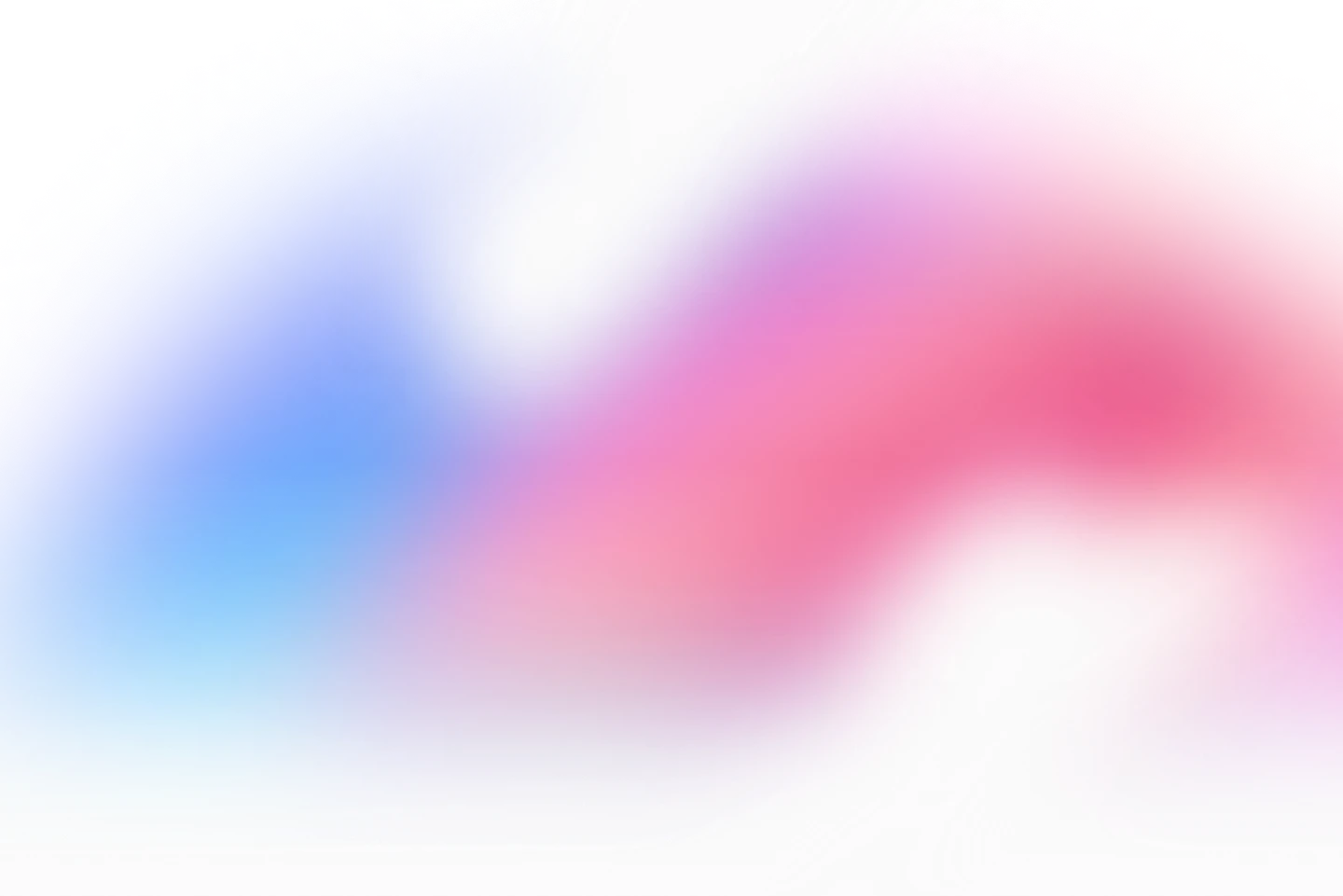
.webp)