Jan 11, 2024
Improved Project Dashboard, Project Owners, Notification Settings - January 2024 Release Notes
By
Sam Chlebowski
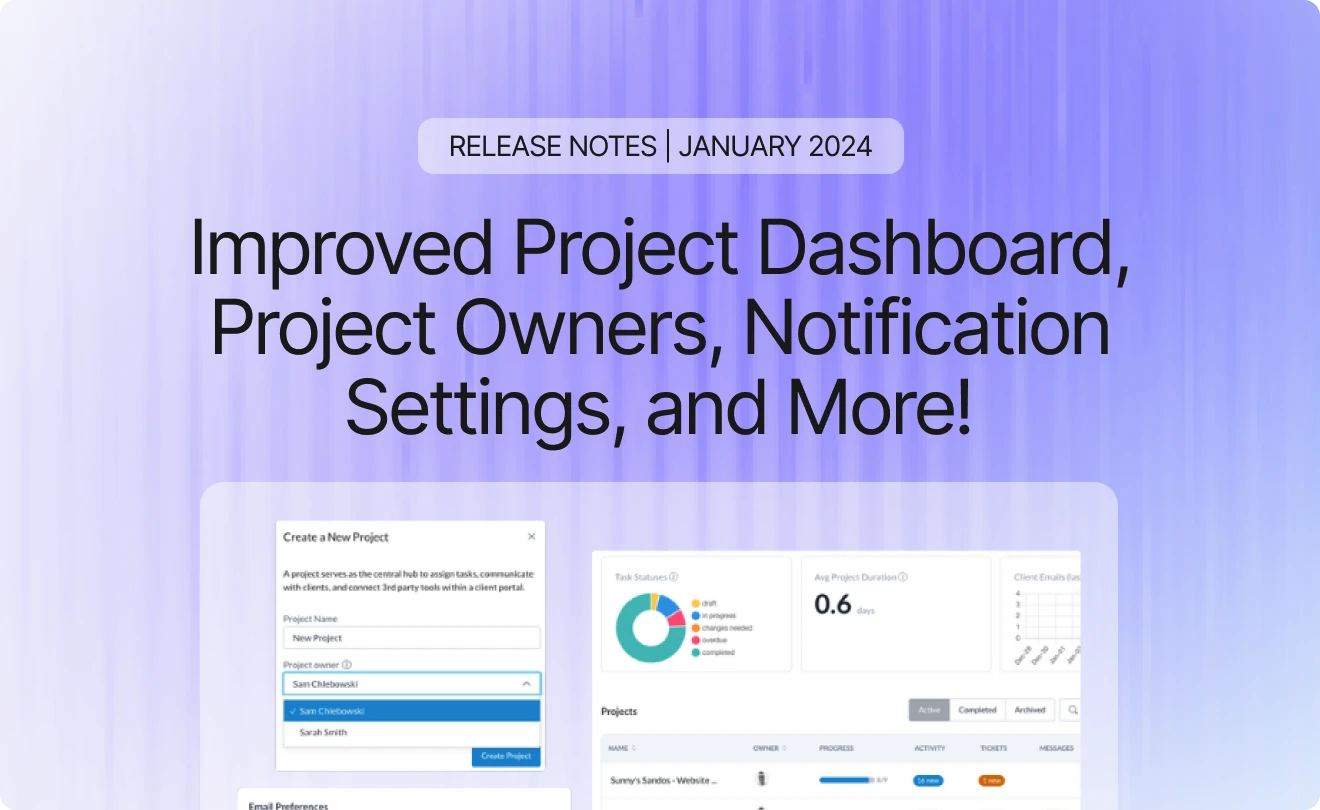
Our first release of 2024 introduces a handful of highly requested features that make it even easier for teams to manage their client projects in Motion.io.
Here’s a list of everything included in this release:
- Improved Project Dashboard
- Mark Projects Complete
- Project Owners
- Email Notification Settings
- Request Changes on Tasks
- Conditional Logic in Forms
- Various Improvements & Quality of Life Updates
Improved Project Dashboard
Motion.io’s new and improved project dashboard makes it even easier for you and your team to access all necessary details about your projects.
With this update, you’ll now see badges for new activity, chat messages, and support tickets on a per-project basis in your project dashboard. Clicking on a badge for new activities will pull up that project’s activity feed while clicking on badges for new tickets and messages will bring you to a project’s help desk or chat area.

At the top of the project dashboard, you’ll also see a new section providing an account-level overview of essential metrics across all active projects. These metrics include:
- Task Status – Breakdown of tasks by status for all active projects.
- Average Project Duration – The average number of days between project creation and the dates they were marked as complete. This metric will initially show as “N/A” until you start marking projects as complete. The section below covers how to do this.
- Client Emails – The number of emails sent to your clients over the last 14 days. Hovering over a specific day will display the number of client emails sent on that day.

Mark Projects Complete
With this release, you can now mark projects as complete, impacting the average project duration metric at the top of your project dashboard.
To mark a project complete, select the dropdown (3 dots) on the far-right side of a project in your dashboard and click “Completed.”

Project Owners
Projects can now have a Project Owner assigned to them. A project owner will, by default, receive every email immediately for the project. This can be changed on a per-project basis. You can assign a Project Owner while creating a project, or via the Settings page on an already created project.

Email Notification Settings
All team members can now customize email notification settings on a per-project basis. The three settings are Never, Daily, and Immediately. Project owners are defaulted to immediate notifications for that project. To access your email notification settings, click your name in the bottom left corner of your account, select “Profile,” and scroll down to adjust the notification settings for each project.

Request Changes on Tasks
At some point, a client will inevitably complete a task where they were asked to provide information but fail to include everything your team needs. When this happens, your team can now notify the client that additional information or changes are required.

To do this, open the task on which you’d like to request changes and click the “Request Changes” button at the bottom. When you do, a modal will open to specify to the client what changes are needed. After clicking “Save,” the client will automatically receive a notification email with your message, and the status of that task will update to “Changes Needed” until the request is completed.
Conditional Logic in Forms
The ability to use conditional logic to display specific fields in a form has been a highly-request improvement to Motion.io’s drag-and-drop form builder. With our latest release, it’s now possible.

To use conditional logic in forms, click on the settings wheel for the field you want to display conditionally and click “Set conditions.” In the sidebar that opens, click “Enable Conditions” and set the conditions for when you want that field to display.
Various Improvements & Quality of Life Updates
In addition to the new features covered above, this release also includes several quality-of-life updates that improve upon Motion.io’s existing functionality.
This latest release includes the following:
- Conditional logic using multi-select fields – When we initially released conditional logic for forms, responses to Multi-Select questions could not be used to conditionally display another field. With our latest release, any of the options a client chooses when completing a Multi-Select question can be used as the conditions for displaying other fields on that form.
- Form exports to CSV – In addition to being able to export form submissions as a PDF, you also now have the ability to export form submissions as CSV files. To export form submissions as a CSV, click on the completed task that includes the form submission you want to export, click “Download Form” and select “Download as CSV.”
That covers everything in our January 2024 release notes.
If you want to learn more about Motion.io or need help getting started, click here to request a demo with a member of our team.


Chasing clients doesn't scale
Motion.io does. Get started today, and never send another "Just checking in..." email again.
