Landing a new web design client is like unlocking a treasure chest of creative possibilities. It’s an opportunity to bring their vision to life and breathe fresh air into their online presence. Plus, when you get the onboarding process just right, the project gets off to a flying start. Better still, it sets the tone for a consistently high level of customer satisfaction.
The stakes are high, and so are the rewards. Each step in this intricate dance—from initial communication to setting up collaboration tools—can make or break your project’s success. What makes it even more exciting is how these steps interact with each other, weaving into an elaborate tapestry of teamwork and creativity.
We’ve spent 2+ years at Motion.io building the best onboarding tool for marketing agencies. Before Motion, my team at Brighter Vision onboarded 400+ new web design clients a month. Needless to say, we know what we’re doing when it comes to the onboarding process.
So, let’s dive in together, and I’ll share my key strategies that keep clients engaged and projects on track from day one.
What Is Web Design Client Onboarding?
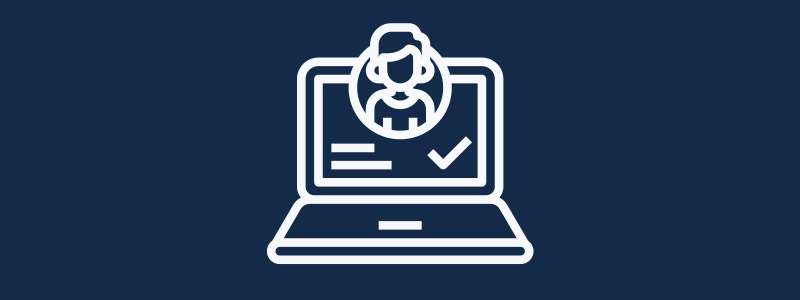
When you bring on a new web design client, you’re inviting them into your process. You guide them step-by-step, set clear expectations, and outline the project scope. A good onboarding process helps everyone stay on the same page, leading to more transparent communication and fewer misunderstandings. It also lets you catch potential issues early so they don’t become more significant problems later.
As such, client onboarding is all about getting your new client comfortable with your work. It’s the perfect time to gather crucial details, set clear goals, and ensure everyone understands each other from the start.
Investing time in a thorough client onboarding process pays off in many ways. For starters, it helps you build trust and rapport with your new client immediately.
By automating onboarding through a tool like Motion.io, you can help your client fully understand expectations, build strong relationships, and prevent scope creep.
Top 5 Critical Elements of an Effective Onboarding Process

Okay, so you’ve landed a new web design client. Congrats. Now, it’s time to onboard them like a pro. Here’s how to do it step by step (PSST – Your entire client onboarding checklist process can be handled directly in Motion.io and easily repeated via templates, allowing you to save time, avoid scope creep, and provide a consistent customer experience for each client).
Wondering what goes into a smooth web design client onboarding process? In my experience of onboarding over 10,000 web design clients, these are the 5 most important components:
1. A well-crafted ‘welcome’ email
2. A kickoff meeting to align on project goals and expectations
3. A detailed client questionnaire to gather necessary info
4. Clear communication channels and collaboration tools
5. A timeline and project plan to keep things on track
This onboarding checklist assumes that you already have a signed contract. This is not a process for a potential client; instead, we’re assuming your client agreed to the proposal, the contract is signed, and you’re ready to begin work.
OK. Let’s dive into the details:
Steps to Onboard New Web Design Clients

1. A well-crafted ‘welcome’ email
First impressions are everything, and that holds when welcoming new web design clients. A well-crafted welcome email sets the tone for the entire project and lays the foundation for a positive, collaborative relationship.
This initial email is more than just a formality; it’s an opportunity to express your excitement about working together and reiterate the client’s (wise) decision to choose your services.
If you want to avoid leaving this tone to chance or the whim of an employee, create a standard email and automate its sending via Motion.io’s project welcome emails, which can be customized via AI.
2. Kickoff Call
The kickoff call is the time to review the project’s scope, outline the schedule, and confirm what needs to be delivered. Feel free to ask any lingering questions as we aim for complete alignment on goals and expectations.
During the kickoff call, you’ll set the stage for everything to come. This meeting is your chance to impress clients immediately while ensuring everyone’s on board with what’s ahead.
In my experience, a well-run kickoff call can make the difference between a smooth, successful project and one plagued with misunderstandings and delays. Here’s how I ensure that every kickoff call sets the stage for success.
Get it Scheduled Quickly.
One of my favorite pieces of functionality in Motion.io is the ability to embed anything into a client task. We see our users embedding Calendly, Hubspot, or their preferred scheduler of choice into a task so that their clients can schedule their kickoff call directly in the Motion.io portal (here’s how you can do it with Calendly).
We see kickoff calls getting scheduled nearly 80% faster when done through Motion.io, which sets projects up for success.
Aligning Expectations and Project Goals
The kickoff call is the perfect time to ensure everyone is on the same page about the project goals and expectations. Start by recapping what you’ve learned from the questionnaire and any previous conversations, and then give the client a chance to fill in any gaps or clarify their vision.
We’ll discuss the target audience, key features and functionality, design preferences, and other essential details. By the end of our call, we’ll have a solid understanding of what success looks like for this project.
Discussing How to Use the Client Portal
If you’re using a client portal, it’s critical that your clients understand that it is a place for communication, both between them and your team (and if you’re not using one to onboard your clients, why are you making your job harder?).
If the client has a one-off question, they should ask it via Chat.
If the client is late getting you what your team needs, the project may be delayed. Emphasize that the client portal makes it easy for them to get things to you and the team on time.
This approach helps avoid mix-ups and keeps everything running smoothly.
Introducing the Project Team
I use the kickoff call to say hello to everyone on my team who will work with you. We’ll discuss each person’s responsibilities and share brief bios, so you know exactly who’s handling which part of your project.
This builds client trust and eases worries about teamwork. It creates an environment where everyone can collaborate well as we progress on the project.
Establishing Rapport and Trust
The kickoff call is my chance to connect with the client and build trust. I listen carefully, ask meaningful questions, and show genuine interest in their business goals.
I also share a bit about my background and experience, giving them a sense of my working style and values. By the end of the call, I want the client to feel heard, understood, and excited to work together.
3. Leverage a Web Design Client Questionnaire Template
Pop quiz: what’s the key to a successful web design project? If you said “a solid client questionnaire,” give yourself a gold star.
A solid questionnaire can be a game-changer for onboarding. It collects vital information about your client’s operations, objectives, and tastes straight away.
Here are the most critical pieces of information to collect:
Company and Brand Information
To get started, you’ll need to gather some essential information about your client’s business. What’s their mission statement? Which companies do they compete with most often? How do they differentiate themselves within the market?
These details will be super helpful as you start on the design project. They’ll let you create a site that mirrors their brand perfectly and connects with their target audience.
Project Goals and Objectives
The next step is to discuss the project in detail. What exactly does your client want from their new website? Is it focused on generating leads, boosting online sales, or establishing them as an authority in their field?
By understanding their objectives, you can create a design strategy that focuses on achieving results. This approach not only helps in setting clear success metrics but also showcases the actual value of your work.
Design Preferences and Style Guides
Now it’s time to talk design. Ask your client about their aesthetic preferences, favorite websites, and any existing brand guidelines they have.
Do they prefer a minimalist style, or do they enjoy bold and vibrant imagery? Are there specific fonts, colors, or imagery they’re passionate about? Understanding their preferences will help you design pieces that truly reflect their brand.
Content Requirements
Don’t forget about content. Ask your client what content they plan to include on their website. Will they write it themselves, or do they need help with copywriting and content strategy?
Getting a clear picture of their content needs from the start will help you plan the necessary pages, templates, and features for your design. This foresight also prevents last-minute panics over missing content.
Technical Specifications
Remember to outline any technical needs or limits for the project. Does the site have to work with other tools or platforms? Are there specific hosting, security, or performance requirements that we need to remember?
Sorting out these technical details early can save you from headaches later. Plus, it’ll help build a website that’s beautiful, functional, and ready for the future.
Want to kick off a web design project on the right foot? A detailed client questionnaire is your best bet. It helps you understand exactly what your client wants, making it easier to build a website that impresses them and their audience.
Key Takeaway:
Onboarding a new web design client sets the stage for your partnership. It’s about welcoming them, setting clear expectations, and building trust from day one.
4. Leveraging Project Management Tools for Seamless Onboarding

Starting with a new web design client becomes much easier when you have effective tools at your disposal. Project management platforms help streamline everything, ensuring that you and your clients stay coordinated from day one.
Spending time upfront to set up a robust project management system really pays off. It keeps you organized, on schedule, and aligned with your clients throughout the process.
Choosing the Right Project Management Platform
With so many options, it can be overwhelming to choose the best project management tools for your web design business. I’ve tried quite a few over the years, from Asana to Trello to ClickUp.
Frankly, they all were overkill for my needs, even when we were designing 400+ websites a month. This is why my team and I are building Motion.io.
Listen, if you are a construction firm and need GANTT charts, massive dependencies, and all those other gadgets, try the above tools. But if you’re looking for a simple, powerful, and robust platform that keeps your clients engaged and your team on track, a platform where you can both onboard clients AND manage your projects, sign up for a trial with Motion.io.
Automating Repetitive Tasks
Project management tools can take over repetitive tasks, giving you back valuable time and mental space. This means more energy for what matters—getting creative with your web design projects.
Using tools with templates, recurring tasks (coming soon!), onboarding functionality, and automatic reminders can streamline your onboarding & delivery process. Set everything up once, then sit back as the tool takes over.
You can learn more about Motion.io’s automations here.
Centralizing Communication, File Sharing, and Deliverables
If you’re handling multiple web design projects, it’s easy for things to get messy fast. Files might be all over the place—in your email inbox, in different chat threads, or buried in Google Drive folders. This chaos is bound to cause mix-ups and delay your work.
Centralizing everything in one platform keeps all the moving parts in one place. Clients can easily find what they need, and you can keep track of feedback and approvals without digging through your inbox.
Motion.io makes it simple for your clients to review and approve files, from videos to PDFs. Learn more about how client file sharing & document collection works in Motion.io.
5. Maintaining a Project Plan & Milestones

As you onboard your new web design client, it’s crucial to establish a clear project plan and set milestones to keep everyone on track.
Start by breaking down the project into smaller, manageable tasks. Assign realistic deadlines for each task, considering the complexity and dependencies involved. Make sure to communicate these milestones to your client and get their approval before proceeding.
Motion.io Project Stages are tailor-built for this.
Regular check-ins with your clients are essential to keep them informed about the project’s progress. Schedule weekly or bi-weekly meetings to discuss updates, address any concerns, and make necessary adjustments to the project plan. This proactive approach helps prevent misunderstandings and keeps the project moving forward smoothly.
Use Motion.io’s project portals to stay organized and efficient. This helps manage expectations, ensure timely deliverables, and maintain a healthy client relationship throughout the project. It also enables your client to collaborate with you, stay informed, and provide feedback at every project stage.
We’ve spent years honing a product that walks the delicate line between project management and client onboarding. It allows you to leverage a single platform for everything without showing the client how the sausage is made.
Remember, a well-maintained project plan keeps your team accountable and demonstrates your professionalism and commitment to delivering high-quality results for your client. Setting clear milestones and maintaining open communication will build trust and lay the foundation for a successful web design project.
Conclusion
You’ve nailed the key steps to smoothly bringing a new web design client on board. It’s more than just handling paperwork; it’s about creating experiences that build trust and encourage long-lasting partnerships.
From the first hello to setting up your project management tools, every step is an opportunity for you to showcase professionalism while also personalizing the experience. Remember, a solid onboarding process isn’t static—it evolves. Like any good web design adapts to user feedback, your approach should adjust based on client interactions and outcomes.
If there’s one thing to remember, it’s that effective onboarding can transform initial meetings into successful collaborations. By balancing thoroughness with flexibility, you’re not just landing projects—you’re setting the stage for repeat business and referrals.
Try Motion.io
Learn the platform in less than an hour. Start elevating your client experience in less than a day.

