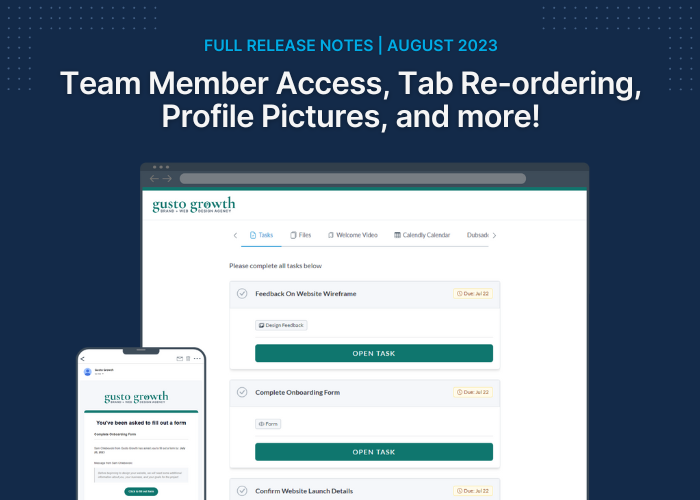Improvements are coming in hot at Motion.io. Here’s a list of the latest improvements in our newest release:
- Team member portal access
- Re-order and edit default portal tabs
- Copy links to files
- Profile photos
- Integration guides
- Design feedback formatting fixes and responsiveness
- Various bug fixes
Team Member Portal Access
Instead of needing to invite team members to individual portals, team members now automatically receive access to all client portals on Motion.io. There are currently two access roles:
- Super Admin – The initial user that signed up for the account. Has access to everything, including billing
- Team Member – Has access to everything within a portal; cannot add new team members and cannot interact with billing
The page to manage your team members is accessible via the sidebar once logging into Motion.io.
Re-order and Edit Default Portal Tabs
You can now re-order all tabs on your client portal, including Tasks and Files. This is helpful in various ways, including having a ‘Welcome’ tab as the first tab your clients see in their client portal.
You can now also choose to edit the title of the default tabs and delete them. If you don’t want a Files Tab, click Edit and Delete the tab; your clients will no longer have access to the tab.
Adding back a deleted Files or Tasks tab is simple. Once a default tab is deleted, you can select it as a Tab Type when creating a new tab. Doing so, will add either the Tasks or Files tab back depending on which you selected.
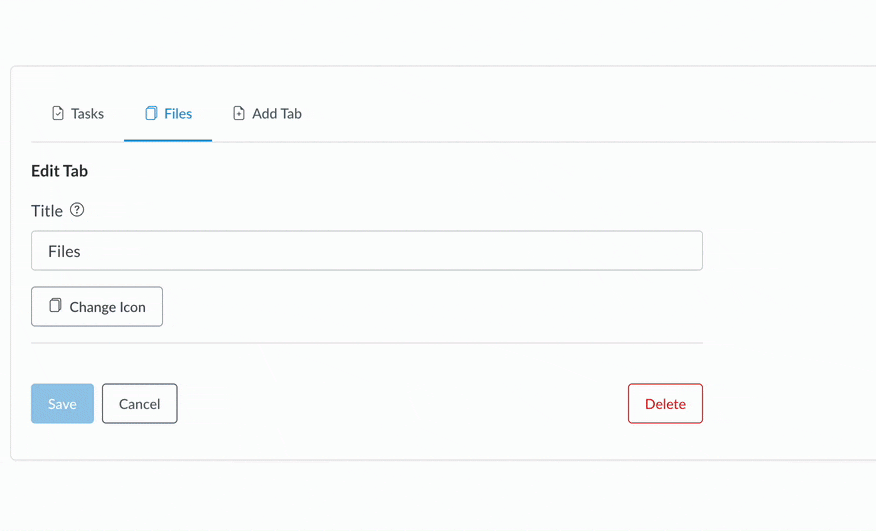
Links to Files
The Files page now has a link icon next to each file. Clicking the icon copies the file link to your clipboard. This can be helpful for quickly sharing a link via Slack or email, or adding the link to a custom tab on your client portal.
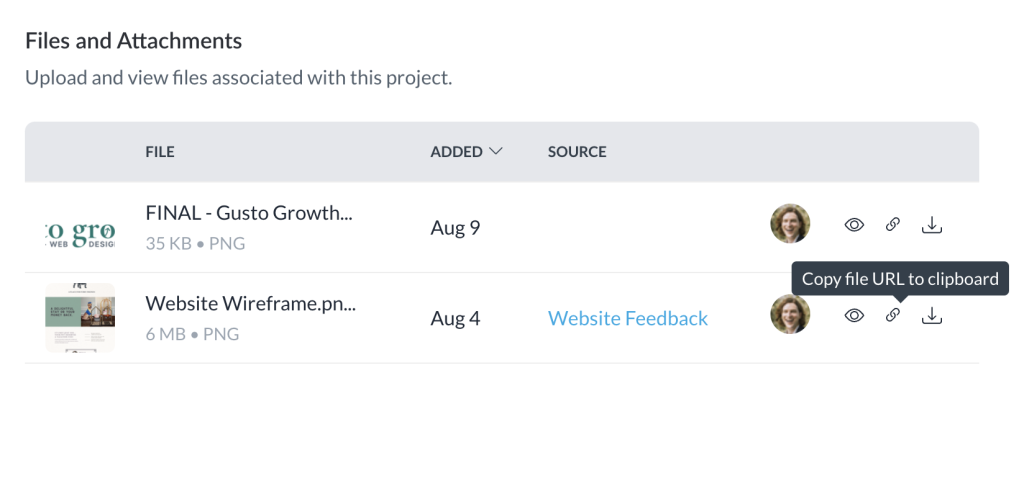
Profile Photo
You can now add a profile photo that will appear instead of your initials in a bubble. To do so, you can just go to your profile settings page and click on the profile icon.
Motion.io’s AI photo analyzer will automatically detect where your face is and crop the photo appropriately.
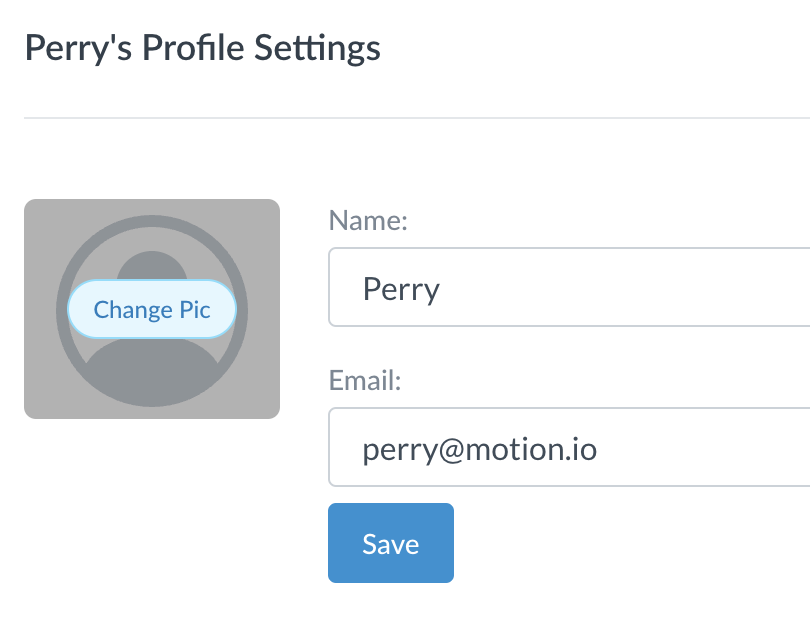
Integration Guides
We’re hard at work producing guides on integrating Motion.io client portals with the tools you use in your day-to-day work.
Here are the recent guides written:
Click here to view all integration guides.
If you want help integrating Motion.io portals with the tools you use, please don’t hesitate to schedule an onboarding call. Our team is here to help ensure your success.
That’s it for today! We have a lot in the pipeline, including Portal Templates and improvements to design feedback tasks.
Customizable Client Portals Built for Creative Businesses
Motion.io’s white-label client portals provide your clients with one place for all the files, forms, action items, and messages associated with their projects.