Aug 7, 2025
Productivity Reporting, Enhancements to Message Center, and More! July 2025 Release Notes
By
Sam Chlebowski

If Motion.io feels a little sharper lately, that’s because it is. In July, we rolled out major upgrades to how you message, report, and manage projects.
Here’s what’s new in this release:
- Improved Message Center Experience: Keep client communication organized—and out of your inbox.
- Enhanced Projects Dashboard: Quickly surface high-priority work and stay focused on what matters most.
- Productivity Reporting: Track real ROI from Motion.io—no spreadsheets required.
- Embed Forms in Portal Tabs: Turn your portals into 24/7 self-service hubs for clients.
- Detailed Task Activity Feed: View the full history of important tasks at a glance.
Let’s take a closer look at these new features—plus additional improvements, quality-of-life enhancements, and bug fixes we shipped over the last month.
Improved Message Center Experience
We’ve redesigned the Message Center to give you more control and clarity over your conversations.
You can now:
1. Search by client or project to find what you need faster.
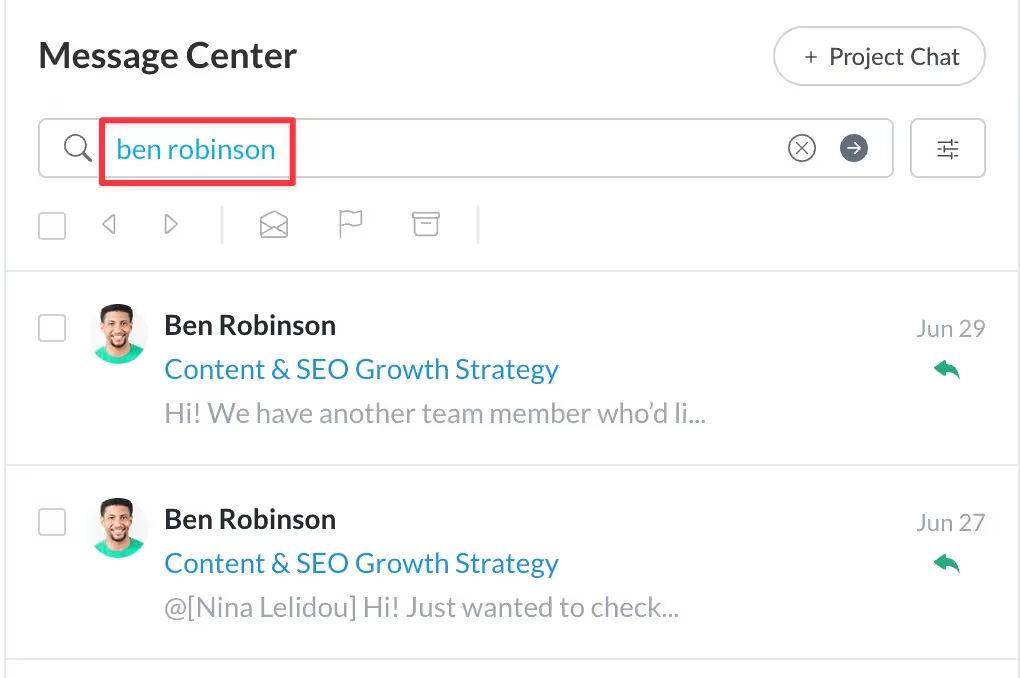
2. Filter messages by read/unread status.
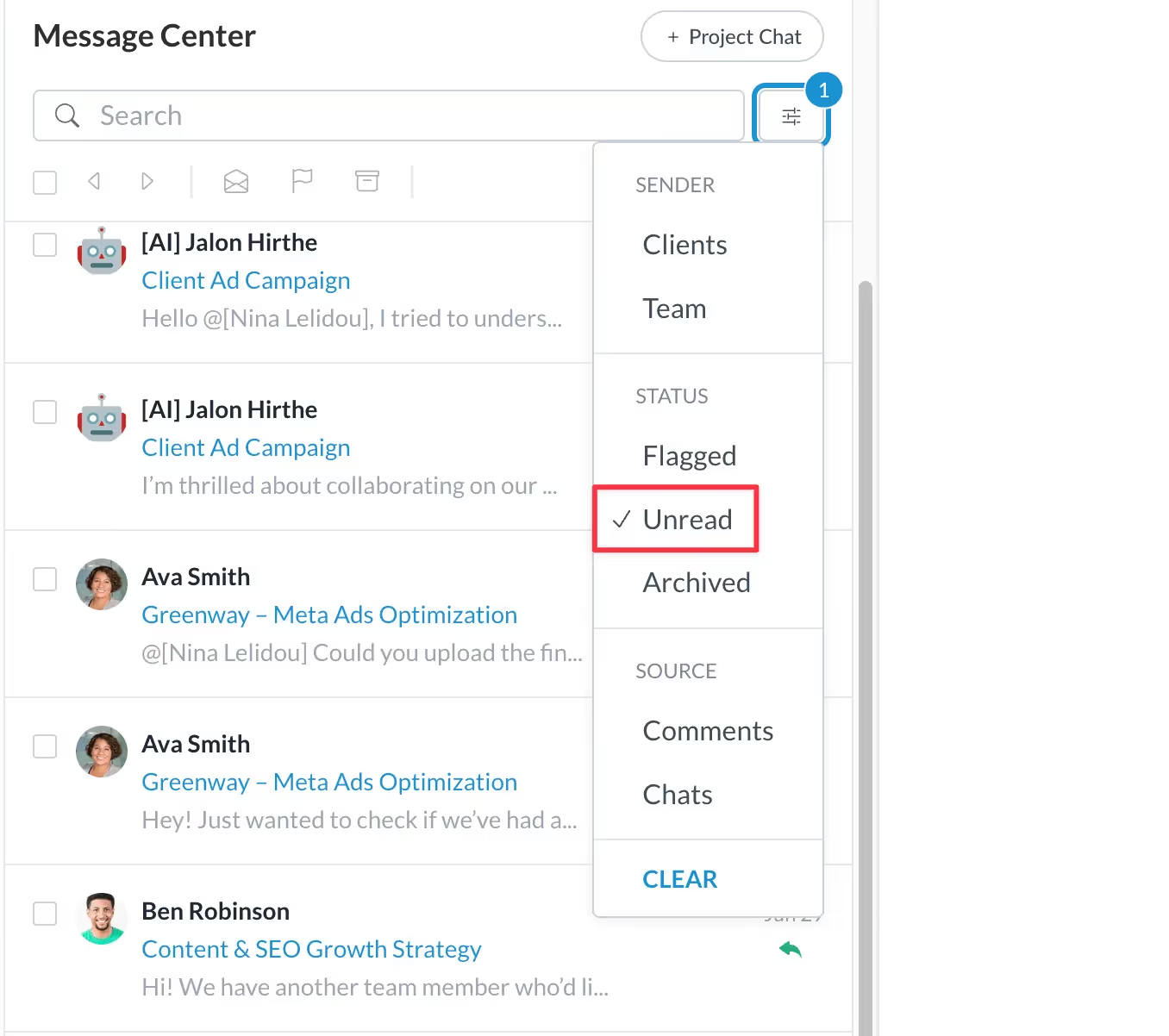
3. See per-user read receipts so you know who’s seen what.
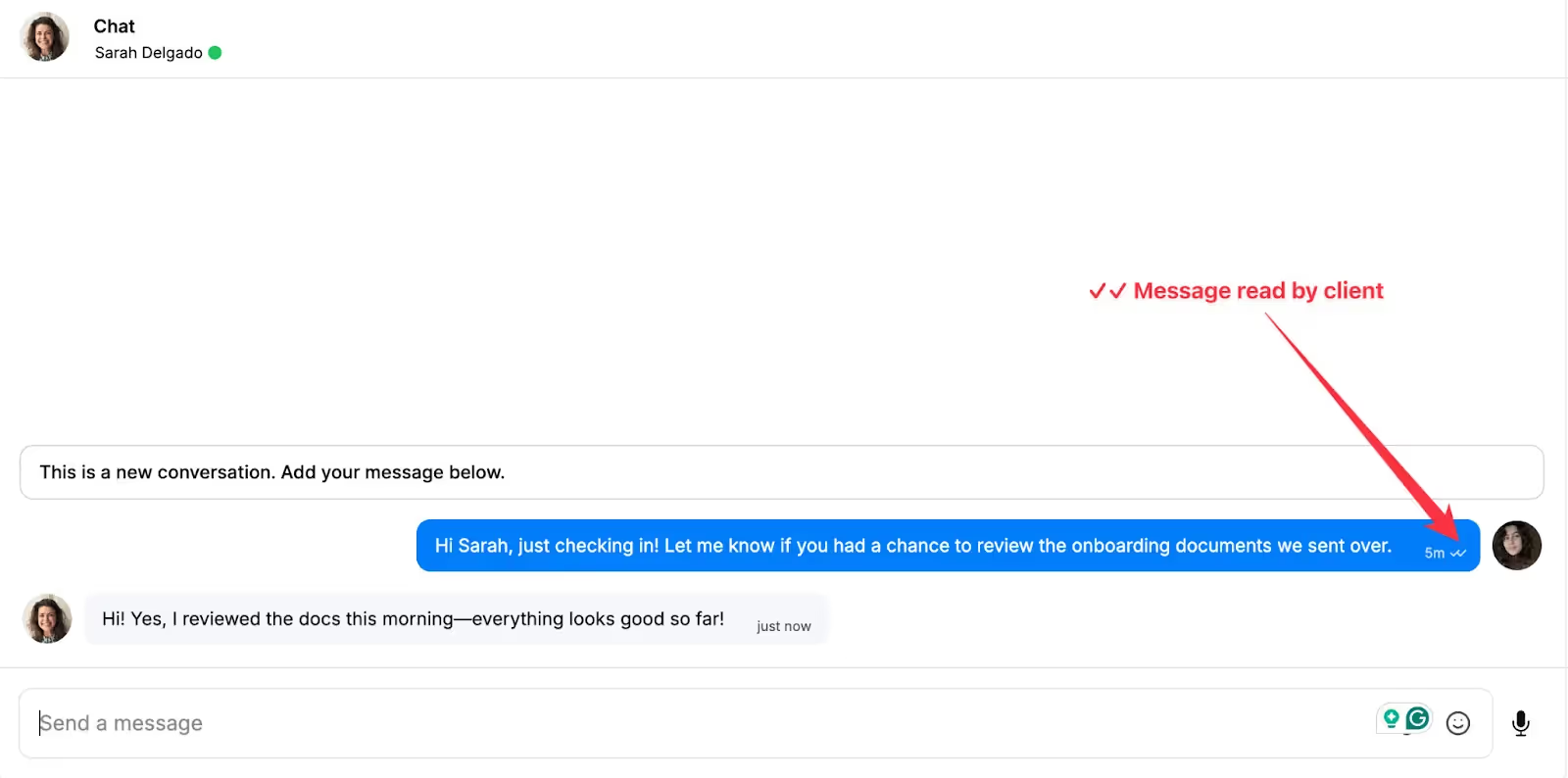
4. Take bulk actions to organize or respond more efficiently.
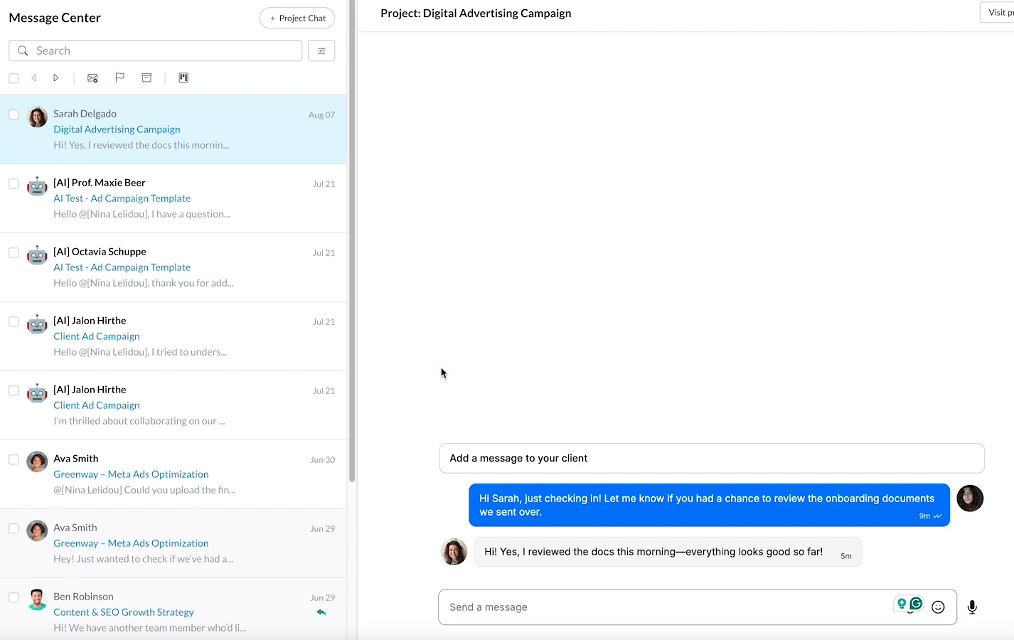
These updates make it easier to keep track of important messages, especially when managing multiple clients at once.
Enhanced Projects Dashboard
We’ve made several updates to the Projects Dashboard to help you find what you need faster and stay organized.
- Favorite projects: You can now favorite any project from the dashboard. Favorited projects are automatically pinned under “Favorites”, so your most important work is always easy to access.
- Saved filters, pagination, and search state: Your filters, pagination, and search settings are now preserved across sessions. That means if you refresh the page or return later, your dashboard stays exactly how you left it—no more losing your place or reapplying filters.
- Filter by client: Projects now display client avatars, making it easier to visually identify which client a project belongs to. You can filter your dashboard by clicking on an avatar, searching by client name, or navigating from the Message Center to see all projects associated with a specific client.
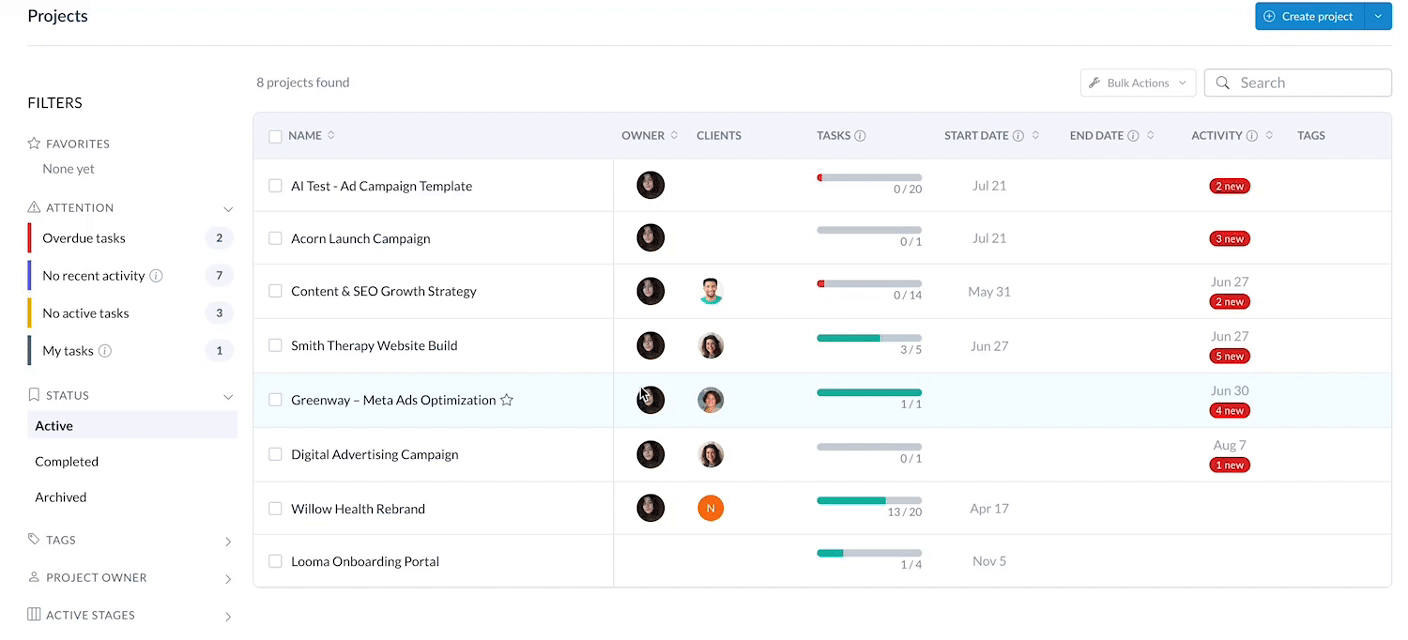
Productivity Reporting
The brand-new Reporting tab—available to all Scale plan users—shows exactly how much time your team is saving, how much busywork is being eliminated, and the real, measurable impact Motion.io is having on your business—all automatically.
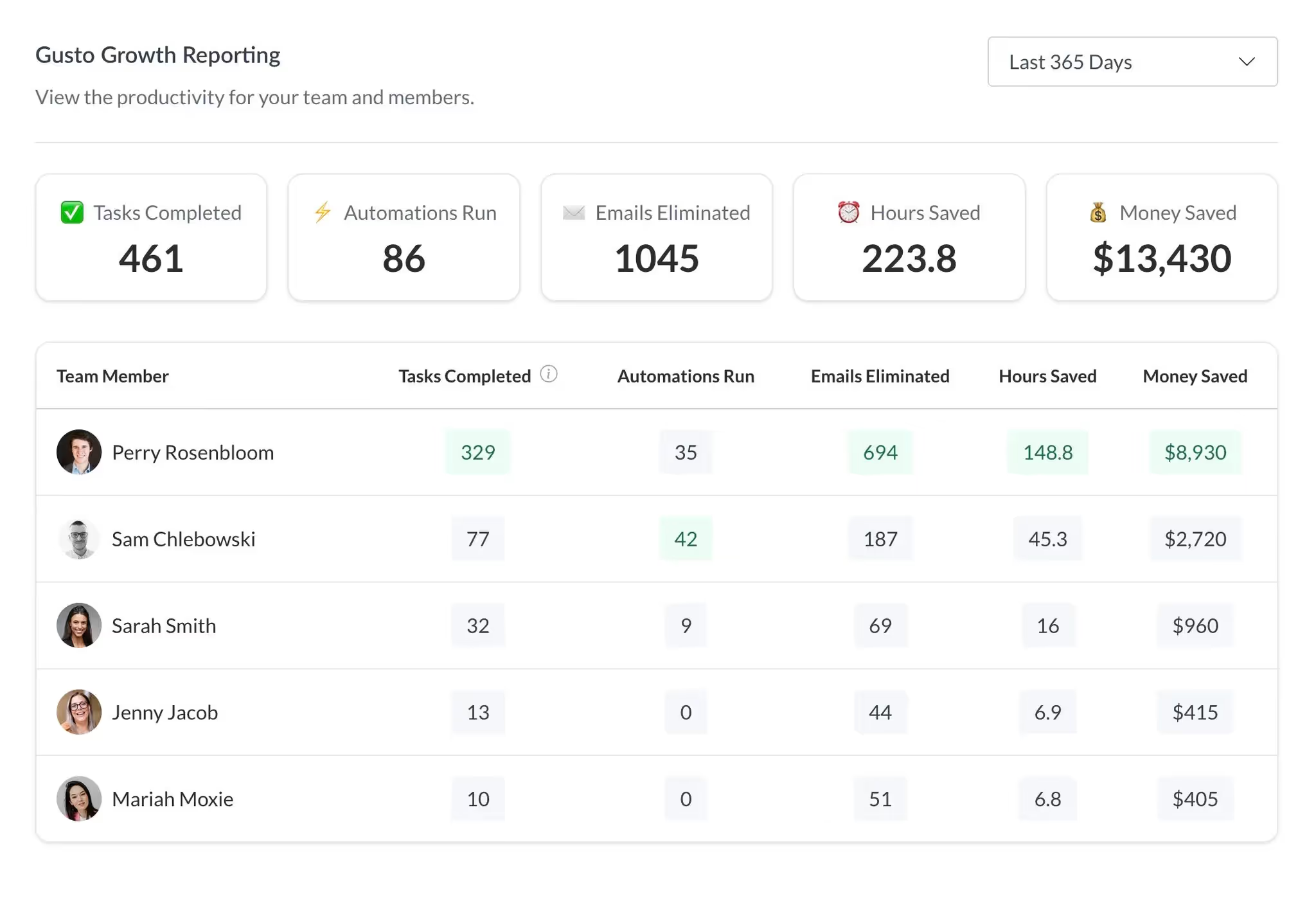
From then new Reporting tab, you’ll be able to track:
- Tasks completed
- Automation runs triggered
- Emails eliminated
- Estimated hours saved
- Estimated dollars saved
This data helps you better understand where Motion.io is saving your business time and money by improving team efficiency.
Embed Forms in Portal Tabs
You can now embed custom forms directly into any portal tab—making it easier than ever for clients to request additional work or services at any time.
Once a form is submitted, Motion.io automatically generates tasks for your team, saving time and ensuring nothing falls through the cracks.
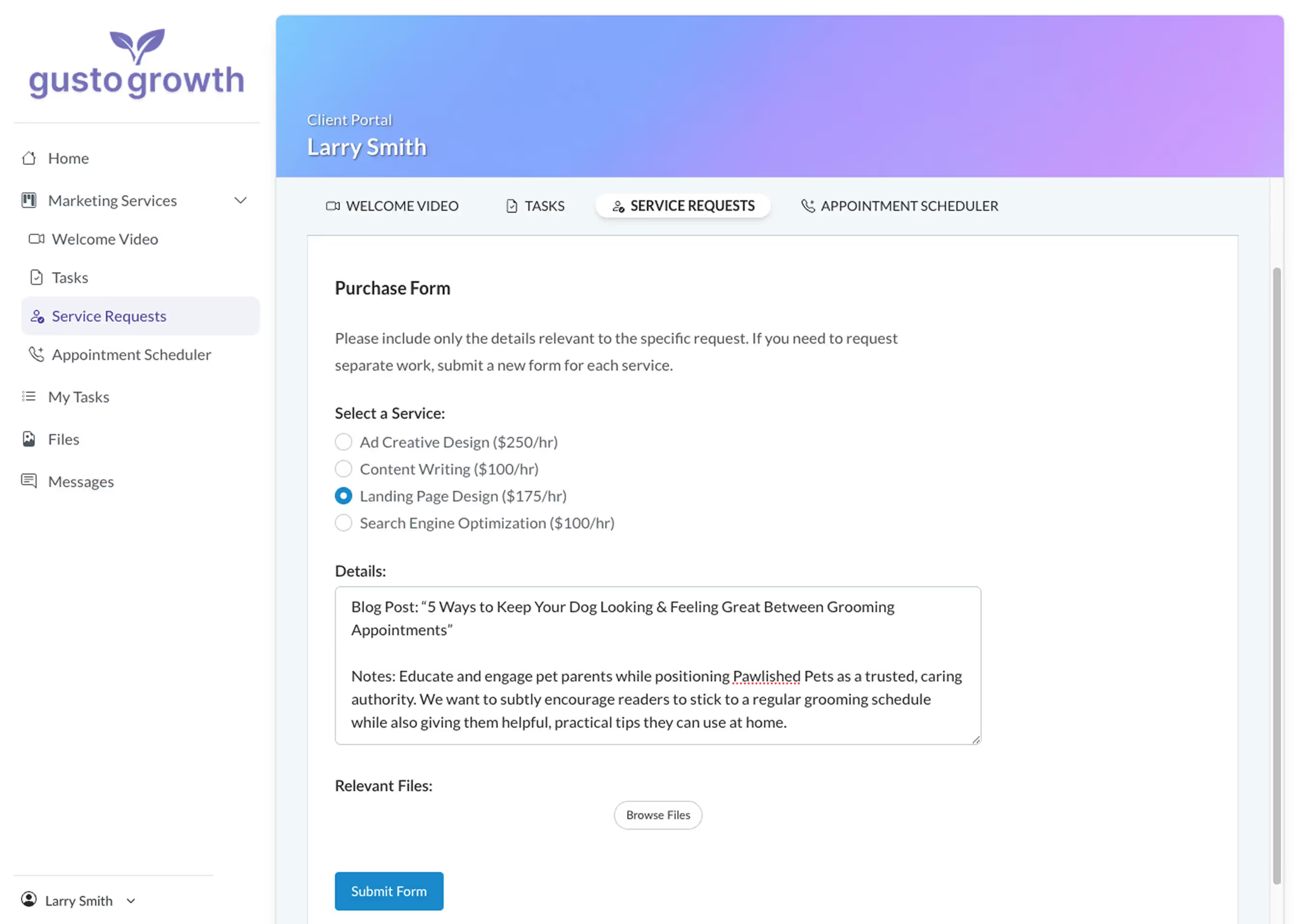
This new functionality is especially useful for:
- Collecting client requests for add-on services or additional work
- Gathering ongoing updates or information throughout a project lifecycle
- Providing a consistent, streamlined way for clients to submit technical support requests
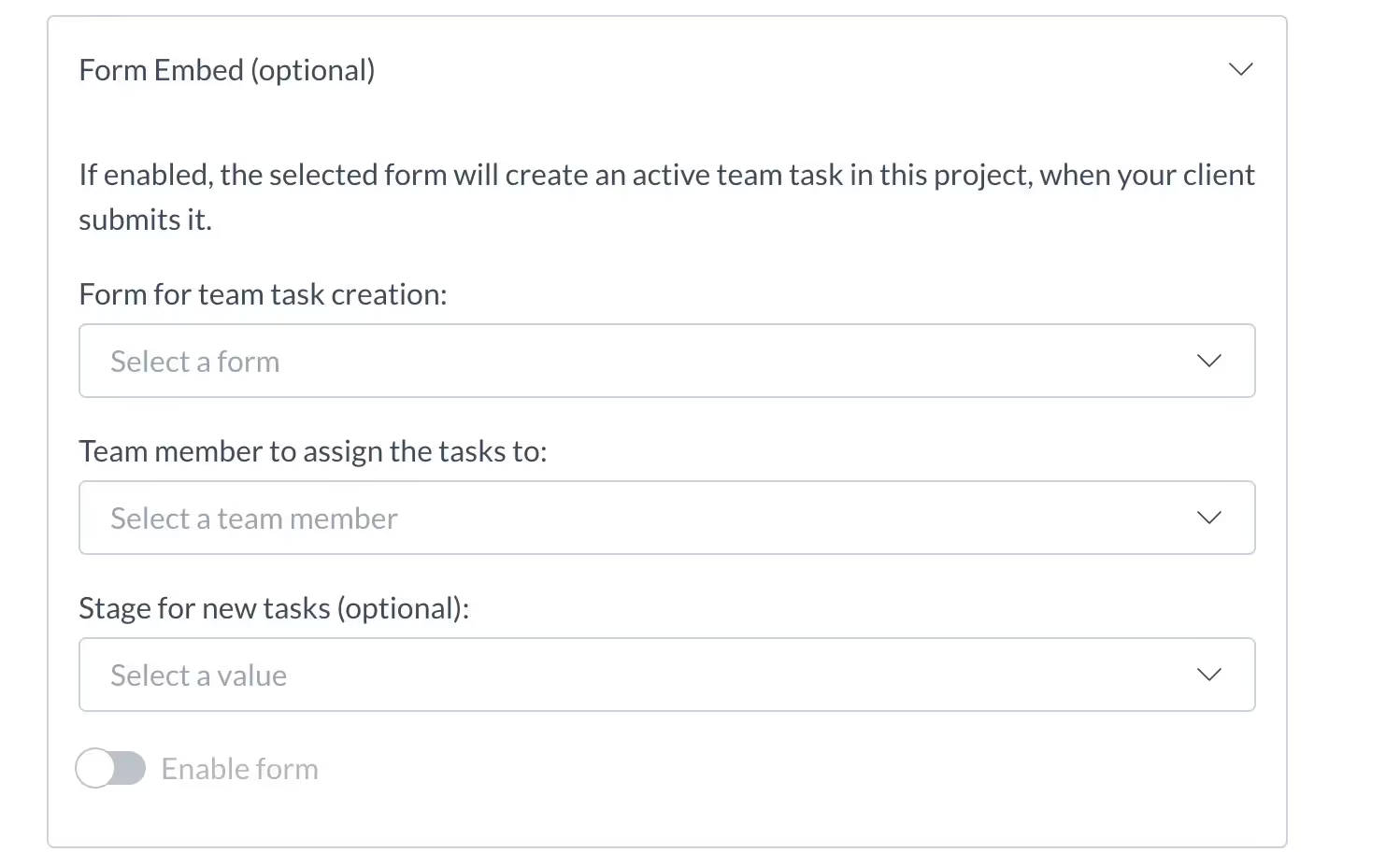
Task Activity Feed in Task Sidebar
The task sidebar now includes a more detailed activity feed, giving your team and clients better visibility into what’s happening in a task.
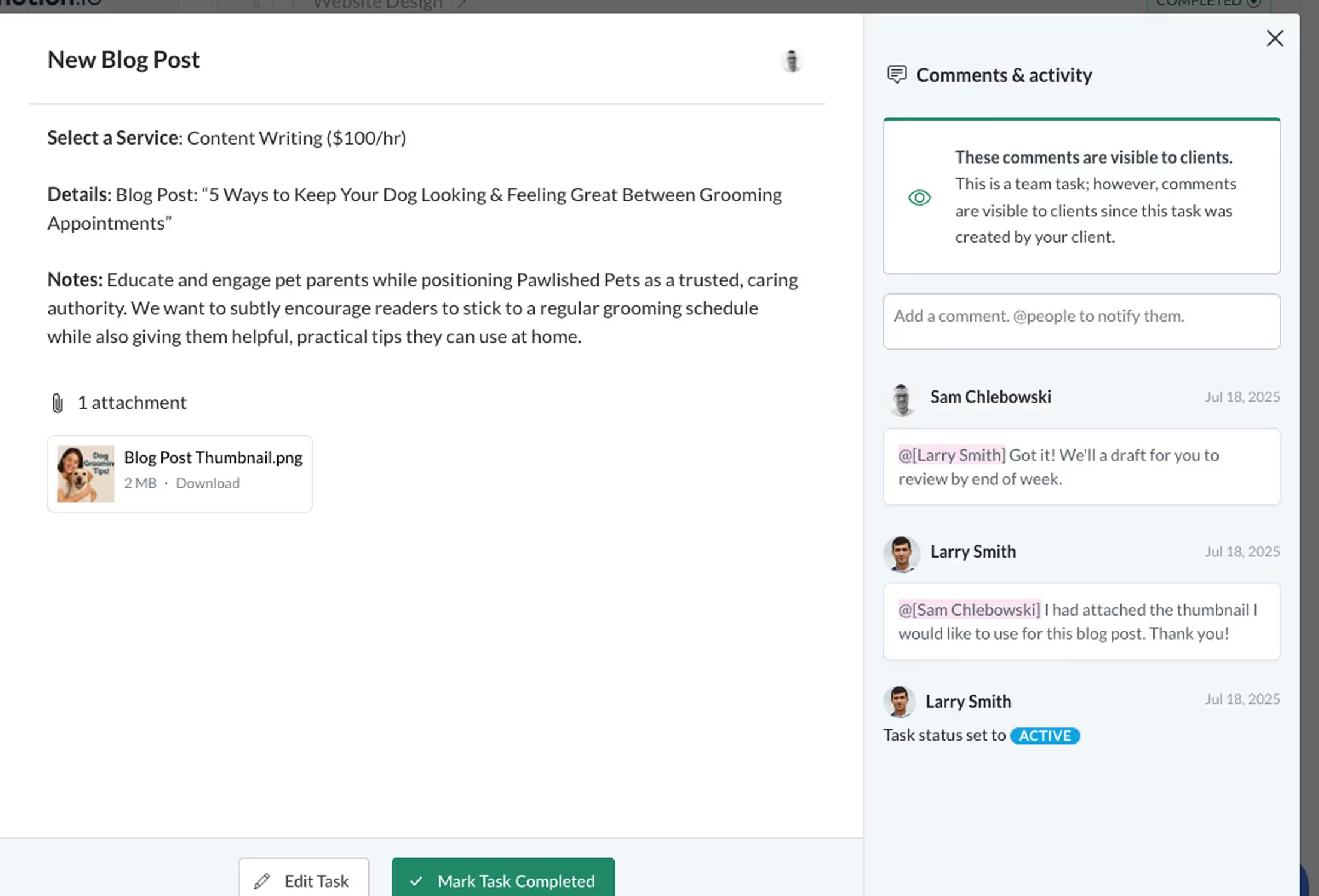
In addition to comments, the feed now shows:
- User additions to tasks
- Task status updates
- Information on when each update occurred
This gives everyone a clearer picture of task progress and helps avoid confusion or missed updates, particularly on tasks with multiple collaborators.
Additional Improvements & Quality-of-Life Updates
A few more updates went live in July to make working in Motion.io smoother:
- Project Owner Field in Tasks & Portal Tabs: You can now reference the Project Owner using {{PROJECT_OWNER}} in task descriptions and portal content, making personalization in templates easier than ever.
- Auto-Assign Tasks to Project Owner: When a project is created from a template, any team task can now be automatically assigned to the designated Project Owner.
- Global Template Update Enhancements: We've updated Motion.io's Global Template Update feature so changes made to portal pages in a template can now be pushed to all associated child projects, improving consistency across your workspace.
- Single-Use Contracts: In addition to reusable contract templates, you can now create one-off contracts directly from the task composer when you need something custom.
That’s a wrap on July!
To learn how Motion.io can help you automate client onboarding and deliver a premium experience to every customer, click here to request a demo with a member of our team.


Scale your onboarding, not your overhead
Motion.io gives you the workflows, visibility, and automation to take on more clients--without the chaos.
