Oct 9, 2025
AI Meeting Notes, Built-in Time Tracking, and More!
By
Sam Chlebowski
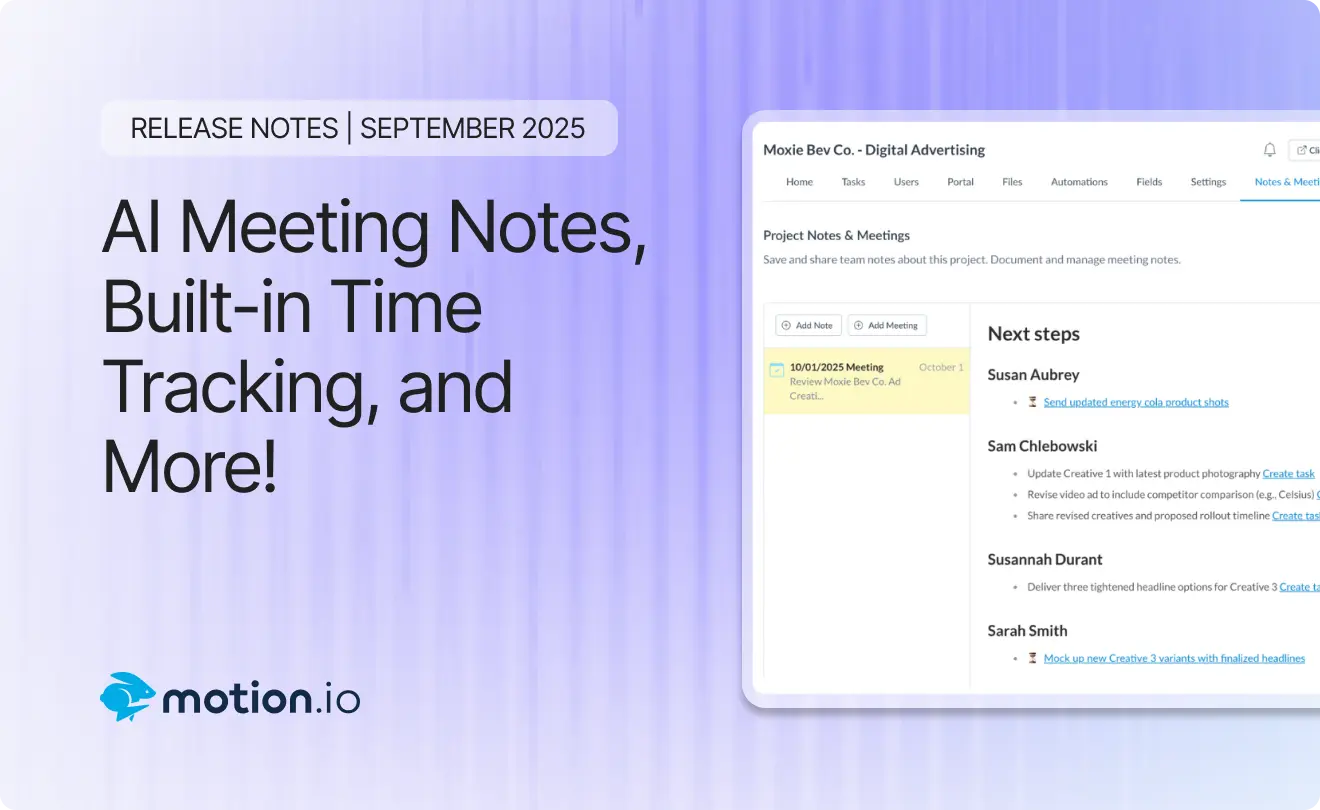
September brought a new level of structure and accountability to Motion.io.
From time tracking and clearer message ownership to smarter client notifications, teams now have complete visibility into every moving part of a project.
Here’s a quick look at what we shipped this month:
- Time Tracking: Log billable hours and expenses without leaving Motion.io.
- Message Center Upgrades: Assign teammates to conversations and stay on top of client communication with new “Assigned to Me” and “Sent” tabs.
- Private & Public Comments: Keep internal notes separate from client threads.
- Client Portal Improvements: Clients can now customize avatars, see consistent color palettes, and trigger login notifications for project owners.
Time Tracking
With our new built-in time tracking feature, you can manage billable work without leaving Motion.io.
Teams can now track hours and expenses on a task-by-task basis and organize their work with custom time categories that include different billing rates.
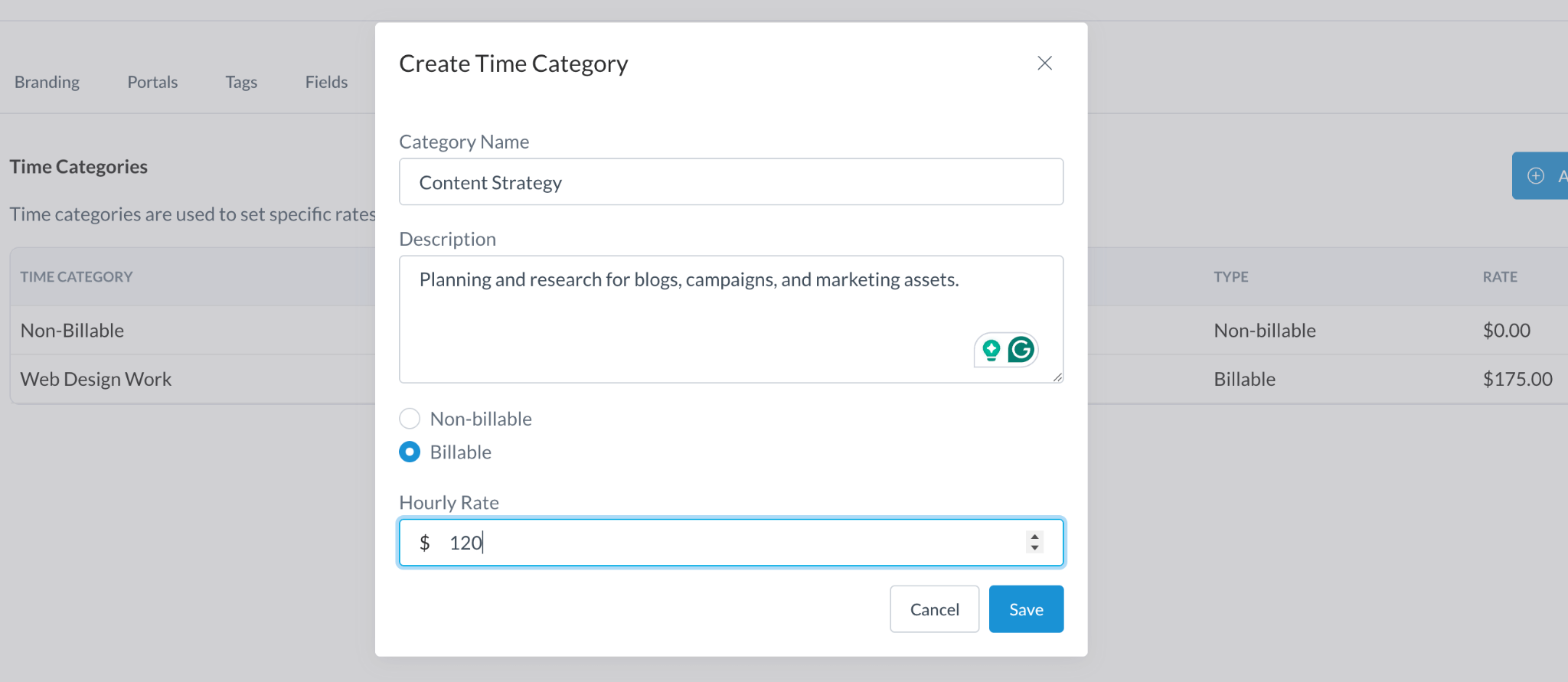
Everything automatically connects to your existing projects, making it easy to see how much time your team spends across clients and services.
You’ll also find detailed time tracking reports, where managers and admins can review total hours, costs, and detailed breakdowns for each project.

👉 Learn more about Time Tracking.
Message Center Enhancements
The Message Center got a major upgrade this month, making it easier for teams to stay organized and never lose track of a client conversation.
You can now assign, unassign, or reassign team members to specific client messages, so everyone knows exactly who’s responsible for following up. This small change helps eliminate overlap and missed replies.

We’ve also introduced two new tabs to help you stay focused:
- Assigned to Me: View all conversations you’ve been assigned to in one place.
- Sent: Quickly see the messages and comments you’ve recently responded to.
With clearer ownership and better visibility across threads, your team can now handle client communication a lot faster!
AI Meeting Notes
If you’ve ever left a client meeting with a dozen new to-dos and no time to organize them, this update’s for you.
With Meeting Notes, you can now add meeting transcripts directly to your Motion.io projects and instantly generate AI-powered summaries that capture key takeaways and suggest tasks for both clients and team members. No more scrambling to remember what was said—or what needs to happen next.

We’ve also added a Zapier “Create Meeting” action, so tools like Fathom, Otter, or Fireflies can automatically send meeting transcripts to the right Motion.io project. Motion.io then cleans them up, summarizes the discussion, and and even suggests tasks you can create for clients or team members.
🎥 Watch the video: How to Use AI to Automate Client Meeting Notes in Motion.io
Easier Avatar Customization for Clients
First impressions matter; and now, your client portals make an even better one.
When clients log in for the first time, they’ll see a friendly banner at the top of their Home page prompting them to personalize their profile. They can upload a photo or choose an emoji as their avatar, giving each client a more recognizable, human presence inside their portal.
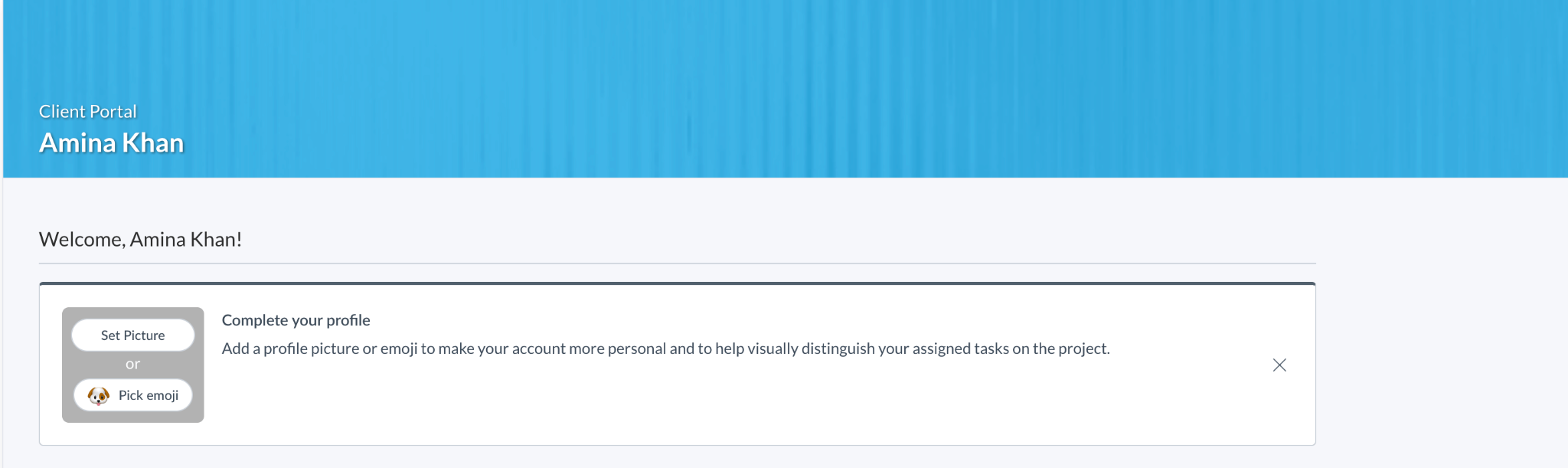
If a client skips this step, Motion.io now auto-generates an avatar using colors pulled from your team’s primary palette, ensuring every workspace still looks clean, cohesive, and on-brand.
These small visual details help make portals feel a lot more personal without adding any setup work for your team.
Private & Public Comments
Managing client communication just got a lot easier.
With this update, your team can now leave private, team-only notes inside a project:

Or public comments directly on client tasks:
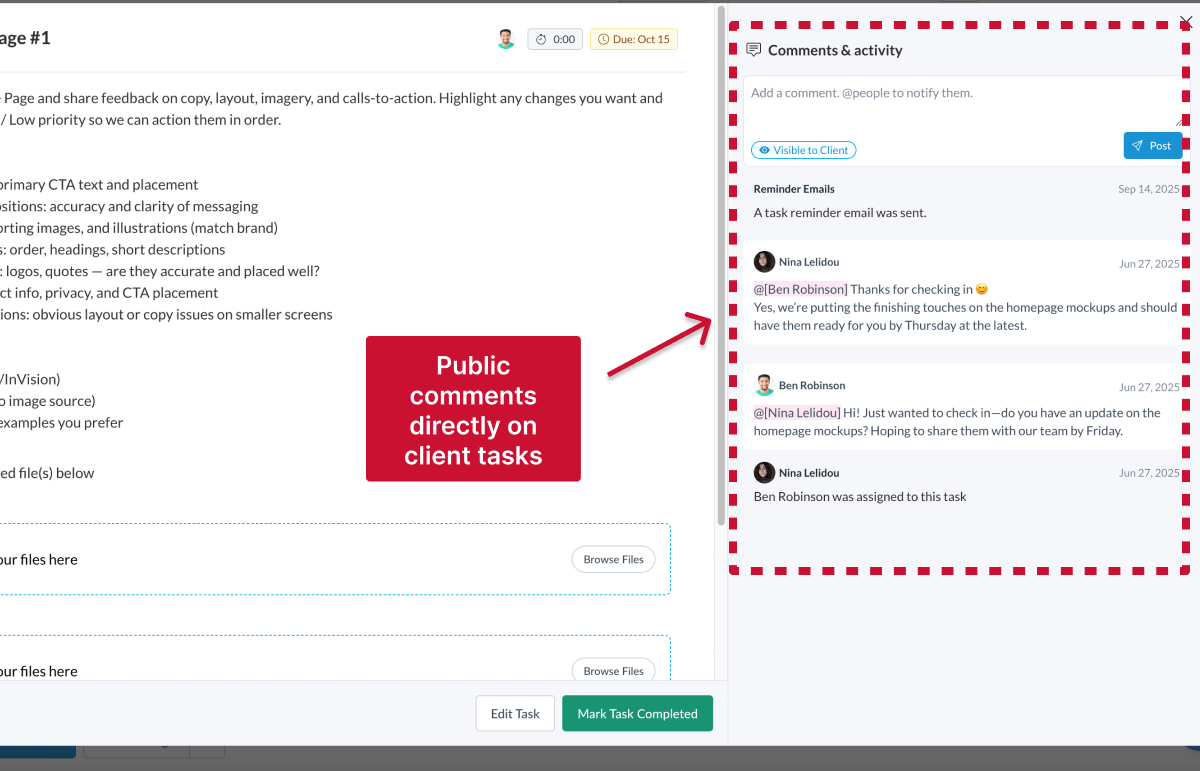
Internal notes stay visible only to your team, so you can discuss details or next steps privately, while public comments keep clients informed without needing to jump between tools or threads.
We’ve also added comment notifications for clients, so whenever your team posts a public comment, the assigned client(s) are automatically notified in their portal. This makes it easier to share updates, clarify requests, and keep projects moving without relying on emails or back-and-forth messages.
Fixes & Quality-of-Life Updates
We’ve also made a few smaller updates this month:
- Preview Activities in Digest Emails: See a snapshot of your recent activity right inside digest emails so you can stay up to date without logging in.
- Support for Contracts Without a Client Role: You can now create and manage contracts without assigning a client role, giving your team more flexibility in how agreements are structured.
- Portal Login Confirmation Emails: Project owners now get an automatic email notification the first time a client logs into their portal—eliminating back-and-forth follow-ups about access.
That’s it for September! 🎉
As always, thank you for sharing your feedback and helping shape the future of Motion.io. We can’t wait to show you what’s coming next.
Not using Motion.io yet? Motion.io simplifies client onboarding and helps you deliver a smoother, more transparent experience for your clients at every step.


Scale your onboarding, not your overhead
Motion.io gives you the workflows, visibility, and automation to take on more clients--without the chaos.
