Jul 4, 2025
AI Clients, a Better Mobile Experience, and More! June 2025 Release Notes
By
Sam Chlebowski
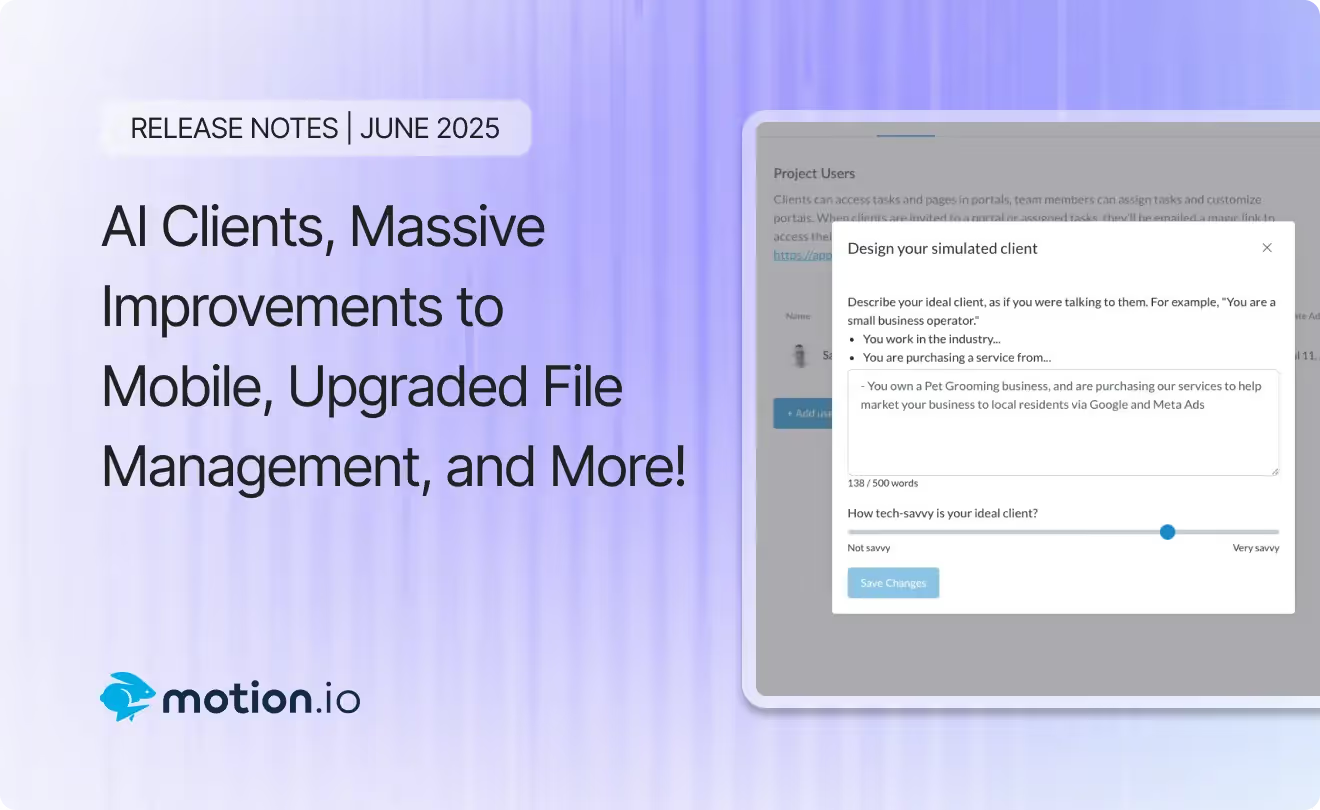
Every month, we round up some of the biggest product updates to help you stay in sync with what’s new in Motion.io.
From intelligent AI-powered helpers to major mobile upgrades, June’s releases are all about saving you time and making Motion.io even easier to use.
Here’s what shipped in June:
Meet AI Clients
Want to test a project before sending it live?
With the new AI Clients feature, you can now add simulated clients to any project to preview the client experience and test your workflows from end to end. Once enabled, AI Clients act like real clients would.
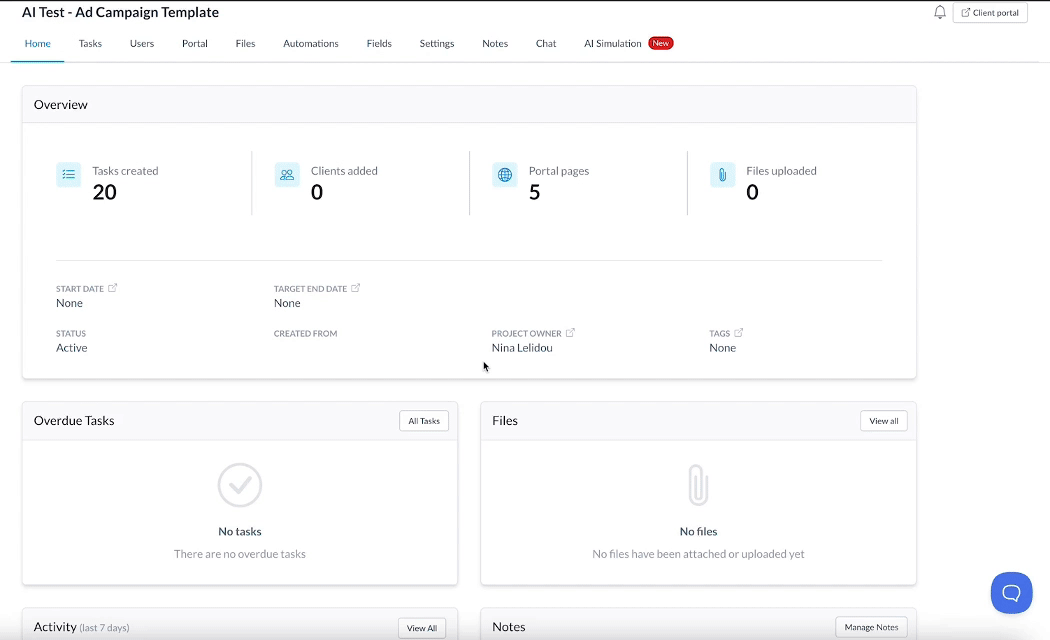
They:
- Complete assigned tasks
- Leave comments and responses
- Provide realistic timing for how a client might move through a project
AI Clients are especially helpful for testing new templates internally or making sure your projects are fully polished before sharing them with actual clients.
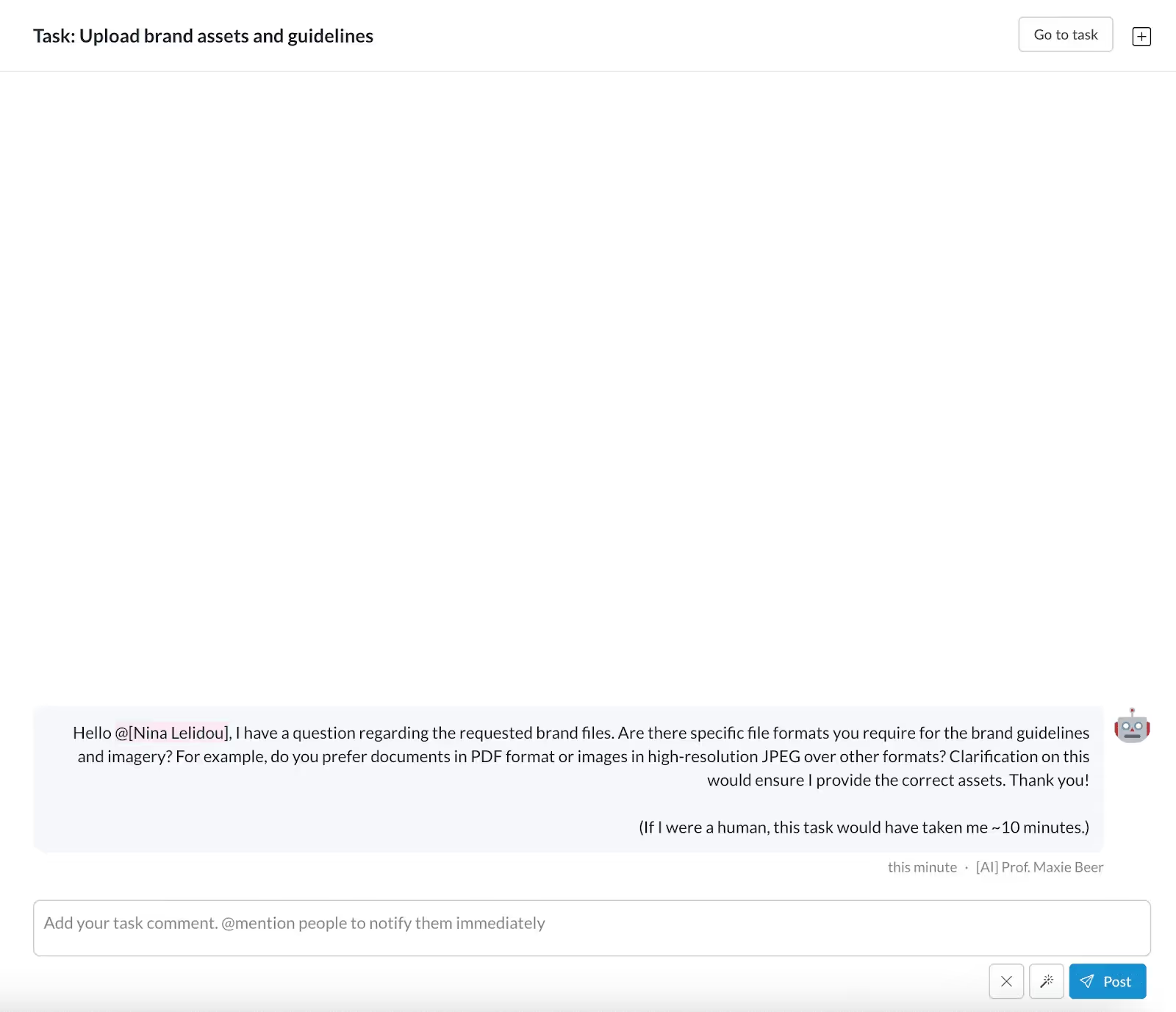
You can also use them to simulate how different types of client responses may appear within your project flow. This helps you catch errors, improve task clarity, and optimize the client journey without needing to send test links or use separate accounts.
🚧 Note: The AI Clients feature is built for testing your workflows internally. We’re continuing to expand their capabilities based on user feedback.
New & Improved File Management (Now with Folder Downloads)
In June, we added a highly requested feature to make file handoffs even easier: folder downloads.
You and your clients can now download entire folders from the Files Manager with a single click; perfect for sharing final deliverables or backing up all project assets at once.
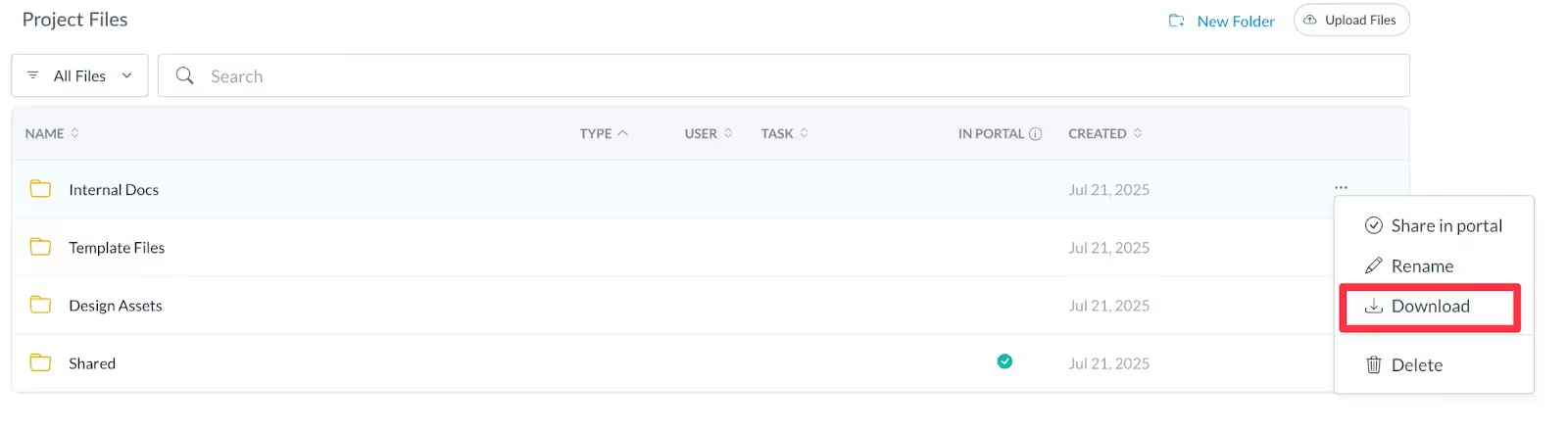
No need to download files individually or compress them outside the platform.
This update builds on last month’s file management improvements and makes organizing and delivering assets faster for both teams and clients.
Major Enhancements to Mobile
We’ve rolled out several upgrades that make the mobile experience smoother and faster for you and your clients.
These refinements apply to both team members and clients, helping everyone stay on top of tasks and projects while on the go.
Additional Improvements & Quality-of-Life Updates
A few more helpful updates that went live in June:
- Enhanced Clarity for Project Tags: Tags are now easier to scan, edit, and organize—especially useful in workspaces with lots of projects.
- Easier Activation of Draft Tasks: You can now activate multiple draft tasks at once, saving time when launching new projects.
- Simplified Project Template Deletion: Removing unused templates is now faster and more intuitive.
- Portal Notifications for New Messages: Clients now see a visual alert when new messages are available in their portal, helping improve response times.
That’s a wrap on June!
As always, if you have questions, ideas, or feedback, click here to request a demo with a member of our team.


Scale your onboarding, not your overhead
Motion.io gives you the workflows, visibility, and automation to take on more clients--without the chaos.
