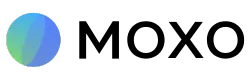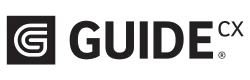Looking for the best
Assembly alternative?
Assembly works well for basic client management, but its limited task automation, rigid templates, and lighter AI tools leave teams wanting more.
Why do users prefer Motion.io?
40+
hours saved
per week with reusable workflows and templates.
83%
faster onboarding
with automated contract, forms, and file collection.
2x
new client capacity
by streamlining onboarding, updates, and communication.
72%
fewer follow-ups
with automated client reminders and real-time project tracking.
Trusted by Customer and Operation leads at top B2B companies



.avif)
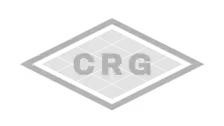









.avif)
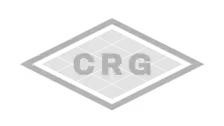









.avif)
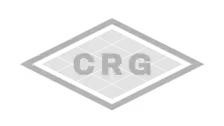









.avif)
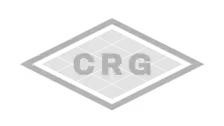






"Our team was initially attracted to Motion.io’s file approvals because we were having trouble collecting client feedback in a timely and clear manner, but soon realized it could streamline our process even further."
Why Assembly customers are switching to Motion.io
Limited client task functionality
Assembly’s client task system relies on a third-party app that offers only basic fields like a title, description, and embed. Clients can’t receive tasks with attached forms, contracts, file proofs, or other essential information directly inside the portal.
No built-in design proofing
Assembly doesn’t include native image, video, or PDF proofing. To collect client comments, approvals, or revisions, teams must rely entirely on external apps. Users report losing track of feedback, revision history, and sign-off status.
Basic, single-step automations
Automation in Assembly is limited to simple, standalone actions. Advanced workflows—like conditional logic or automatically triggering the next task—require manual effort or additional tools. There’s no way to build seamless, end-to-end client workflows natively.
Not-so-useful client chat
While Assembly includes client chat inside the portal, the functionality is limited. Messages aren’t tied to specific tasks or projects, and conversations live inside broad “channels” that can’t be assigned to individual team members. This makes it easy for context to get lost and hard for teams to manage.
Sourced from verified G2 & Capterra reviews
One platform. Every client. Zero chaos.
Fully featured task builder for all types of client requests
Motion.io gives you purpose-built task options—far more flexible than Assembly’s basic fields. Collect file feedback, submit forms, attach contracts, or embed external tools. Everything your client needs is built into the task with no third-party apps.
Design feedback and creative asset approvals in one place
Get approvals faster with automatic client reminders. Upload and annotate files, manage versions, collect signatures, and request edits—all inside a Motion.io task. No downloading, re-uploading, or switching tools.
Build fully automated workflows for client and team tasks
Create multi-step workflows with triggers, conditional logic, and automated follow-ups. Launch onboarding sequences automatically, create projects, assign tasks, and invite clients as soon as a deal closes in your CRM.
Centralized message center for client chats and comments
Turn client communication into actionable work. All chats, comments, approvals, and email replies flow into one Inbox with full context. Assign messages, create tasks from chats, and collaborate privately with your team.
4 areas where Motion.io dominates Assembly
Turn onboarding chaos into a smooth, scalable client intake process

Motion.io turns intake forms, asset requests, approvals, and sign-offs into clear tasks your clients can complete in minutes—no chasing, no custom links, no external tools. Automated reminders keep projects moving so your team can handle more clients without more headcount.

Assembly’s task builder is limited to basic text fields and simple embeds. You can’t turn tasks into real client workflows with forms, briefs, or approvals, forcing your team to nudge clients over email and Slack just to keep campaigns on track.
Streamline file feedback and approvals to launch clients faster

Clients review ad mockups, landing pages, and brand assets directly in Motion.io, leaving comments and approvals on the file itself. Every revision, discussion, and final sign-off stays in one place—so your team can ship deliverables faster and never dig through email threads for “the latest version.”

Assembly doesn’t offer native proofing for creative assets. Feedback and approvals must happen in email or third-party tools, and files need to be manually uploaded each time—slowing your review cycles and creating version confusion.
Standardize workflows with automation that actually scales

Automate your entire client onboarding—from the first intake questionnaire to kickoff tasks and launch checklists. Triggers, reminders, and reusable templates keep every new retainer or project following the same proven path, freeing your account managers from spreadsheet wrangling.

Assembly only supports basic, single-step automations. More advanced onboarding flows—like multi-stage approvals, assigning tasks by service line, or moving clients between phases—require extra tools and manual oversight. That makes it harder to standardize onboarding and scale smoothly.
Give clients a polished, transparent experience that sets your business apart

Chats, comments, approvals, and even email replies flow into one central portal tied to the right tasks and projects. Clients get a clear view of what’s done, what’s next, and what’s blocked—while your team saves hours each week no longer responding to “What’s the status?” messages. Your agency looks more premium and aligned.

Assembly’s portal is far less structured. Client messages live in general channels that can’t be tied to specific deliverables or owners. Context gets lost, your team spends more time hunting for answers, and the experience feels less like a premium agency and more like a generic project tool.


"Motion.io has helped us automate our onboarding process, simplify our deal-closing process, and keep our client projects more organized. My team also loves Motion.io, as it allows them to do more in fewer hours by eliminating client follow-ups and tedious project management tasks."
Assembly vs. Motion.io
Don’t let Assembly’s limitations slow your agency down. Onboard clients faster and scale smarter with Motion.io’s all-in-one client onboarding automation platform.
Client Experience
Unlimited Client Portals
YES, BUT...
Only available on the Advanced and Enterprise plans.
Yes
All plans include unlimited clients and unlimited portals by default.
Loginless Client Portal Access
No
All Assembly portals require clients to create and manage logins, introducing friction and slowing onboarding.
Yes
Clients access portals through secure magic links — no usernames or passwords needed.
White-labeling & Custom Domains
YeS
Yes
Project Progress Tracker for Clients
NO
Assembly provides tasks but does not include a visual tracker for clients.
Yes
Clients get a real-time visual tracker accessible directly in their portals.
Custom App & Website Embeds
YES
Yes
Live Chat in Portals
YES, BUT...
Live chat requires creating a channel and manually adding each client to it.
Yes
Clients can chat with your team directly inside their portal.
Admin & Back-office Tools
Digital Contract Signing
YES, BUT...
Clients can sign contracts in the portal, but document editing is limited.
Yes
Convert the files you already use into electronically signable contracts.
Client Directory (CRM)
Yes
Yes
File Feedback & Approvals
NO
No built-in design proofing to allow clients to annotate or approve deliverable files.
Yes
Clients can comment on, review, and approve images, videos, and PDFs directly in their portals.
Client Service Requests
NO
Assembly does offer functionality to collect and manage client requests.
Yes
Embed custom forms inside portals to collect and manage client requests.
Time Tracking
YES
Yes
Client Communication Inbox
NO
Chats lives in broad channels with no link to tasks or projects.
Yes
All chats, comments, and approvals flow into one organized Inbox.
Custom Fields
YES
YeS
Workflow & Automation
Turnkey Automated Task Reminders
No
Automated follow-ups must be manually configured for each task inside workflows.
Yes
Enable automated task reminders with a single click.
Workflow Automations
YES, BUT...
Supports only simple, standalone automation actions.
Yes
Create multi-step automated workflows in repeatable templates.
Zapier Integration
YES
Yes
Recurring Tasks
NO
Does not support recurring tasks.
Yes
Built-in support for recurring tasks.
AI & Innovation
AI Clients
No
No simulated clients for workflow testing or prototyping.
Yes
Simulated AI clients for testing onboarding workflows.
AI Project Builder
No
Projects templates must be created manually.
Yes
Auto-generates full project templates from a short prompt.


Try Motion.io
Learn the platform in less than an hour. Start eliminating
client chaos in less than a day.


“Motion.io has been one of the smartest investments we’ve made in our business. It’s now a critical part of our onboarding process—helping us build trust with clients from day one, streamline collaboration, and dramatically reduce the friction of getting started. We’ve lowered the barrier of entry into our solution, which means happier clients and faster adoption.”
Discover how we stand out from the competition