Jan 5, 2023
Redesigned Project Dashboard, File View, Project Activity Log, and Visual Feedback Improvements
By
Perry
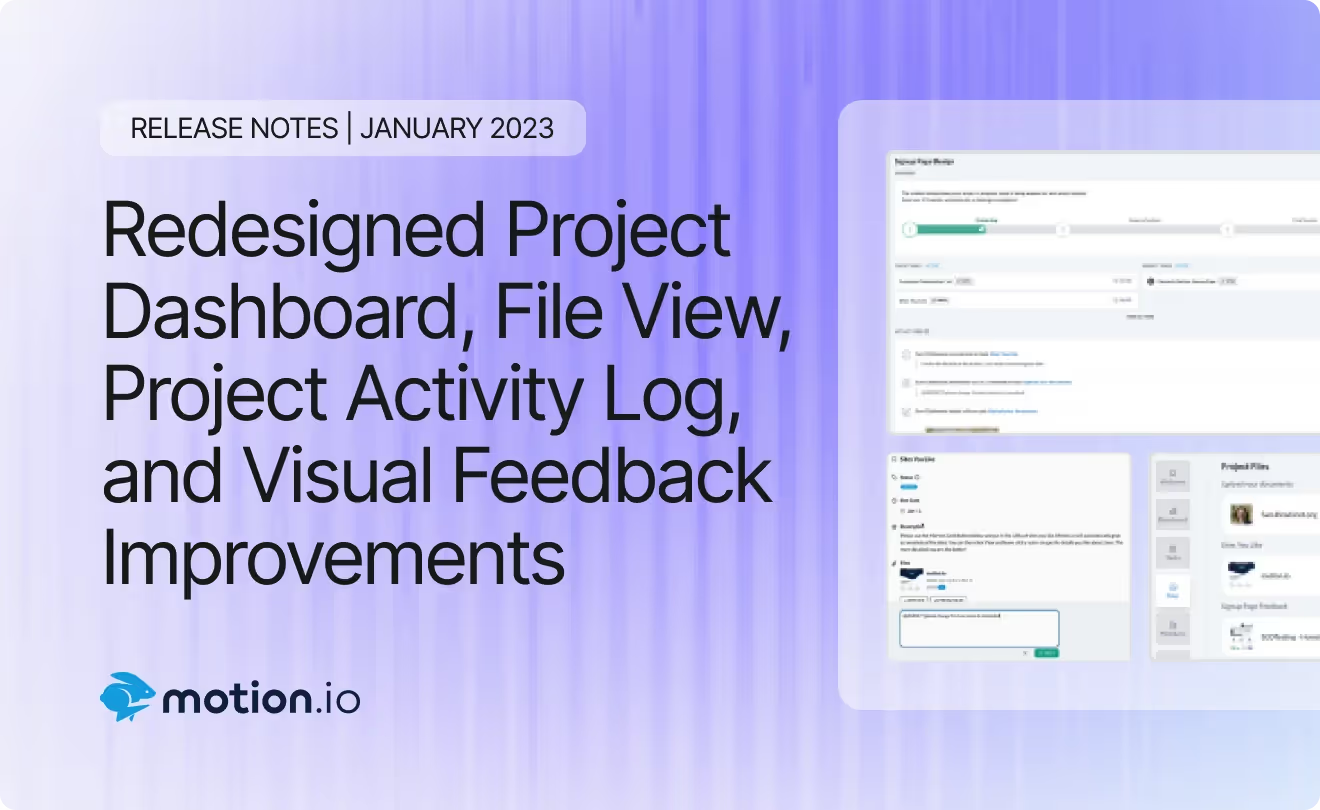
We’re kicking off 2023 with a bang!
As of this morning, our team has shipped several new features and improvements. These improvements should help better manage client projects in Motion.io and streamline your overall workflows.
Don’t want to dig through the text? Here’s a visual concisely outlining the new features and their benefit:
re-designed dashboard
we have re-designed the dashboard to be cleaner and more intuitive. The progress tracker, which has always been a key feature of Motion.io, is now more prominently displayed, making it easier to see the project’s progress at a glance. Additionally, the dashboard now clearly displays which tasks are assigned to you and your team, and which are assigned to your clients. This should improve everyone’s organization and keep the project on schedule.

files page
every project now has a Files page. Within this page, you and your clients can see files uploaded to the project.
Clients can only see files on tasks they are assigned to, while people on your team can view all files. Files are organized sequentially by tasks, and you or your clients can easily navigate to the task a file is associated with with a single click.

activity log
Directly below the task assignment section of the Dashboard is the Project Activity Log. This log provides a clear overview of the recent activity within a project and includes relevant discussions, file uploads, and task status changes.
We want to emphasize that your client will only see conversations on tasks they are assigned to. All activity on a task is hidden from the client unless they are specifically assigned to the task. The only exception is that on tasks they are not assigned to, Clients will only see the task status changed to Complete, ensuring your team receives credit for the work you do.

improved placeholder text
We have improved the placeholder text in task modals and description areas, providing clearer guidance on what actions to take within Motion.io.
client suggestions for task status changes
To streamline workflows, clients can now suggest changes to task statuses. When a client clicks to change the status of a task they are assigned, an @mention is created in the comment field, alerting your team to the suggestion. This helps facilitate better communication between your team and clients, ensuring everyone is on the same page.

vertical image handling in visual feedback
Motion.io’s Visual Feedback feature is an important tool for creative businesses, allowing you to easily share and collaborate on visual assets such as website mockups, design concepts, and more.
The latest update has improved how vertical images are displayed within Visual Feedback. Images are now displayed in a larger width, and users can scroll within the feedback window to see the entire image.
This ensures that all relevant details are visible and makes it easier to provide accurate and detailed feedback. This is especially useful when sharing large website mockups, as you can now view the entire mockup in its proper dimensions within Visual Feedback. This helps streamline the feedback process and ensures everyone is on the same page regarding the design of a website or other visual assets.

As we start the new year, the team at Motion.io cannot be more excited about what we have in store for you and your clients.
Our north star remains a deceptively simple project management tool with the power to run your business and projects more effectively. We can’t wait to show you what we have in store over the next few months!


Scale your onboarding, not your overhead
Motion.io gives you the workflows, visibility, and automation to take on more clients--without the chaos.
