Jun 2, 2025
Custom Header Images for Portals, Automation Improvements, and More! May 2025 Release Notes
By
Sam Chlebowski
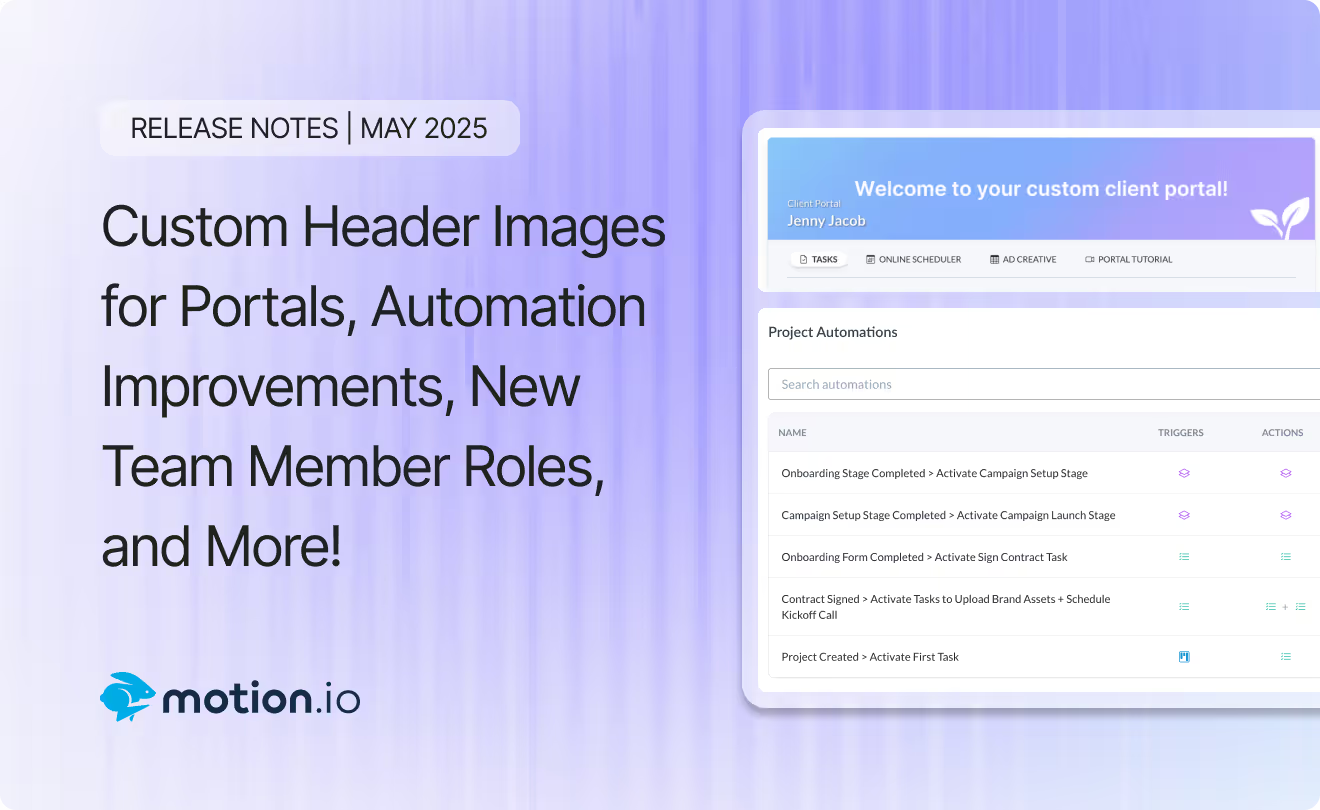
While our team loves shipping new features, we’re just as committed to improving the ones you already use and rely on.
Our May 2025 release is a perfect example: it’s packed with highly requested enhancements to core features that teams depend on every day—updates designed to make a real impact on how you work. Whether you're streamlining client interactions, boosting internal efficiency, or strengthening team collaboration, this release brings greater flexibility and clarity to Motion.io users across the board.
Here’s what’s new in this release:
- Custom Header Images for Client Portals
- Populate Custom Fields Multiple Times in a Single Contract
- Improvements to Motion.io Automations
- New Roles & Permissions for Team Members
- Support for Weekly Recurring Tasks
- Various Improvements and Quality-of-Life Updates
Custom Header Images for Client Portals
Previously, client portals included a default header with minimal customization. Now, you can upload your own header image from the Settings page to better match your brand and create a more polished, professional experience for clients. Once uploaded, your custom image will automatically display across all portals. To add one, navigate to your Settings, open the “Portals” tab, and click “Change Header Image” to upload your file.

Learn more about customizing your Motion.io Client Portals ›
Populate Custom Fields Multiple Times in a Single Contract
Before this update, custom field values could only appear in a single location within a contract. With this enhancement, you can now populate the same custom field value in multiple places within a single contract. This saves time, ensures consistency, and reduces the chance of introducing manual errors when reusing the same information throughout a document.
To populate the same custom field value multiple times in a single contract, follow the same setup process you'd use for any custom field—but with one key difference: each additional instance of the field must use a slightly modified slug by appending an underscore and a number (e.g., _2 , _3 , etc.).

Learn more about adding custom fields to Motion.io contracts ›
Improvements to Motion.io Automations
From the moment a client is ready to sign, through feedback and delivery, to final approval and launch, Motion.io’s built-in automations help eliminate manual work and streamline collaboration between clients and your team. With this release, we’ve made major improvements to automations in both projects and templates—making it easier to create new automations, review when they last ran, and quickly understand what each one does at a glance.
Custom Names for Automations:
Give each automation in a project a custom name using your internal language. This makes it easier to understand what each automation does at a glance—no guessing required. If you choose to not give an automation a name, Motion.io will create one for you automatically based on the triggers and action each automation includes.

Redesigned Automations Page:
We’ve overhauled the Automations page to improve clarity and usability, making it easier for your team to quickly understand what each automation does and when it last ran.

Learn more about Motion.io Automations ›
New Roles & Permissions for Team Members
Previously, access levels were limited to just two roles (Administrator & Team Members) when inviting new team members to Motion.io. With this update, you can assign one of four distinct roles—Administrator, Manager, Employee, or Contractor—each with tailored permissions that better align with your team’s structure. This gives you more control over who can see and do what, making collaboration more secure and scalable.

Learn more about managing Team Member Roles & Permissions ›
Weekly Recurring Tasks
Motion.io's Recurring Tasks feature allows you to create tasks that repeat on a specified schedule. Once set to recur, these tasks are automatically assigned to clients or team members on the schedule you designate, reducing the manual effort required of your team and ensuring you can meet ongoing clients' needs.
Until now, tasks could only be set to repeat monthly. With this release, you can now create tasks that repeat weekly—on the day of the week you choose. It’s a small but powerful upgrade that makes staying on top of recurring work and client deliverables more seamless than ever.

Learn more about Recurring Tasks in Motion.io ›
Various Improvements & Quality-of-Life Updates
Beyond the headline features, we’ve packed this release with subtle yet powerful improvements that make everyday Motion.io usage even smoother. From a new Zapier trigger to smarter notifications, these refinements reflect your feedback and help you get more done with less friction.
Here’s a quick look at what else we’ve improved:
- New Zapier Trigger – “Tag Added”: Create powerful automations by triggering workflows whenever a tag is added to a Motion.io project. Use it to send updates to your CRM, kick off tasks in other tools your business uses, and much more.
- Client Chat Notifications: Notifications for new client chat messages now automatically clear once the client views the messages in their portal.
- Hide Chat for Team Members: To prevent team members from messaging clients who can’t see the message, chat functionality is now hidden in both the project view and message center when the “Messages” page is removed from client portals.
That does it for our May 2025 release notes!
If you want to learn more about Motion.io or need help getting started, click here to request a demo with a member of our team.


Scale your onboarding, not your overhead
Motion.io gives you the workflows, visibility, and automation to take on more clients--without the chaos.
