Dec 19, 2023
Full White-Label Functionality - December 2023 Release Notes
By
Sam Chlebowski

Our December 2023 product release gives you the power to fully white-label every aspect of Motion.io to your business's brand.
Here’s a list of everything included in this release:
- Full White-Label Functionality
- Custom Sub-Domain for Portals
- Custom Branding for Client Login Pages
- Custom Sending Address for Client Emails
- Various Improvements & Quality-of-Life Updates
Full White-Label Functionality
Note: Full White-Label Functionality is limited to Motion.io's new "Professional" plan. Learn more about Motion.io's pricing and packages.
With our December 2023 release, you can now white-label every aspect of Motion.io, removing Motion.io branding from your portals and email communications to clients.
To take advantage of this new functionality, you'll first need to subscribe to Motion.io's Professional plan, which you can do by visiting your account's "Billing" options.
The sections below detail the new customizations available once your team subscribes to the Professional plan.

Custom Sub-domain for Portals
Instead of clients seeing "app.motion.io" as the URL displayed when they access a portal, you can now choose a sub-domain to which all portals will resolve (for example, portal.mybusiness.com).
To specify what sub-domain (or domain) you'd like to use for your portals, click on the "Settings" option from the left-hand sidebar of your account and follow the instructions under the "White-Label Settings" section.

Custom Branding for Client Login Pages
With all plans, clients can access their Motion.io portals anytime by visiting the following login page: app.motion.io/client. This default client login page uses Motion.io branding and a Motion.io domain name.
Our latest release allows your client login page to be entirely white-labeled to your business.
After subscribing to the Professional plan and specifying a sub-domain for your portals, Motion.io will automatically generate a new client login page that matches your business's branding on your subdomain (for example, portal.mybusiness.com/client).
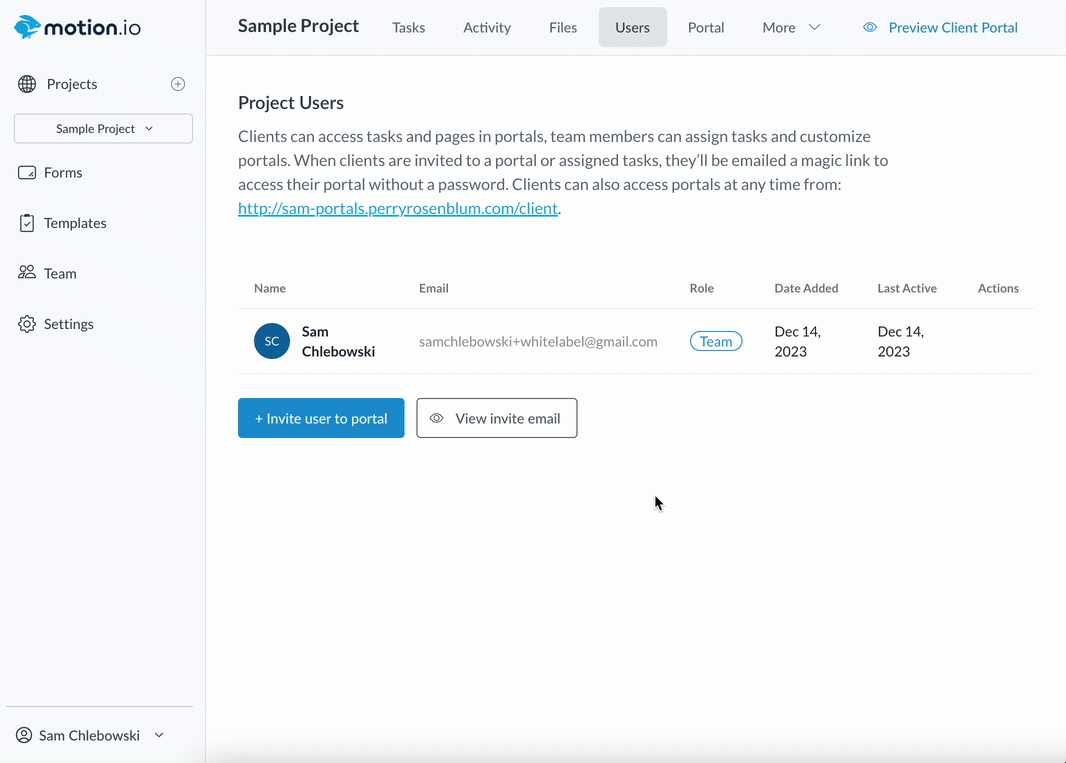
Custom Sending Address for Client Emails
In addition to changing the sending name for Motion.io notification emails (available on all plans), the new Professional plan allows all email correspondence to come directly from your domain instead of hello@motion.io.
To specify the email address you'd like clients to receive notification emails from, click the "Email" tab under "White Label Settings" on your account settings page and follow the instructions.
As a bonus, the Professional plan automatically removes the "Powered By Motion.io" text that appears in emails sent by accounts subscribed to the Starter and Standard plans.

Various Improvements & Quality of Life Updates
Note: The improvements and updates referenced below are included in all Motion.io plans.
In addition to the Full White Label Functionality included in Motion.io's new Professional plan, we've continued to update and improve the user experience for both teams and clients across all plans.
This latest release includes the following:
- Public Project Templates: To help both new and existing teams start using Motion.io with clients faster, we've added a library of publicly available templates you can make a copy of and then customize to align with your team's workflows.
- Duplicate/Copy Tasks: You can now create a duplicate version of any task within a project by clicking the "Duplicate Task" icon that appears on the right-hand side of any task you've created.
- Add Team Members to Projects: Team members previously removed from a project can now be added back by navigating to the "Users" tab of a project and entering their information.
That covers everything in our December 2023 release notes.
If you want to learn more about Motion.io or need help getting started, click here to request a demo with a member of our team.
Try Motion.io
Learn the platform in less than an hour. Start elevating your client experience in less than a day.


Chasing clients doesn't scale
Motion.io does. Get started today, and never send another "Just checking in..." email again.
