Apr 26, 2024
How to Create a WordPress Client Portal
By
Perry

As a client portal company ourselves, I thought it would be interesting to understand how to create a client portal in WordPress. After all, many of our customers are designers, engineers, and creators; if there’s a client portal solution in WordPress, we need to make sure that Motion.io is at least 10x better.
Even with my biases, I went into this with an open mind. See, I love WordPress. I’ve been building, experimenting, and pushing WordPress to its limits for nearly 15 years. I’ve done everything in WordPress, from building sites from scratch in the Thesis theme, to creating no-code themes that effectively cut design time in half. My last company was one of the largest WordPress development shops in the world, building 400+ websites every month. If anyone could figure out the puzzle of how to create a client portal in WordPress, I think I’d be able to.
So, can you build a client portal in WordPress? Are there any plugins that can do this? Or are you better off using dedicated software, like Motion.io?
Let’s dig in.
What is a Client Portal, and What are the Benefits of Having a Client Portal?
If you’re here and looking for a client portal solution, you’re likely already juggling a million client emails, files, and deadlines, right? It’s like trying to herd cats while riding a unicycle. And you’re looking for a client portal to give your clients a VIP backstage pass to all the essential information they need. No more digging through endless email chains or playing phone tag.
One of the best ways to do this is by giving your clients their own dedicated space—a client portal. A client portal is like a secret clubhouse for your clients. It's a place where they can log in, access all the important stuff they need, and feel like VIPs.
Here are the benefits of having a client portal:
1. Streamlined communication. No more endless email chains or lost attachments.
2. Secure document sharing. Keep all those confidential files safe and sound.
3. 24/7 access. Clients can get what they need, when they need it.
4. Elevated client experience. Show your clients you value their time and convenience.
Features of a Great Client Portal
Now that we’ve established the benefits of a portal, it’s important to note that not all client portals are created equal. If you’re going to invest the time and resources into making a client portal in WordPress, some features are simply table stakes. They are:
1. White-labeled – It must be on your domain with emails from you. Since this is going to be on WordPress, it’s a given that this will be white-labeled with the branding you need
2. Integrate with other tools – Can you connect to Zapier? Embed content from other tools, like Calendly?
3. Simple Communication – Simple is subjective, but ideally, your clients can easily chat with you and submit work/ticket requests
4. File management – Is there a dedicated area where you and your client can easily upload files? Can those files be organized and stored securely? Also, since this is on WordPress, your company must manage storage. Will you be using S3? Storing the files on your WordPress instance? What is the limit of your file storage?
5. Task management – Can you assign tasks to your clients?
6. Simple client access - How easily can your clients access?We considered building a WordPress client portal for years at my last company. My employees and clients clamored for it, but we couldn’t find a WordPress solution. Ultimately, we built our own because WordPress didn’t check the needed boxes. But that was five years ago. How has the landscape changed since, and is using a WordPress plugin for your client portal now viable? Let’s find out.
What WordPress Client Portal Plugins Exist?
As of April 2024, a total of eight client portal plugins exist.

Of those 8, only 4 have over 1,000 active installations:
- WP Customer Area
- WP Private Content Plus
- Client Portal - Private user pages and login
- Client Portal: SuiteDash Direct Login
Of those 4, only two are tested and confirmed to work with the most recent version of WordPress (which is 6.4.4, as of this writing):
- WP Private Content Plus
- Client Portal SuiteDash Direct Login
To use SuiteDash Direct Login, you must also be using SuiteDash’s client portal software. Ooof. Because that leaves us with just 1 client portal plugin remaining, I included the other tools in my test for the sake of this article.
Finally, MemberPress, which is not a public WordPress plugin, can be set up as a client portal, according to WPBeginner. Our final list of client portal candidates for WordPress are:
- WP Customer Area
- WP Private Content Plus
- Client Portal - Private User Pages and Login
- MemberPress
Let’s dive into exploring these plugins and how to create a client portal in WordPress:
Does the WP Customer Area Plugin Work as a WordPress Client Portal?
It’s always scary installing and activating a WordPress plugin that is ‘Untested with your version of WordPress,’ but we’re going forward for the sake of science :)

After installing, I clicked on my WordPress primary dashboard and saw this walkthrough, plus a new nav menu item called Private area.

After clicking Create Pages and Menu, I navigated to WP Customer Area's settings area, and you see this wall of settings:

I get that one of the benefits of a WordPress website is that you have infinite customization potential, but this just felt overwhelming to me.
I was profoundly confused after clicking around for ten minutes.
I thought it would be helpful to add a client to re-ground myself. If I can see their experience, things should start connecting. After installing this plugin, I assumed it would create a new role called Client. However, after navigating to the Add New User page, I noticed nothing new.

I clicked around for a few more minutes and found this page in the WP Customer Area Settings section.
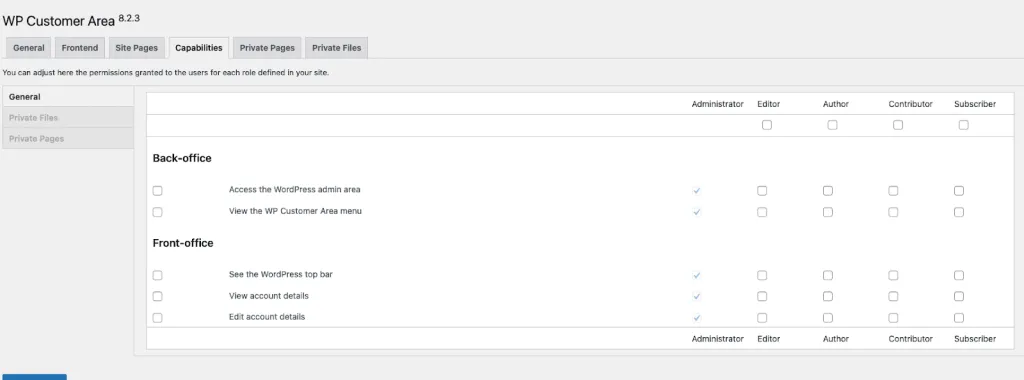
So, it looks like I need to make a Subscriber my Client and then give them specific permissions.
Honestly, at this point, I’m so confused that I think this is not a viable solution.
You can purchase additional add-ons from this tool that would enable you to send invoices, have ‘discussion threads’ (glorified WordPress comments), manage tasks, and perform other functionality.
However, the cost of learning this tool is far too high, and the interface needs to be more straightforward for the admin (and likely the client).
Does the WP Private Content Plus Plugin Work as a WordPress Client Portal?
I deleted the WP Customer area and installed WP Private Content Plus.
This tool is well-reviewed and updated to work with my current WordPress version, making installing it less stressful.
However, as soon as I installed the plugin, it was clear that it did not accomplish the job of a Client Portal. Instead, this plugin is used to create private content modules or pages that only specific users can view. You can use this plugin if you want a simple Wiki with information for your clients. But for a client portal? No, this would not work.
Does the Client Portal - Private User Pages and Login Work as a WordPress Client Portal?
As of April 2024, this plugin was last updated over one year ago. However, it has the most active installations of any WordPress client portal plugin, so hopefully, it doesn’t break my site.
After installing and activating, it did not break anything (yay!), but I couldn’t find the plugin settings. I dug around and discovered that the plugin added a settings area to the Users section of my WordPress installation. I found this unintuitive, but that’s what you sometimes get with WordPress.

As you can see, it prompted me to install and activate the Profile Builder plugin, so I did that.
The setup process for this second plugin (Profile Builder) was enjoyable. It has the best UI and setup experience of the plugins I’ve installed and tested for this experiment.


I’m glad to see that the Addons did not seem necessary. Their website has many more add-ons, and none seemed required for a client portal.
As I explored their website, though, the usage of this tool became clear: It’s designed to create profiles and access points. This is not a dedicated client portal but instead a WordPress membership plugin. While it could be helpful for a membership site or a directory website, this will not work as your client portal if you’re doing B2B work with clients.
I didn’t want to give up, so I continued to see if this could work.

This is your next screen. The setup process wants me to add extra fields to the registration page. Uh-oh. This is definitely not a client portal but a directory builder.
There are no client tasks, file management, or communication; everything is designed for users to sign up, share information about themselves, and build a directory.
I am stymied again.
Does the MemberPress Plugin Work as a WordPress Client Portal?
After spending four hours researching and exploring these plugins, I was pretty exhausted. None of these tools was intuitive, and none came close to having the features needed in a client portal.
I found this page on WPBeginner about using MemberPress to set up a client portal in WordPress. This guide felt… overwhelming.
You can set up payment gateways, a knowledge base, add custom content for an individual client (like Motion.io’s portal pages), embed forms, and even leverage a WordPress LMS.
But none of this solves the problems of Client Communication (you won’t be saying goodbye to endless email threads) or client tasks (you’ll still be chasing clients for the documents, information, feedback, and signatures you need).
So, Can WordPress Plugins Work for a Customer Portal?
I so badly wish the answer was yes. I wish one plugin was easy to set up and had the features needed so that a web agency could set up a client dashboard through WordPress.
But sadly, the answer is a resounding No. Your client portal needs to act like a personal assistant, project manager, and communication guru all rolled into one. It needs to make your company feel bigger than you are, more professional, and allow your team to be more organized and efficient.
WordPress client portal plugins don’t do this. And here’s why:
- Difficulty setting up - How much do you value your time? Because even the best of these, which I think is MemberPress, will take you at least a day to setup
- Difficulty for client access—One of Motion.io's best features is loginless client access. This feature allows clients to click a link and automatically go to their task or the chat message they were navigating to. With WordPress plugins, the customer experience is simply lacking.
- No live chat - From what we’ve seen, a customer’s experience is dramatically different if they can live chat through their portal.
- No client tasks. Ooof.
- Lack of customization—While there are an insane number of customization options in these plugins, none move the needle. What about pages that are unique for each client? What about embedding content, like Calendly? It just doesn’t work.
- Automations - None of these tools have any automations. While MemberPress might work for a solo shop, you’re likely here because you’re experiencing the challenges of scaling your business. A client portal lets you scale more quickly. Automations are a necessary part of scaling.
- Support Requests - None of these tools provide a dedicated area for your customers to contact support and your team to manage support requests
If you’ve made it this far and value your time, I recommend signing up for a trial of Motion.io to see if we can check the boxes for you. As of April 2024, our team has spent nearly two years developing Motion.io as the client portal I wish I had in my web design agency.
Frankly, there’s nothing like us on the market, and a WordPress plugin doesn’t come close to working as a client portal solution.
Try Motion.io
Learn the platform in less than an hour. Start elevating your client experience in less than a day.


Chasing clients doesn't scale
Motion.io does. Get started today, and never send another "Just checking in..." email again.
