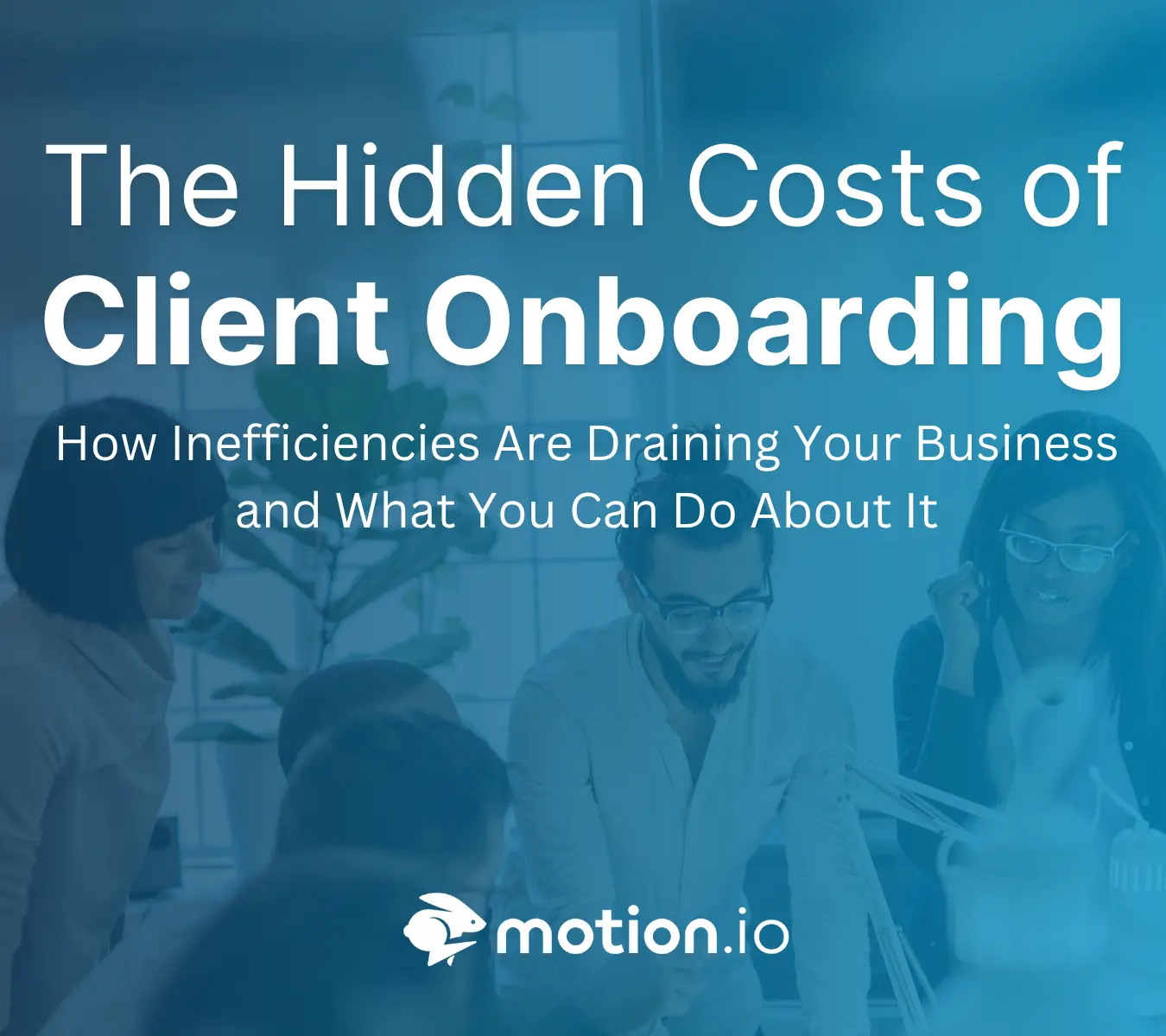Automate client onboarding tasks, without the spreadsheets and follow-up emails
Create custom onboarding workflows, assign client tasks automatically, and track progress in one centralized portal — no logins or chasing clients required.

Say goodbye to ClickUp updates, Google Sheets, and email chains.
Automate every onboarding step
Build a fully branded onboarding checklist with tasks like signing contracts, uploading assets, and scheduling calls — all triggered automatically when a deal is closed.
Eliminate manual follow-ups
Stop chasing clients for missing items. Motion.io sends smart reminders and updates task statuses as clients complete them — no logins or manual steps required.
One hub for your team and clients
Replace Slack threads and scattered docs with a centralized client portal that makes collaboration simple and keeps projects moving.
Get client info, assets, and approvals without chasing them down
Collect Brand Assets & Files
Set up file upload tasks so clients can submit logos, guidelines, and other assets — no more digging through emails or shared drives.


Get Feedback & Approvals Fast
Send videos, PDFs, or images for clients to review and approve. Clients can comment and request changes in one place — no extra tools required.

.webp)
Send Contracts for E-Signature
Turn your existing PDFs into signable documents clients can complete directly inside their portal — no PandaDoc or extra tools needed.


Use Smarter Onboarding Forms
Create forms to collect detailed onboarding info — and flag them as incomplete if something’s missing, so clients can quickly update their answers.


Embed Scheduling, Payments & More
Paste in Calendly, Stripe, or dashboard links to let clients book meetings, pay invoices, or view reports without leaving the portal.


FAQ
Project templates in Motion.io let you pre-build projects with tasks, portal pages, automations, and settings already configured. When you create a new project from a template, everything is instantly populated, saving your team time and ensuring a consistent client experience.
When you invite clients to a portal or assign tasks in Motion.io, they'll receive an email with a magic link allowing them to access their portals in a single click — no account creation or login required.
When you toggle on "Reminders" for a task, Motion.io will automatically remind all clients (or team members) assigned to the task to complete it. Reminder emails are sent automatically on a predefined schedule based on the task's due date.


Scale your onboarding, not your overhead
Motion.io gives you the workflows, visibility, and automation to take on more clients--without the chaos.


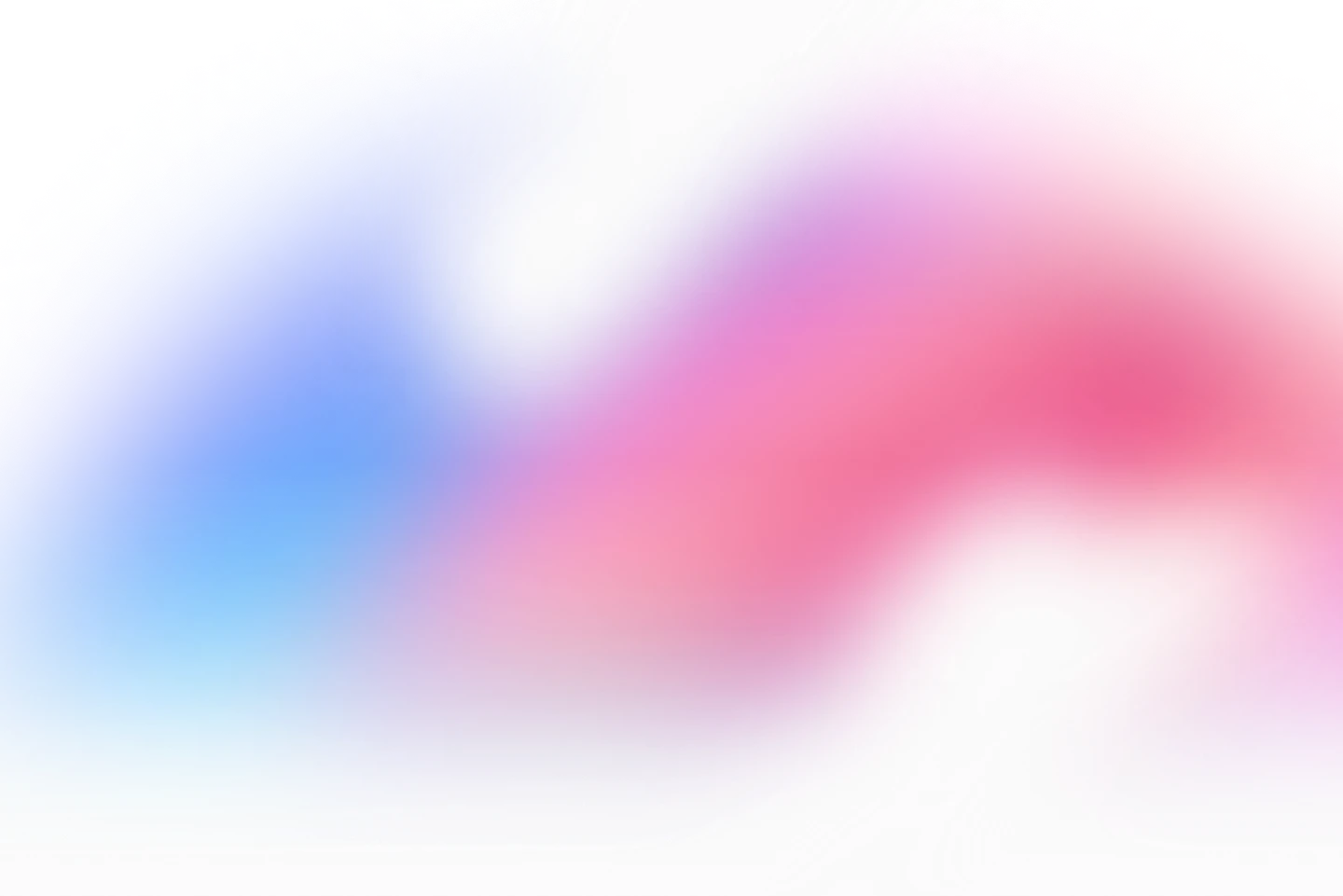
.webp)