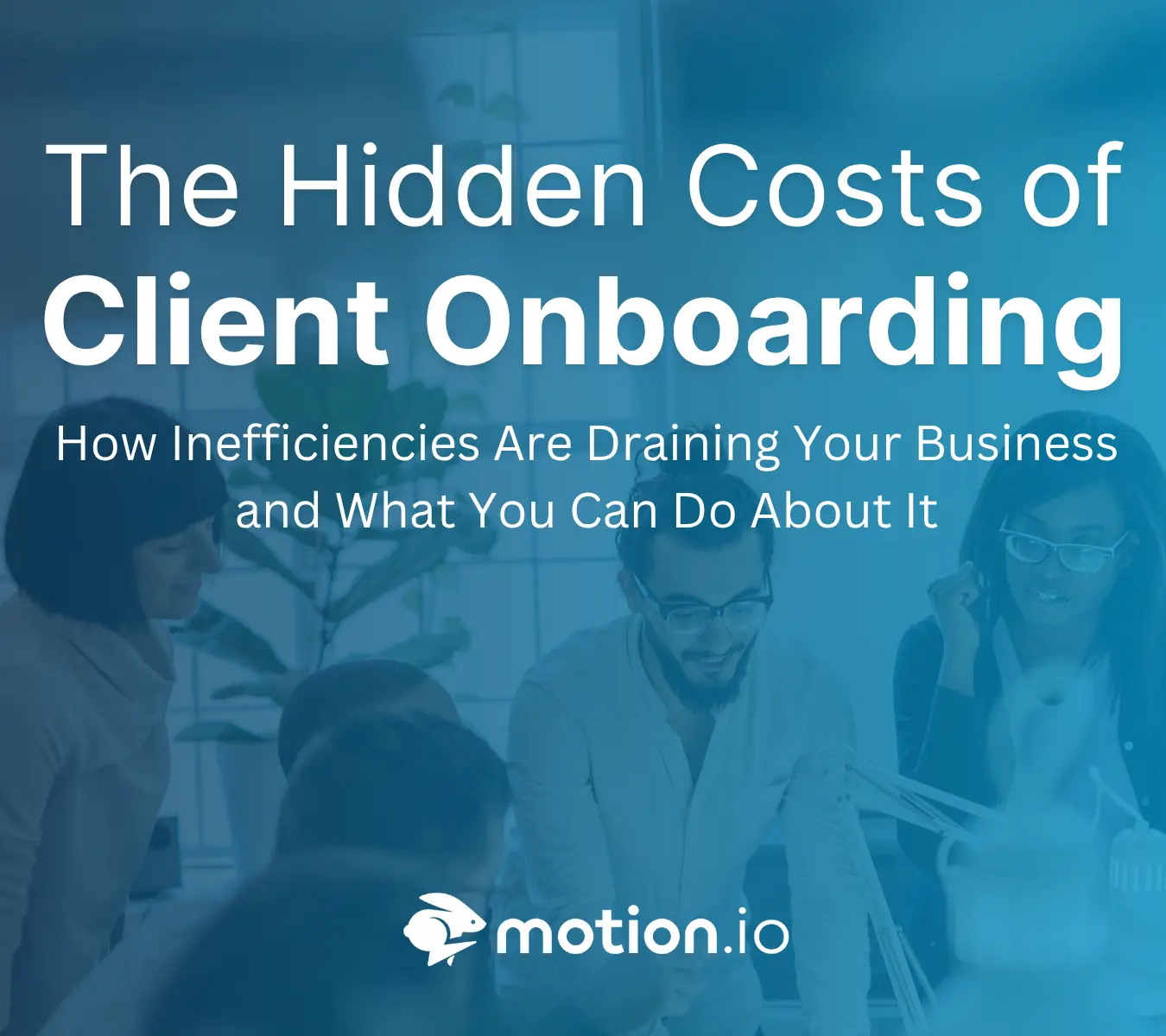Run client projects faster with one platform for onboarding and project management
Motion.io’s Team Tasks lets you seamlessly manage client onboarding and internal project work in one place. Keep client tasks and internal to-dos organized with private subtasks, file sharing, and team-only discussions—all without switching tools.
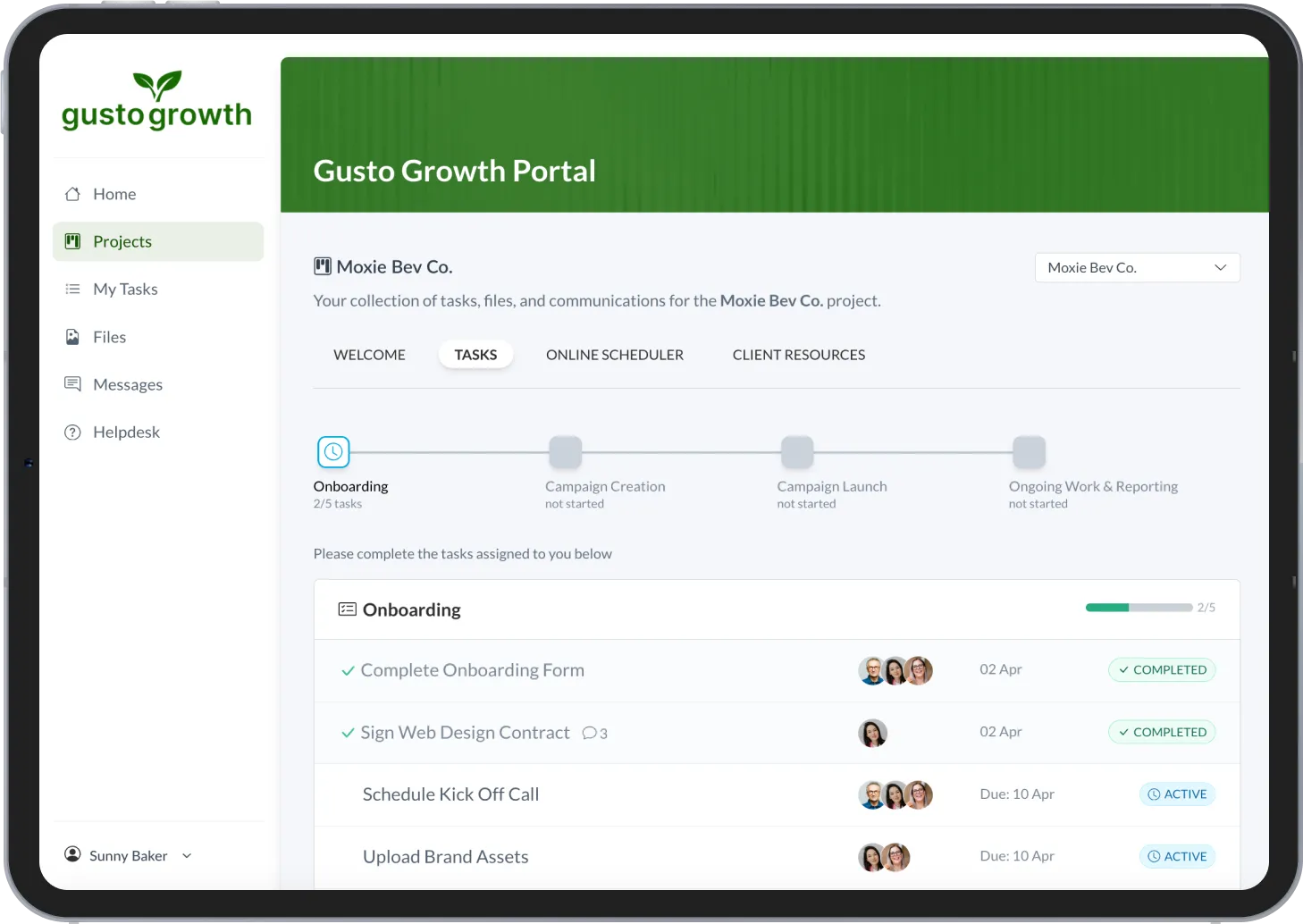
Client Onboarding Meets Lightweight Project Management
Replace your patchwork of Google Docs, Slack threads, and ClickUp boards. Team Tasks combines the client-facing clarity your clients want with the internal task management your team needs.
Automate Handoffs Without the Hassle
Build workflows that assign onboarding and project tasks as deals close. Keep projects moving without pinging your team in Slack or digging through spreadsheets.
Unblock Projects with Clear Task Visibility
Instantly see who’s responsible for what. Spot bottlenecks early with clear ownership, dependencies, and progress tracking across onboarding and delivery.
Collaborate Internally Without Client Noise
Keep discussions, files, and tasks internal until you’re ready to share. Clients see a clean, branded experience—your team gets a collaborative workspace built for service businesses.
Deliver projects faster with unified task management
Give your team a single place to manage both client-facing and internal project work. Motion.io’s built-in task manager simplifies onboarding and delivery so you can scale faster, cut busywork, and deliver a premium experience—without extra tools.
Keep clients informed without overwhelming them
Decide what clients see and when. Easily share onboarding and project tasks inside their portal, or keep internal work hidden—no more juggling spreadsheets or explaining task status over email.

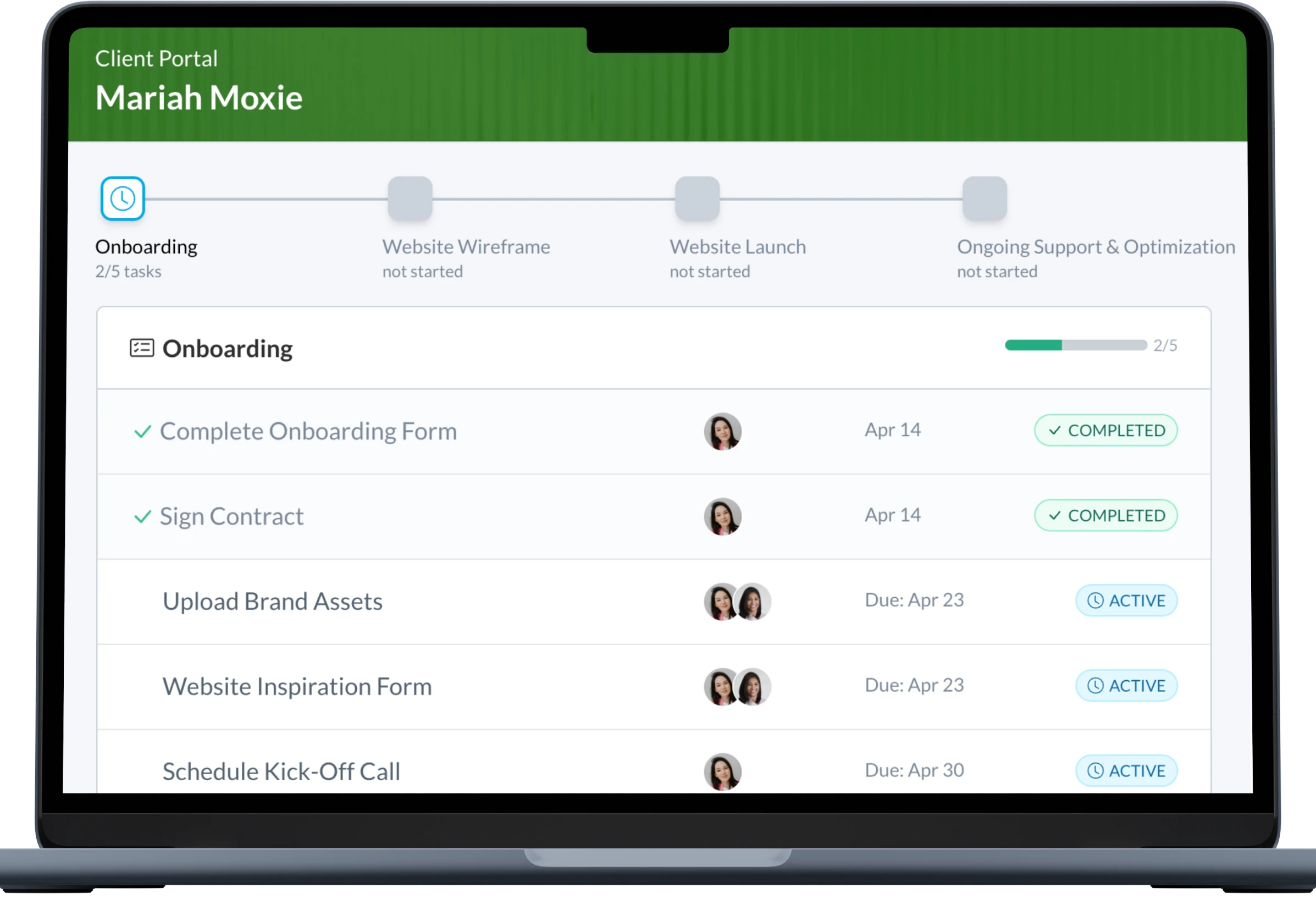
Collaborate internally, directly where work happens
Use private discussion threads to clarify requirements, ask questions, or document decisions without jumping into Slack or email. Team members stay looped in; clients see only what they need to.


Kanban task management for client projects
Organize internal and external tasks with drag-and-drop simplicity using Motion.io’s Kanban-style board. Track every project—from onboarding forms to final delivery—in one central place.


Keep SOPs and notes in one place
Store private project notes for each client—like SOPs, meeting recaps, or important details—so your team never loses critical context again.


FAQ
Internal project management happens through the Projects Dashboard, which allows you to view all projects in your account, and the "Tasks" page for individual projects, which lets you organize tasks visually with the Kanban-style Board View.
By default, team tasks are hidden from clients. You can choose to show specific team tasks to clients by toggling the "Show in Portal" option in Motion.io's task composer.
Projects are the foundation for managing client work in Motion.io. Each Project serves as a centralized workspace that brings together all tasks, files, and communication related to a specific client engagement. In addition to being the primary hub for collaboration between your team and clients, Projects also give you complete control over the information and tools your clients can access within their portal.
In Motion.io, clients complete tasks and view information or updates related to the projects you’ve invited them to through their client portals. Portals in Motion.io are loginless for clients to access, branded to your business, and can be customized to give clients access to additional information, websites, or software they’ll need throughout a project.


Scale your onboarding, not your overhead
Motion.io gives you the workflows, visibility, and automation to take on more clients--without the chaos.


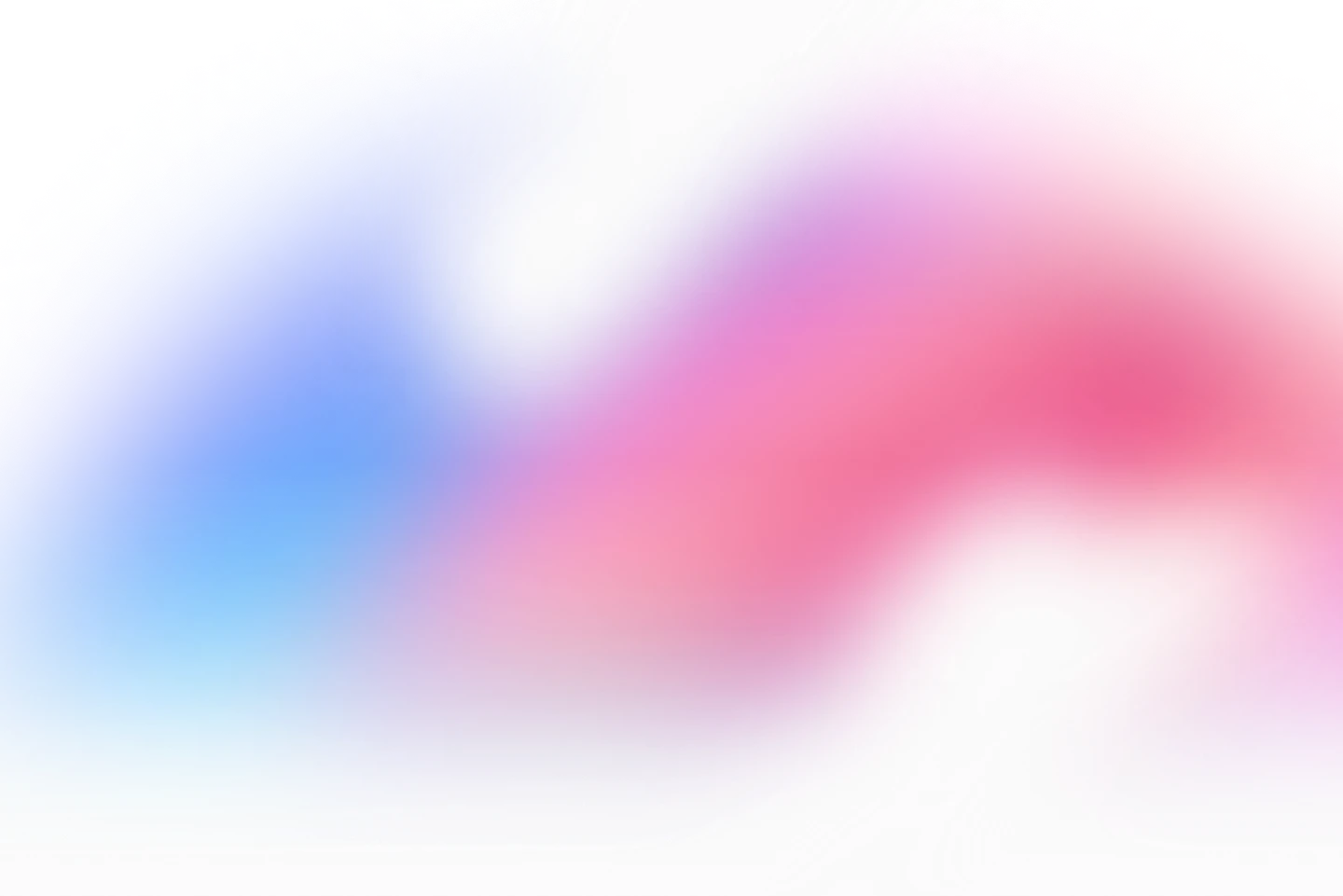
.webp)