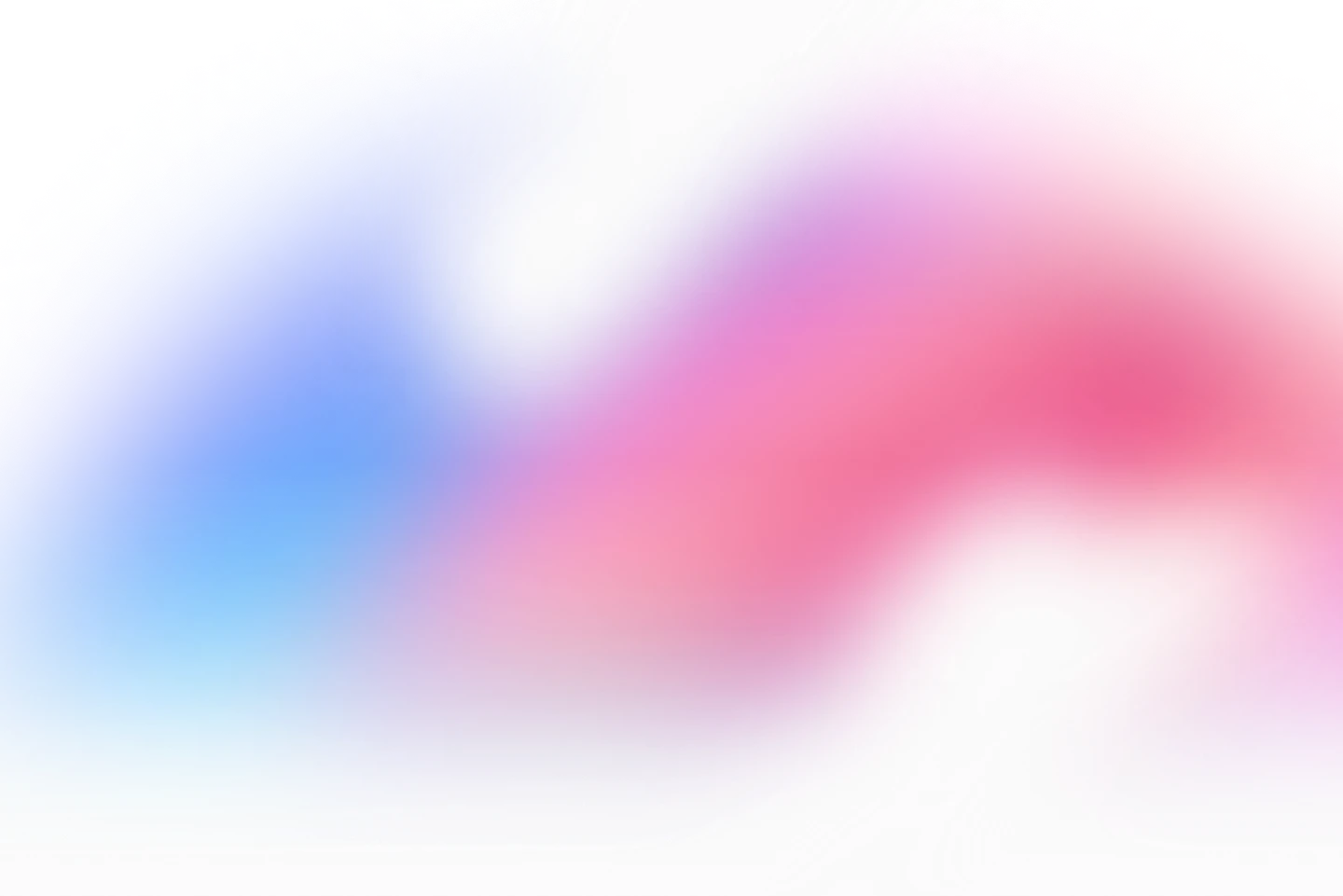Why we decided to kill Motion.io's Wordpress Client Portal Plugin:
While we love WordPress and were genuinely sad to sunset our WordPress Client Portal Plugin, the reality is that the way people wanted to use it just didn’t align with how it was originally designed. The plugin was built to be installed on individual client sites to collect feedback and support requests—but most users wanted to connect it to their own business websites, offering all clients a centralized login experience.
Providing that kind of centralized portal experience is something Motion.io already does exceptionally well, and trying to replicate it through WordPress simply wasn't feasible.
On top of that, maintaining the plugin required ongoing development efforts across both our core app and WordPress—pulling time and focus away from building the high-impact features our users have been asking for.
Stepping away from the plugin has allowed us to double down on what matters most: delivering native functionality and integrations with tools our users already rely on—so we can continue building solutions that truly move the needle.


Scale your onboarding, not your overhead
Motion.io gives you the workflows, visibility, and automation to take on more clients--without the chaos.