Jan 25, 2025
Best Client Management Software 2025: Top 10 Tools to Streamline Onboarding & Communication
By
Perry

Endless emails, missed deadlines, and scattered communication—sound familiar? These challenges can result in unhappy clients, lost revenue, and frustration amongst your team.
Before Motion, my team at Brighter Vision onboarded 400+ new website clients every month and managed several thousand existing clients through our ongoing support services. To automate and streamline client onboarding, document collection, and ongoing communication at Brighter Vision, I tried dozens of tools to find a client management software solution that worked for us.
While tools like project management, CRM, and help desk software often call themselves "client management software," they often fall short of supporting a client's entire journey with your business.
The right tool for client management needs to go beyond basic project management, file sharing, and task tracking. It should have specialized features for onboarding clients, centralizing communication, and automating client emails & reminders to keep projects moving forward.
In this guide, I'll share the 10 best client management tools to help you deal with your biggest pain points—whether that's inefficient onboarding, low client engagement, or tedious project management tasks.
What Is Client Management Software?

Client management software is a tool that helps businesses stay organized by streamlining client interactions throughout the customer journey. It automates onboarding, keeps communication in one place, and tracks tasks and deadlines. With the right tool, you reduce back-and-forth and deliver a better client experience.
These tools are especially valuable for businesses that regularly interact with clients - and even more so for those managing customer relationships at scale.
Some key features include:
- Collaboration tools: Allow teams and clients to work together in real-time by sharing files, feedback, and updates in a unified space.
- Progress tracking: Enable both teams and clients to track project milestones and see real-time updates on progress.
- Personalized client dashboards: Provide each client with a customized dashboard where they can view tasks, timelines, and project details specific to their work.
- Time-saving automation: From automating task assignments to sending reminders and notifications, these tools handle repetitive tasks so your team can focus on what matters most.
- Analytics and reporting: Track project performance, client engagement, and other key metrics.
- Secure file sharing: Easily exchange sensitive documents with clients in a secure environment.
What Features to Look for in a Client Management App
In your search for the best client management software, you must find a tool that solves your most common problems and makes working with clients easier.
Here are the must-have features to look for:
White-labeled client portals
Provide clients with branded, loginless portals for easy access to project information.
Why? Clients feel confident and supported with a polished, easy-to-use portal.
Automated client onboarding
Make onboarding easier by automating the collection of files, forms, and signatures.
Why? It saves time and gets projects started faster without tedious back-and-forth.
Centralized communication
Keep all client conversations, updates, and feedback in a single platform to prevent miscommunication.
Why? Everyone stays on the same page, avoiding confusion and lost emails.
Automated reminders
Send automatic nudges to clients when they need to complete tasks or provide information without you following up manually.
Why? It keeps projects moving without needing to chase after clients.
Task management
Assign tasks to clients and team members, set due dates, and track progress to ensure everything stays on schedule.
Why? It helps you stay organized and maintain control over project timelines.
Feedback and approval tools
Enable clients to review, annotate, and approve files directly within the platform.
Why? It makes collaboration faster and reduces back-and-forth communication.
Integration capabilities
Connect with other tools and software your business uses to create a cohesive workflow.
Why? It eliminates the hassle of switching between platforms, so you can keep everything you need in one connected workflow.
The Best Client Management Software (10 Tools)
Finding the right client management software can feel overwhelming with so many options out there.
But don’t worry - we've picked the top tools for you to compare below:
1. Motion.io
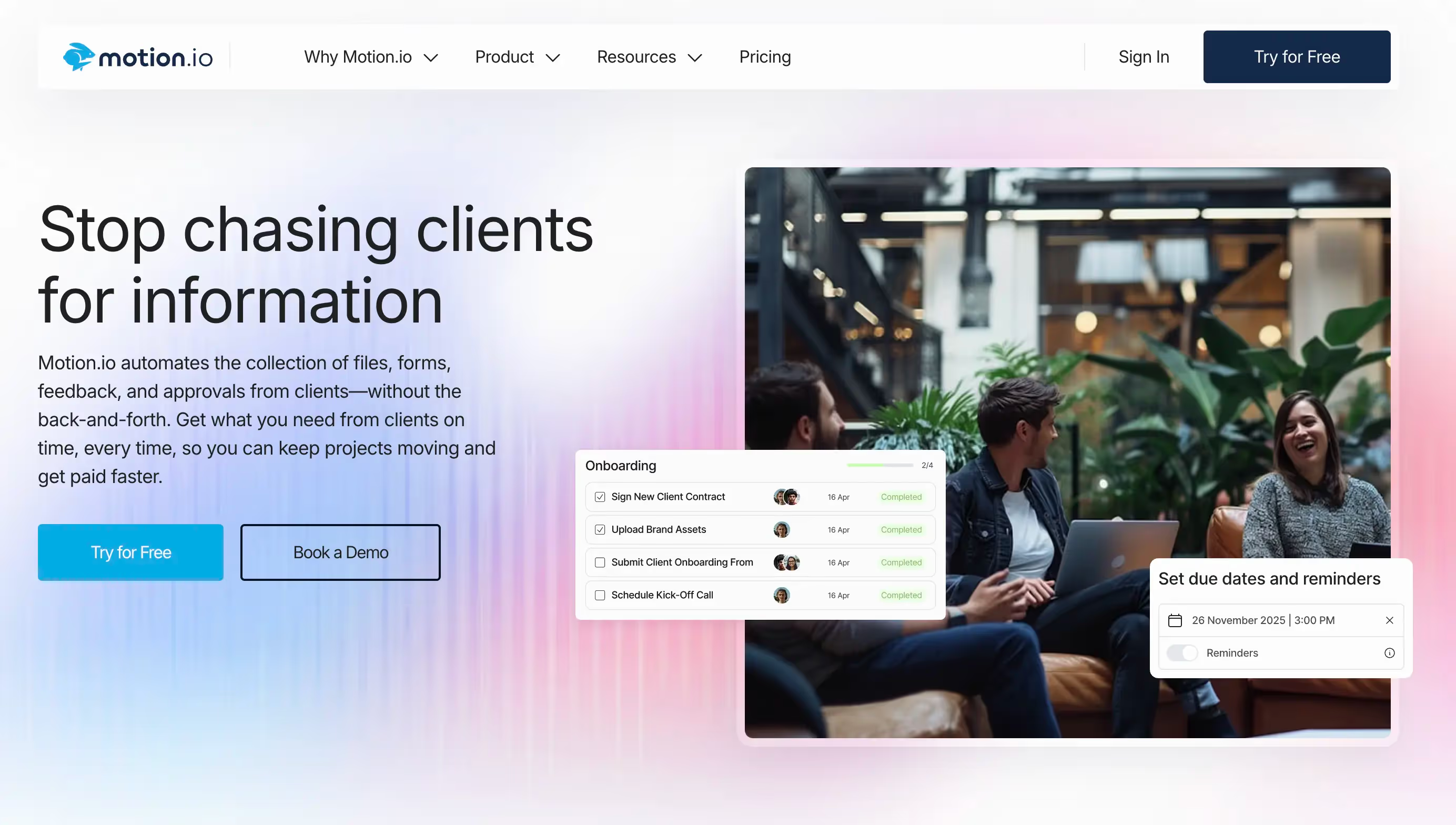
Motion.io seamlessly integrates automated workflows, file sharing, e-signatures, and client communication. It’s designed specifically for client-facing work, helping you onboard faster, communicate more efficiently, and streamline your client project management in white-label portals.
Key features
- White-labeled portals: Fully customize portals to your business's brand for a seamless experience. Send emails directly from your business address and set up a custom domain for portals.
- Embeddable tools: Connect 1000s of external software tools directly to Motion.io so customers can schedule appointments, make payments, and more without leaving their portals.
- Loginless access: Simple and secure, clients access their portals by clicking a magic link sent to their email – no account or login required.
- Client tasks: Motion.io’s client tasks replace back-and-forth emails and automatically notify customers of whatever you need them to do.
- Project progress tracker: Like a pizza tracker, but for client projects. Clients can monitor milestones to understand the status of their project and what is required of them to move to the next stage.
- Built-in automations + Zapier integration: Use built-in automations to eliminate manual tasks and streamline client and team collaboration in your Motion.io projects. Create Zapier workflows to connect Motion.io directly to other tools your business uses.
- Easy project management: Manage both internal and client-facing tasks in one place.
- Project templates: Use project templates to quickly set up new projects without starting from scratch.
- Projects dashboard: This dashboard provides your team with a quick way to access the status, activity, and other important information about each project you manage in one centralized view.
Pricing
Free Trial: Available to test the platform before committing here.
Start Plan: $29/user/month
The Start plan includes all the essential tools needed to manage your clients effectively. It supports unlimited clients and projects, offers branded client portals, and comes equipped with built-in project management features. Clients can complete tasks like submitting files, filling out forms, and signing contracts with ease, thanks to automated reminders that help keep everything on track.
Grow Plan: $39/user/month
Building on everything included in the Start plan, the Grow plan introduces powerful automation features. This includes Motion.io’s native automations, integration with Zapier, and support for recurring tasks. It also unlocks AI-powered tools that help you generate forms and create full project templates in seconds, saving time and streamlining setup.
Scale plan: $49/user/month (3 User Minimum)
The Scale plan delivers a fully white-labeled experience for your clients. In addition to all features from the Grow plan, it allows you to use your own domain for client portals, send emails from your business address, and completely remove Motion.io branding for a seamless professional look.
Best for
Motion.io is perfect for agencies, consultants, and software companies struggling with:
- Inefficient onboarding processes with too much manual back-and-forth.
- Scattered communication that makes it hard to keep projects on track.
- Difficulty keeping clients engaged or completing tasks on time.
Reviews
Rating: ★★★★★ (4.9/5 on Capterra)
“Motion.io is incredibly easy to use and has completely transformed how we manage client projects.”
“The loginless portals are a game changer - our clients love how simple it is to access and complete their tasks!”
2. Moxo
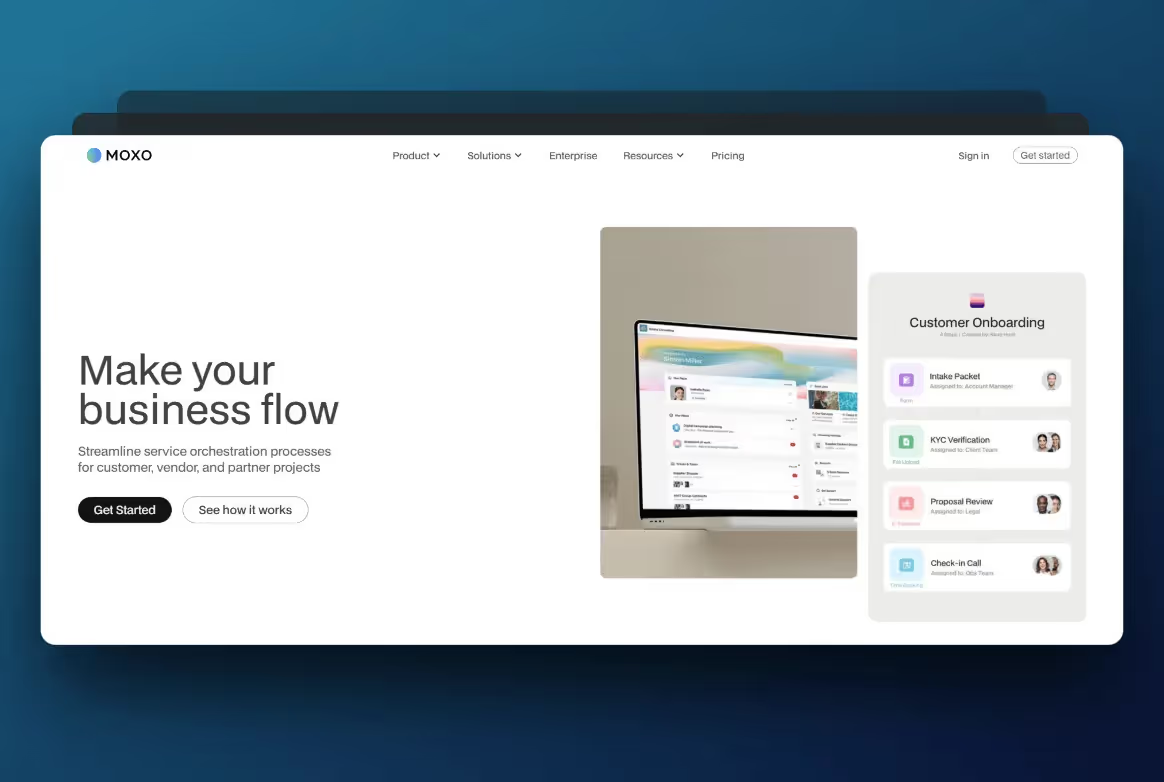
Moxo is a client management system designed to streamline customer, vendor, and partner interactions. Its focus on data security and compliance makes it a strong choice for industries with strict regulatory requirements.
Key features
- Client & management portals: Create secure, interactive workspaces for clients, vendors, and partners.
- Configurable workflows: Automate multi-step processes to reduce manual tasks.
- Integrated collaboration: Facilitate communication through messaging, video conferencing, and document sharing.
- Dedicated client workspaces: Provide clients with personalized spaces for project management.
- Bank-grade compliance: Ensure data security with high-level compliance standards.
Pricing
Moxo offers customized pricing based on specific business needs.
Best for
Moxo is suitable for businesses that need robust security features. However, it may not be ideal for organizations that prioritize loginless access for clients or require advanced integration capabilities with other tools.
Reviews
Rating: ★★★★☆ (4.5/5 on G2)
Users appreciate Moxo's comprehensive feature set and security measures. Some have mentioned a desire for more intuitive interfaces and additional integration options.
3. Assembly
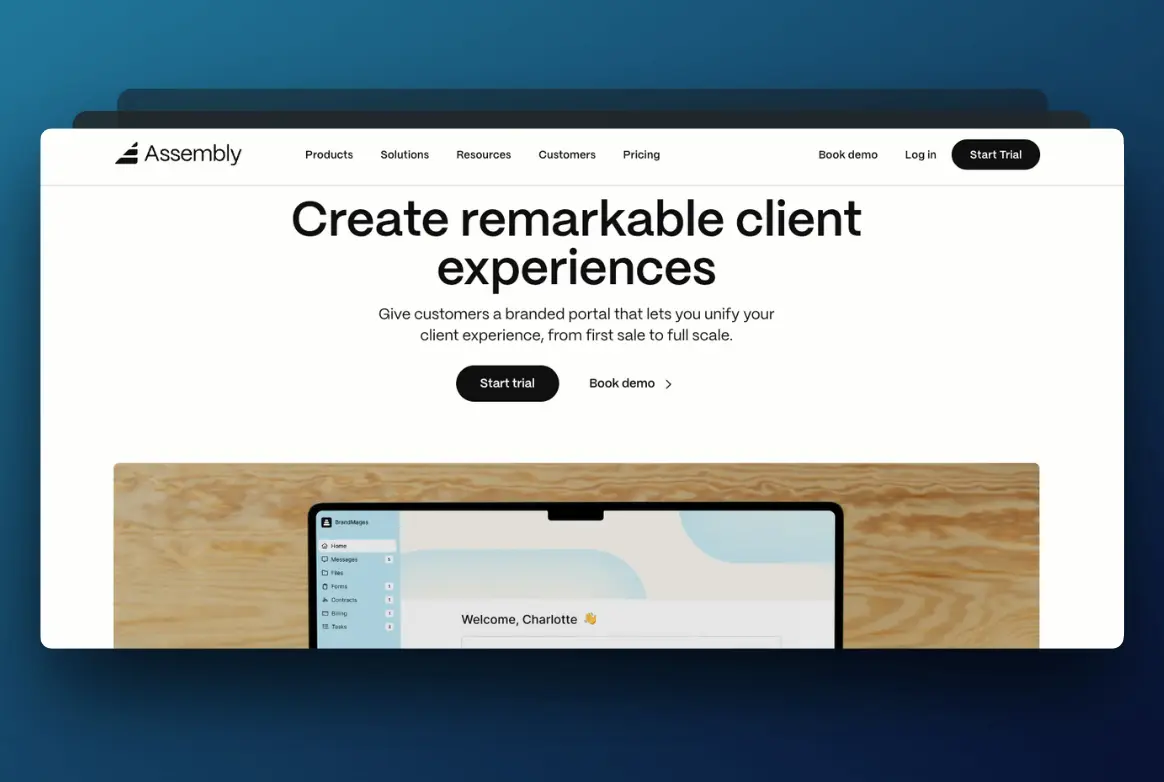
Assembly is a client portal tool built for service-based businesses that want to simplify how they work with clients. It offers a centralized platform for managing client interactions and helps businesses create a more organized workflow.
Key features
- White-labeled client portals: Customize portals with your branding.
- Integrated payments: Process payments securely and conveniently within the portal.
- Secure file sharing: Share and receive files with confidence.
- Client messaging: Keep all client communications in one organized location.
- Embeddable apps: Add third-party tools and services directly into the portal for streamlined workflows.
Pricing
- Starter Plan: $59/month
Includes client messaging, secure file sharing, and payment processing. - Professional Plan: $189/month
Adds white-labeled portals and more advanced features for growing businesses. - Advanced: $499/month
Adds HIPAA compliance and lower payment processing fees. - Enterprise Plan: Custom pricing
Tailored for businesses with specific needs, including dedicated support and advanced integrations.
Best for
Assembly is great for service-based businesses that want to simplify client communication and payment processes in a centralized platform. However, if you’re dealing with complex workflows or need advanced task automation, it's not the most flexible option out there.
Reviews
Rating: ★★★★☆ (4.4/5 on Capterra)
Users appreciate Copilot's user-friendly interface and the ability to customize client portals. Some have noted a desire for more advanced automation options.
4. Kitchen.co
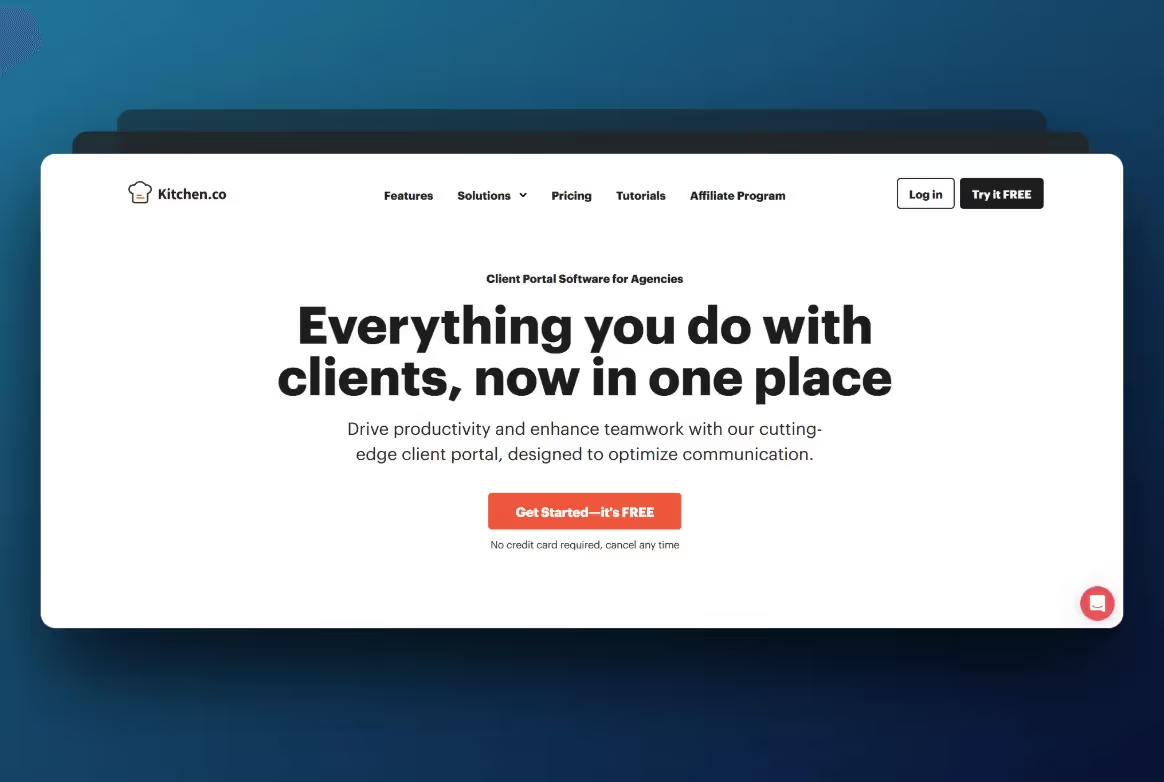
Kitchen.co is a client portal software designed to streamline communication and collaboration between agencies and their clients. It centralizes projects, tasks, messages, invoices, and files into a single platform.
Key features
- Client communication channels: Facilitate organized discussions with clients and team members.
- Kanban boards: Visualize project progress and manage tasks effectively using customizable boards.
- File management: Exchange and organize files with clients and team members in a centralized location.
- Invoicing & payments: Streamline billing processes with integrated invoicing and payment options.
- Integrations: Connect with tools like Google Drive, Dropbox, and accounting software.
Pricing
- Paid Plan: Starting at $29 per month, it offers advanced features and increased storage.
- Lifetime Plans: One-time payment options for long-term access.
Best for
Kitchen.co is ideal for agencies and creative professionals looking to manage client interactions and project workflows. However, it may not suit businesses that need robust project-tracking dashboards or built-in templates for scaling projects.
Reviews
Rating: ★★★★☆ (4.9/5 on Capterra)
Users appreciate Kitchen.co’s focus on simplifying client communication. Some, however, have expressed a desire for more advanced customization options and deeper integrations.
5. HoneyBook
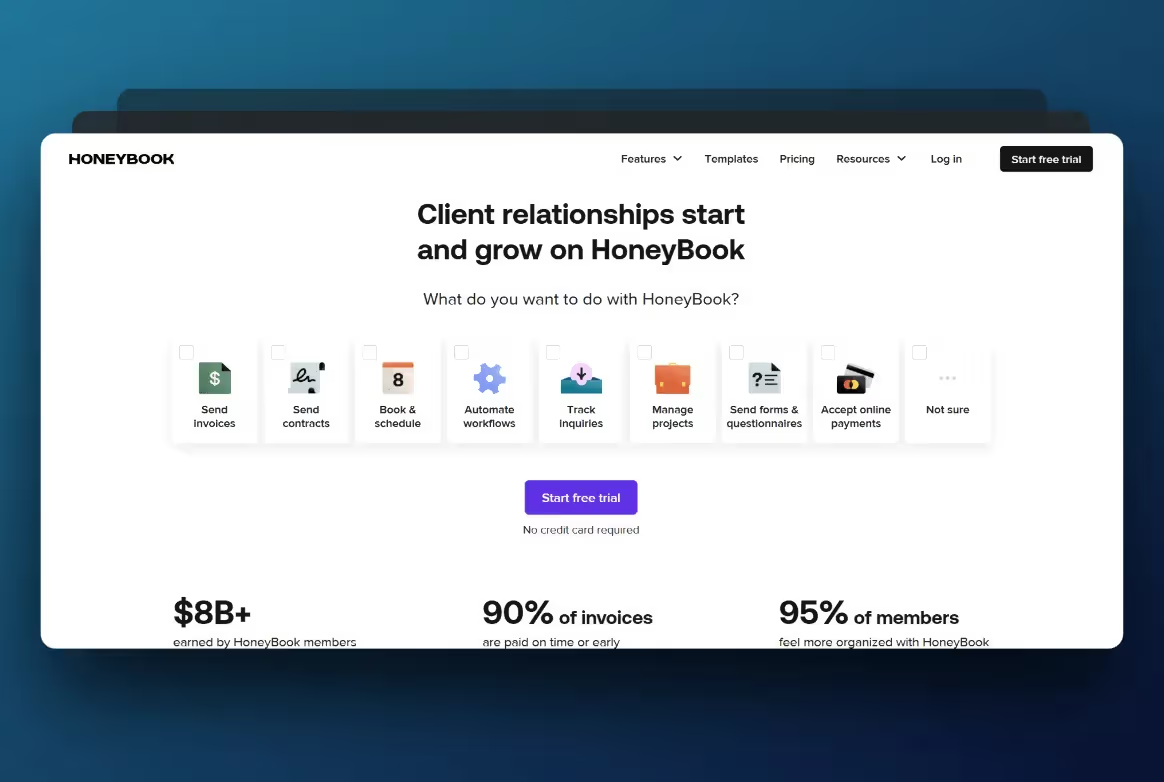
HoneyBook is an all-in-one client management platform tailored for creative entrepreneurs and freelancers.
Key features
- Invoicing & payments: Create and send invoices, accept online payments, and track financials seamlessly.
- Proposals & contracts: Generate professional proposals and contracts with e-signature capabilities.
- Client portal: Offer clients a dedicated space to view project details and invoices.
- Expense management: Track expenses and integrate with accounting software like QuickBooks.
Pricing
- Starter Plan: $19/month
Includes essential features like invoicing, proposals, and contracts; perfect for freelancers starting out.
- Essentials Plan: $39/month
Offers everything in the Starter Plan plus scheduling, expense tracking, and automations for growing businesses. - Premium Plan: $79/month
Adds advanced features like team collaboration, reporting, and priority support for larger teams.
Best for
HoneyBook is ideal for creative professionals and small business owners looking for a system to manage client interactions, projects, and finances. However, it lacks advanced features, like robust project tracking or integration with custom workflows, which may not suit larger organizations or teams managing complex projects.
Reviews
Rating: ★★★★☆ (4.6/5 on G2)
Users appreciate HoneyBook's intuitive design. Some would prefer more advanced reporting capabilities.
6. Dubsado
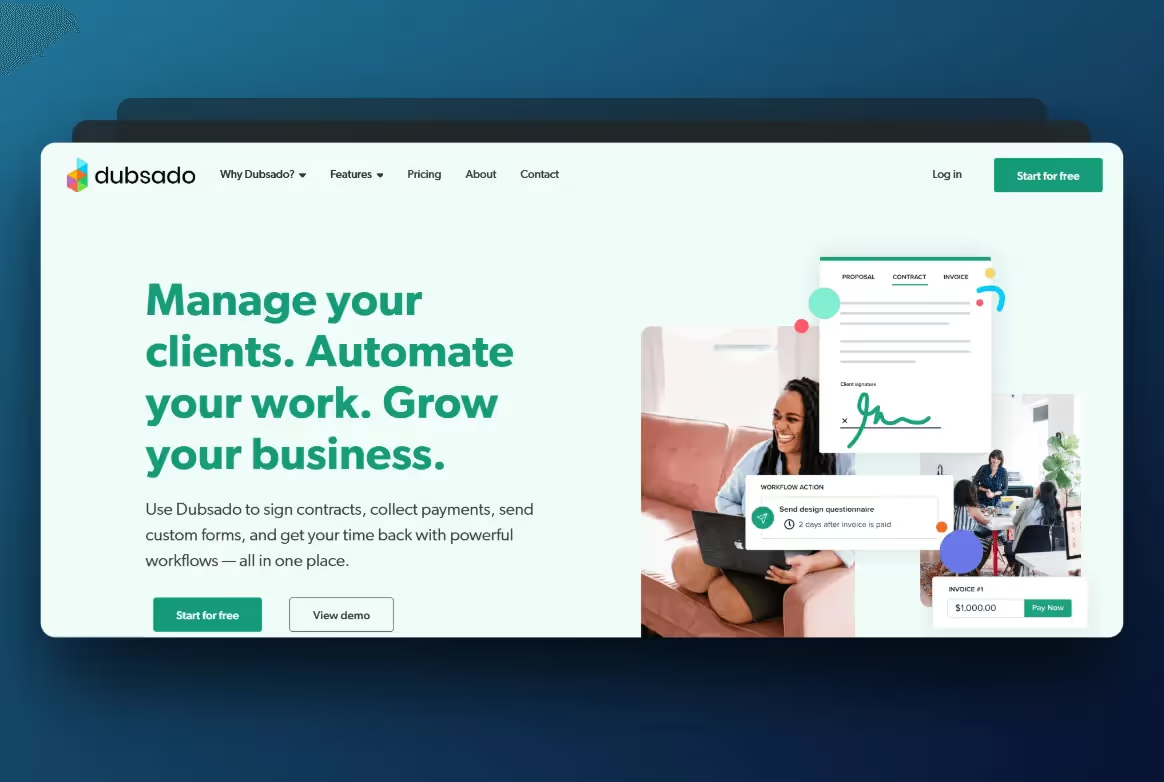
Dubsado is a comprehensive business management solution built to help entrepreneurs and small business owners simplify their day-to-day operations. It brings everything you need - like managing clients, projects, and finances - into one place to keep things organized.
Key features
- Customizable form templates: Create branded contracts, lead capture forms, questionnaires, and proposals.
- Invoicing & payment plans: Generate invoices with flexible payment plans.
- Automated workflows: Automate routine tasks such as sending emails, completing tasks, and creating invoices to save time.
- Bookkeeping integration: Keep track of expenses and integrate with accounting software to maintain accurate financial records.
Pricing
- Starter Plan: $20/month or $200/year; includes unlimited projects and clients, invoicing, and form and email templates.
- Premier Plan: $40/month or $400/year; includes all Starter Plan features plus scheduling, automated workflows, public proposals, multiple lead capture forms, and Zapier integration.
Best for
Dubsado is ideal for small to medium-sized businesses and freelancers who require a platform to manage client relationships. However, users have reported a steep learning curve during the initial setup.
Reviews
Rating: ★★★★☆ (4.2/5 on G2)
Users appreciate Dubsado's comprehensive features and customization options. Some have noted that the platform can be complex to set up and may require a longer learning period.
7. Ahsuite
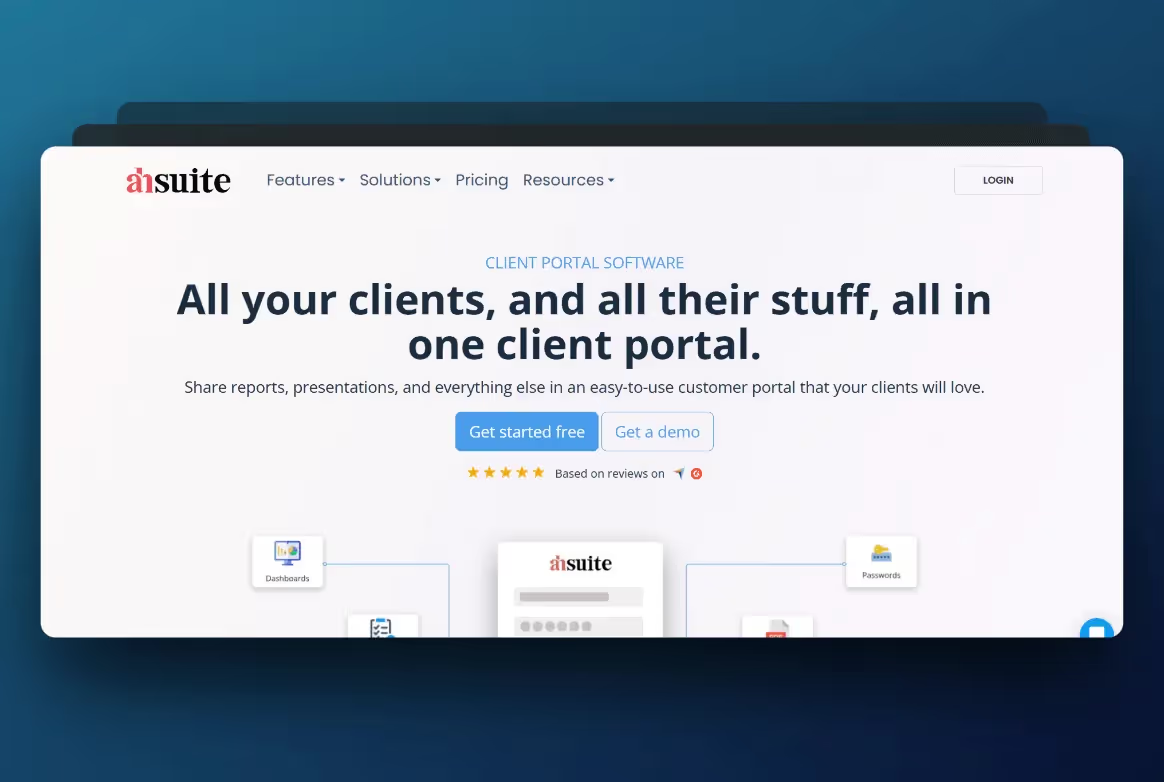
Ahsuite is a simple, easy-to-use client portal tool that helps businesses stay organized. It’s known for making collaboration smoother by centralizing communication, document sharing, and tasks in one secure place.
Key features
- Customizable client portals: Create branded, white-label portals tailored to your business.
- Secure document sharing: Safely store and share files with clients.
- Task management: Assign and track tasks within the portal.
- Password management: Securely share and manage passwords with clients.
Pricing
- Grow Plan: $8/month; offers additional features for growing businesses.
- Professional Plan: $17/month; includes advanced features and network access.
- Agency Plan: $29/month; provides comprehensive features for agencies managing multiple clients.
Best for
Ahsuite is ideal for small businesses, freelancers, and agencies needing a secure and customizable platform. However, if you rely on many software integrations, it might feel a bit limited.
Reviews
Rating: ★★★★☆ (4.7/5 on G2)
Users appreciate Ahsuite's ability to customize client portals. Some would prefer more advanced automation options.
8. Sydnee
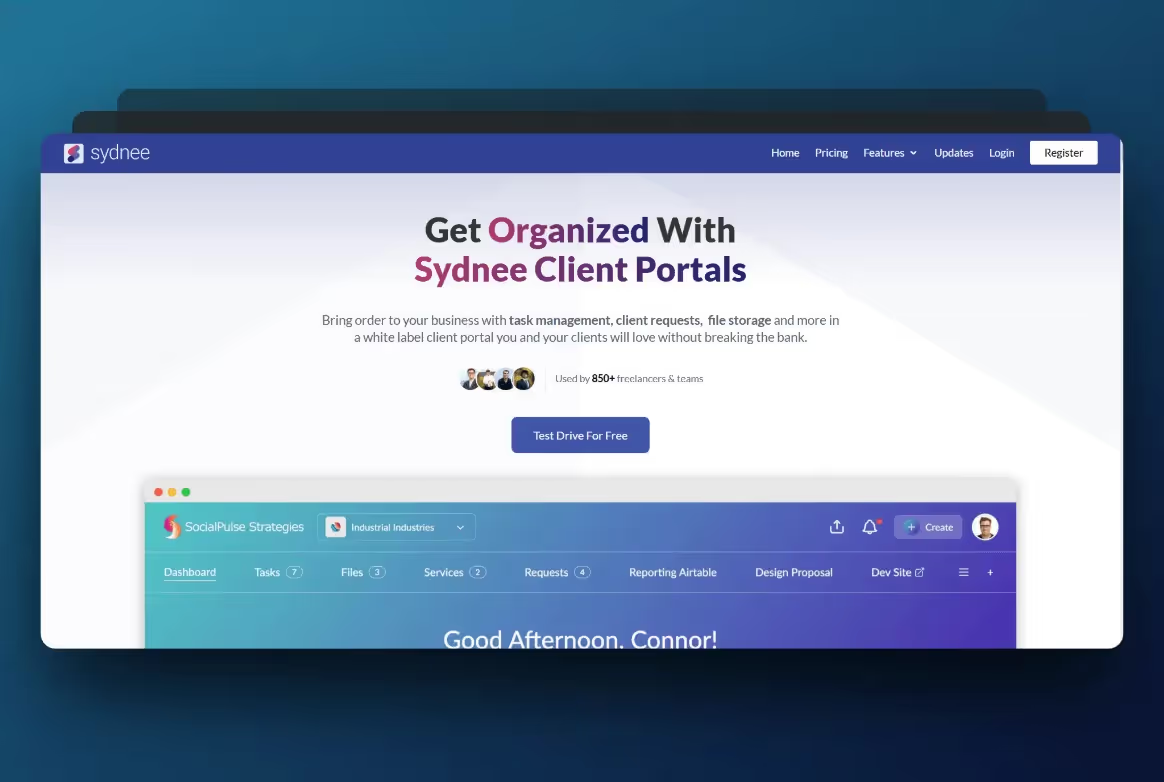
Sydnee is a white-label client portal tool that helps freelancers and small teams keep everything with their clients organized. It's known for its easy-to-use setup, and it lets you manage tasks, share files, and collect client requests all in one branded portal.
Key features
- Service showcase: Highlight additional services to clients within their portal to make upselling simple.
- White-label branding: Use your logo, colors, and domain to create a portal that looks yours.
- Tool integration: Add tools like Figma, Calendly, and Airtable right into the portal for easy access.
- Client requests: Gather client info and files with customizable forms.
Pricing
- Standard Plan: $25/month for up to 25 accounts; including unlimited requests, task management, tool embedding, and white-label features (1GB storage per account).
- Pro Plan: $50/month for up to 100 accounts; with 5GB storage per account and all Standard Plan features.
Best for
Sydnee is a great fit for freelancers and small teams who want a simple, branded way to collaborate with clients. But if you’re after advanced automation or a lot of integrations, you might need something more robust.
Reviews
Rating: ★★★★☆ (4.5/5 on Capterra)
Users love how easy Sydnee makes it to keep client tasks and files organized. Some wish it had more automation options.
NOTE: The following options aren’t specifically designed as client management software and don’t include features like client portals or client-specific automations. However, their flexibility and customization options make them adaptable for managing client-related workflows.
9. Notion
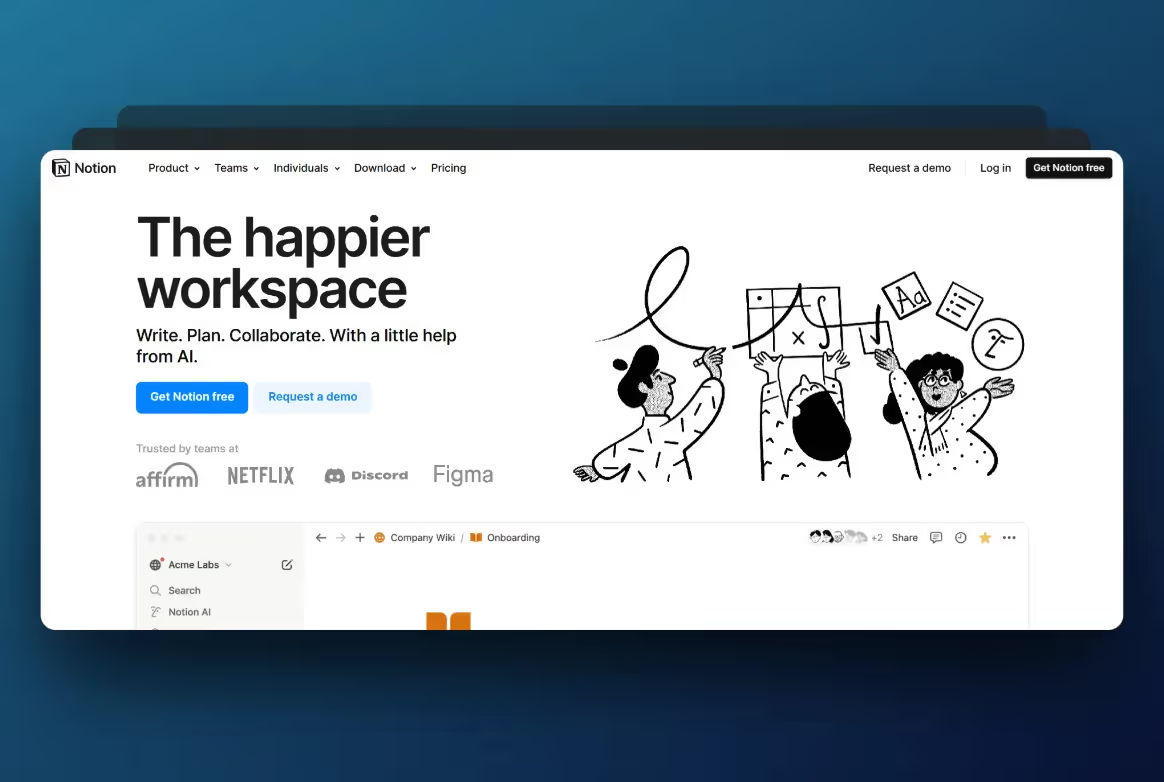
Notion is an all-in-one workspace that combines note-taking, task management, and collaboration features. While not specifically designed as client management software, its flexibility allows users to manage client information and projects effectively.
Key features
- Customizable databases: Create tailored databases to store client details, project timelines, and communication logs.
- Collaboration features: Share pages with clients or team members, assign tasks, and comment directly within documents.
- Project management: Use Kanban boards, calendars, and timelines to manage projects and track progress.
- Notion AI: Use its AI features to automate tasks, generate content, and boost productivity.
Pricing
- Plus Plan: $8 per user/month; offers unlimited file uploads and advanced permissions.
- Business Plan: $15 per user/month; includes SAML SSO and private team spaces.
- Enterprise Plan: Custom pricing; tailored for large organizations with advanced security needs.
Best for
Notion is ideal for businesses and individuals looking for a customizable platform to manage various aspects of their work, including client relationships. However, it has a learning curve to set up and optimize for client management purposes.
Reviews
Rating: ★★★★☆ (4.5/5 on G2)
Users appreciate Notion's flexibility and the ability to tailor it to their needs. Some have noted that the initial setup can be time-consuming.
10. Airtable
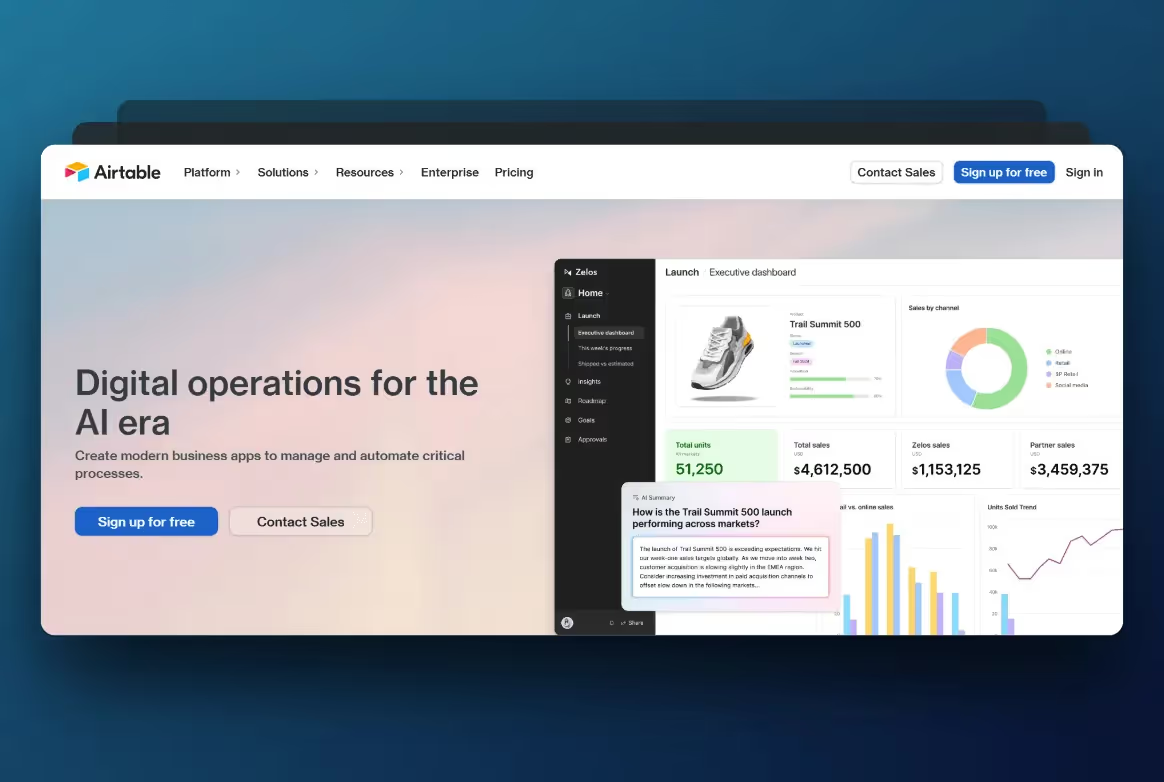
Airtable combines the familiar feel of spreadsheets with the advanced capabilities of a database. While it’s not built specifically for client management, its flexibility means you can customize it to handle client workflows, track projects, and keep everything organized.
Key features
- Customizable databases: Build your own system to manage client details, project timelines, and communication all in one place.
- Templates: Use pre-built templates for CRMs, project tracking, and client management to save time.
- Integration capabilities: Connect it with tools like Slack, Zoom, and others to keep your workflow smooth.
- Collaboration features: Share your workspaces, assign tasks, and chat directly in the platform.
Pricing
- Team Plan: $24 per user/month – more records, more features.
- Business Plan: $54 per user/month – advanced tools like custom apps and extra storage.
- Enterprise Plan: Custom pricing for large businesses with big needs.
Best for
Airtable works well for businesses and teams that need something flexible to manage customer data and projects. But if you’re looking for a ready-to-go client management system, be prepared to spend some time setting it up to fit your needs.
Reviews
Rating: ★★★★☆ (4.6/5 on G2)
Users appreciate Airtable’s flexibility and how easy it is to customize. Some mention it takes a bit of time to set up and learn.
Which Client Management Software Is Best for You?
If you want to transform how smoothly your business runs, you have to choose the right client management solution.
It's not just about managing tasks - it's about solving the real pain points that slow you down.
Motion.io is the best client management software for tackling inefficient onboarding, messy communication, and low customer engagement.
With features like loginless client portals, automated onboarding, and easy project tracking, it keeps workflows simple and everything on track - without the usual back-and-forth.


Scale your onboarding, not your overhead
Motion.io gives you the workflows, visibility, and automation to take on more clients--without the chaos.
